The Maillard Reaction
Max Output Level: 0 dBFS

- Total Posts : 31918
- Joined: 2004/07/09 20:02:20
- Status: offline
.
.
post edited by The Maillard Reaction - 2019/01/09 18:01:48
|
stickman393
Max Output Level: -60 dBFS

- Total Posts : 1528
- Joined: 2003/11/07 18:35:26
- Status: offline

Re:WARNING!!! Xtremely graphic images of an Xtremely good looking GUI!!!
2011/08/17 18:09:33
(permalink)
Nice color scheme, Mike. One of the first I've seen for 8.x that I'd be tempted to use. Did you develop it yourself?
... could you publish the CLR somewhere? or email it to me, I'll host it :)
|
bitflipper
01100010 01101001 01110100 01100110 01101100 01101

- Total Posts : 26036
- Joined: 2006/09/17 11:23:23
- Location: Everett, WA USA
- Status: offline

Re:WARNING!!! Xtremely graphic images of an Xtremely good looking GUI!!!
2011/08/17 23:43:47
(permalink)
 Automation porn. What's really cool is I can identify each one by simply hovering my mouse cursor over them. (BTW, this is a real section of a real song.)
 All else is in doubt, so this is the truth I cling to. My Stuff
|
Boydie
Max Output Level: -83 dBFS

- Total Posts : 370
- Joined: 2010/02/28 14:55:04
- Status: offline

Re:WARNING!!! Xtremely graphic images of an Xtremely good looking GUI!!!
2011/08/18 07:26:20
(permalink)
Bitflipper - That is a work of art!
|
The Maillard Reaction
Max Output Level: 0 dBFS

- Total Posts : 31918
- Joined: 2004/07/09 20:02:20
- Status: offline
.
post edited by The Maillard Reaction - 2019/01/09 18:01:58
|
timidi
Max Output Level: -21 dBFS

- Total Posts : 5449
- Joined: 2006/04/11 12:55:15
- Location: SE Florida
- Status: offline

Re:WARNING!!! Xtremely graphic images of an Xtremely good looking GUI!!!
2011/08/18 08:49:05
(permalink)
Hey Mike. How is it that there is a wav file on your master buss ??
|
The Maillard Reaction
Max Output Level: 0 dBFS

- Total Posts : 31918
- Joined: 2004/07/09 20:02:20
- Status: offline
.
post edited by The Maillard Reaction - 2019/01/09 18:02:08
|
n0rd
Max Output Level: -86 dBFS

- Total Posts : 237
- Joined: 2010/11/02 02:18:00
- Location: Down Under (Australia)
- Status: offline

Re:WARNING!!! Xtremely graphic images of an Xtremely good looking GUI!!!
2011/08/18 09:33:47
(permalink)
I bet it doesn't need 512 MB or 1 GB graphics card to see it too.
|
bitflipper
01100010 01101001 01110100 01100110 01101100 01101

- Total Posts : 26036
- Joined: 2006/09/17 11:23:23
- Location: Everett, WA USA
- Status: offline

Re:WARNING!!! Xtremely graphic images of an Xtremely good looking GUI!!!
2011/08/18 12:23:18
(permalink)
bitflipper

Automation porn. What's really cool is I can identify each one by simply hovering my mouse cursor over them. (BTW, this is a real section of a real song.)
The same clip, as displayed in X1c: 
 All else is in doubt, so this is the truth I cling to. My Stuff
|
timidi
Max Output Level: -21 dBFS

- Total Posts : 5449
- Joined: 2006/04/11 12:55:15
- Location: SE Florida
- Status: offline

Re:WARNING!!! Xtremely graphic images of an Xtremely good looking GUI!!!
2011/08/18 13:48:46
(permalink)
Thanks Mike. I did not know bout this feature.
Wow Bit, X1 really does change everything.
|
stickman393
Max Output Level: -60 dBFS

- Total Posts : 1528
- Joined: 2003/11/07 18:35:26
- Status: offline

Re:WARNING!!! Xtremely graphic images of an Xtremely good looking GUI!!!
2011/08/18 13:49:55
(permalink)
It's images like this that remind me how far we have drifted out of Cakewalk's customer demographic.
|
Beagle
Max Output Level: 0 dBFS

- Total Posts : 50621
- Joined: 2006/03/29 11:03:12
- Location: Fort Worth, TX
- Status: offline
|
DonM
Max Output Level: -34 dBFS

- Total Posts : 4129
- Joined: 2004/04/26 12:23:12
- Location: Pittsburgh
- Status: offline

Re:WARNING!!! Xtremely graphic images of an Xtremely good looking GUI!!!
2011/08/18 15:59:41
(permalink)
mike_mccue
Don't say I didn't warn you. :-)
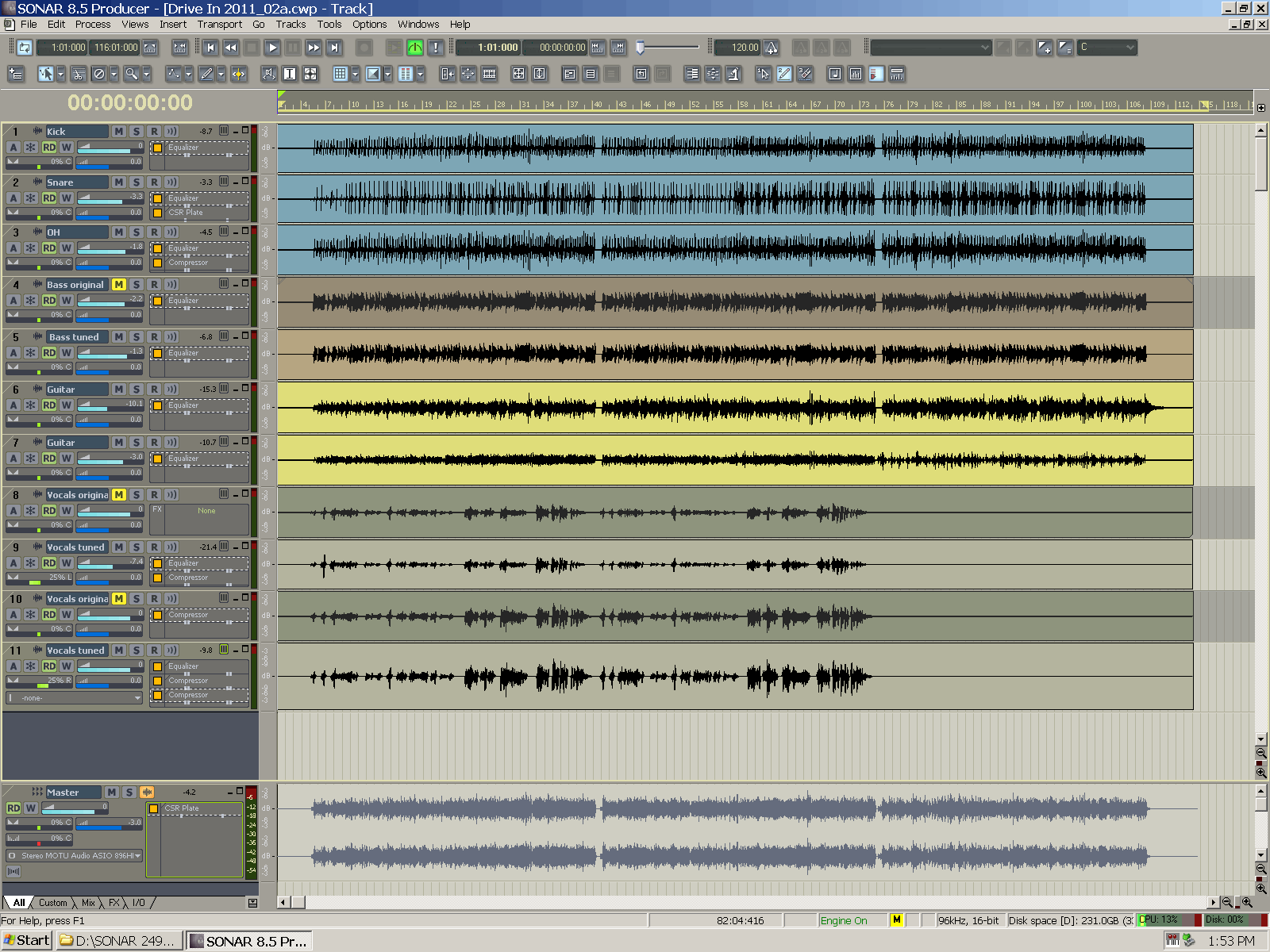
right click view image to see full scale pixels
MM: LOVE this colour scheme!!! I want the clr file!!!! -D
|
pianodano
Max Output Level: -67 dBFS

- Total Posts : 1160
- Joined: 2004/01/11 18:54:38
- Location: Va Beach Virginia
- Status: offline

Re:WARNING!!! Xtremely graphic images of an Xtremely good looking GUI!!!
2011/08/18 16:10:14
(permalink)
timidi
Hey Mike. How is it that there is a wav file on your master buss ??
I was wondering about that when I saw it yesterday. I was thinking, jee wiz, I didn't know that you could freeze a master.
Best, Danny Core I7, win XP pro, 3 gig ram, 3 drives- Lynx Aurora firewire- Roll around 27 inch monitor, 42 inch console monitor- Motif xs controller - Networked P4's and FX Teleport for samples- Muse Receptor VIA Uniwire for samples and plugs- UAD QUAD Neve - UAD 1- Sonar X1 but favor 8.5 GUI - Toft ATB 32 - Vintage hardware - Tascam MS-16 synched via Timeline Microlynx -Toft ATB32 console
|
bitflipper
01100010 01101001 01110100 01100110 01101100 01101

- Total Posts : 26036
- Joined: 2006/09/17 11:23:23
- Location: Everett, WA USA
- Status: offline

Re:WARNING!!! Xtremely graphic images of an Xtremely good looking GUI!!!
2011/08/18 16:30:59
(permalink)
but that's in the TRACK view, right? if you change to CLIP view you get something closer to the view in 8.5.
Sorry, I'm not following you, Beag. Maybe there's another view option I don't know about? I did have "Clips" selected from the Edit Filter dropdown list. However, if I switch to "Automation" I do have the option of seeing/editing one envelope:  I do like the ability to isolate one envelope for editing. Problem is, this particular clip has five envelopes and they are related to one another in both time and levels. I have to be able to at least see the ones I'm not editing, and hopefully be able to identify them without having to select them. And to switch between them without having to navigate a multi-level context menu. Of all my complaints about X1, this particular one is the showstopper, the one feature that guarantees I won't migrate to X1. Sorry to hijack your thread, Mike.
post edited by bitflipper - 2011/08/18 16:33:04
 All else is in doubt, so this is the truth I cling to. My Stuff
|
Beagle
Max Output Level: 0 dBFS

- Total Posts : 50621
- Joined: 2006/03/29 11:03:12
- Location: Fort Worth, TX
- Status: offline

Re:WARNING!!! Xtremely graphic images of an Xtremely good looking GUI!!!
2011/08/18 16:36:35
(permalink)
sorry, bit - I was thinking that it was the CLIPS view that did what you're showing above. I didn't have X1 in front of me (at work).
Danny, Tim, et al - I ALWAYS have the waveform preview on for all buses AND all synth outputs. I can't imagine working without them!
|
Bub 
Max Output Level: -3.5 dBFS

- Total Posts : 7196
- Joined: 2010/10/25 10:22:13
- Location: Sneaking up behind you!
- Status: offline

Re:WARNING!!! Xtremely graphic images of an Xtremely good looking GUI!!!
2011/08/18 16:50:08
(permalink)
Wow Mike! 96kHz/16bit ... 11 tracks ... on XP ... and only 13% CPU Usage?! WOW!
Why ... that's impossible!!!
"I pulled the head off Elvis, filled Fred up to his pelvis, yaba daba do, the King is gone, and so are you."
|
The Maillard Reaction
Max Output Level: 0 dBFS

- Total Posts : 31918
- Joined: 2004/07/09 20:02:20
- Status: offline
.
post edited by The Maillard Reaction - 2019/01/09 18:02:25
|
Jonbouy
Max Output Level: 0 dBFS

- Total Posts : 22562
- Joined: 2008/04/14 13:47:39
- Location: England's Sunshine South Coast
- Status: offline

Re:WARNING!!! Xtremely graphic images of an Xtremely good looking GUI!!!
2011/08/18 19:25:50
(permalink)
DonM
mike_mccue
Don't say I didn't warn you. :-)
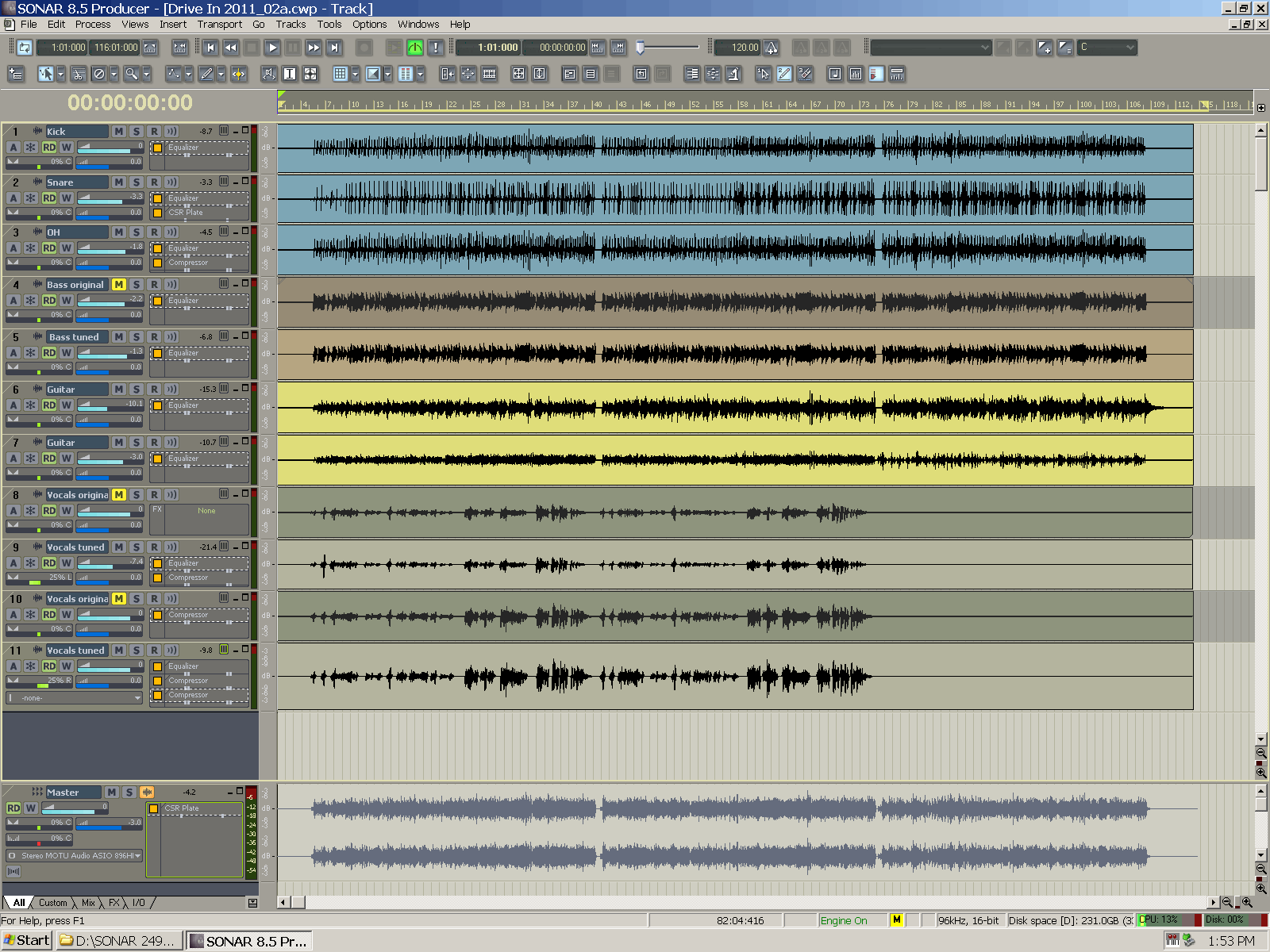
right click view image to see full scale pixels
MM:
LOVE this colour scheme!!! I want the clr file!!!!
-D
Me too!
"We can't do anything to change the world until capitalism crumbles. In the meantime we should all go shopping to console ourselves" - Banksy
|
The Maillard Reaction
Max Output Level: 0 dBFS

- Total Posts : 31918
- Joined: 2004/07/09 20:02:20
- Status: offline
.
post edited by The Maillard Reaction - 2019/01/09 18:02:39
|
pianodano
Max Output Level: -67 dBFS

- Total Posts : 1160
- Joined: 2004/01/11 18:54:38
- Location: Va Beach Virginia
- Status: offline

Re:WARNING!!! Xtremely graphic images of an Xtremely good looking GUI!!!
2011/08/18 21:51:50
(permalink)
bitflipper
but that's in the TRACK view, right? if you change to CLIP view you get something closer to the view in 8.5.
Sorry, I'm not following you, Beag. Maybe there's another view option I don't know about?
I did have "Clips" selected from the Edit Filter dropdown list. However, if I switch to "Automation" I do have the option of seeing/editing one envelope:

I do like the ability to isolate one envelope for editing. Problem is, this particular clip has five envelopes and they are related to one another in both time and levels. I have to be able to at least see the ones I'm not editing, and hopefully be able to identify them without having to select them. And to switch between them without having to navigate a multi-level context menu.
Of all my complaints about X1, this particular one is the showstopper, the one feature that guarantees I won't migrate to X1.
Sorry to hijack your thread, Mike.
Hey Bit, How the heck did you make those 90 deg turns in the volume envelope without a node in the angle ? Inquiring minds want to know !
post edited by pianodano - 2011/08/18 21:53:18
Best, Danny Core I7, win XP pro, 3 gig ram, 3 drives- Lynx Aurora firewire- Roll around 27 inch monitor, 42 inch console monitor- Motif xs controller - Networked P4's and FX Teleport for samples- Muse Receptor VIA Uniwire for samples and plugs- UAD QUAD Neve - UAD 1- Sonar X1 but favor 8.5 GUI - Toft ATB 32 - Vintage hardware - Tascam MS-16 synched via Timeline Microlynx -Toft ATB32 console
|
BluesMeister
Max Output Level: -79 dBFS

- Total Posts : 581
- Joined: 2003/11/07 19:45:25
- Location: Downunderland
- Status: offline

Re:WARNING!!! Xtremely graphic images of an Xtremely good looking GUI!!!
2011/08/18 22:06:31
(permalink)
I think you achieve that by inserting a node past the end of an existing envelope. I believe the sudden 90° turn is referred to as 'jumping'. Im sure Bit will be in to correct my assumptions any time soon.
BluesMeister 5 guitars, 1 amplifier, 3 pedals Asus P8P67LE, i7 3.4GHz, 16GB DDR3 RAM, 1TB HDD
Win7 Home Premium 64-Bit SP-1
Sonar 8.5.3 64-Bit, RME HDSPe AIO
Spendor BC-1 Studio Monitors
|
Bristol_Jonesey
Max Output Level: 0 dBFS

- Total Posts : 16775
- Joined: 2007/10/08 15:41:17
- Location: Bristol, UK
- Status: offline

Re:WARNING!!! Xtremely graphic images of an Xtremely good looking GUI!!!
2011/08/19 04:51:55
(permalink)
bitflipper
but that's in the TRACK view, right? if you change to CLIP view you get something closer to the view in 8.5.
Sorry, I'm not following you, Beag. Maybe there's another view option I don't know about?
I did have "Clips" selected from the Edit Filter dropdown list. However, if I switch to "Automation" I do have the option of seeing/editing one envelope:

I do like the ability to isolate one envelope for editing. Problem is, this particular clip has five envelopes and they are related to one another in both time and levels. I have to be able to at least see the ones I'm not editing, and hopefully be able to identify them without having to select them. And to switch between them without having to navigate a multi-level context menu.
Of all my complaints about X1, this particular one is the showstopper, the one feature that guarantees I won't migrate to X1.
Sorry to hijack your thread, Mike.
Other envelopes on the same track can be made to appear as "Ghosted" - this might be close to what you want Dave.
CbB, Platinum, 64 bit throughoutCustom built i7 3930, 32Gb RAM, 2 x 1Tb Internal HDD, 1 x 1TB system SSD (Win 7), 1 x 500Gb system SSD (Win 10), 2 x 1Tb External HDD's, Dual boot Win 7 & Win 10 64 Bit, Saffire Pro 26, ISA One, Adam P11A,
|
Jonbouy
Max Output Level: 0 dBFS

- Total Posts : 22562
- Joined: 2008/04/14 13:47:39
- Location: England's Sunshine South Coast
- Status: offline

Re:WARNING!!! Xtremely graphic images of an Xtremely good looking GUI!!!
2011/08/19 07:57:33
(permalink)
mike_mccue
Ok Ok,
Tomorrow for sure... we had a big storm come through and I shut everything down already.
best regards,
mike
<NagBap> Well, it's tomorrow already and I'm still waiting. </NagBap>
"We can't do anything to change the world until capitalism crumbles. In the meantime we should all go shopping to console ourselves" - Banksy
|
kristoffer
Max Output Level: -82 dBFS

- Total Posts : 406
- Joined: 2010/08/18 15:25:37
- Location: Bergen, Norway
- Status: offline

Re:WARNING!!! Xtremely graphic images of an Xtremely good looking GUI!!!
2011/08/19 09:03:31
(permalink)
Bub
Wow Mike! 96kHz/16bit ... 11 tracks ... on XP ... and only 13% CPU Usage?! WOW!
Why ... that's impossible!!!
Because it isn't on "play"? 
SonarPlatinum/X3e ProducerHW:
~Pod HD pro~Pod X3~JTV-69 US~Tascam FW1884~BEYERDYNAMIC DT770 PRO~Røde NTK~MaschineMikro~ADAM ARTist5
W10 - i7 920 - Intel DX58SO2 - Nvidia NVS450 Quad - 12GB OCZ Gold 1600Mhz RAM - Noctua NH-D14 - Corsair TX950w PSU
- Corsair MX200 500GB OS/Programs - OCZ Agility 3 SSD (Audio) - WD Black 1TB
|
Guitarhacker
Max Output Level: 0 dBFS

- Total Posts : 24398
- Joined: 2007/12/07 12:51:18
- Location: NC
- Status: offline

Re:WARNING!!! Xtremely graphic images of an Xtremely good looking GUI!!!
2011/08/19 09:12:42
(permalink)
My life will never be the same again....
My website & music: www.herbhartley.com MC4/5/6/X1e.c, on a Custom DAW Focusrite Firewire Saffire Interface BMI/NSAI "Just as the blade chooses the warrior, so too, the song chooses the writer "
|
The Maillard Reaction
Max Output Level: 0 dBFS

- Total Posts : 31918
- Joined: 2004/07/09 20:02:20
- Status: offline
.
post edited by The Maillard Reaction - 2019/01/09 18:02:53
|
Jonbouy
Max Output Level: 0 dBFS

- Total Posts : 22562
- Joined: 2008/04/14 13:47:39
- Location: England's Sunshine South Coast
- Status: offline

Re:WARNING!!! Xtremely graphic images of an Xtremely good looking GUI!!!
2011/08/19 09:50:20
(permalink)
mike_mccue
Here's the color file:
http://harmoniccycle.com/.../MCCUE_2011-08-19a.clr
I had to go find it... I think I've been using it since 2008.
I hope it's useful to someone.
FWIW I change the colors of my clips as I record them.
I color code the drums in shades of blue, the guitars as yellow, bass as brown, vocals as light green and have lots of other colors for any other type of instrument voice.
I'm just explaining this because the color file doesn't have all these colors preassigned.
best regards,
mike
Thanks Mike. I've been using Paul Russell's one 'til now which works great but I needed a change. I only use 'signature edition' colour schemes... 
"We can't do anything to change the world until capitalism crumbles. In the meantime we should all go shopping to console ourselves" - Banksy
|
The Maillard Reaction
Max Output Level: 0 dBFS

- Total Posts : 31918
- Joined: 2004/07/09 20:02:20
- Status: offline
.
post edited by The Maillard Reaction - 2019/01/09 18:03:11
|
stickman393
Max Output Level: -60 dBFS

- Total Posts : 1528
- Joined: 2003/11/07 18:35:26
- Status: offline

Re:WARNING!!! Xtremely graphic images of an Xtremely good looking GUI!!!
2011/08/19 11:49:36
(permalink)
I tried to duplicate Mike's color scheme manually, but actually ended up with something cool-looking but different, and is now my default color scheme. I'll post a screenshot and the .clr file when I get back to the studio tonight.
|