Kick
Max Output Level: -90 dBFS

- Total Posts : 19
- Joined: 2010/01/19 07:04:46
- Status: offline
0 Db
Should I be concerned if I have the bar on cakewalk hitting zero at the top of kick beat, but a spectral analyser telling me it's atleast 20 db lower than that? Why two different stories?
|
n0rd
Max Output Level: -86 dBFS

- Total Posts : 237
- Joined: 2010/11/02 02:18:00
- Location: Down Under (Australia)
- Status: offline
Yes - a clip is a clip.
Peak vs RMS - two different kettles of fish...
|
Kick
Max Output Level: -90 dBFS

- Total Posts : 19
- Joined: 2010/01/19 07:04:46
- Status: offline
Oh Okay, thanks, I've seen both those terms before somewhere. That was in relation to speakers though, RMS was the one that needed to be right but you can't have one without the other. LOL, I'll work it out.
|
Guitarhacker
Max Output Level: 0 dBFS

- Total Posts : 24398
- Joined: 2007/12/07 12:51:18
- Location: NC
- Status: offline

The occasional "red line" doesn't hurt anything in the end as the project is being exported. I have the occasional red line clip in the tracks.... all is good. What you do want to avoid is the slamming clips in the master output bus and the signal going to the sound card. My understanding is that minor clipping in the tracks is somehow "rounded off" (please correct if this is not the case) in the math of the DAW.... Serious overage clipping will result in digital distortion. I have never heard this in the tracks but I have heard it in the busses and most especially in the exported wave file. In my case, it was a result of the compressor cranking on a vocal track to get that vocal up..... I'll say this too.... the vocal sounded freaking amazing when it wasn't hitting the digital distortion thing on the peaks ever now and then. Ultimately, I had to back the levels down just a hair to get the peaks below the clipping and the song still sounded good. (Ought to count for somthing on my soundclick page) Too much: 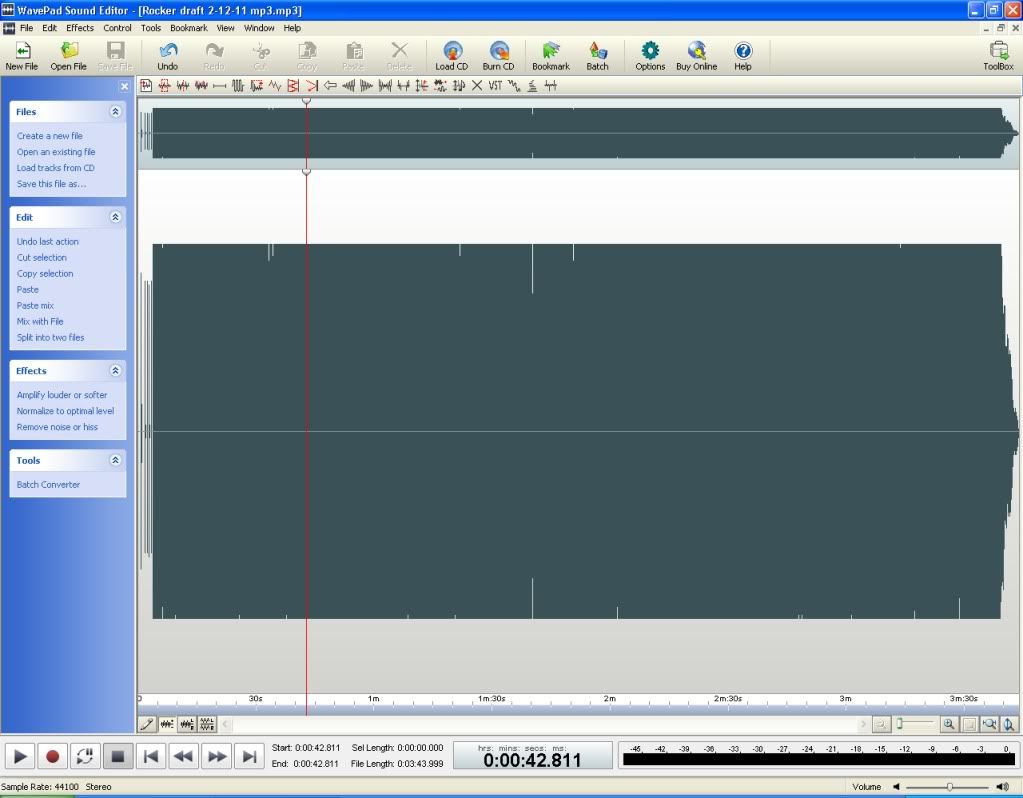 Just about perfect: 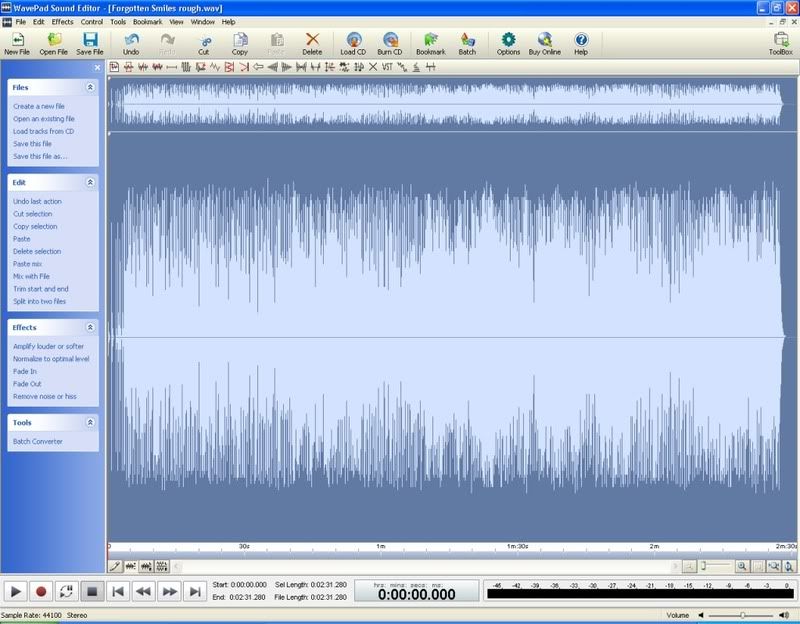 ....I really don't worry about the 0db threshold. I simply set my levels where the mix sounds balanced and nothing is hitting the red. ( I don't sweat the occasional bump of the red on big peaks) If I have a track touching the red more than a few times, I will back it off a db or two. Same applies to the master and to the outputs. Especially those 2...I want them running as clean as possible. This allows me, with proper compression settings to get the wave you see in the bottom picture. Sweet dynamics, head room, and pretty consistent levels throughout.
My website & music: www.herbhartley.com MC4/5/6/X1e.c, on a Custom DAW Focusrite Firewire Saffire Interface BMI/NSAI "Just as the blade chooses the warrior, so too, the song chooses the writer "
|
Robomusic
Max Output Level: 0 dBFS

- Total Posts : 8943
- Joined: 2004/05/30 00:54:24
- Status: offline

Herb is basically correct, an occasional red spike will many times not kill the mix, steady red will! I try to keep in the green with occasional orange spikes just to be sure. I can always do gain adjustments later. Multiple tracks tend to sum at the master buss, meaning that they are additive in nature, and the problem can get worse, and "tagging the red" becomes accumulative and the overall volume will rise. The magic number of what a track should be recorded at is really just guess work, because until the mix is done you have no idea where it will end up. A general rule of thumb is to keep individual tracks at -6DB or a bit less so that the end result is not clipped at the master buss. Even three tracks at -6DB can clip if care is not taken. Some clipping is not easily heard but can cause underlying noise issues. For the very small amount of spikes you get with occasional red hits a good master limiter on the master buss can help some. For this reason you should always set up your recording template with a master stereo buss and not allow the mix to sum at the sound card.
post edited by Robomusic - 2011/02/19 11:20:37
|
Beagle
Max Output Level: 0 dBFS

- Total Posts : 50621
- Joined: 2006/03/29 11:03:12
- Location: Fort Worth, TX
- Status: offline
once it's inside MC or cakewalk then 0dB hits occassionally won't matter because of the 64bit processing engine. HOWEVER, if you're hitting 0dB going IN - in other words the converters are sending your recording to cakewalk with digital overs above 0dB then that IS a problem. you should never hit 0dB on the coverters on the way in or on the way out. as long as it's below 0dB while you're recording it and as long as you're not bouncing/exporting above 0dB then you're OK to have tracks hitting 0dB or above. but don't confuse the 2. when the converters hit 0dB that's a hard digital over and cannot be fixed in software (there's a caveat, but there's no point in going there because you can't really FIX it to original with any software).
post edited by Beagle - 2011/02/19 11:38:32
|
Kick
Max Output Level: -90 dBFS

- Total Posts : 19
- Joined: 2010/01/19 07:04:46
- Status: offline

Yeah occasional Red, that's "living on the edge", that's what a lot of musicians do right. I was wondering what was the difference if you send all the outputs on the tracks to Busses instead of doing it via sends....does it just kill the options available when you send or is it doing something funny with the signals.
My main problem at the moment is getting the low end of tracks under control, and it seems to me the samples I'm working with just don't cut it as no matter how much eqing and various effects I'm applying there are too many mountains with not sharp enough peaks, as it is I'm tending to get a live sounding demo rather than something that's nearing studio quality (even without much reverb).......not that I expect to get to close with my equipment.
I gotta say though the only problems I have found with Cakewalk is a tendency for it to crash when third party vsts are involved (98% of the time, but it's usually only a few culprits out of the many I use), and I'm wondering why vista would have to kill the entire program rather that cakewalk simply telling the vst to take a hike <grin>. I've also found that the equalisers from sonifx report different decibel readings than the bars on the consoles tend to indicate......(without eq being modified obviously).
|
Guitarhacker
Max Output Level: 0 dBFS

- Total Posts : 24398
- Joined: 2007/12/07 12:51:18
- Location: NC
- Status: offline
Cakewalk crashing with plugs...... it does happen. The first question is: What are the CPU and disk usage numbers before you add the plugs and then what is it with the plugs in and the project running?
lots of things will crash the software. Heavy load is one. some third party plugs are poorly written, so that will also do it. Most of the major plugs will run smooth.
I used to have problems with Melodyne crashing my DAW on this lappy..... on the new computer it's not such a big problem...... more computing power is available.
My website & music: www.herbhartley.com MC4/5/6/X1e.c, on a Custom DAW Focusrite Firewire Saffire Interface BMI/NSAI "Just as the blade chooses the warrior, so too, the song chooses the writer "
|
Kick
Max Output Level: -90 dBFS

- Total Posts : 19
- Joined: 2010/01/19 07:04:46
- Status: offline
No my computer will audio dropout and gives me the warning down in the bottom corner rather than crash with a heavy CPU load (2 x 3.2 Ghz 4Gb).....although if you try to do much with the GUI while it is playing it Vista can get snappy. One particular font umm VST player that is linked to the synthfont project....it has an error to do with drawing (mouse movement in a non defined area) and it will crash cakewalk in a heartbeat, if I use the keyboard not so much.
|
Guitarhacker
Max Output Level: 0 dBFS

- Total Posts : 24398
- Joined: 2007/12/07 12:51:18
- Location: NC
- Status: offline
So KICK..... what sound card are you using?
My website & music: www.herbhartley.com MC4/5/6/X1e.c, on a Custom DAW Focusrite Firewire Saffire Interface BMI/NSAI "Just as the blade chooses the warrior, so too, the song chooses the writer "
|
Beagle
Max Output Level: 0 dBFS

- Total Posts : 50621
- Joined: 2006/03/29 11:03:12
- Location: Fort Worth, TX
- Status: offline
crashing with audio dropout is not because of the 3rd party VSTs. it would do the same thing with native VSTs. the problem, as guitarhacker is alluding to...is your soundcard and its drivers and settings. what soundcard are you using? your motherboard's onboard card?
|
Guitarhacker
Max Output Level: 0 dBFS

- Total Posts : 24398
- Joined: 2007/12/07 12:51:18
- Location: NC
- Status: offline
YUP zackly what I meant....!  If you're trying to run a DAW on a factory soundcard, you will very likely get drops and crashes because the factory card can not handle the load.
My website & music: www.herbhartley.com MC4/5/6/X1e.c, on a Custom DAW Focusrite Firewire Saffire Interface BMI/NSAI "Just as the blade chooses the warrior, so too, the song chooses the writer "
|
Kick
Max Output Level: -90 dBFS

- Total Posts : 19
- Joined: 2010/01/19 07:04:46
- Status: offline

Yeah I am using the factory card before that I was using the audio that came with the PCI video card which I imagine is the same thing (the video card died on that), I no it's not ideal but I don't think it's crashing my cakewalk the dropouts only occur with multiple effects and hi chewers. Having lost the video card and it's audio, Vista also now doesn't let any microphone work attached to it (no's it's there though). Yeah the program crashes (Cakewalk needs to be shutdown) will occur in even the most minimal of circumstances sometimes but as I said third party free stuff will be the cause. I have to get another audio card I know that much and a new microphone, I don't write many songs with only 3 or 4 instruments involved which pardon the pun is a cakewalk for this software on just about any computer. The factory audio card I am using doesn't even have real driver support anymore nor does it have its own GUI LOL. It's a learning process for me at the moment, I need to do more reading as I am learning a great deal from trial and error which is okay but I like doing music and reading isn't music LOL. Lack of discipline. :) Thanks for all the info all of you souls out there.
|
Beagle
Max Output Level: 0 dBFS

- Total Posts : 50621
- Joined: 2006/03/29 11:03:12
- Location: Fort Worth, TX
- Status: offline

kick - with all due respect, why do you think it's not your audio card that causing dropouts? we've been helping a lot of people with MC for a long time and our experience with MC is that 99% of the time dropout is caused by poor drivers - usually by people using the factory sound card. they're not designed for working with a recording program, especially when you start loading it down with FX and softsynths. The factory audio card I am using doesn't even have real driver support anymore nor does it have its own GUI See? you even contradicted yourself right there! the factory card doesn't have real driver support. thus it will cause dropouts in MC! my best advice is to buy a recording soundcard with proper recording drivers. check my website for some recommendations. in the meantime, there are things you might can do to help until you can afford to buy a real soundcard which can help you eliminate or reduce dropout and/or stuttering problems. MAYBE. your soundcard may already be in too much trouble for this to help. first thing to try is to go to OPTIONS>AUDIO and change the DRIVER MODE to MME32. click APPLY. it will want to run tests on the soundcard - let it. then move the latency slider all the way to the SAFE side. hopefullly that will stop your dropout. but it will cause high latency.
|
Kick
Max Output Level: -90 dBFS

- Total Posts : 19
- Joined: 2010/01/19 07:04:46
- Status: offline

Yes the audio card is not sufficient (but I'm stuck with it for now) the program crashing rarely crashes under cpu duress, but I am getting more static and audio dropout with the more fx (not when using the bundled cakewalk one's exclusively though) etc. I noticed however that with the factory card as opposed to the one that was onboard the dead video card, I can now access the other drivers such as the MME32. WASAPI etc, but they if anything work less than the ASIO drivers, are they supposed to be that much superior? Not being smart with the fx either only just started using a reverb bus instead of several instances across the tracks.
But let me clarify LOL, when you or anybody else with sim experience says that it will crash less with a better audio card, I believe you (heck a better video card even). Actually it's a competition in my head for what I replace, keyboard (music) died - that was old age, microphone does't work or doesn't work in Vista. A more disciplined approach from myself would also help, bouncing tracks etc. You could say I am in forcible denial, "what i can't solve is not a problem" somebody famous paradoxically once said ;).
I guess a real pertinent question is am I doing any damage to my computer or it's components by working on some of the more cpu intensive compositions? I mean particularly with relevance to the audio card, is it possible to kill the audio card on a computer? I know the video cards premature exit was aided and abetted by a PSU with simply not enough wattage.
About the third party vsts (the mostly free ones), yeah I can make one of them crash with nothing going on an no sound just by clicking on a button and moving the mouse at the same time, unfortunately I had a lot of presets built in that one.
Cakewalks vst scanner works pretty well though it usually weeds the odd one out that just ain't gonna work. However in a few instances there are Vsts that simply kill the program on opening (vista steps in and shuts it down). And a really funny story one of the virus scanners detected and deleted one of the vsts the other day and it was actually working without much fuss. I already had a better one handy.
The drivers I found for the audio card were actually realtek hq audio but as far as I could workout that just seemed like codecs thrown together. It is an intel mother board D935 but Intel doesn't provide the drivers for it. And NEC which put the whole thing together just point to the manufacturer, that's what we call a circle to nowhere. But the realtek notes did mention this motherboard <points thumb in the air>.
So I don't mean to appear aloof to the information, I cherish the information I find here and youtube etc. For instance, Session Drummer 2 works very well for me now that I "think I" know what I'm doing, makes studio drums look ordinary actually. I wouldn't buy that without the reviews I read here from wiser heads. And if I had more elastic money I'd have all the stuff that guy R Kelly? has. Anyways there are symphony's you (et. al) could be listening to instead of me prattling on incoherently out of tune.
<Plays humorous four note rif in the minor key sounding like laughter with a wah wah.>
|
Guitarhacker
Max Output Level: 0 dBFS

- Total Posts : 24398
- Joined: 2007/12/07 12:51:18
- Location: NC
- Status: offline

Kick, I have to agree with Beagle. I've been doing this for 3+ years with Cakewalk software. Helping people here in the forums, I've seen lots of people (probably hundreds easily) come in with the same problems....crashing all the time, static, clicks, pops, latency, and it's always the sound card .......99.9% of the time that is the cause. Once they buy a new external USB interface that runs ASIO drivers and install it, all the problems that they were experiencing go away. A decent interface costs between $100 to $200 dollars and it is worth every penny. Check Beagle's site and ask questions here, we'll do what we can to help you. Keep in mind also, that 6you might find a super price on Ebay from someone who just upgraded their interface and is just trying to get a few bucks out of the old one that still works perfectly. Many times, if the interface is a decent brand, all the latest drivers are available on the internet for free at the company's web site. You might be able to find a decent interface for less than $100 that way.
post edited by Guitarhacker - 2011/02/21 08:03:49
My website & music: www.herbhartley.com MC4/5/6/X1e.c, on a Custom DAW Focusrite Firewire Saffire Interface BMI/NSAI "Just as the blade chooses the warrior, so too, the song chooses the writer "
|
Beagle
Max Output Level: 0 dBFS

- Total Posts : 50621
- Joined: 2006/03/29 11:03:12
- Location: Fort Worth, TX
- Status: offline

I guess a real pertinent question is am I doing any damage to my computer or it's components by working on some of the more cpu intensive compositions? I mean particularly with relevance to the audio card, is it possible to kill the audio card on a computer? I know the video cards premature exit was aided and abetted by a PSU with simply not enough wattage. normally, "NO" you won't hurt it by using MC and getting crashes from the load. however, I'll quantify that by saying if your CPU isn't properly cooled that could harm it any time you put any kind of load on it. also, you've mentioned having problems with the video and soundcards already so if you're already having hardware issues then I am not willing to say 100% that loading your system with MC and recording will not harm it. but under normal circumstances with a good machine it's not an issue. The drivers I found for the audio card were actually realtek hq audio but as far as I could workout that just seemed like codecs thrown together. It is an intel mother board D935 but Intel doesn't provide the drivers for it. And NEC which put the whole thing together just point to the manufacturer, that's what we call a circle to nowhere. But the realtek notes did mention this motherboard <points thumb in the air>. it doesn't matter. the drivers for your factor sound will never be good enough for recording heavy loads in MC. they're just not designed for that type of work. they are designed for playing mp3's and windows sounds.  BUT - as I said, until you can afford a better soundcard - follow those steps I gave you above. if that doesn't help, let us know and I have more help for you! in fact, check out my "RECORDING HELP" section on my website. there's information there such as changing to MME driver mode and using ASIO4ALL for your onboard soundcard to improve performance until you can afford a better card.
|
57Gregy
Max Output Level: 0 dBFS

- Total Posts : 14404
- Joined: 2004/05/31 17:04:17
- Location: Raleigh, North Carolina
- Status: offline
microphone does't work or doesn't work in Vista. I assume this is a USB mic? Not the best choice for recording since it forces you to use 2 sound cards (the mic acts as a sound card) at one time and can cause synchronization problems. A $12.95 dynamic mic from Radio Shack will work better with MC than a USB mic. That's what I started with. I realize with the economy being the way it is now, lots of folks don't have much disposable income, including me, but if you keep in mind that a prosumer audio interface and non-USB mic will add to your recording satisfaction, you can save up and maybe get them at a later date.
|
Beagle
Max Output Level: 0 dBFS

- Total Posts : 50621
- Joined: 2006/03/29 11:03:12
- Location: Fort Worth, TX
- Status: offline
|
Kick
Max Output Level: -90 dBFS

- Total Posts : 19
- Joined: 2010/01/19 07:04:46
- Status: offline

Given that all I'm really trying to do is improve the sound of midis that have been sitting around for ages I think the sound card will have to improve but it's probably something that won't be of much point doing in small steps. It outstrips the Keyboard as I'm not really writing that much new stuff any way and I only had a the standard mass produced Casio, without a decent audio card transferring data from it was a bit of a joke with the USB midi anyways.
Actually Neither Microphone I have is USB, I know vista has severe problems with microphones but again, this may go back to the integrated intel card, as I had the microphone working (and it literally is a Radio Shack or equivelant) with the audio that was supplied with the PCI-E Video Chip. Vista acknowledges that a Microphone is attached but you can tap it and say "testing, testing" as much as you like all's you get is flatline (that's with preamping from vista included or without). That said the 10watt amp I use for the electric guitar also can't make sound with it now either. I suspect the audio card on the Sapphire 512 was remarkably better than the intel onboard one and the video card itself was taking pressure of the CPU. I'll probably just go another radio shack (DSE here) and see if I can get it working if not on the Vista, my wife has a work computer at work with XP.
I'll be doing a bit of reading and watching videos in the meantime, so when I do get better equipment I'll be in a much better position to use it. In that regard (practicality) I'll see what the latency does, and get a balance happening between the sound the system is capable of and the sound I have in my head (which to be perfectly honest is overly utopian).
Thanks for all the info guys.
|
Beagle
Max Output Level: 0 dBFS

- Total Posts : 50621
- Joined: 2006/03/29 11:03:12
- Location: Fort Worth, TX
- Status: offline
Kick - you really need to follow the directions I gave you in a couple of threads above about changing to MME driver mode and then let us know if that helps or not. if it doesn't I have other instructions that will help. but if you won't do the first step then I can't help you.
|
Kick
Max Output Level: -90 dBFS

- Total Posts : 19
- Joined: 2010/01/19 07:04:46
- Status: offline
Actually I sort of answered that in one of my posts #15 above, initially it didn't work at all only ASIO works in fact, it mysterioulsy was working as were all of them ?? but none of them were working as good as ASIO (that's without sliding any of the latency on any of them). But again only the ASIO is working. The audio profiler passes all of them in varying degrees and I notice they all have different default latencies.
The message is simple as soon as you try to play something though.
Either it is not supported by the audio hardware, or it is in use.....and I don't have any other software running. I'll try some more later when I have time. Might have been having the microphone connected that helped it work that was the only thing different I have done recently....although mic was not audibly working.
|
Beagle
Max Output Level: 0 dBFS

- Total Posts : 50621
- Joined: 2006/03/29 11:03:12
- Location: Fort Worth, TX
- Status: offline
my apologies - I misunderstood what you said there.
it is extremely unlikely that your soundcard will have full ASIO drivers.
in that case, I suggest that you download and install ASIO4ALL (google it or go to my websites' RECORDING HELP area). once you install ASIO4ALL, open MC, change the driver mode to WDM or MME or WASAPI - anything EXCEPT ASIO, click APPLY and let the wave profiler run, then change it BACK to ASIO and click APPLY.
see if that helps.
|
Kick
Max Output Level: -90 dBFS

- Total Posts : 19
- Joined: 2010/01/19 07:04:46
- Status: offline

Actually I was running ASIO 4 ALL, but I updated it any way, nev (2.10) neverrmind that though the MME32bit was working (I just opened up a template so no third party stuff was around, and it was minimal ask for resources) so I slid that latency bar over a few notches in an attempt to remove the static from hitting notes in TTS (piano), that worked.
Opened a much larger file that I had been working on previously and the mme 32 was holding up. Had it about 450ms (middle of the bar) 24 bit and it appeared to me as though the sound improved especially in the higher frequencies. Could not totally get rid of static as ASIO4ALL appears to do but the CPU never really hit red either as it has been doing. And that was with nonbounced audio, so I bounced one track (sesson drummer 2) the dubious way (freeze/clone/unfreeze and mute). And it seemed sweet, (didn't carry the static from playback). I also had the Pause button option applied to kill the GUI updates.
I'll work on it more later pressed for time with other things. Hopefully that mme driver will hang around LOL.
|
57Gregy
Max Output Level: 0 dBFS

- Total Posts : 14404
- Joined: 2004/05/31 17:04:17
- Location: Raleigh, North Carolina
- Status: offline
Vista acknowledges that a Microphone is attached but you can tap it and say "testing, testing" as much as you like all's you get is flatline (that's with preamping from vista included or without). Check the inputs in the Windows mixer that the mic input is enabled and unmuted. If you haven't done that already. As you may know, microphones need a preamp, and if you have Line In checked in the mixer, that may turn the preamp off, thus no, or very low, mic level. Presuming that you only have one audio input. If you have seperate mic and line inputs, then you can have the preamp on for the mic-in already.
|
Guitarhacker
Max Output Level: 0 dBFS

- Total Posts : 24398
- Joined: 2007/12/07 12:51:18
- Location: NC
- Status: offline
VEry good.... usually the MME driver IS the one that works best in the factory cards.
Freezing the synth, like you did, renders the synth output to a wave. This allows the processing of the synth in real time to be suspended. It is sooooo much easier for MC to play a wave file than it is to process a synth in real time.... so yeah, all the static and pops and clicks and latency goes away.
You just discovered the way to work with synths on a factory card.
Now for the teaser....when you finally upgrade to a decent external interface, you can run several synths in real time and it will sound just as good as the rendered waves.
My website & music: www.herbhartley.com MC4/5/6/X1e.c, on a Custom DAW Focusrite Firewire Saffire Interface BMI/NSAI "Just as the blade chooses the warrior, so too, the song chooses the writer "
|