tenlbham
Max Output Level: -89 dBFS

- Total Posts : 73
- Joined: 2004/03/27 00:22:38
- Location: H-town
- Status: offline
Addictive Drums not appearing in Synth Rack options
[Sonar HS6XL, Win XP SP3]
I just installed XLN Audio's Addictive Drums following their instructions (unzip file, install into VST folder, which for me is C:\Program Files\Cakewalk\vstplugins\).
I see that the Addictive Drums folder is in that location, as well as the .dll file. However, when I go to open AD from Sonar by inserting a Synth Rack, I don't see AD as an option. I see all the other VST plugins that are installed in that vstplugins folder, and I did a refresh to see if it would pick up the new plugin, but no such luck. Am I missing a step here, or is the .dll file supposed to go to another location? I made sure nothing got installed into the "Steinberg" folder my mistake, so I'm not sure if I did something wrong here or not.
Any help or suggestions would be appreciated. Thanks!
Ben C Studio DAW: Sonar Professional, Windows 10, AMD FX 8320 8-core 3.5GHz, 8GB RAM, Mackie Onyx 1220i. Mobile DAW: Toshiba Satellite, Cakewalk, Windows 10, Intel i7 Quadcore 1.7GHz, 8GB RAM, Mackie Onyx 1640 w/ firewire. Groovy B Productions Finding ReasonIcky Hollow
|
Beagle
Max Output Level: 0 dBFS

- Total Posts : 50621
- Joined: 2006/03/29 11:03:12
- Location: Fort Worth, TX
- Status: offline

Re:Addictive Drums not appearing in Synth Rack options
2011/08/24 13:34:42
(permalink)
did you run a VST scan?
OPTIONS>GLOBAL>VST PLUGINS
click the SCAN button
|
tenlbham
Max Output Level: -89 dBFS

- Total Posts : 73
- Joined: 2004/03/27 00:22:38
- Location: H-town
- Status: offline

Re:Addictive Drums not appearing in Synth Rack options
2011/08/24 14:01:43
(permalink)
Yes, sorry, that's what I meant by "did a refresh to see if it would pick up the new plugin."
Ben C Studio DAW: Sonar Professional, Windows 10, AMD FX 8320 8-core 3.5GHz, 8GB RAM, Mackie Onyx 1220i. Mobile DAW: Toshiba Satellite, Cakewalk, Windows 10, Intel i7 Quadcore 1.7GHz, 8GB RAM, Mackie Onyx 1640 w/ firewire. Groovy B Productions Finding ReasonIcky Hollow
|
Beagle
Max Output Level: 0 dBFS

- Total Posts : 50621
- Joined: 2006/03/29 11:03:12
- Location: Fort Worth, TX
- Status: offline

Re:Addictive Drums not appearing in Synth Rack options
2011/08/24 14:23:56
(permalink)
ok.
I'd go into the plugin manager and see if it's there and make sure it's not disabled.
|
RobertB
Max Output Level: 0 dBFS

- Total Posts : 11256
- Joined: 2005/11/19 23:40:50
- Location: Fort Worth, Texas
- Status: offline

Re:Addictive Drums not appearing in Synth Rack options
2011/08/24 22:54:39
(permalink)
On a side note, there is nothing wrong with allowing a VST to install in the Steinberg folder.
Just be sure to include that folder in the search list.
I personally prefer to let VST's install where they want to be, but that's just me.
My Soundclick Page SONAR Professional, X3eStudio,W7 64bit, AMD Athlon IIx4 2.8Ghz, 4GB RAM, 64bit, AKAI EIE Pro, Nektar Impact LX61,Alesis DM6,Alesis ControlPad,Yamaha MG10/2,Alesis M1Mk2 monitors,Samson Servo300,assorted guitars,Lava Lamp Shimozu-Kushiari or Bob
|
tenlbham
Max Output Level: -89 dBFS

- Total Posts : 73
- Joined: 2004/03/27 00:22:38
- Location: H-town
- Status: offline

Re:Addictive Drums not appearing in Synth Rack options
2011/08/25 20:19:36
(permalink)
Well, I tried everything I could think of based on these suggestions. I realized when I first installed AD, I forced it to install to the vstplugins folder under Cakewalk (the entire application install, not just the vst .dll), but wasn't sure if that had an effect on it, so I uninstalled and reinstalled, letting it pick its own Program Files folder to install into:  ... and then directed the installer to put the plugin in vstplugins (see the .dll file below): 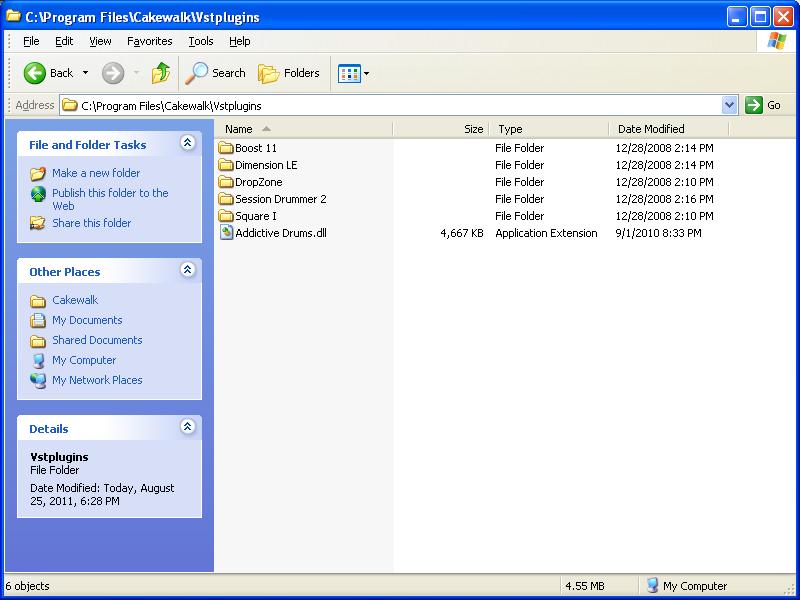 But this is still what I get in my Synth Rack picker after scanning the VST folders:  It appeared to have installed, but it's not showing up in Sonar. I didn't read about any limitations of the application which would cause my system to prevent it from running. Any more thoughts on this?
Ben C Studio DAW: Sonar Professional, Windows 10, AMD FX 8320 8-core 3.5GHz, 8GB RAM, Mackie Onyx 1220i. Mobile DAW: Toshiba Satellite, Cakewalk, Windows 10, Intel i7 Quadcore 1.7GHz, 8GB RAM, Mackie Onyx 1640 w/ firewire. Groovy B Productions Finding ReasonIcky Hollow
|
Beagle
Max Output Level: 0 dBFS

- Total Posts : 50621
- Joined: 2006/03/29 11:03:12
- Location: Fort Worth, TX
- Status: offline

Re:Addictive Drums not appearing in Synth Rack options
2011/08/25 22:00:49
(permalink)
did you look in the plugin manager like I suggested and see if it's there and make sure it's not disabled?
|
RobertB
Max Output Level: 0 dBFS

- Total Posts : 11256
- Joined: 2005/11/19 23:40:50
- Location: Fort Worth, Texas
- Status: offline

Re:Addictive Drums not appearing in Synth Rack options
2011/08/25 22:27:06
(permalink)
Man, I love screen shots. It appears that, intentionally or otherwise, you may have created a custom layout as your default, and it is not including the full list of VSTi's. If this is the case, you are being presented with a pre-defined list that does not automatically update to include new entries. Here is the default, showing what I currently have installed: 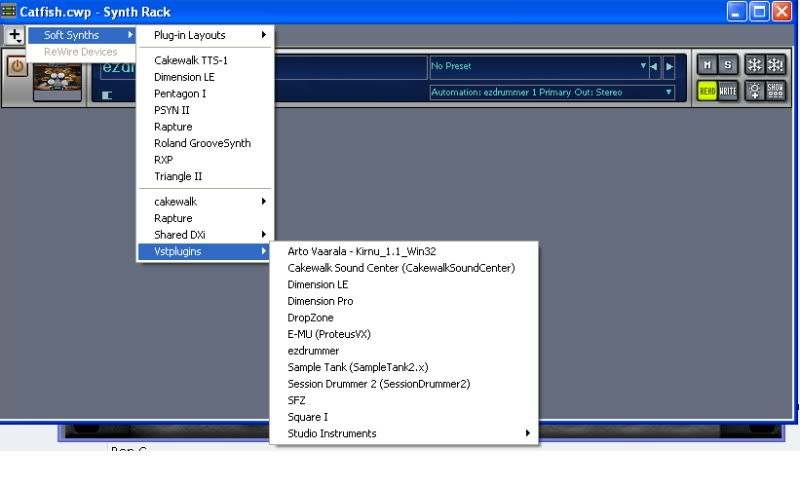 Note the Vstplugins sub-menu. This is where most of my third party VSTi's show up. This is not present in your view. I believe AD may be properly installed, but you just can't see it. Open your plug-in manager, and poke around some. You should be able to drag AD into your visible list. Once it's there, you should be home free.
post edited by RobertB - 2011/08/25 22:43:04
My Soundclick Page SONAR Professional, X3eStudio,W7 64bit, AMD Athlon IIx4 2.8Ghz, 4GB RAM, 64bit, AKAI EIE Pro, Nektar Impact LX61,Alesis DM6,Alesis ControlPad,Yamaha MG10/2,Alesis M1Mk2 monitors,Samson Servo300,assorted guitars,Lava Lamp Shimozu-Kushiari or Bob
|
tenlbham
Max Output Level: -89 dBFS

- Total Posts : 73
- Joined: 2004/03/27 00:22:38
- Location: H-town
- Status: offline

Re:Addictive Drums not appearing in Synth Rack options
2011/08/26 11:54:26
(permalink)
Beagle and Robert, you guys got it!!! I was overlooking the plugin manager and only examining the VST Plugins tab of the Global Options... duuuuuh  Yes, my default plugin layout wasn't showing AD, so I found the plugin manager, poked around and found AD, then had to add it to a new layout. Ta-da!! Now I'm going to "fix" my plugin layout so AD is shown with everything else. Thanks so much for your help. You rock!!! 
Ben C Studio DAW: Sonar Professional, Windows 10, AMD FX 8320 8-core 3.5GHz, 8GB RAM, Mackie Onyx 1220i. Mobile DAW: Toshiba Satellite, Cakewalk, Windows 10, Intel i7 Quadcore 1.7GHz, 8GB RAM, Mackie Onyx 1640 w/ firewire. Groovy B Productions Finding ReasonIcky Hollow
|
Beagle
Max Output Level: 0 dBFS

- Total Posts : 50621
- Joined: 2006/03/29 11:03:12
- Location: Fort Worth, TX
- Status: offline

Re:Addictive Drums not appearing in Synth Rack options
2011/08/26 13:25:53
(permalink)
|