mosk
Max Output Level: -89 dBFS

- Total Posts : 93
- Joined: 2008/10/21 09:15:31
- Location: Richmond, VA
- Status: offline
Adding fades to midi tracks
What's the best way to add Fade Ins and Fade Outs to midi tracks? I'm guessing you can't do it directly to the midi track since that's just a digital representation of notes. Do you simply create a volume envelope for the soft synth the midi is powering or is there another way?
Thanks
|
vrooom
Max Output Level: -89 dBFS

- Total Posts : 67
- Joined: 2004/03/22 10:17:48
- Location: UK
- Status: offline

Re:Adding fades to midi tracks
2011/01/19 14:49:50
(permalink)
I just use a volume automation on the track...that usually works...
|
LANEY
Max Output Level: -64 dBFS

- Total Posts : 1350
- Joined: 2010/12/11 20:27:13
- Location: USA
- Status: offline

Re:Adding fades to midi tracks
2011/01/19 15:00:24
(permalink)
i7/16GB ram Win 7 x64 SONAR Platinum Producer x64 VS-700 C&R Octa-Capture and VS-100 for live recording
|
garrigus
Max Output Level: 0 dBFS

- Total Posts : 8599
- Joined: 2003/11/05 17:23:21
- Location: www.garrigus.com
- Status: offline

Re:Adding fades to midi tracks
2011/01/19 15:11:59
(permalink)
I like to use a volume envelope on the audio track being used as the synth output. Or if using a simple instrument track, I'll just add a volume envelope to that, which is basically the same thing. That way, if I decide to freeze the synth, I still have access to the envelope for adjustment because it doesn't get frozen with the track. Scott -- Scott R. Garrigus - Author of the Cakewalk Sonar and Sony Sound Forge Power book series. Get Sonar X1 Power - Today! Go to: http://www.garrigus.com/ Publisher of DigiFreq - free music technology newsletter. Win a free SoundTech Vocal Trainer Package, go to: http://www.digifreq.com/digifreq/ Publisher of NewTechReview - free consumer technology newsletter. Win a free i2i Stream Wireless Music Pack, go to: http://www.newtechreview.com/newtechreview/
|
Kalle Rantaaho
Max Output Level: -5 dBFS

- Total Posts : 7005
- Joined: 2006/01/09 13:07:59
- Location: Finland
- Status: offline

Re:Adding fades to midi tracks
2011/01/19 15:23:01
(permalink)
Envelopes yes, but like Scott said, always on the audio track.
SONAR PE 8.5.3, Asus P5B, 2,4 Ghz Dual Core, 4 Gb RAM, GF 7300, EMU 1820, Bluetube Pre - Kontakt4, Ozone, Addictive Drums, PSP Mixpack2, Melda Creative Pack, Melodyne Plugin etc. The benefit of being a middle aged amateur is the low number of years of frustration ahead of you.
|
Bristol_Jonesey
Max Output Level: 0 dBFS

- Total Posts : 16775
- Joined: 2007/10/08 15:41:17
- Location: Bristol, UK
- Status: offline

Re:Adding fades to midi tracks
2011/01/20 04:01:40
(permalink)
Another vote for volume envelopes on the audio track.
Actually, I think I picked this up from Scott back in 2007.
CbB, Platinum, 64 bit throughoutCustom built i7 3930, 32Gb RAM, 2 x 1Tb Internal HDD, 1 x 1TB system SSD (Win 7), 1 x 500Gb system SSD (Win 10), 2 x 1Tb External HDD's, Dual boot Win 7 & Win 10 64 Bit, Saffire Pro 26, ISA One, Adam P11A,
|
Skyline_UK
Max Output Level: -54 dBFS

- Total Posts : 2133
- Joined: 2004/04/15 17:55:09
- Location: Midlands, UK
- Status: offline

Re:Adding fades to midi tracks
2011/01/20 05:41:38
(permalink)
If I want to do the fades on the MIDI track itself (when I'm in the early stages of a song and want to fiddle with the MIDI tracks before locking them down once as audio) I use an Expression fade as shown in this pic. You can use Shift/Alt/Left mouse click to draw the slope in, which is handy because you can trial and error with different drawing attempts, and this is what I did here to have a final bass note fade slowly. Note the single Expression change after the fade out slope to return things to the pre-slope level or you could get unintended silence/low volume if you replay from somewhere that doesn't tell your synth a 'default' Expression level. http://www.johnsongs.com/ExpPic.jpg (Sorry, couldn't post the image direct here as when I click Reply on this forum there is a menu which appears and disappears in under a second which I think shows the usual options., e.g. URL, Img, etc. I assume this is a bug.)  John
post edited by Skyline_UK - 2011/01/20 05:52:26
My stuff Intel Sandy Bridge i7 2600 @ 3.4GHz, 4 cores, 8 threads, 16GB RAM.OS & Programs drive: 240GB SSD
Data drives: 1 x 1TB drive RAID mirrored, plus extra 1TB data drive
Windows 10 Home 64 bit
Cakewalk by BandLab 64 bit, Studio One 3, Band In A Box 2016, Ozone 8+ too many other pluginsBandLab page
|
Bristol_Jonesey
Max Output Level: 0 dBFS

- Total Posts : 16775
- Joined: 2007/10/08 15:41:17
- Location: Bristol, UK
- Status: offline

Re:Adding fades to midi tracks
2011/01/20 06:05:45
(permalink)
Note the single Expression change after the fade out slope to return things to the pre-slope level or you could get unintended silence/low volume For really unpredictable results, try doing this with CC64 - pitch wheel. 
CbB, Platinum, 64 bit throughoutCustom built i7 3930, 32Gb RAM, 2 x 1Tb Internal HDD, 1 x 1TB system SSD (Win 7), 1 x 500Gb system SSD (Win 10), 2 x 1Tb External HDD's, Dual boot Win 7 & Win 10 64 Bit, Saffire Pro 26, ISA One, Adam P11A,
|
Calkwalker
Max Output Level: -88 dBFS

- Total Posts : 117
- Joined: 2010/07/16 10:59:52
- Location: Portland, OR
- Status: offline

Re:Adding fades to midi tracks
2011/09/20 01:27:54
(permalink)
garrigus
I like to use a volume envelope on the audio track being used as the synth output. Or if using a simple instrument track, I'll just add a volume envelope to that, which is basically the same thing.
That way, if I decide to freeze the synth, I still have access to the envelope for adjustment because it doesn't get frozen with the track.
Scott
I'm trying to add a fade out to a simple instrument track, and came across this thread. What is the procedure for adding a volume envelope to a simple instrument track? There's nothing in a simple instrument track to select; no waveforms, no events, nothing. It's nowhere near as intuitive as adding a fade out to an audio track, where there's a mouse-over icon in the upper-right-hand corner of the track that you can grab and drag across the waveform - so simple. There's no such icon on a MIDI track or simple instrument track... Any assistance appreciated.
post edited by Calkwalker - 2011/09/20 01:30:43
|
garrigus
Max Output Level: 0 dBFS

- Total Posts : 8599
- Joined: 2003/11/05 17:23:21
- Location: www.garrigus.com
- Status: offline

Re:Adding fades to midi tracks
2011/09/20 08:50:54
(permalink)
|
John
Forum Host

- Total Posts : 30467
- Joined: 2003/11/06 11:53:17
- Status: offline

Re:Adding fades to midi tracks
2011/09/20 10:35:49
(permalink)
In this picture a fade is shown on an audio track. On every clip and track at the beginning and the end there are handles toward the top for fading in and out. 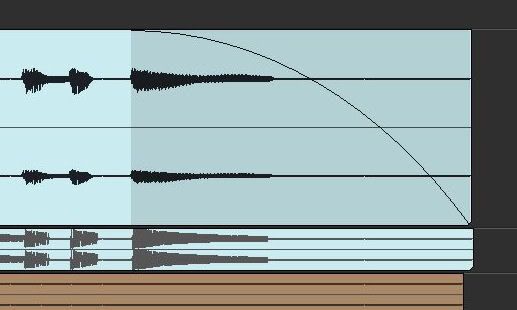 In this picture MIDI CC7 is used with the Line drawing tool have a fade out of MIDI. 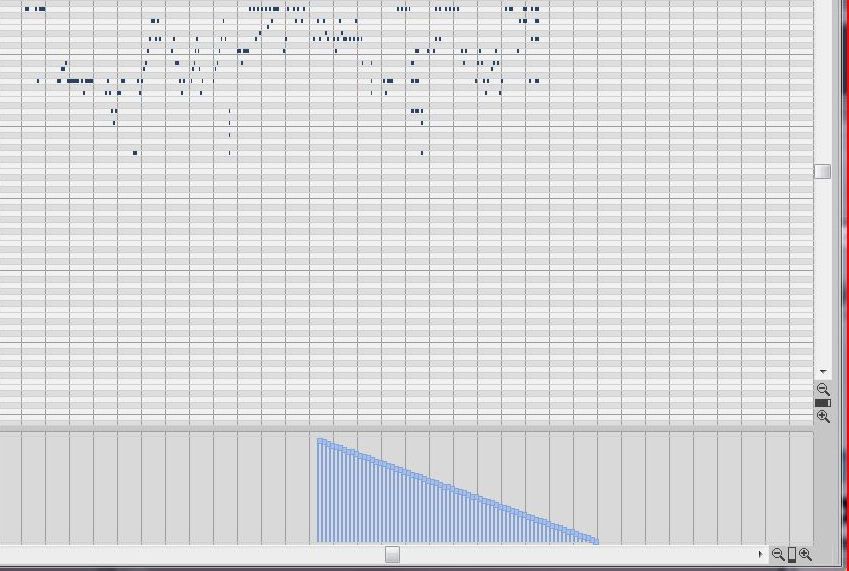
|
soundtweaker
Max Output Level: -70 dBFS

- Total Posts : 1036
- Joined: 2003/11/12 12:25:59
- Location: San Francisco
- Status: offline

Re:Adding fades to midi tracks
2011/09/20 10:41:54
(permalink)
You can also use the scale velocity tool. Just highlight the section you want to fade in or out. That way if youre using layered drum samples, the timbre changes also more like a live fade out.
|
brundlefly
Max Output Level: 0 dBFS

- Total Posts : 14250
- Joined: 2007/09/14 14:57:59
- Location: Manitou Spgs, Colorado
- Status: offline

Re:Adding fades to midi tracks
2011/09/20 10:55:16
(permalink)
You can also use the scale velocity tool. Just highlight the section you want to fade in or out. That way if youre using layered drum samples, the timbre changes also more like a live fade out.
The problem with Scale Velocities is that it will over-write all the dynamics of the existing note velocities, replacing them with a straight line. Automating Velocity Offset (a.k.a Vel+, a.k.a. MIDI Gain) gives the same "live fade" effect without changing the existing dynamic variation. John mentioned using CC7 controllers; that can also work to achieve a more conventional audio fade, but some synths do not respond well to changing CC7 while notes are sounding as shown in his screenshot. Incidentally, I usually prefer a Fast Out curve for a smoother ending. For a conventional audio fade, automating the volume on the track hosting the synth output is the way to go.
post edited by brundlefly - 2011/09/20 10:59:59
SONAR Platinum x64, 2x MOTU 2408/PCIe-424 (24-bit, 48kHz) Win10, I7-6700K @ 4.0GHz, 24GB DDR4, 2TB HDD, 32GB SSD Cache, GeForce GTX 750Ti, 2x 24" 16:10 IPS Monitors
|
Calkwalker
Max Output Level: -88 dBFS

- Total Posts : 117
- Joined: 2010/07/16 10:59:52
- Location: Portland, OR
- Status: offline

Re:Adding fades to midi tracks
2011/09/21 03:50:56
(permalink)
Thanks for the explanation Scott - so easy once you know how!
|
garrigus
Max Output Level: 0 dBFS

- Total Posts : 8599
- Joined: 2003/11/05 17:23:21
- Location: www.garrigus.com
- Status: offline

Re:Adding fades to midi tracks
2011/09/21 11:21:28
(permalink)
|