Nick P
Max Output Level: -44 dBFS

- Total Posts : 3112
- Joined: 2006/09/01 18:08:09
- Location: Area code 392 - Arlington Hts, IL
- Status: offline

BPM versus Maschine
Again, this could be Project5 related, since we could use either of these units along with Project5. Let's assume that's what I'm talking about so that the thread doesn't risk being moved by the new "stricter" moderators  Okay, again, I can't figure out what the difference is in these units from watching the videos. All I can say is that from a totally ignorant video-watching standpoint, it seems the BPM is the hipper unit. What I guess we do know is that both of them have their own integrated sequencers. This is very cool. Aside from that I'm baffled as to which unit offers what features and thus which might be more applicable to me. Anyone figured this out yet? Anyone know prices on either of these units (in U.S. dollars)? Edit: Oh, BPM is just software. Well they fooled me. I thought it was a hardware piece. I was wondering why they were using an Akai pad controller with it. Now I know. So in a way, BPM is a type of DAW not unlike P5 in its pattern-oriented focus. Cool! I like it!
post edited by Nick P - 2009/01/17 05:49:09
Cakewalk Forums - A Great Learning Resource For All Things Cakewalk!
|
techead
Max Output Level: -31.5 dBFS

- Total Posts : 4353
- Joined: 2004/01/24 08:40:20
- Location: Macomb, IL, USA
- Status: offline

RE: BPM versus Maschine
2009/01/17 08:01:55
(permalink)
ORIGINAL: Nick P
Edit: Oh, BPM is just software. Well they fooled me. I thought it was a hardware piece. I was wondering why they were using an Akai pad controller with it. Now I know. So in a way, BPM is a type of DAW not unlike P5 in its pattern-oriented focus. Cool! I like it!
So you are off topic, then? 
Does the new NI controller have both MIDI DIN out and MIDI-over-USB out?
Does it offer fixed velocity settings?
post edited by techead - 2009/01/17 09:01:47
|
burkek
Max Output Level: -68 dBFS

- Total Posts : 1104
- Joined: 2003/11/24 15:05:29
- Location: Newcastle, Ontario, Canada
- Status: offline

RE: BPM versus Maschine
2009/01/17 08:30:24
(permalink)
Apparently NI's Maschine is going to retail somewhere between $600-$700, and I'm gathering from reading other comments elsewhere that this is maybe too high. The reality is that by now many of us have various midi controllers and some even a few, and these midi controllers sometimes duplicate feature-sets. My Alphatrack and my RemoteZeroSL both have transport controls, buttons, dials and one or more faders. The RemoteZeroSL has drumpads. At some point you either throw in the towel, sell off your current controllers and join the party, or you stick with what you've got and learn to use it well.
The BPM software looks cool enough, but I have Fxpansion's GURU and NI's Battery (and several other pieces of software that likely cover a good number of the same bases BPM covers, including Project V). Cakewalk have now had a real good opportunity to see what directions the industry is going with regard to beat production, and have seen some real innovation in this regard from companies large and small. Perhaps they'll choose to morph Project V into an even more hipper version of itself and chip away at the features these other applications/VSTi's offer. As a Sonar PE 8 user I only use Project V sparingly and really never got my head around the product such that it was my go-to app when I was inspired to write. I keep meaning to. Maybe because I've been using Sonar and it's iterations since the old DOS days - I'm just unwilling/unable to embrace a new workflow/interface - even if it can be rewired in.
The great thing about NAMM (and similar periodic shows like MusicMesse) is that we get a glimpse of the innovation that companies will bring to the table this coming year, and at the same time to recognize deficiencies that will enable other companies to trump their products. Different approaches appeal to different segments of the market, but a universal approach that appeals to most is the one elusive cash-cow generator every company would love to employ/enjoy.
KEv
www.kevinburke.ca Macbook Pro 2017 | 4K monitor
AKAI S5000 x 3 | Korg Prophecy/Poly-61M | Alesis S4+/DM5 | Ensoniq Mirage x 2, ASR-10 | EMU e6400 | Roland S750 | Kawai K4r/XD-5/K3m | EMU Proformance/1+ | Waldorf uQ
|
badbib
Max Output Level: -56 dBFS

- Total Posts : 1921
- Joined: 2005/04/08 21:31:03
- Location: France, Lyon
- Status: offline

RE: BPM versus Maschine
2009/01/17 08:50:39
(permalink)
for me, definetely maschine. I'm getting tired of the mouse for creating music, based on the maschine videos, it appears that you only need the screen as a reference, and not as a composition tool, great stuff.
BPM, well, it appears to be some kind of software MPC, but I don't really get the point unless you already have a controller to use it.
and I suppose that BPM+some pad controller such as the MPD 32 will cost about the same as Maschine.
and maschine's hardware looks really sweet!!!!
|
candlesayshi
Max Output Level: -77 dBFS

- Total Posts : 694
- Joined: 2008/02/01 00:00:55
- Location: Chicago, IL
- Status: offline

RE: BPM versus Maschine
2009/01/17 12:22:02
(permalink)
I'm all about Maschine at the moment, too. I want it soooooo bad. 
|
Nick P
Max Output Level: -44 dBFS

- Total Posts : 3112
- Joined: 2006/09/01 18:08:09
- Location: Area code 392 - Arlington Hts, IL
- Status: offline

RE: BPM versus Maschine
2009/01/17 12:23:05
(permalink)
What I like about BPM is that, although admittedly software only, it solves a huge issue: That of which DAW software I will use based on creating drum parts. True, GURU has existed, and I own Battery 3. But now, I can do drums (and many other parts) in a pretty cool pattern-based sequencer, without being locked in to a certain main software DAW like Sonar, Cubase, etc.
Since I like the Akai controllers, especially due to the Full Level and 16 Level controls, I'd rather get BPM and then the Akai MPK controller. Plus, BPM comes with a 15 gig library. I liked how they actually showed the old drum machines in the video. Obviously they thought about this and it appeals to me. Although you'd have to re-program the kits, since I own Battery, that means I own the Battery samples. Thus I could theoretically create Battery 3 kits within BPM as well. NI's Maschine looks to feature many of the same kits, so it's sort of redundant.
I see what the other poster is talking about. With Maschine, you can actually work at the hardware box, not being as much forced in to using the mouse and computer screen. That's not really my issue. Mine is still not finding a satisfying way to create drum tracks the way I can on an MPC (actually on a Roland MC-500MKII - even better than an MPC for me - I used to fly on that machine).
Cakewalk Forums - A Great Learning Resource For All Things Cakewalk!
|
candlesayshi
Max Output Level: -77 dBFS

- Total Posts : 694
- Joined: 2008/02/01 00:00:55
- Location: Chicago, IL
- Status: offline

RE: BPM versus Maschine
2009/01/17 12:33:08
(permalink)
ORIGINAL: Nick P
What I like about BPM is that, although admittedly software only, it solves a huge issue: That of which DAW software I will use based on creating drum parts.
That's actually a really good point. However, in my case, it's not too much of an issue. At the moment, I use Battery and Velocity more than anything else, and I've kind of avoided drum machines with their own sequencer, because I like doing drum parts from the sequencer instead of the plugin, in case I want to switch out kits or use the other drum machine. Because back when I was using Reason, I always use to build my drum parts in Redrum and when I wanted a different kit, I'd struggle with trying to adjust the sequenced sounds to their new position. So, I'd always end up with this little notepad that I'd drawn a step-sequencer onto so I could just rebuild the pattern without wandering all over Redrum. But like I said, that's a really good point.
|
Trusty
Max Output Level: -79 dBFS

- Total Posts : 590
- Joined: 2005/02/25 15:06:27
- Location: North Little Rock, AR
- Status: offline

RE: BPM versus Maschine
2009/01/17 13:33:50
(permalink)
BPM > Maschine
It isn't even close. BPM's features have it all over Maschine.
If I wanted another pad controller and hardware feel, I'd just get a hardware unit. A used MPC costs as much as Maschine. Expect Maschine to be in the $299.99 on blow out in six months to a year. This will go nowhere.
|
badbib
Max Output Level: -56 dBFS

- Total Posts : 1921
- Joined: 2005/04/08 21:31:03
- Location: France, Lyon
- Status: offline

RE: BPM versus Maschine
2009/01/17 14:34:20
(permalink)
you seem pretty sure, trusty.
I'm curious what makes you think of that... Maschine seems like some very good integration between the computer and the hardware box, giving visual feedback not only on the monitor, but also on the screens on the hardware itself.
I'm not a NI employee or anything, but I suspect this piece of gear will sell very well... it has everything I wanted : step sequencer with visual feedback, sampling, slicing/editing, recording... well, everything I'd actually need to make music.
I don't really care for the included sounds, I wouldn't buy it for that, but the hardware and its possibilities make it pretty appealing to me.
BPM, well, it seems to have the architecture of an MPC, except you don't have knobs for all of its features, which means that I'd need the computer at some point.
It seems to me that once your library is working with Maschine, you could build a whole track without looking at the screen once, while keeping the potential of the computer available if needed.
well, just my two cents.
|
Nick P
Max Output Level: -44 dBFS

- Total Posts : 3112
- Joined: 2006/09/01 18:08:09
- Location: Area code 392 - Arlington Hts, IL
- Status: offline

RE: BPM versus Maschine
2009/01/17 17:35:30
(permalink)
candle - Actually my situation is just the opposite. I have yet to find a DAW which allows me to do drums in a fun, intuitive way. If Project5's mouse paint-in method would allow you to set and change the velocity, that would probably be it for me. Sonar's step sequencer gets some of the way there, but then drops the ball in a number of ways.
Anyway, I guess both of these units have their own sequencers, so both would fulfill this function.
The cool thing is that I would rather spend the bread on one of these and keep what I've got (P5 and Sonar), since doing drums is such a major part of getting a track going for me. Once that's done, I think laying down the other parts would be well handled by either P5 or S7 depending on the focus of the project. I still won't plop down the $180 to go to S8, but I don't think I'd need to jump ship to Cubase or something similar right away.
I guess the devil is in the details as regards Maschine vs. BPM. I will say this, if Maschine is in the $500 plus range and doesn't have Full Level and 16 Level for the pads (like all the MPCs do), then it's out just on that count.
One other thing. All software DAW sequencers have a "feel". It's subtle but its perceivable. That will also play a part. Notice that BPM actually has MPC and LinnDrum groove templates you can apply. These guys definitely took a look back and the classic boxes of the eighties. Very cool, MOTU.
Cakewalk Forums - A Great Learning Resource For All Things Cakewalk!
|
candlesayshi
Max Output Level: -77 dBFS

- Total Posts : 694
- Joined: 2008/02/01 00:00:55
- Location: Chicago, IL
- Status: offline

RE: BPM versus Maschine
2009/01/17 18:56:31
(permalink)
Amen on the step sequencer note, too. SONAR's Step Sequencer is okay, but doing the velocity the way it is makes me upset. I wish that next to each row there was a little button that would expand a controller pane like the one at the bottom and you could just quick with the mouse change the velocity of everything in that row without having to double-click and type in each one. The visual feedback would be nice in that instance too.
That would be f'n stellar.
|
Nick P
Max Output Level: -44 dBFS

- Total Posts : 3112
- Joined: 2006/09/01 18:08:09
- Location: Area code 392 - Arlington Hts, IL
- Status: offline

RE: BPM versus Maschine
2009/01/17 19:52:18
(permalink)
I've just been reading the various pages on BPM. I'm pretty much drooling at this point. You know, so much of this instrument is like duh! This is what I've been looking for for years. You would think that well before now someone would have taken a look at why MPCs are so popular and at least started to build on that.
A couple of observations:
1) This thing is almost exactly like what I've been talking about with Cakewalk taking Project5 and turning it in to a plug-in for Sonar. MOTU (a company right down the street more or less) did it instead.
2) This makes a big portion of a production totally portable across DAW platforms. Bravo. Want to try Live, Cubase, DP, Pro Tools? No problem. Your main grooves come right along via BPM.
3) For me, this is P5v3 and a whole lot more!
Cakewalk Forums - A Great Learning Resource For All Things Cakewalk!
|
b rock
Max Output Level: 0 dBFS

- Total Posts : 8717
- Joined: 2003/12/07 20:31:48
- Location: Anytown (South of Miami), U.S.A.
- Status: offline

RE: BPM versus Maschine
2009/01/18 07:38:58
(permalink)
you could just quick with the mouse change the velocity of everything in that row without having to double-click and type in each one. The visual feedback would be nice in that instance too. Hold the Shift key, then left-click & hold on one note in the targeted row. An 'orangish' border appears; about 4 rows in height. The border area location depends on the current velocity value. Centered with v=64, downward from v=127, upward from v=1, etc. Continue to hold Shift+left-click, and move vertically to adjust the first velocity value to the desired number. Drag horizontally across that row to bring all active steps in that row to the same velocity value.
|
candlesayshi
Max Output Level: -77 dBFS

- Total Posts : 694
- Joined: 2008/02/01 00:00:55
- Location: Chicago, IL
- Status: offline

RE: BPM versus Maschine
2009/01/18 10:10:19
(permalink)
^That's a very handy tip. Thanks bunches.
However, what I was talking about was making drastically different velocity values for everything in the row all at once quickly. Similar to using Rapture's Step Generator, I suppose.
|
b rock
Max Output Level: 0 dBFS

- Total Posts : 8717
- Joined: 2003/12/07 20:31:48
- Location: Anytown (South of Miami), U.S.A.
- Status: offline

RE: BPM versus Maschine
2009/01/18 11:00:40
(permalink)
making drastically different velocity values for everything in the row all at once quickly. Similar to using Rapture's Step Generator, I suppose. Fair enough. I'm still not comprehending exactly what you mean, though. If you mean 'drawing in all velocity values within a row', then Shift+left-click can do that; similar to drawing in Rapture's step generators. Instead of sweeping the mouse perfectly horizontal, vary the vertical movement between the upper & lower 'border lines' as you move across the row. If you mean 'fixed or proportional' to the current velocity values in that row (like using the mouse scroll wheel in a stepgen, or RP's Normalize Steps command), that's what the velocity offset & velocity scale widgets are for. But I can understand it if you'd prefer to see those offsets/multipliers reflected in the steps' velocity values themselves.
|
candlesayshi
Max Output Level: -77 dBFS

- Total Posts : 694
- Joined: 2008/02/01 00:00:55
- Location: Chicago, IL
- Status: offline

RE: BPM versus Maschine
2009/01/18 11:22:04
(permalink)
ORIGINAL: b rock
If you mean 'drawing in all velocity values within a row', then Shift+left-click can do that; similar to drawing in Rapture's step generators. Instead of sweeping the mouse perfectly horizontal, vary the vertical movement between the upper & lower 'border lines' as you move across the row.
That's it. Thanks once again. You're entirely awesome.  The other half of what I was saying is that I wish the visual feedback was similar to Rapture's Step Generator instead of just the numbers.
|
Nick P
Max Output Level: -44 dBFS

- Total Posts : 3112
- Joined: 2006/09/01 18:08:09
- Location: Area code 392 - Arlington Hts, IL
- Status: offline

RE: BPM versus Maschine
2009/01/18 21:16:36
(permalink)
KIA tips aside, there is no way that doing drums with Sonar's step sequencer can hold a candle to this BPM product. For starters, you can't change pattern length once you've committed. And it looks dumb, too. I had resigned myself to using it simply because Brandon took my comments (kudos Cakewalk) and implemented changeable velocity on the mouse paint-in. Too bad this never happened in P5, since its pattern sequencer is way more elegant.
Cakewalk Forums - A Great Learning Resource For All Things Cakewalk!
|
mehdo1
Max Output Level: -90 dBFS

- Total Posts : 3
- Joined: 2008/11/17 01:18:24
- Status: offline

RE: BPM versus Maschine
2009/03/01 14:34:02
(permalink)
I heard that bpm 1.01 is going to have a slice function, at this time it does not have, but Guru does have a auto slice.
The difference is I like the display better in BPM than in Guru. BPM is like having a Software MPC 5000 which has a synth engine so with BPM alone you could make a beat with arrangements load into a vst host and drop your vocals. I was looking for something like this and MOTU has finally done I was going to buy Guru but I like MOTUs BPM better. you can make your beats add bass lines pianos organs horns and then string it all togher to make a song .
|
syrath
Max Output Level: -34.5 dBFS

- Total Posts : 4075
- Joined: 2005/08/11 05:40:08
- Location: Ayrshire, Scotland
- Status: offline

RE: BPM versus Maschine
2009/03/01 15:33:25
(permalink)
I got BPM, and so far I like what I see, it does have its limits though, but sometimes its nice to work within limitations, keeps things simpler that way.
|
Fog
Max Output Level: 0 dBFS

- Total Posts : 12302
- Joined: 2008/02/27 21:53:35
- Location: UK
- Status: offline

RE: BPM versus Maschine
2009/03/01 16:32:22
(permalink)
ORIGINAL: burkek
Different approaches appeal to different segments of the market, but a universal approach that appeals to most is the one elusive cash-cow generator every company would love to employ/enjoy.
KEv
Kev without seeing the sales figures for the synths etc.. I'm guessing the lower end of the products does do very well . I mean take novations nocturn, Really cheap and although I have a kontroller mk2 it's just handy to have for using with my laptop. For me , that was far from the most expensive thing I've bought but for the price you'd be hard pushed/ Motu to me seems a more mac oriented company though..e.g. DP , so I kinda prefer companies that are more neutral or have more products in windows etc. NI seem to be going after the market that Yamaha / Akai and Roland dominated for years since the late 80's, esp. the MPC crowd.
|
LabDog
Max Output Level: -72 dBFS

- Total Posts : 913
- Joined: 2004/03/11 05:31:48
- Status: offline

RE: BPM versus Maschine
2009/03/01 23:17:01
(permalink)
I'l put it to you all like this> BPM is a game changer... I have BPM, and it's my new best buddy  . I Love my Project 5, but I have a new playground; BPM is practically everything it needs to be...don't get me wrong, there are a few gripes I have with it, but this this has to be the most "Musical" software I've ever played with! For those looking to work without the technology being the focus, BPM will likely answer that call... IMHO -LD
post edited by LabDog - 2009/03/06 13:40:25
I am creativity's Master, I'll Be In the Lab, creating, If You Need Me
|
rcross
Max Output Level: -85 dBFS

- Total Posts : 252
- Joined: 2005/08/05 10:34:00
- Status: offline

RE: BPM versus Maschine
2009/03/09 13:46:59
(permalink)
LabDog, Stuart,
is it possible to create your own sampled intstruments in BPM? Are you limited to just UVI instrument format?
I am interested in whether I could load my own samples and create multi-sample instrument with mutiple samples for different note ranges as well as velocity ranges.
TIA.
|
syrath
Max Output Level: -34.5 dBFS

- Total Posts : 4075
- Joined: 2005/08/11 05:40:08
- Location: Ayrshire, Scotland
- Status: offline

RE: BPM versus Maschine
2009/03/09 15:44:35
(permalink)
Unfortunately not that I can see. You can sample into the pads, and you can have multilayers. You can sample loops, but afaik you want make multisample instruments. When I get a proper chance Ill do a check on that so that Im 100% clear, but Im fairly sure you cant.
|
rcross
Max Output Level: -85 dBFS

- Total Posts : 252
- Joined: 2005/08/05 10:34:00
- Status: offline

RE: BPM versus Maschine
2009/03/09 21:41:38
(permalink)
Thank you. I was hoping otherwise, but oh well.
|
kreeper_6 
Max Output Level: -85 dBFS

- Total Posts : 270
- Joined: 2005/09/29 04:01:00
- Location: USA
- Status: offline

RE: BPM versus Maschine
2009/03/14 03:46:33
(permalink)
ORIGINAL: rcross
LabDog, Stuart,
is it possible to create your own sampled intstruments in BPM? Are you limited to just UVI instrument format?
I am interested in whether I could load my own samples and create multi-sample instrument with mutiple samples for different note ranges as well as velocity ranges.
TIA.
I'd say you'd be better off with Motu's MachFive v2 for multi-sampling duties. BPM Kicks ass BTW.
|
rcross
Max Output Level: -85 dBFS

- Total Posts : 252
- Joined: 2005/08/05 10:34:00
- Status: offline

RE: BPM versus Maschine
2009/04/03 22:21:44
(permalink)
Hate to dig out old topics, but I am not able to find reasonable comparison of the two (BPM v.s. Maschine) on the 'net.
So what is the verdict? BPM or Maschine?
|
cryophonik
Max Output Level: -28 dBFS
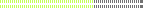
- Total Posts : 4724
- Joined: 2006/04/03 17:28:17
- Location: Elk Grove, CA
- Status: offline

RE: BPM versus Maschine
2009/04/03 22:37:59
(permalink)
ORIGINAL: rcross
So what is the verdict? BPM or Maschine?
I haven't used either, but have spent a bit of time researching BPM - it looks pretty nice. But, I'm holding off until Guru 2 is released, which is likely to be as good or better than these two. After all, both of these beat machines pretty much just ripped off Guru, so if FXpansion implements most of the common feature requests, G2 will blow the others away.
post edited by cryophonik - 2009/04/03 23:05:25
|
rcross
Max Output Level: -85 dBFS

- Total Posts : 252
- Joined: 2005/08/05 10:34:00
- Status: offline

RE: BPM versus Maschine
2009/04/03 22:39:58
(permalink)
Thanks Cryophonic. That makes sense - I could not stop thinking about Guru while watching BPM video. The fxpansion people must be fuming.
|
Nick P
Max Output Level: -44 dBFS

- Total Posts : 3112
- Joined: 2006/09/01 18:08:09
- Location: Area code 392 - Arlington Hts, IL
- Status: offline

RE: BPM versus Maschine
2009/04/04 04:08:49
(permalink)
I still can't believe someone hasn't just come out with an exact virtual MPC. How much market research does it take to figure that one out. Akai, knock, knock, knock. The market's calling. Any info on Guru II yet?
Cakewalk Forums - A Great Learning Resource For All Things Cakewalk!
|
DayDrumFour
Max Output Level: -68 dBFS

- Total Posts : 1112
- Joined: 2005/05/10 02:43:34
- Location: Philadelphia, PA
- Status: offline

RE: BPM versus Maschine
2009/04/06 04:47:38
(permalink)
Nothing on Guru 2, but they regularly respond with a "yes we will" and "it's on the upgrade list" quite often.
Keeping it's users informed. What a crazy concept.
As for a complete virtual MPC, someone could write a best-selling book on how software companies still don't get it.
Guru leads the pack. They deliberately took their best shot at an MPC.
But the irony is, everyone else took their best shot at Guru!
I have authentic analog drum machine samples.
|