bapu
Max Output Level: 0 dBFS

- Total Posts : 86000
- Joined: 2006/11/25 21:23:28
- Location: Thousand Oaks, CA
- Status: offline

BSODs and cannot do a chkdsk c: /F [Partially SOLVED; see post 11]
I have been seeing BSODs every morning (I leave the computer on 24/7) since either Friday (14 Dec) or Saturday (15 Dec) morning. The event viewer simply ends with no error messages, usually around 1 to 3 AM.  So I decided that maybe a chkdsk c: /F would not hurt. Well, that's a no go: 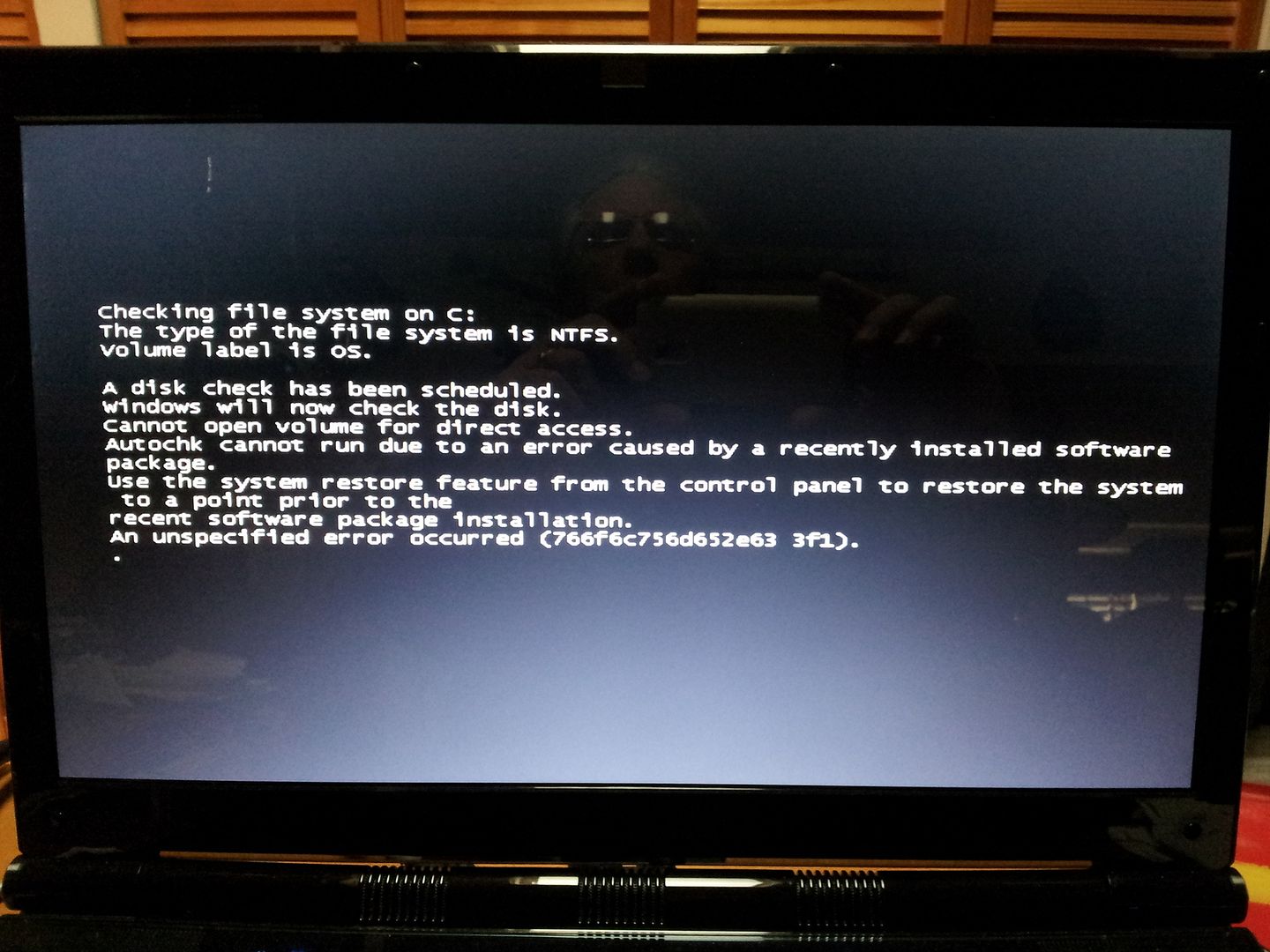 So, I go look into my installed programs for the 12th and 13th. It appears that on the 13th my auto MS updates put up SP3 for my Office 2003 suite (I must use this suite for paid work I am doing, I ***CANNOT*** upgrade or change to Open Office). I have since turned off updates. Well, I cannot delete that SP3 thru Control Panel Uninstall. The process start but once the "Gathering..." dialog appears it simply goes away and nothing happens. The only other installed stuff on the 12th or 13th was XLN Online Installer did an update. This was done on both this lappy and the DAW on the same day. The DAW does not fail (it too simply runs 24/7). Also, I tried to go back to restore point on the 10th (or 11th) but that fails with the same message about an installed program "got in the way" So now I'm off to find out how to manually (and completely) remove SP3 of Office 2003. If I have to remove the whole suite I can re-install unless anyone has any other suggestions.  Sadly my last OS drive image was 23 August so if I have to go back to that I have about elevety-jillion installs. Man I am so lame for being a "computer professional"  
post edited by bapu - 2012/12/19 11:20:34
|
John6528
Max Output Level: -82 dBFS

- Total Posts : 409
- Joined: 2008/01/19 10:45:28
- Status: offline

Re:Big Time BSODs and cannot do a chkdsk c: /F
2012/12/18 17:00:10
(permalink)
Have you tried working in safe mode? Open with as few things loaded as possible. Then try chkdsk.
John
Sonar 8.5 64, Win 7 64 Asrock X58 Extreme3, I7-950, 12G ram OCZ Vertx3 120, Vertex2 90, WDM 1T Focusrite Saffire Yamaha P-70 Keyboard M-Audio Midisport Uno Miroslav Philharmonik , Nanosynth
|
bapu
Max Output Level: 0 dBFS

- Total Posts : 86000
- Joined: 2006/11/25 21:23:28
- Location: Thousand Oaks, CA
- Status: offline

Re:Big Time BSODs and cannot do a chkdsk c: /F
2012/12/18 17:02:21
(permalink)
John6528
Have you tried working in safe mode? Open with as few things loaded as possible. Then try chkdsk.
John
Yes, I tried that. That fails too.
post edited by bapu - 2012/12/18 17:05:38
|
digi2ns
Max Output Level: -48.5 dBFS

- Total Posts : 2694
- Joined: 2010/11/24 14:27:12
- Location: MICHIGAN
- Status: offline

Re:Big Time BSODs and cannot do a chkdsk c: /F
2012/12/18 17:20:04
(permalink)
MIKE --Dell Studio XPS I7/870 2.93 Ghz, 8GB Mem, 2-2TB Barracuda HDs, 500 GB Ext.HDD, Win7/64 --X1 64 Pro Expanded, Dual 21" Monitors --PCR500 --MAUDIO FastTrack Ultra --Mackie 1604 VLZ PRO --Line6 X3 Live --Gibson, Fender, Takamine, Schecter, Washburn http://pogopoppa.wix.com/5thgear# http://soundcloud.com/digi2ns
|
bapu
Max Output Level: 0 dBFS

- Total Posts : 86000
- Joined: 2006/11/25 21:23:28
- Location: Thousand Oaks, CA
- Status: offline

Re:Big Time BSODs and cannot do a chkdsk c: /F
2012/12/18 17:55:16
(permalink)
Mike,
I have a 32GB separate partition on my OS drive but as that thread implies, I should assign a drive letter? I cannot do that. I only have the option to delete that partition. Seems like I may not want to do that? I think that is a recovery partition provided by ADK Computers who built my laptop DAW (which is not to be confused with my primary DAW).
|
noldar12
Max Output Level: -69 dBFS

- Total Posts : 1075
- Joined: 2006/07/07 20:30:16
- Status: offline

Re:Big Time BSODs and cannot do a chkdsk c: /F
2012/12/18 20:24:47
(permalink)
Have you done a search to get more information on what 0x00009086 might mean?
A quick search yielded a couple possibilities, but not much by way of really helpful adivce. At least, you are not the only one who has ever had that problem (not that that is any comfort).
Another option, worst case, would be to call ADK. Their technical help is generally very good (know from personal experience).
|
haydn12
Max Output Level: -84 dBFS

- Total Posts : 322
- Joined: 2007/01/29 17:12:04
- Status: offline

Re:Big Time BSODs and cannot do a chkdsk c: /F
2012/12/18 20:55:04
(permalink)
Check System log in Event Viewer for errors. That is usually one of the first troubleshooting steps I do.
One thing that is odd is the physical memory error when the OS tries to write to the crash dump file.
Jim
|
Old55
Max Output Level: 0 dBFS

- Total Posts : 19791
- Joined: 2008/09/19 20:10:05
- Location: Californiashire
- Status: offline

Re:Big Time BSODs and cannot do a chkdsk c: /F
2012/12/19 01:22:33
(permalink)
Check the application log too.
Did you try uninstalling SP3 in safe mode?
Good luck.
Should auld acquaintance be forgot--hey, who the hell are you guys? X2(X3 pending hardware upgrade), Emulator X2, E-mu 1212M, Virtual String Machine
|
The Maillard Reaction
Max Output Level: 0 dBFS

- Total Posts : 31918
- Joined: 2004/07/09 20:02:20
- Status: offline

Re:Big Time BSODs and cannot do a chkdsk c: /F
2012/12/19 08:02:11
(permalink)
The last time I had something that severe I ran a memtest bootable disc and found out my mem wasn't remembering stuff correctly.
It's just a wild shot in the dark... but the recent updates may just be a coincidence.
Good luck.
best regards,
mike
|
jcschild
Max Output Level: -41 dBFS

- Total Posts : 3409
- Joined: 2003/11/08 00:20:10
- Location: Kentucky y'all
- Status: offline

Re:Big Time BSODs and cannot do a chkdsk c: /F
2012/12/19 09:39:02
(permalink)
Bapu,
give our support a call. (should always be the first thing you do)
remember lifetime support?
Scott ADK Home of the Kentucky Fried DAW!
|
bapu
Max Output Level: 0 dBFS

- Total Posts : 86000
- Joined: 2006/11/25 21:23:28
- Location: Thousand Oaks, CA
- Status: offline

Re:Big Time BSODs and cannot do a chkdsk c: /F
2012/12/19 11:25:45
(permalink)
BSODs appears to be solved. Office 2003 SP3 cannot be "backed out". Office needed to be completely removed and re-installed. But only to the point prior to the auto update. I have (duh!!!) decided to no longer do auto updates on this machine and then stick to a rigorous routine of: a. set a restore point b. take an image c. install updates manually You know, like it should be done. As well, do an image on the 1st of every month. Now I need to call ADK about the inability to do a chkdsk (which may be related to that 32GB un-named/non-assigned drive letter partition on the boot drive).
post edited by bapu - 2012/12/19 11:26:53
|
Old55
Max Output Level: 0 dBFS

- Total Posts : 19791
- Joined: 2008/09/19 20:10:05
- Location: Californiashire
- Status: offline

Re:Big Time BSODs and cannot do a chkdsk c: /F
2012/12/19 12:38:09
(permalink)
Good. Now you can get back to shamelessly plugging stuff.
Should auld acquaintance be forgot--hey, who the hell are you guys? X2(X3 pending hardware upgrade), Emulator X2, E-mu 1212M, Virtual String Machine
|
gcruz
Max Output Level: -89 dBFS

- Total Posts : 66
- Joined: 2007/08/25 13:25:14
- Location: Louisburg NC
- Status: offline

Re:BSODs and cannot do a chkdsk c: /F [Partially SOLVED; see post 11]
2012/12/25 10:33:36
(permalink)
A bad or a non compatible memory can make that happen. Memory that MB support but not the processor. Happened to me. Worked good for some time and for no reason I got the BSOD. I changed the memories and problem solved. Hope this info help.
Asus P6T Motherboard Intel LGA1366 Platform Intel Quad Core™i7 920 Processor 6 gigs DDR3 Ram Windows 7pro 64 bit Roland GW-7 workstation Korg Padkontrol M-Audio U Control Uc 33 1010 LT Delta Sound Card Project 5 V2.51 Sonar X1 Producer Komplete 5 Garritan 4
|