eph221
Max Output Level: -28.5 dBFS

- Total Posts : 4665
- Joined: 2014/12/22 05:06:50
- Status: offline
Best way to back up
I was thinking of getting a usb 3.0 external drive to back up all my songs and all my samples. Is this the best way to do that?
|
tlw
Max Output Level: -49.5 dBFS

- Total Posts : 2567
- Joined: 2008/10/11 22:06:32
- Location: West Midlands, UK
- Status: offline

Re: Best way to back up
2016/06/11 23:41:19
(permalink)
It's one way.
In the end the most important things about backups are that you make frequent backups in the first place and you can restore your data from the backup if necessary.
Me, I'm paranoid. So data gets backed up from the SSD I use for tracking to a USB drive, which in turn gets backed up to another. I use the operating system backup routines to shove most data onto network storage, but DAWs can churn out a lot of data very quickly, which clogs up the router if backed up that way, and it's much quicker to use USB3 than even a Gigabit/802.11ac network.
I used to backup to a single drive with the extra copies made on DVD, but hard drive space is so cheap nowadays it's more economical to use extra USB drives.
Microsoft's free synctoy is a usefull tool for making backups. It's officially a Windows7 application but works for me on Win8.1.
Sonar Platinum 64bit, Windows 8.1 Pro 64bit, I7 3770K Ivybridge, 16GB Ram, Gigabyte Z77-D3H m/board, ATI 7750 graphics+ 1GB RAM, 2xIntel 520 series 220GB SSDs, 1 TB Samsung F3 + 1 TB WD HDDs, Seasonic fanless 460W psu, RME Fireface UFX, Focusrite Octopre. Assorted real synths, guitars, mandolins, diatonic accordions, percussion, fx and other stuff.
|
robert_e_bone
Moderator

- Total Posts : 8968
- Joined: 2007/12/26 22:09:28
- Location: Palatine, IL
- Status: offline

Re: Best way to back up
2016/06/12 16:39:31
(permalink)
I recommend you consider keeping backed up data offsite, as one forum member had an entire studio cleaned out, including backups from 10 years of projects.
I picked up a USB 6 TB external backup drive for less than $200, and LOVE it.
Of course, my mom had a Life Alert device for a whole year before we discovered she had never taken it out of the box, so DO use whatever backup device/approach you end up getting. :)
Bob Bone
Wisdom is a giant accumulation of "DOH!" Sonar: Platinum (x64), X3 (x64) Audio Interfaces: AudioBox 1818VSL, Steinberg UR-22 Computers: 1) i7-2600 k, 32 GB RAM, Windows 8.1 Pro x64 & 2) AMD A-10 7850 32 GB RAM Windows 10 Pro x64 Soft Synths: NI Komplete 8 Ultimate, Arturia V Collection, many others MIDI Controllers: M-Audio Axiom Pro 61, Keystation 88es Settings: 24-Bit, Sample Rate 48k, ASIO Buffer Size 128, Total Round Trip Latency 9.7 ms
|
ampfixer
Max Output Level: -20 dBFS

- Total Posts : 5508
- Joined: 2010/12/12 20:11:50
- Location: Ontario
- Status: offline

Re: Best way to back up
2016/06/13 10:43:05
(permalink)
The best backup is the one you actually make.
Regards, John I want to make it clear that I am an Eedjit. I have no direct, or indirect, knowledge of business, the music industry, forum threads or the meaning of life. I know about amps. WIN 10 Pro X64, I7-3770k 16 gigs, ASUS Z77 pro, AMD 7950 3 gig, Steinberg UR44, A-Pro 500, Sonar Platinum, KRK Rokit 6
|
TerraSin
Max Output Level: -55.5 dBFS

- Total Posts : 1975
- Joined: 2005/08/05 00:27:13
- Location: USA
- Status: offline

Re: Best way to back up
2016/06/13 12:01:34
(permalink)
I use OneDrive now for my offsite backups of actual songs and I have about 7 drives I use for everything else on-site.
The issue I'm having at the moment is doing backups of libraries/installers/etc. I find I'll buy something like a Konakt library and forget to update my backup for sometimes a month. I'm currently looking into some new folder mirroring software that I can run at the end of the day to make sure everything is up to date. The problem I've had in the past, especially with manually moving things, is that it takes too long to go through every single file in Windows to see what's new or changed because of the amount of files some of these sample libraries have in them.
|
soens
Max Output Level: -23.5 dBFS

- Total Posts : 5154
- Joined: 2005/09/16 03:19:55
- Location: Location: Location
- Status: offline

Re: Best way to back up
2016/06/17 06:47:12
(permalink)
Before backing up, always make sure there's enough room. 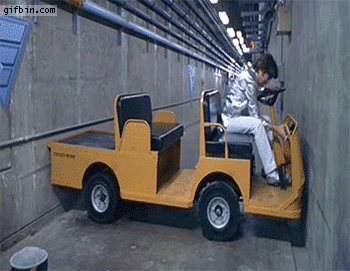
|
Cactus Music
Max Output Level: 0 dBFS

- Total Posts : 8424
- Joined: 2004/02/09 21:34:04
- Status: offline

Re: Best way to back up
2016/06/17 10:09:08
(permalink)
☄ Helpfulby TerraSin 2016/06/17 13:09:53
It starts with how your store the original files. Most people here use a DATA drive for their projects. Everything to do with your projects is stored per folder per project. So it's then a simple matter to back up that entire drive manually or with backup software. I have a second data drive in the computer and then an external drive. The internal back up I perform by using "save as" and pointing it there. The external drive I drag and drop my "album' folders as work progresses and I date them. I never delete anything. With command center we now have a back up of all our software and plug ins so I no longer worry about that stuff. Any third party plug ins are kept on external drives. Every couple of months I dump my external drive to another computer off site. For automated back ups I use this free software.. Easeus ToDo It's just as good as the paid versions so save your money http://www.easeus.com/backup-software/?ad&gclid=Cj0KEQjwv467BRCbkMvs5O3kioUBEiQAGDZHL3-qOJ9eCxJrO9hb48Ufbo8kM1dqfL3RHRbPyCDTyqEaAhd08P8HAQ
post edited by Cactus Music - 2016/06/17 10:37:56
|
TerraSin
Max Output Level: -55.5 dBFS

- Total Posts : 1975
- Joined: 2005/08/05 00:27:13
- Location: USA
- Status: offline

Re: Best way to back up
2016/06/17 12:52:09
(permalink)
Thanks for the link Cactus. :)
|
BobF
Max Output Level: 0 dBFS

- Total Posts : 8124
- Joined: 2003/11/05 18:43:11
- Location: Missouri - USA
- Status: offline

Re: Best way to back up
2016/06/17 13:38:49
(permalink)
I use Acronis, a USB3 dock with SATA drives and a couple of NAS drives.
Acronis runs 3 jobs every night:
1. Windows; drive C to the USB dock.
2. Everything else to the USB dock.
3. All audio project folders to NAS. This duplicates the audio project backup done as part of (2).
Bob -- Angels are crying because truth has died ...Illegitimi non carborundum --Studio One Pro / i7-6700@3.80GHZ, 32GB Win 10 Pro x64 Roland FA06, LX61+, Fishman Tripleplay, FaderPort, US-16x08 + ARC2.5/Event PS8s Waves Gold/IKM Max/Nomad Factory IS3/K11U
|
Glyn Barnes
Max Output Level: -0.3 dBFS

- Total Posts : 7564
- Joined: 2009/06/10 05:12:31
- Location: A Stone's Throw from the Line
- Status: offline

Re: Best way to back up
2016/06/17 14:50:18
(permalink)
Offsite. If you use a USB drive don't leave it with the DAW. If you nee convincing read this. At the moment I have a NAS drive in a different building to the DAW which contains one set of backups, A combination of Acronis file backups and system drive image and a mirror file system kept in sync with SyncToy. As a further line of defence against hardware failure I have everything backed up to a USB drive using Acronis file backups. This drive does sit next to the DAW. I like the mirror file system as it is not dependent on any software or compression. SyncToy just add convenience.
|
wst3
Max Output Level: -55.5 dBFS

- Total Posts : 1979
- Joined: 2003/11/04 10:28:11
- Location: Pottstown, PA 19464
- Status: offline

Re: Best way to back up
2016/06/18 10:37:40
(permalink)
from my days as an IT consultant specializing in Information Risk Management (some of the stuff we used to preach turns out to be true - who knew?) - You MUST maintain, at a minimum, three copies of your data
- You MUST back up to different media (back then it was disk, tape, and optical)
- You MUST back up to different locations
- You MUST test your backups!
- You should, for efficiency, divide your data into stuff you can re-create, stuff you can't (easily) re-create, and stuff you don't care about, and play your backups accordingly.
That last part may not be as important as it was 15 years ago, storage has gotten dirt cheap. I don't fret over the difference between the three categories as much as I used to, but I still pay attention. In practical terms, and my strategy is constantly evolving, my current scheme includes: - Regular "image" copies of my OS & Apps drive - regularly being defined as whenever I make a major change, or once a month, and if I don't I can re-install everything, but I do not look forward to that!
- Regular file by file copies of my samples drives - as above I could re-install the libraries if I had to, but with most libraries being downloads it is not as simple as when they all came on physical media, and at 1TB I really don't look forward to that task, so I try to back it up every month as a whole - I think incremental backups for a 1TB drive don't make a lot of sense since so little changes, and if I had to go through several backups to get everything I'd be better off starting from scratch.
- Daily (and by daily I mean any day I work in the studio - sadly there are days when I don't) incremental backups of my data drives. This includes all my projects, not just music projects. These backups are made to a pair of 4TB USB3 external drives that get swapped. Both are in the house, but only one is ever in the studio.
- I don't have a solution for downloaded installers yet - for now they get backed up as part of #3 above. I need to do better!
I also keep a copy of all my data files in the cloud - I use several services because I can't fit everything into my 1TB Dropbox account any longer. I also backup my work laptop and my wife's laptop to the cloud. If I had the time and money I'd like to trim this down to the same timetable, but everything gets backed up to a NAS device that lives in my home, and is mirrored to another NAS device somewhere off site, maybe a commercial cloud offering, maybe not. The key, for me, is three copies (the computer itself. a local backup drive, and a remote backup).
-- Bill Audio Enterprise KB3KJF
|
eph221
Max Output Level: -28.5 dBFS

- Total Posts : 4665
- Joined: 2014/12/22 05:06:50
- Status: offline

Re: Best way to back up
2016/06/18 17:03:24
(permalink)
Thanks for all the advice
|