Rimshot
Max Output Level: -29 dBFS

- Total Posts : 4625
- Joined: 2010/12/09 12:51:08
- Location: California
- Status: offline
Change midi volume for a limited range of kick drum notes
Sorry if this is a standard operating task but can someone please outline very clearly how I can select a range of volumes or velocites for my kick drum midi notes that I want to increase in volume or velocity by percentage? I have a live kick track I played with pads. There are many kick midi notes that are just too soft to trigger SD3 well. The harder kick hits are fine.
I tried using the global editor (I am not at my computer right now) where you can find and change data but the end result is not good. I don't seem to be able to get the right values in or out.
Thanks for your help.
Rimshot
Rimshot Sonar Platinum 64 (Lifer), Studio One V3.5, Notion 6, Steinberg UR44, Zoom R24, Purrrfect Audio Pro Studio DAW (Case: Silent Mid Tower, Power Supply: 600w quiet, Haswell CPU: i7 4790k @ 4.4GHz (8 threads), RAM: 16GB DDR3/1600 , OS drive: 1TB HD, Audio drive: 1TB HD), Windows 10 x64 Anniversary, Equator D5 monitors, Faderport, FP8, Akai MPK261
|
spacealf
Max Output Level: -54 dBFS

- Total Posts : 2133
- Joined: 2010/11/18 17:44:34
- Status: offline

Re:Change midi volume for a limited range of kick drum notes
2012/04/20 16:34:55
(permalink)
Event list and adding volume midi messages before every kick drum midi note, within range of 0 to 127 is the only way that I know to.
|
Jeff Evans
Max Output Level: -24 dBFS

- Total Posts : 5139
- Joined: 2009/04/13 18:20:16
- Location: Ballarat, Australia
- Status: offline

Re:Change midi volume for a limited range of kick drum notes
2012/04/20 17:10:35
(permalink)
Midi volume is not what he needs to alter here but midi velocities it seems might be the better option. Cannot you just get onto the page where you can easily see each note and the velocity associated with each note and just go in there and edit eg increase the velocities. Then keep checking over with SD3 to make sure they are louder. You could also try selecting a range of notes and use the required tool to draw all the velocities to come up to a certain level and then perhaps go in and alter a few here and there for realism etc.
Specs i5-2500K 3.5 Ghz - 8 Gb RAM - Win 7 64 bit - ATI Radeon HD6900 Series - RME PCI HDSP9632 - Steinberg Midex 8 Midi interface - Faderport 8- Studio One V4 - iMac 2.5Ghz Core i5 - Sierra 10.12.6 - Focusrite Clarett thunderbolt interface Poor minds talk about people, average minds talk about events, great minds talk about ideas -Eleanor Roosevelt
|
Bristol_Jonesey
Max Output Level: 0 dBFS

- Total Posts : 16775
- Joined: 2007/10/08 15:41:17
- Location: Bristol, UK
- Status: offline

Re:Change midi volume for a limited range of kick drum notes
2012/04/20 18:11:08
(permalink)
Do it in the piano roll view.
Select the offending notes, then you have a choice of options.
1 - Process > Scale Velocity
2 - with them still selected, got back into Track View. find the clip where the highlighted notes are, then Right Click > Process effect > MIDI Effects > Cakewalk FX > Velocity
This will open up the Velocity tool in its own window where you can do all sorts of weird & wonderful things. If you haven't used it before, I suggest a brief scan of the help file to see what all the various controls do.
3 - Use Process > Find/Change to open up the Event Filter. Here you can select all your bad notes and perform the same action on them.
You can use the Event Filter located at Edit > Select > By Filter to select all notes within a certain velocity range (or any other criteria exposed by the EF). This might be better if you have LOTS of quiet notes, rather than trawling through and selecting them manually.
Then use one of the methods suggested above to set new velocities
CbB, Platinum, 64 bit throughoutCustom built i7 3930, 32Gb RAM, 2 x 1Tb Internal HDD, 1 x 1TB system SSD (Win 7), 1 x 500Gb system SSD (Win 10), 2 x 1Tb External HDD's, Dual boot Win 7 & Win 10 64 Bit, Saffire Pro 26, ISA One, Adam P11A,
|
Rimshot
Max Output Level: -29 dBFS

- Total Posts : 4625
- Joined: 2010/12/09 12:51:08
- Location: California
- Status: offline

Re:Change midi volume for a limited range of kick drum notes
2012/04/20 19:32:12
(permalink)
Thanks to all. Got some work to do this weekend! Much appreciated.
Rimshot
Rimshot Sonar Platinum 64 (Lifer), Studio One V3.5, Notion 6, Steinberg UR44, Zoom R24, Purrrfect Audio Pro Studio DAW (Case: Silent Mid Tower, Power Supply: 600w quiet, Haswell CPU: i7 4790k @ 4.4GHz (8 threads), RAM: 16GB DDR3/1600 , OS drive: 1TB HD, Audio drive: 1TB HD), Windows 10 x64 Anniversary, Equator D5 monitors, Faderport, FP8, Akai MPK261
|
Jonbouy
Max Output Level: 0 dBFS

- Total Posts : 22562
- Joined: 2008/04/14 13:47:39
- Location: England's Sunshine South Coast
- Status: offline

Re:Change midi volume for a limited range of kick drum notes
2012/04/20 20:40:11
(permalink)
Bristol_Jonesey
Do it in the piano roll view.
Select the offending notes, then you have a choice of options.
1 - Process > Scale Velocity
2 - with them still selected, got back into Track View. find the clip where the highlighted notes are, then Right Click > Process effect > MIDI Effects > Cakewalk FX > Velocity
This will open up the Velocity tool in its own window where you can do all sorts of weird & wonderful things. If you haven't used it before, I suggest a brief scan of the help file to see what all the various controls do.
3 - Use Process > Find/Change to open up the Event Filter. Here you can select all your bad notes and perform the same action on them.
You can use the Event Filter located at Edit > Select > By Filter to select all notes within a certain velocity range (or any other criteria exposed by the EF). This might be better if you have LOTS of quiet notes, rather than trawling through and selecting them manually.
Then use one of the methods suggested above to set new velocities
This.......^^^^ Scale velocity would be my choice here as it enables you to set the upper and lower limits to keep the individual notes within the range of a particular sweet spot on whatever library you are using. Jonesy has got all bases covered here nicely.
"We can't do anything to change the world until capitalism crumbles. In the meantime we should all go shopping to console ourselves" - Banksy
|
Rimshot
Max Output Level: -29 dBFS

- Total Posts : 4625
- Joined: 2010/12/09 12:51:08
- Location: California
- Status: offline

Re:Change midi volume for a limited range of kick drum notes
2012/04/20 21:12:39
(permalink)
Thanks for that Jonbouy! Have a great weekend!
Rimshot
Rimshot Sonar Platinum 64 (Lifer), Studio One V3.5, Notion 6, Steinberg UR44, Zoom R24, Purrrfect Audio Pro Studio DAW (Case: Silent Mid Tower, Power Supply: 600w quiet, Haswell CPU: i7 4790k @ 4.4GHz (8 threads), RAM: 16GB DDR3/1600 , OS drive: 1TB HD, Audio drive: 1TB HD), Windows 10 x64 Anniversary, Equator D5 monitors, Faderport, FP8, Akai MPK261
|
digi2ns
Max Output Level: -48.5 dBFS

- Total Posts : 2694
- Joined: 2010/11/24 14:27:12
- Location: MICHIGAN
- Status: offline

Re:Change midi volume for a limited range of kick drum notes
2012/04/20 23:36:55
(permalink)
Yeh Ive just found that in the PRV screen at the lower portion where it shows the Velocity bars extending up,
you can zoom out just far enough to have the section you want to mess with,
drag your mouse across them selecting the notes,
then go up to the actual notes and hover with the smart tool until you see the Volume/Velocity adjustment,
you can then raise or lower the intensities of just those notes selected
I find it helpful when adjusting, editing, deleting multiple notes that this works great!!!
Also Ill have the Track View up on the other monitor so I can zoom way in and make sure Im on time if moving them (ie... Ill make a snare, rimshot, crash, ride track all on the same track) I can grab the snare notes and drag them in PRV to the right spot/note, then go down and grab the ride and do the same, etc.... Then bring up the mixer and get them all where they need to be on panning and so on. You can do alot dragging and selecting multiple notes fast.
MIKE --Dell Studio XPS I7/870 2.93 Ghz, 8GB Mem, 2-2TB Barracuda HDs, 500 GB Ext.HDD, Win7/64 --X1 64 Pro Expanded, Dual 21" Monitors --PCR500 --MAUDIO FastTrack Ultra --Mackie 1604 VLZ PRO --Line6 X3 Live --Gibson, Fender, Takamine, Schecter, Washburn http://pogopoppa.wix.com/5thgear# http://soundcloud.com/digi2ns
|
digi2ns
Max Output Level: -48.5 dBFS

- Total Posts : 2694
- Joined: 2010/11/24 14:27:12
- Location: MICHIGAN
- Status: offline

Re:Change midi volume for a limited range of kick drum notes
2012/04/20 23:40:33
(permalink)
The nice thing about selecting them the way I described above- If you have converted audio files to the VST (Steven Slate or ...) The varying velocities will stay proportional to the way you hit them originally while raising or lowering the levels/velocities together. Nice, it keeps that human effect in it 
MIKE --Dell Studio XPS I7/870 2.93 Ghz, 8GB Mem, 2-2TB Barracuda HDs, 500 GB Ext.HDD, Win7/64 --X1 64 Pro Expanded, Dual 21" Monitors --PCR500 --MAUDIO FastTrack Ultra --Mackie 1604 VLZ PRO --Line6 X3 Live --Gibson, Fender, Takamine, Schecter, Washburn http://pogopoppa.wix.com/5thgear# http://soundcloud.com/digi2ns
|
foxwolfen
Max Output Level: 0 dBFS

- Total Posts : 8256
- Joined: 2008/03/29 23:41:47
- Status: offline

Re:Change midi volume for a limited range of kick drum notes
2012/04/20 23:45:47
(permalink)
Jeff Evans
Midi volume is not what he needs to alter here but midi velocities it seems might be the better option. Cannot you just get onto the page where you can easily see each note and the velocity associated with each note and just go in there and edit eg increase the velocities. Then keep checking over with SD3 to make sure they are louder. You could also try selecting a range of notes and use the required tool to draw all the velocities to come up to a certain level and then perhaps go in and alter a few here and there for realism etc.
Beat me too it   . Ya gotta be quick around you guys heh heh.
A scientist knows more & more about less & less till he knows everything about nothing, while a philosopher knows less & less about more & more till he knows nothing about everything. Composers Forum
|
digi2ns
Max Output Level: -48.5 dBFS

- Total Posts : 2694
- Joined: 2010/11/24 14:27:12
- Location: MICHIGAN
- Status: offline

Re:Change midi volume for a limited range of kick drum notes
2012/04/21 08:39:47
(permalink)
Screen Shot Item 2 - Do first-Put mouse anywhere just before the 1st velocity, Left Click and hold Mouse, Drag across all Velocities you want to change and release. This will highlight the blocks in Item#1. Item 1 Hover mouse over one of the Highlighteded blocks (might have to move it around a bit) until the Bar/Pen symbol pops up. Grabit by Right click and hold. You can now drag it up or down to change multiple selected velocities at once. Hope it made it simple  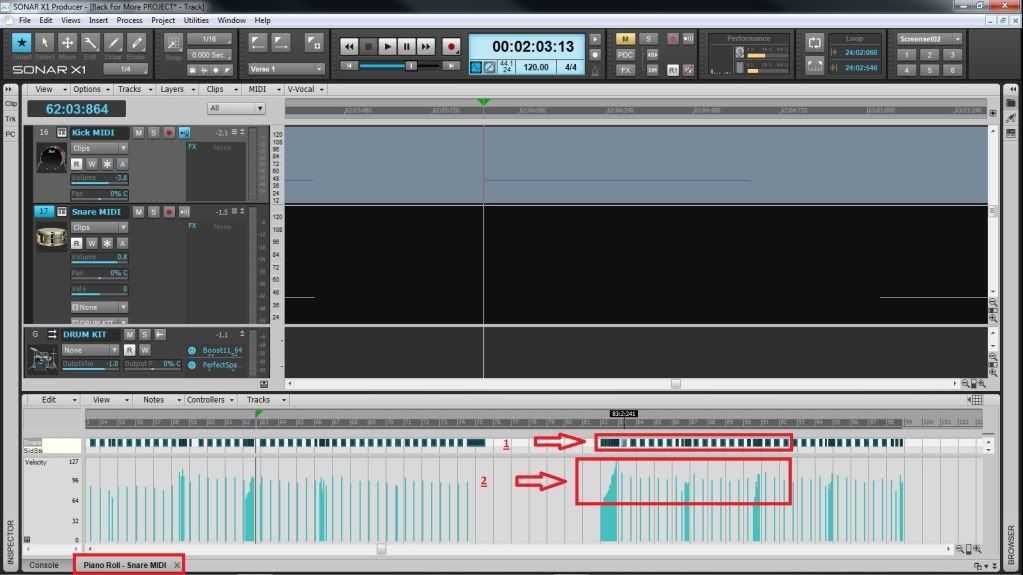
post edited by digi2ns - 2012/04/21 08:45:18
MIKE --Dell Studio XPS I7/870 2.93 Ghz, 8GB Mem, 2-2TB Barracuda HDs, 500 GB Ext.HDD, Win7/64 --X1 64 Pro Expanded, Dual 21" Monitors --PCR500 --MAUDIO FastTrack Ultra --Mackie 1604 VLZ PRO --Line6 X3 Live --Gibson, Fender, Takamine, Schecter, Washburn http://pogopoppa.wix.com/5thgear# http://soundcloud.com/digi2ns
|
Rimshot
Max Output Level: -29 dBFS

- Total Posts : 4625
- Joined: 2010/12/09 12:51:08
- Location: California
- Status: offline

Re:Change midi volume for a limited range of kick drum notes
2012/04/21 10:48:42
(permalink)
Hi Mike, thanks for the screen shots. Those steps worked for me except once a highlighted the range of velocity I wanted to change, I cannot get the cursor to change to an edit mode where I can move the mouse to get all those selected notes to change at the same time. I can highlight the notes I want to change and then use Alt-left click to draw over the those notes and then change based on what I drew.
Rimshot
Rimshot Sonar Platinum 64 (Lifer), Studio One V3.5, Notion 6, Steinberg UR44, Zoom R24, Purrrfect Audio Pro Studio DAW (Case: Silent Mid Tower, Power Supply: 600w quiet, Haswell CPU: i7 4790k @ 4.4GHz (8 threads), RAM: 16GB DDR3/1600 , OS drive: 1TB HD, Audio drive: 1TB HD), Windows 10 x64 Anniversary, Equator D5 monitors, Faderport, FP8, Akai MPK261
|
digi2ns
Max Output Level: -48.5 dBFS

- Total Posts : 2694
- Joined: 2010/11/24 14:27:12
- Location: MICHIGAN
- Status: offline

Re:Change midi volume for a limited range of kick drum notes
2012/04/21 10:55:55
(permalink)
Hmmmm Do you have the Smart Tool enabled? I have to move around toward the top of one of the notes (Zoomed in far enough to get it to do it) a little bit but have had no problems getting the little icon to pop up so I can drag it up/down. I tried to get the Icon in the snapshot but it wouldnt copy it for some reason.
MIKE --Dell Studio XPS I7/870 2.93 Ghz, 8GB Mem, 2-2TB Barracuda HDs, 500 GB Ext.HDD, Win7/64 --X1 64 Pro Expanded, Dual 21" Monitors --PCR500 --MAUDIO FastTrack Ultra --Mackie 1604 VLZ PRO --Line6 X3 Live --Gibson, Fender, Takamine, Schecter, Washburn http://pogopoppa.wix.com/5thgear# http://soundcloud.com/digi2ns
|
digi2ns
Max Output Level: -48.5 dBFS

- Total Posts : 2694
- Joined: 2010/11/24 14:27:12
- Location: MICHIGAN
- Status: offline

Re:Change midi volume for a limited range of kick drum notes
2012/04/21 11:05:29
(permalink)
It looks kinda like a Pencil next to 5 or so bars ascending up. Cant get a picture of it to post
MIKE --Dell Studio XPS I7/870 2.93 Ghz, 8GB Mem, 2-2TB Barracuda HDs, 500 GB Ext.HDD, Win7/64 --X1 64 Pro Expanded, Dual 21" Monitors --PCR500 --MAUDIO FastTrack Ultra --Mackie 1604 VLZ PRO --Line6 X3 Live --Gibson, Fender, Takamine, Schecter, Washburn http://pogopoppa.wix.com/5thgear# http://soundcloud.com/digi2ns
|
spacealf
Max Output Level: -54 dBFS

- Total Posts : 2133
- Joined: 2010/11/18 17:44:34
- Status: offline

Re:Change midi volume for a limited range of kick drum notes
2012/04/21 20:58:45
(permalink)
It's different on my Roland Synth. Velocity is Note On, or Note Off, that is all. Volume is Control Change 7, and Expression (which may be velocity to you or a plug-in perhaps) is Control Change 11. But I do not work with MIDI anymore, and haven't for over 10 years. I think there should be a view where you can get want you want up, and use the pencil and if really good, go right down the line at the point you want the change and all of it will change except hard to run down a straight line if that is what you are trying to do except for a few along the way. My lines tended to be kind of a little bit wavy, but then listening to it, it did not make all that much difference and where it did could be corrected once again.
|
digi2ns
Max Output Level: -48.5 dBFS

- Total Posts : 2694
- Joined: 2010/11/24 14:27:12
- Location: MICHIGAN
- Status: offline

Re:Change midi volume for a limited range of kick drum notes
2012/04/21 21:24:56
(permalink)
Rimshot
Hi Mike, thanks for the screen shots. Those steps worked for me except once a highlighted the range of velocity I wanted to change, I cannot get the cursor to change to an edit mode where I can move the mouse to get all those selected notes to change at the same time.
Hey, I just tried some things with this and think I duplicated what your telling me. In the PRV, I zoomed out on the verticle size a little and LOST the ability to do it as I explained. Took me a minute to figure out why/how I ended up in your situation of not being able to get the Tool to select the right one hovering. I zoomed back in to where the notes were apprx 1/4" tall and got it back. The width of the notes dont seem to be an issue as long as it can focus in on one of the notes. (ie My hihat track might have a mess of 32nd hits close together, they will be skinny and it cant focus on one so I move left or right to a longer selected note and no problems). Zoomed in far enough to select multiple notes (20-30 at a time that vary in velocities from50-110), As I get the correct tool to come up hovering, when I grab and hold the note to change it, all selected notes verticle velocity lines will change from blue to red.
MIKE --Dell Studio XPS I7/870 2.93 Ghz, 8GB Mem, 2-2TB Barracuda HDs, 500 GB Ext.HDD, Win7/64 --X1 64 Pro Expanded, Dual 21" Monitors --PCR500 --MAUDIO FastTrack Ultra --Mackie 1604 VLZ PRO --Line6 X3 Live --Gibson, Fender, Takamine, Schecter, Washburn http://pogopoppa.wix.com/5thgear# http://soundcloud.com/digi2ns
|
digi2ns
Max Output Level: -48.5 dBFS

- Total Posts : 2694
- Joined: 2010/11/24 14:27:12
- Location: MICHIGAN
- Status: offline

Re:Change midi volume for a limited range of kick drum notes
2012/04/22 11:14:33
(permalink)
Mornin Jim, With some help from Karl (FBB), I was able to figure this out. Heres a video of how I edit single or multiple Notes You can also grab just peaks from a string of them and drag them and not effect the ones under where you outline in the lower section where the verticle lines/bars are. http://www.youtube.com/watch?v=D8I34cu-QHY&feature=channel&list=UL Thanks for the help Karl  Wasnt able to figure out the sound/recording to video yet.
post edited by digi2ns - 2012/04/22 11:54:49
MIKE --Dell Studio XPS I7/870 2.93 Ghz, 8GB Mem, 2-2TB Barracuda HDs, 500 GB Ext.HDD, Win7/64 --X1 64 Pro Expanded, Dual 21" Monitors --PCR500 --MAUDIO FastTrack Ultra --Mackie 1604 VLZ PRO --Line6 X3 Live --Gibson, Fender, Takamine, Schecter, Washburn http://pogopoppa.wix.com/5thgear# http://soundcloud.com/digi2ns
|
Chappel
Max Output Level: -52.5 dBFS

- Total Posts : 2300
- Joined: 2009/07/11 14:55:32
- Location: California
- Status: offline

Re:Change midi volume for a limited range of kick drum notes
2012/04/22 12:34:51
(permalink)
In 8.5 the Edit>Select By>Filter and Process>Interpolate features are very handy for selecting and changing certain values to other values. You can use Select By Filter to select all notes below a certain velocity and then Scale Velocity to increase the velocity. That's handy if the notes with low velocities are scattered around the track. Edit: I just noticed Bristol_Jonesey suggested the same method. It is, IMO, the best way to go and is very easy to do once you are familiar with the process.
post edited by Chappel - 2012/04/22 12:38:46
|
Rimshot
Max Output Level: -29 dBFS

- Total Posts : 4625
- Joined: 2010/12/09 12:51:08
- Location: California
- Status: offline

Re:Change midi volume for a limited range of kick drum notes
2012/04/22 19:36:02
(permalink)
Hi Mike, thank you so much for the video! I will try that. I did not have time this morning to PM you. Will do another time. Your kindness is much appreciate!
Rimshot
Rimshot Sonar Platinum 64 (Lifer), Studio One V3.5, Notion 6, Steinberg UR44, Zoom R24, Purrrfect Audio Pro Studio DAW (Case: Silent Mid Tower, Power Supply: 600w quiet, Haswell CPU: i7 4790k @ 4.4GHz (8 threads), RAM: 16GB DDR3/1600 , OS drive: 1TB HD, Audio drive: 1TB HD), Windows 10 x64 Anniversary, Equator D5 monitors, Faderport, FP8, Akai MPK261
|
digi2ns
Max Output Level: -48.5 dBFS

- Total Posts : 2694
- Joined: 2010/11/24 14:27:12
- Location: MICHIGAN
- Status: offline

Re:Change midi volume for a limited range of kick drum notes
2012/04/22 20:55:13
(permalink)
MIKE --Dell Studio XPS I7/870 2.93 Ghz, 8GB Mem, 2-2TB Barracuda HDs, 500 GB Ext.HDD, Win7/64 --X1 64 Pro Expanded, Dual 21" Monitors --PCR500 --MAUDIO FastTrack Ultra --Mackie 1604 VLZ PRO --Line6 X3 Live --Gibson, Fender, Takamine, Schecter, Washburn http://pogopoppa.wix.com/5thgear# http://soundcloud.com/digi2ns
|
Rimshot
Max Output Level: -29 dBFS

- Total Posts : 4625
- Joined: 2010/12/09 12:51:08
- Location: California
- Status: offline

Re:Change midi volume for a limited range of kick drum notes
2012/04/22 21:21:04
(permalink)
You are great Mike. Thanks for your wonderful help. I mean that!
Rimshot
Rimshot Sonar Platinum 64 (Lifer), Studio One V3.5, Notion 6, Steinberg UR44, Zoom R24, Purrrfect Audio Pro Studio DAW (Case: Silent Mid Tower, Power Supply: 600w quiet, Haswell CPU: i7 4790k @ 4.4GHz (8 threads), RAM: 16GB DDR3/1600 , OS drive: 1TB HD, Audio drive: 1TB HD), Windows 10 x64 Anniversary, Equator D5 monitors, Faderport, FP8, Akai MPK261
|
Danny Danzi
Moderator

- Total Posts : 5810
- Joined: 2006/10/05 13:42:39
- Location: DanziLand, NJ
- Status: offline

Re:Change midi volume for a limited range of kick drum notes
2012/04/23 03:43:01
(permalink)
Agrees with Rim...awesome job Mike, thanks for sharing that. It's amazing how many different ways people use this program to get the same results. I do it a different way than that, but I like this way you showed in the vid, better. I was actually going to make Rim a little vid as well...then I saw yours and well..you taught me something too and I thank you for that. :)
-Danny
My Site Fractal Audio Endorsed Artist & Beta Tester
|
digi2ns
Max Output Level: -48.5 dBFS

- Total Posts : 2694
- Joined: 2010/11/24 14:27:12
- Location: MICHIGAN
- Status: offline

Re:Change midi volume for a limited range of kick drum notes
2012/04/23 07:41:49
(permalink)
Thanks Danny!!! Being new to this video stuff makes it easier than trying to type it out and understand it for me. I didnt realize how simple it was to get started with it. The only problem I had was trying to keep quiet cause the family was all sleeping  So it was a fast slam job. Really would like to see alot more people getting in on that side of it. However, nothing beats a well written post that can be saved, added to and printed to take with ya for reference as well 
MIKE --Dell Studio XPS I7/870 2.93 Ghz, 8GB Mem, 2-2TB Barracuda HDs, 500 GB Ext.HDD, Win7/64 --X1 64 Pro Expanded, Dual 21" Monitors --PCR500 --MAUDIO FastTrack Ultra --Mackie 1604 VLZ PRO --Line6 X3 Live --Gibson, Fender, Takamine, Schecter, Washburn http://pogopoppa.wix.com/5thgear# http://soundcloud.com/digi2ns
|