milk
Max Output Level: -89 dBFS

- Total Posts : 61
- Joined: 2009/11/10 17:17:43
- Status: offline
Control Bar - How do I fix this ? Music Creator 6
In normal track view , we are expect to see both the control bar and the song measures.
However , in my recent project. I can see just either , not both.
I need to keep to press C so it reverse , whenever I need.
How do I do to get both at the same time as usual ?
What do I need to do to have both THE CONTROL BAR and the SONG MEASURES
displayed in my screem at the same time ?
|
Guitarhacker
Max Output Level: 0 dBFS

- Total Posts : 24398
- Joined: 2007/12/07 12:51:18
- Location: NC
- Status: offline

Re:Control Bar - How do I fix this ? Music Creator 6
2012/05/07 07:57:05
(permalink)
Some times all you need to do is drag them down .... more than once I have hit something and they disappear on me.
I have also searched the manual more than once looking for the answer using key words in the search. It's usually there.
My website & music: www.herbhartley.com MC4/5/6/X1e.c, on a Custom DAW Focusrite Firewire Saffire Interface BMI/NSAI "Just as the blade chooses the warrior, so too, the song chooses the writer "
|
Beagle
Max Output Level: 0 dBFS

- Total Posts : 50621
- Joined: 2006/03/29 11:03:12
- Location: Fort Worth, TX
- Status: offline

Re:Control Bar - How do I fix this ? Music Creator 6
2012/05/08 08:40:26
(permalink)
I meant to look at this last night. I don't understand what you mean by "song measures" exactly. are you talking about the TRACK VIEW?
|
milk
Max Output Level: -89 dBFS

- Total Posts : 61
- Joined: 2009/11/10 17:17:43
- Status: offline

Re:Control Bar - How do I fix this ? Music Creator 6
2012/05/13 23:09:35
(permalink)
let me explain:
In a very commun track view, you are able to see both the control bar and the song measure which is the time ruler at the same time..
In my projects I can see only either, not both at the same time.
How/What do I have to do to see BOTH at the same time ?
|
57Gregy
Max Output Level: 0 dBFS

- Total Posts : 14404
- Joined: 2004/05/31 17:04:17
- Location: Raleigh, North Carolina
- Status: offline

Re:Control Bar - How do I fix this ? Music Creator 6
2012/05/14 00:33:26
(permalink)
What do you mean by control bar?
|
Beagle
Max Output Level: 0 dBFS

- Total Posts : 50621
- Joined: 2006/03/29 11:03:12
- Location: Fort Worth, TX
- Status: offline

Re:Control Bar - How do I fix this ? Music Creator 6
2012/05/14 07:21:03
(permalink)
milk
let me explain:
In a very commun track view, you are able to see both the control bar and the song measure which is the time ruler at the same time..
In my projects I can see only either, not both at the same time.
How/What do I have to do to see BOTH at the same time ?
milk, Ok, I understand your question now, but I don't know how you can MC6 to show you only the control bar or the time ruler. do you have the CB floating maybe? if so, right click on it and tell it to dock at top or bottom or just click and drag it out of the way. Greg: in MC6 the Control Bar (CB) is where the transport and other controls are. 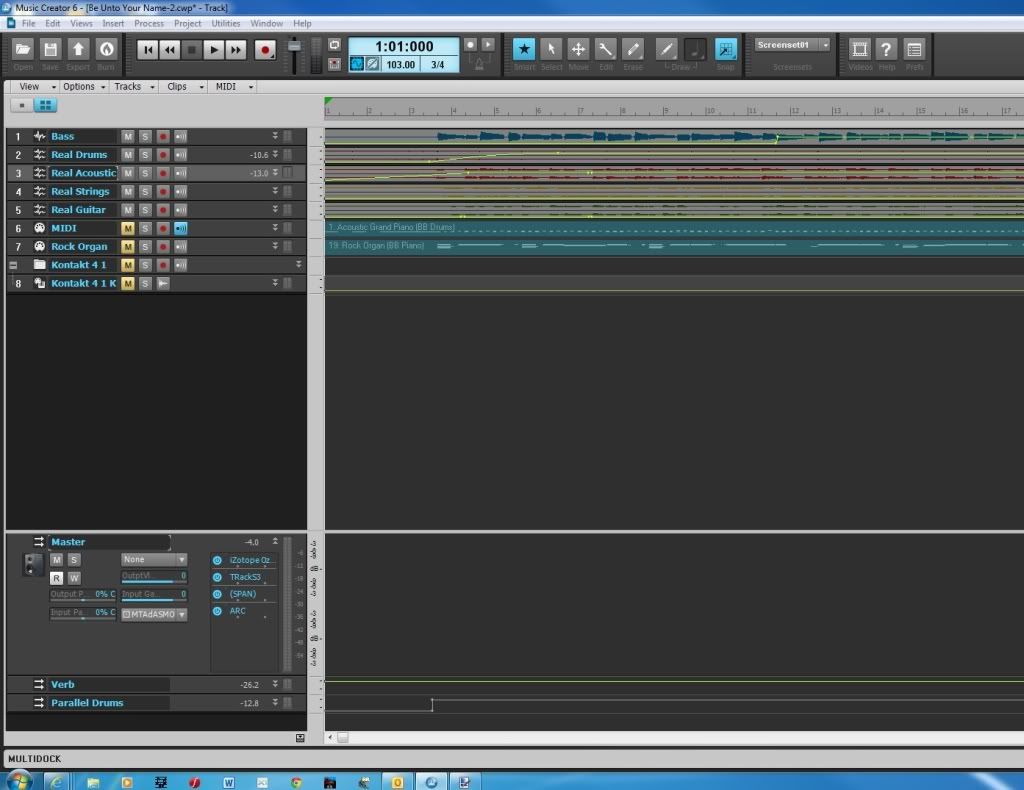 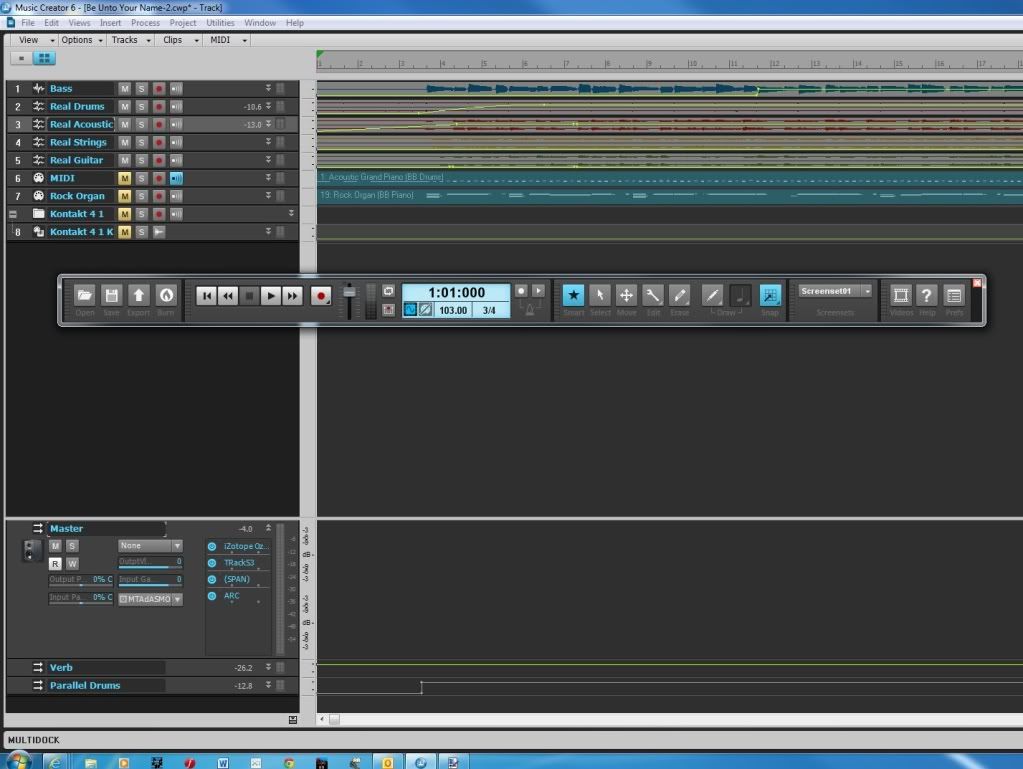
|
57Gregy
Max Output Level: 0 dBFS

- Total Posts : 14404
- Joined: 2004/05/31 17:04:17
- Location: Raleigh, North Carolina
- Status: offline

Re:Control Bar - How do I fix this ? Music Creator 6
2012/05/14 10:46:36
(permalink)
Yeah, that's what I thought, Reece; just didn't know if the OP meant the same thing.
The floating control bar scenario being blocked by a different screen makes sense.
|
Beagle
Max Output Level: 0 dBFS

- Total Posts : 50621
- Joined: 2006/03/29 11:03:12
- Location: Fort Worth, TX
- Status: offline

Re:Control Bar - How do I fix this ? Music Creator 6
2012/05/14 11:11:49
(permalink)
yeah, sort of.
I tried to block the timeline with the CB but couldn't do it without holding the shift or control key (I don't even remember now which one it was).
because if you just drag it near the timeline it wants to automatically dock at the top and you'll see that area turn grey waiting on you to release the CB to dock it there.
you have to hold down the shift key (I think) to override the autodock in order to cover up the timeline with it. and it's not a likely scenerio that someone would do that unless they're doing it on purpose, which shouldn't be the case or he'd know how to undo it!
so that's why I don't understand how he got to the point where he can see only the CB or the timeline but not both.
|
milk
Max Output Level: -89 dBFS

- Total Posts : 61
- Joined: 2009/11/10 17:17:43
- Status: offline

Re:Control Bar - How do I fix this ? Music Creator 6
2012/05/14 23:28:08
(permalink)
Beagle,
as you can see by the pictures you just attached,
we can see
BOTH THE CONTROL BAR AND THE TIME RULER
How come ?
|
57Gregy
Max Output Level: 0 dBFS

- Total Posts : 14404
- Joined: 2004/05/31 17:04:17
- Location: Raleigh, North Carolina
- Status: offline

Re:Control Bar - How do I fix this ? Music Creator 6
2012/05/15 00:10:28
(permalink)
milk
Beagle,
as you can see by the pictures you just attached,
we can see
BOTH THE CONTROL BAR AND THE TIME RULER
How come ?
Are you saying that the floating contol bar is in front of the timeline? If that's the case, just grab it with the cursor and drag it somewhere else.
|
Beagle
Max Output Level: 0 dBFS

- Total Posts : 50621
- Joined: 2006/03/29 11:03:12
- Location: Fort Worth, TX
- Status: offline

Re:Control Bar - How do I fix this ? Music Creator 6
2012/05/15 03:17:50
(permalink)
milk
Beagle,
as you can see by the pictures you just attached,
we can see
BOTH THE CONTROL BAR AND THE TIME RULER
How come ?
because that's the way it should be! why don't you post a screen shot showing us what you see?
|
Guitarhacker
Max Output Level: 0 dBFS

- Total Posts : 24398
- Joined: 2007/12/07 12:51:18
- Location: NC
- Status: offline

Re:Control Bar - How do I fix this ? Music Creator 6
2012/05/15 07:50:17
(permalink)
Yeah...seeing both is the normal view. If you don't see both, you have something hidden or dragged off the page.... restore it and save it. It should be the default view on every project. 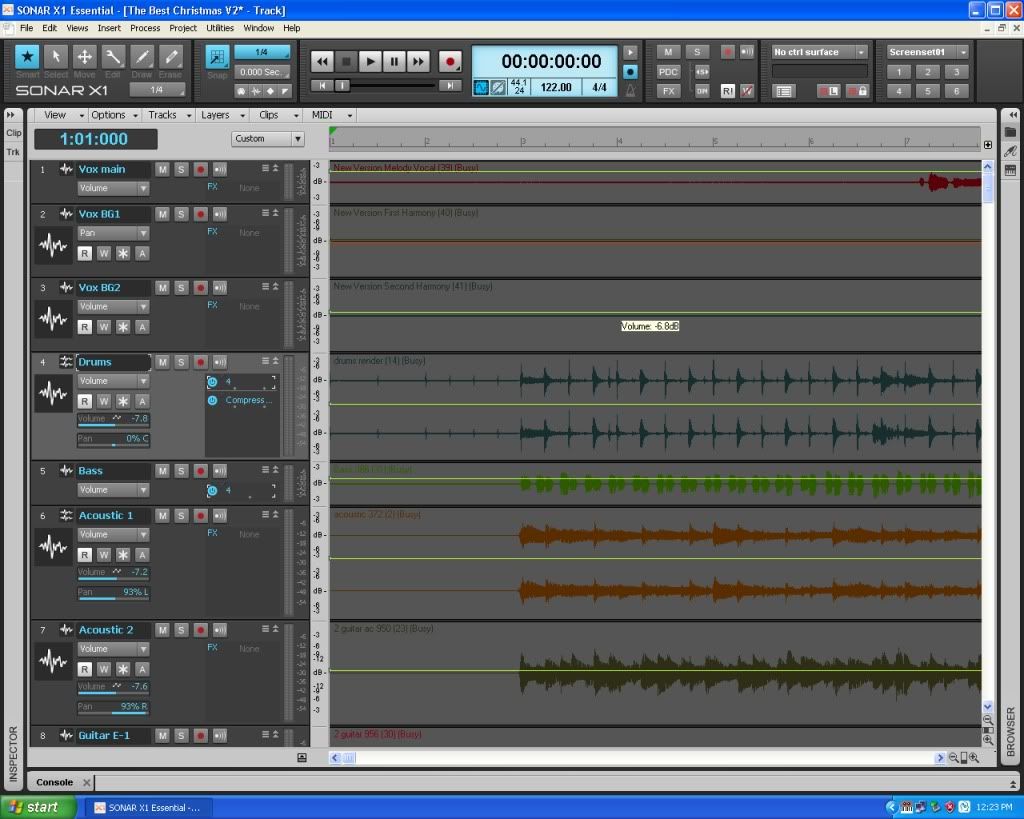
post edited by Guitarhacker - 2012/05/15 07:52:35
My website & music: www.herbhartley.com MC4/5/6/X1e.c, on a Custom DAW Focusrite Firewire Saffire Interface BMI/NSAI "Just as the blade chooses the warrior, so too, the song chooses the writer "
|
milk
Max Output Level: -89 dBFS

- Total Posts : 61
- Joined: 2009/11/10 17:17:43
- Status: offline

Re:Control Bar - How do I fix this ? Music Creator 6
2012/05/15 16:18:09
(permalink)
Do you see the above picture ?
That's the way it is supposed to be.
the control bar and the time rule are both seen in here.
just one more tip to make it clear:
the time rule => the line where the markers are set , also, it's the bars measure.
the control bar => the bar where you find the song controllers
I need to press "C" to see either, But I can NOT see both as expected.
Anyway I am going to try to restore it. Let's see how it goes....
|
Beagle
Max Output Level: 0 dBFS

- Total Posts : 50621
- Joined: 2006/03/29 11:03:12
- Location: Fort Worth, TX
- Status: offline

Re:Control Bar - How do I fix this ? Music Creator 6
2012/05/15 18:14:09
(permalink)
well. I repeat - it would be good to see what you're seeing, can you post a screen shot for us, please?
|
Guitarhacker
Max Output Level: 0 dBFS

- Total Posts : 24398
- Joined: 2007/12/07 12:51:18
- Location: NC
- Status: offline

Re:Control Bar - How do I fix this ? Music Creator 6
2012/05/16 08:01:06
(permalink)
Before you do a restore... post a picture.
It is very likely a setting or that you have hidden the things you want to see. Restore, very likely won't help. You need to unhide the hidden things and dock them where you want them.
The control bar is customizable from one of the drop down menus IIRC.
My website & music: www.herbhartley.com MC4/5/6/X1e.c, on a Custom DAW Focusrite Firewire Saffire Interface BMI/NSAI "Just as the blade chooses the warrior, so too, the song chooses the writer "
|
Beagle
Max Output Level: 0 dBFS

- Total Posts : 50621
- Joined: 2006/03/29 11:03:12
- Location: Fort Worth, TX
- Status: offline

Re:Control Bar - How do I fix this ? Music Creator 6
2012/05/16 08:40:50
(permalink)
Guitarhacker
Before you do a restore... post a picture.
It is very likely a setting or that you have hidden the things you want to see. Restore, very likely won't help. You need to unhide the hidden things and dock them where you want them.
The control bar is customizable from one of the drop down menus IIRC.
not in MC6. it's customizable in X1.
|
Guitarhacker
Max Output Level: 0 dBFS

- Total Posts : 24398
- Joined: 2007/12/07 12:51:18
- Location: NC
- Status: offline

Re:Control Bar - How do I fix this ? Music Creator 6
2012/05/16 13:39:25
(permalink)
I could have sworn that MC 4 allowed adding and removing from view, things in the control bar.... maybe not...
My website & music: www.herbhartley.com MC4/5/6/X1e.c, on a Custom DAW Focusrite Firewire Saffire Interface BMI/NSAI "Just as the blade chooses the warrior, so too, the song chooses the writer "
|
Beagle
Max Output Level: 0 dBFS

- Total Posts : 50621
- Joined: 2006/03/29 11:03:12
- Location: Fort Worth, TX
- Status: offline

Re:Control Bar - How do I fix this ? Music Creator 6
2012/05/16 13:51:51
(permalink)
MC4 didn't have a Control Bar.  but no, MC6's Control Bar is not customizable. I tried when I took those screen shots above.
|
milk
Max Output Level: -89 dBFS

- Total Posts : 61
- Joined: 2009/11/10 17:17:43
- Status: offline

Re:Control Bar - How do I fix this ? Music Creator 6
2012/05/19 21:00:35
(permalink)
Beagle As I don't know how to sent a screemshot please check your e-mail box at beaglesound.com. There you will see the pictures by an e-mail from me ( sidinginstallers@alive.com )
|
57Gregy
Max Output Level: 0 dBFS

- Total Posts : 14404
- Joined: 2004/05/31 17:04:17
- Location: Raleigh, North Carolina
- Status: offline

Re:Control Bar - How do I fix this ? Music Creator 6
2012/05/19 22:37:53
(permalink)
milk, there's info here http://forum.cakewalk.com/tm.aspx?m=2299538 on how to post screen shots and other pertinent info. Or just read the post at the top of the MC forum page "Providing Relevant Information and How To Post Screenshots" which is the post the link will take you to. Edit: Spelling.
post edited by 57Gregy - 2012/05/20 11:20:58
|
Beagle
Max Output Level: 0 dBFS

- Total Posts : 50621
- Joined: 2006/03/29 11:03:12
- Location: Fort Worth, TX
- Status: offline

Re:Control Bar - How do I fix this ? Music Creator 6
2012/05/20 08:44:26
(permalink)
Hi milk,
greg's shown you a way to post screenshots.
I did not get an email from you. I've double checked my spam filter as well and didn't get anything. are you sure it sent?
|
Guitarhacker
Max Output Level: 0 dBFS

- Total Posts : 24398
- Joined: 2007/12/07 12:51:18
- Location: NC
- Status: offline

Re:Control Bar - How do I fix this ? Music Creator 6
2012/05/21 09:10:39
(permalink)
posting a pic takes just a minute or two.... most of the time is in the upload to Photobucket.
Capture is a couple of key presses.... open in PAINT...save... upload to Photobucket....copy the link...paste in the forum and done...
My website & music: www.herbhartley.com MC4/5/6/X1e.c, on a Custom DAW Focusrite Firewire Saffire Interface BMI/NSAI "Just as the blade chooses the warrior, so too, the song chooses the writer "
|