Jesse G
Max Output Level: -32.5 dBFS

- Total Posts : 4282
- Joined: 2004/04/14 01:43:43
- Status: offline
Customizable Sonar Platinum Meters ?
Hello Folks,
I wonder if it is possible to add color changes on the Sonar Meters to display a different color when the meters actually reach a certain dbfs level. For example, I would like to be able to tell Sonar Platinum to change from green to lighter green when the meter (signal) goes above -18dbfs and turn yellow when the meter goes above -6dbfs and red when it clips at 0. Is this somthing possible?
I don't go into preferences much, but when I looked at preferences > Meters last night, I could find a way to add theses changes.
Is this something anyone else would possibly like to have in Sonar Platinum?
Peace,Jesse G.  A fisher of men <>< ==============================Cakewalk and I are going places together! A fisher of men <>< ==============================Cakewalk and I are going places together!
Cakewalk By Bandlab, Windows 10 Pro- 64 bit, Gigabyte GA-Z97X-SLI, Intel Core i5-4460 Haswell Processor, Crucial Ballistix 32 GB Ram, PNY GeForce GTX 750, Roland Octa-Capture, Mackie Big Knob, Mackie Universal Controller (MCU), KRK V4's, KRK Rockit 6, Korg TR-61 Workstation, M-Audio Code 49 MIDI keyboard controller.[/
|
John
Forum Host

- Total Posts : 30467
- Joined: 2003/11/06 11:53:17
- Status: offline

Re: Customizable Sonar Platinum Meters ?
2017/11/14 22:27:34
(permalink)
Yes but you have to go to non segmented meters to change the color. Or that is the way it used to be.
|
THambrecht
Max Output Level: -73 dBFS

- Total Posts : 867
- Joined: 2010/12/10 06:42:03
- Location: Germany
- Status: offline

Re: Customizable Sonar Platinum Meters ?
2017/11/14 22:37:06
(permalink)
I have green, yellow, red. This works segmented and not segmented.
I have made this changes in X2, also the white coloring of all audioclips. And then I have exported this settings from X2 into SPLAT.
We digitize tapes, vinyl, dat, md ... in broadcast and studio quality for publishers, public institutions and individuals.4 x Intel Quad-CPU, 4GHz Sonar Platinum (Windows 10 - 64Bit) and 14 computers for recording tapes, vinyl ...
4 x RME Fireface 800, 2 x Roland Octa Capture and 4 x Roland Quad Capture, Focusrite .... Studer A80, RP99, EMT948 ...
(Germany) http://www.hambrecht.de
|
Resonant Serpent
Max Output Level: -81 dBFS

- Total Posts : 463
- Joined: 2014/09/26 11:23:12
- Location: Austin, Texas
- Status: offline

Re: Customizable Sonar Platinum Meters ?
2017/11/15 01:10:44
(permalink)
Check out the Theme Editor.
01. Load your current theme into the editor.
02. Save a separate copy of your theme.
03. Scroll down to the segmented meters images.
04. Right click on the meter image, and choose import.
05. A series of folders will appear. Open the one labeled "meters".
06. Choose the meter with the name that corresponds to what you initially right-clicked on.
07. Hit OK.
08. Save your meter every time you pick a new one so you can test it in Sonar.
There are 39 sets of meters labeled by color, along with Tungsten and Mercury.
A deep chesty bawl echoes from rimrock to rimrock, rolls down the mountain, and fades into the far blackness of the night. It is an outburst of wild defiant sorrow, and of contempt for all the adversities of the world. - Aldo Leopold
|
Jesse G
Max Output Level: -32.5 dBFS

- Total Posts : 4282
- Joined: 2004/04/14 01:43:43
- Status: offline

Re: Customizable Sonar Platinum Meters ?
2017/11/15 13:41:41
(permalink)
Thanks a lot for the information, this is what I was looking. I actually don't use the Theme editor in Sonar, however, I guess I will have to. I still use the Mercury theme because I can't have the Channel strips appear with full color in Tungsten or whatever the the theme is called)  Thanks all.
Peace,Jesse G.  A fisher of men <>< ==============================Cakewalk and I are going places together! A fisher of men <>< ==============================Cakewalk and I are going places together!
Cakewalk By Bandlab, Windows 10 Pro- 64 bit, Gigabyte GA-Z97X-SLI, Intel Core i5-4460 Haswell Processor, Crucial Ballistix 32 GB Ram, PNY GeForce GTX 750, Roland Octa-Capture, Mackie Big Knob, Mackie Universal Controller (MCU), KRK V4's, KRK Rockit 6, Korg TR-61 Workstation, M-Audio Code 49 MIDI keyboard controller.[/
|
scook
Forum Host

- Total Posts : 24146
- Joined: 2005/07/27 13:43:57
- Location: TX
- Status: offline

Re: Customizable Sonar Platinum Meters ?
2017/11/15 13:51:45
(permalink)
If you are wedded to full color channel strips forget about the theme editor. Only Mercury supports full color channel strips. Any change made by the theme editor must be saved as a new theme so there will be no full color channel strip support.
|
pwalpwal
Max Output Level: -43 dBFS

- Total Posts : 3249
- Joined: 2015/01/17 03:52:50
- Status: offline

Re: Customizable Sonar Platinum Meters ?
2017/11/15 14:12:04
(permalink)
feature request then? make all themes equal/consistent (weird that only one theme supports certain customisations)
|
Grem
Max Output Level: -19.5 dBFS

- Total Posts : 5562
- Joined: 2005/06/28 09:26:32
- Location: Baton Rouge Area
- Status: offline

Re: Customizable Sonar Platinum Meters ?
2017/11/15 14:40:52
(permalink)
pwalpwal
(weird that only one theme supports certain customisations)
Makes no sense.
Grem
Michael Music PC i7 2600K; 64gb Ram; 3 256gb SSD, System, Samples, Audio; 1TB & 2TB Project Storage; 2TB system BkUp; RME FireFace 400; Win 10 Pro 64; CWbBL 64, Home PCAMD FX 6300; 8gb Ram; 256 SSD sys; 2TB audio/samples; Realtek WASAPI; Win 10 Home 64; CWbBL 64 Surface Pro 3Win 10 i7 8gb RAM; CWbBL 64
|
Jesse G
Max Output Level: -32.5 dBFS

- Total Posts : 4282
- Joined: 2004/04/14 01:43:43
- Status: offline

Re: Customizable Sonar Platinum Meters ?
2017/11/15 15:00:47
(permalink)
Thanks for the update scook, Well, Hello Dorrough meter plugin !!! 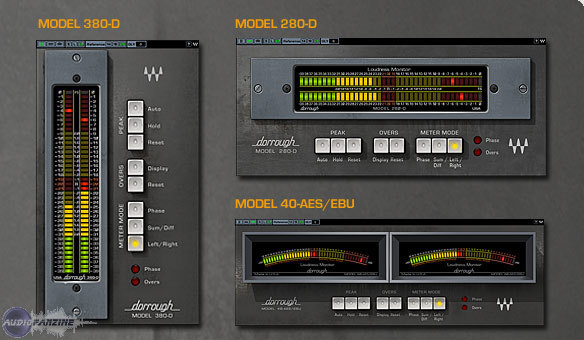
Peace,Jesse G.  A fisher of men <>< ==============================Cakewalk and I are going places together! A fisher of men <>< ==============================Cakewalk and I are going places together!
Cakewalk By Bandlab, Windows 10 Pro- 64 bit, Gigabyte GA-Z97X-SLI, Intel Core i5-4460 Haswell Processor, Crucial Ballistix 32 GB Ram, PNY GeForce GTX 750, Roland Octa-Capture, Mackie Big Knob, Mackie Universal Controller (MCU), KRK V4's, KRK Rockit 6, Korg TR-61 Workstation, M-Audio Code 49 MIDI keyboard controller.[/
|
chuckebaby
Max Output Level: 0 dBFS

- Total Posts : 13146
- Joined: 2011/01/04 14:55:28
- Status: offline

Re: Customizable Sonar Platinum Meters ?
2017/11/15 17:27:28
(permalink)
Jesse G
Thanks for the update scook,
Well, Hello Dorrough meter plugin !!!
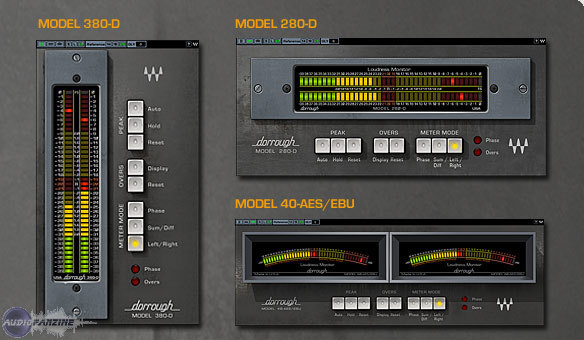
That's what I use. I have Waves Dorrough, Waves PAZ and Waves Peak (and Brainworx BX) on my Master Bus when doing any detailed work. Nice choice. Brainworx BX 
Windows 8.1 X64 Sonar Platinum x64 Custom built: Asrock z97 1150 - Intel I7 4790k - 16GB corsair DDR3 1600 - PNY SSD 220GBFocusrite Saffire 18I8 - Mackie Control
|