Dave King
Max Output Level: -46.5 dBFS

- Total Posts : 2862
- Joined: 2005/11/13 14:19:48
- Location: Connecticut, USA
- Status: offline
Direct-To-CD Printing Software
Hi,
I recently bought an HP D7560 printer which allows me to print direct to CD (as opposed to using labels).
I have a project I'm working on and want to print up some CD's and have found that the software that comes with the printer is very basic and rudimentary at best (unless I'm missing something). It's called HP Photosmart Essential 3.5. I want to be able to choose different text fonts, text sizes, add images and be able to position these elements freely.
I'm sure other folks have run into this same situation.
What software are you using for direct-to-CD printing?
I looked into Microsoft Publisher 2007, but it appears that it only does labels - not direct-to-disc.
Any input will be much appreciated.
Thanks!
Dave King www.davekingmusic.com SONAR X2 Producer 64-Bit
StudioCat PC
Windows 7 Home Premium, Service Pack 1
Intel Corel i5 3450 CPU @3.10 GHz
RAM 8 GB
M-Audio Delta 44 M-Audio MidiSport 2x2
|
gamblerschoice
Max Output Level: -43 dBFS

- Total Posts : 3226
- Joined: 2005/02/25 15:55:05
- Location: Johnstown, Pa
- Status: offline

Re:Direct-To-CD Printing Software
2010/07/23 00:33:26
(permalink)
I recently had to replace my cd burner on my tower, and bought a Plextor multi purpose drive that came with the light scribe set up. Had to "modify" the tower face to get it in, but I got the tools to do that sort of thing.
Don't know if the software is available independantly, but the cost of the drive was under $75, I really don't remember the exact number. It also comes with a utility that checks the burned discs for errors, which would help if you intend on sending out for duplication. I found out the hard way that errors occur that do not affect the play back, but duplicating houses will reject them if there are too many of these errors on the disc.
Maybe check for "Plextor Lightscribe" on the web?
Also, you have to get cd blanks that will accept the light scribe, you can not print to disc unless the disc is set up for it
Later
Albert
|
Dave King
Max Output Level: -46.5 dBFS

- Total Posts : 2862
- Joined: 2005/11/13 14:19:48
- Location: Connecticut, USA
- Status: offline

Re:Direct-To-CD Printing Software
2010/07/23 00:46:08
(permalink)
Hi Albert - Thanks for the response.
I think (with a bit of putzing around) I may have found a solution using Microsoft Publisher.
I'm using one of the Avery CD templates for doing the design work.
The printer shows up in the printer choices (obviously) and offers the option of printing direct to disc. I haven't tried printing one yet, but it seems I'm on my way...
Thanks.
Dave King www.davekingmusic.com SONAR X2 Producer 64-Bit
StudioCat PC
Windows 7 Home Premium, Service Pack 1
Intel Corel i5 3450 CPU @3.10 GHz
RAM 8 GB
M-Audio Delta 44 M-Audio MidiSport 2x2
|
AT
Max Output Level: 0 dBFS

- Total Posts : 10654
- Joined: 2004/01/09 10:42:46
- Location: TeXaS
- Status: offline

Re:Direct-To-CD Printing Software
2010/07/23 01:44:30
(permalink)
Dave,
I do most of the work in Photoshop. It can be a pain to get the circular job right, but you save it and then bring it into your "print" software. Most of the "free" programs are pretty good, but once you start messing w/ fonts etc. a pro program is really nice. I know Easy CD is frustrating. It will almost let you do what you want. Photoshop Elements (I think that is the cheap version) works pretty well on simple projects, so that is an option. Publisher should work well, too.
I got one of the Epson printers they were blowing out. It has a CD program and I just drag my PS jpeg into it. The Epson is really nice - it looks like a real CD, Ma. But damn it eats ink, as if one had to do with the other ;-)
@
https://soundcloud.com/a-pleasure-dome
http://www.bnoir-film.com/ there came forth little children out of the city, and mocked him, and said unto him, Go up, thou bald head; go up, thou bald head. 24 And he turned back, and looked on them, and cursed them in the name of the Lord. And there came forth two she bears out of the wood, and tare forty and two children of them.
|
Guitarhacker
Max Output Level: 0 dBFS

- Total Posts : 24398
- Joined: 2007/12/07 12:51:18
- Location: NC
- Status: offline

Re:Direct-To-CD Printing Software
2010/07/23 08:20:44
(permalink)
I have ROXIO on my DAW for burning the CD...and on this machine, I have the Epson software that came with the printer.... the R280 photo.
If you check the installation disk for the printer, since it has the ability to print CD's, it should have a program that will allow you to design the CD graphics. Mine does.... I can import pics, use different fonts, all sorts of things and then print it to paper to check it out first, then install the CD tray and print them off in a few seconds each. It also includes the stuff needed to print the CD cover inserts for the jewel case as well. If you print those on photo paper... glossy or semi-gloss, they look pretty good.
My website & music: www.herbhartley.com MC4/5/6/X1e.c, on a Custom DAW Focusrite Firewire Saffire Interface BMI/NSAI "Just as the blade chooses the warrior, so too, the song chooses the writer "
|
marcos69
Max Output Level: -26 dBFS
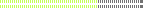
- Total Posts : 4950
- Joined: 2004/11/05 21:44:33
- Location: Between my guitar and amp
- Status: offline

Re:Direct-To-CD Printing Software
2010/07/23 09:33:56
(permalink)
I also do all mine in photoshop. I save it as an image and import into the cheapy label software that comes with the printer.
|
ohhey
Max Output Level: 0 dBFS

- Total Posts : 11676
- Joined: 2003/11/06 16:24:07
- Location: Fort Worth Texas USA
- Status: offline

Re:Direct-To-CD Printing Software
2010/07/23 10:41:17
(permalink)
Dave King
Hi,
I recently bought an HP D7560 printer which allows me to print direct to CD (as opposed to using labels).
I have a project I'm working on and want to print up some CD's and have found that the software that comes with the printer is very basic and rudimentary at best (unless I'm missing something). It's called HP Photosmart Essential 3.5. I want to be able to choose different text fonts, text sizes, add images and be able to position these elements freely.
I'm sure other folks have run into this same situation.
What software are you using for direct-to-CD printing?
I looked into Microsoft Publisher 2007, but it appears that it only does labels - not direct-to-disc.
Any input will be much appreciated.
Thanks!
My Epson printer came with software to do that. I think any software that will print the labels will also work with a printable CD. The printer and driver do the rest.
|
Guitarhacker
Max Output Level: 0 dBFS

- Total Posts : 24398
- Joined: 2007/12/07 12:51:18
- Location: NC
- Status: offline

Re:Direct-To-CD Printing Software
2010/07/23 14:45:08
(permalink)
I like printing right on the CD.
The labels were a pain....and after a while, they tend to pucker up if not stored in a cool dry place.....and sometimes getting them on correctly was a pain, even with the alignment thing.... And some brands of CD's didn't seem to work right with the labels.
My website & music: www.herbhartley.com MC4/5/6/X1e.c, on a Custom DAW Focusrite Firewire Saffire Interface BMI/NSAI "Just as the blade chooses the warrior, so too, the song chooses the writer "
|
ohhey
Max Output Level: 0 dBFS

- Total Posts : 11676
- Joined: 2003/11/06 16:24:07
- Location: Fort Worth Texas USA
- Status: offline

Re:Direct-To-CD Printing Software
2010/07/23 15:06:09
(permalink)
Guitarhacker
I like printing right on the CD.
The labels were a pain....and after a while, they tend to pucker up if not stored in a cool dry place.....and sometimes getting them on correctly was a pain, even with the alignment thing.... And some brands of CD's didn't seem to work right with the labels.
Yeah.. and if it peels up in the heat and gets stuck in the car player you can kiss your stereo goodbye.
|
Guitarhacker
Max Output Level: 0 dBFS

- Total Posts : 24398
- Joined: 2007/12/07 12:51:18
- Location: NC
- Status: offline

Re:Direct-To-CD Printing Software
2010/07/23 15:14:49
(permalink)
ohhey
Guitarhacker
I like printing right on the CD.
The labels were a pain....and after a while, they tend to pucker up if not stored in a cool dry place.....and sometimes getting them on correctly was a pain, even with the alignment thing.... And some brands of CD's didn't seem to work right with the labels.
Yeah.. and if it peels up in the heat and gets stuck in the car player you can kiss your stereo goodbye.
Dats whut I'ma be talkin bout!
My website & music: www.herbhartley.com MC4/5/6/X1e.c, on a Custom DAW Focusrite Firewire Saffire Interface BMI/NSAI "Just as the blade chooses the warrior, so too, the song chooses the writer "
|
ohhey
Max Output Level: 0 dBFS

- Total Posts : 11676
- Joined: 2003/11/06 16:24:07
- Location: Fort Worth Texas USA
- Status: offline

Re:Direct-To-CD Printing Software
2010/07/23 15:22:42
(permalink)
Guitarhacker
ohhey
Guitarhacker
I like printing right on the CD.
The labels were a pain....and after a while, they tend to pucker up if not stored in a cool dry place.....and sometimes getting them on correctly was a pain, even with the alignment thing.... And some brands of CD's didn't seem to work right with the labels.
Yeah.. and if it peels up in the heat and gets stuck in the car player you can kiss your stereo goodbye.
Dats whut I'ma be talkin bout!
It's even worse if that's the demo CD you sent to the record label and it's the owners car... 
|