PV1993
Max Output Level: -90 dBFS

- Total Posts : 9
- Joined: 2013/04/29 09:10:31
- Status: offline
EZ Drummer and MC5... HELP!!!!!
Hello, I recently purchased EZ Drummer to get some good drum sounds. Although it may be easy to use, it is not so much to set up! As I am relatively awful with this kind of thing, the matter is only worsened... So I watched this video: http://www.youtube.com/watch?v=GjrKEAwc-HY about getting EZ Drummer working in Sonar (or MC5). I have followed all the instructions, and it works fine. However after the video stopped I assumed then that I would just be able to drag a drum loop of my choice into the empty track/s spaces on MCS, however when I did that I got no sounds - so how do I create my drum tracks? I hope that makes sense... Any help would be greatly appreciated! I want to get some recording done as soon as! I am quite new to this so I would appreciate any technical jargon explained if you use it :) Hope you are all well, Alex
|
57Gregy
Max Output Level: 0 dBFS

- Total Posts : 14404
- Joined: 2004/05/31 17:04:17
- Location: Raleigh, North Carolina
- Status: offline

Re:EZ Drummer and MC5... HELP!!!!!
2013/04/29 09:52:13
(permalink)
Welcome to the forum.
I don't have EZD, but I assume it works like most other soft synths;
Insert synth
Set output of synth to a valid sound device
Put MIDI info (notes) in a MIDI track
Set output of MIDI track to soft synth.
What is the output of the MIDI track you're dragging the MIDI patterns into set to?
What is the output set to of the synth audio track?
What's you're sound card or audio interface?
What's you're operating system?
|
Beagle
Max Output Level: 0 dBFS

- Total Posts : 50621
- Joined: 2006/03/29 11:03:12
- Location: Fort Worth, TX
- Status: offline

Re:EZ Drummer and MC5... HELP!!!!!
2013/04/29 09:53:13
(permalink)
which operating system are you using? if you're using a 64bit OS then you HAVE to update EZD before being able to use it. the problem you're describing is exactly what happens if you're using 64bit OS without updating EZD.
go to toontrack's website, log in, then go to the download area and download the latest update for EZD and all of your kits and install them.
|
PV1993
Max Output Level: -90 dBFS

- Total Posts : 9
- Joined: 2013/04/29 09:10:31
- Status: offline

Re:EZ Drummer and MC5... HELP!!!!!
2013/04/29 10:00:40
(permalink)
Beagle
which operating system are you using? if you're using a 64bit OS then you HAVE to update EZD before being able to use it. the problem you're describing is exactly what happens if you're using 64bit OS without updating EZD.
go to toontrack's website, log in, then go to the download area and download the latest update for EZD and all of your kits and install them.
I am using a 64 bit OS but as far as I am aware I have downloaded all the updates... EZ Drummer works, I can open it up and play around with it. I have opened it up in MC5, again I can hear all the sounds and loops etc. What I can't do, however, is put those drum loops into a track - when I drag the loop over there is no sound :S
|
PV1993
Max Output Level: -90 dBFS

- Total Posts : 9
- Joined: 2013/04/29 09:10:31
- Status: offline

Re:EZ Drummer and MC5... HELP!!!!!
2013/04/29 10:09:50
(permalink)
57Gregy
Welcome to the forum.
I don't have EZD, but I assume it works like most other soft synths;
Insert synth
Set output of synth to a valid sound device
Put MIDI info (notes) in a MIDI track
Set output of MIDI track to soft synth.
What is the output of the MIDI track you're dragging the MIDI patterns into set to?
What is the output set to of the synth audio track?
What's you're sound card or audio interface?
What's you're operating system?
I am pretty new to all of this, so you'll have to excuse me but, where is 'insert synth' (yes this is what we are dealing with). I went on 'insert' -> but there was no 'synth' option. My operating system is 64-bit... My audio interface is a Focusrite Scarlett 2i2 Hope that helps!
|
57Gregy
Max Output Level: 0 dBFS

- Total Posts : 14404
- Joined: 2004/05/31 17:04:17
- Location: Raleigh, North Carolina
- Status: offline

Re:EZ Drummer and MC5... HELP!!!!!
2013/04/29 10:20:32
(permalink)
When you click Insert at the top, the drop-down doesn't show 'Soft Synths' as a choice?
Are you opening EZD in standalone mode while MC 5 is open or opening it from within MC 5?
Are you dragging the drum loops into a MIDI track?
Is that MIDI track's output set to EZD?
|
PV1993
Max Output Level: -90 dBFS

- Total Posts : 9
- Joined: 2013/04/29 09:10:31
- Status: offline

Re:EZ Drummer and MC5... HELP!!!!!
2013/04/29 10:21:14
(permalink)
Okay, another problem. I hadn't previously plugged in my Focusrite Scarlett 2i2 audio interface. Now that I have done that the quality of the drum samples that I did hear are now very laggy...
All I wanted to do was create some drum tacks... sounds simple enough? I'm tearing my hair out here :(
|
PV1993
Max Output Level: -90 dBFS

- Total Posts : 9
- Joined: 2013/04/29 09:10:31
- Status: offline

Re:EZ Drummer and MC5... HELP!!!!!
2013/04/29 10:26:40
(permalink)
57Gregy
When you click Insert at the top, the drop-down doesn't show 'Soft Synths' as a choice? aha, yes! I did that before (as per the videos instructions). I went Insert -> Soft Synths -> VSTplugins -> ez drummer.
Are you opening EZD in standalone mode while MC 5 is open or opening it from within MC 5? From within MC5
Are you dragging the drum loops into a MIDI track? Possibly... I just dragged and dropped into the tracks that were there.
Is that MIDI track's output set to EZD? How do I check that?
|
57Gregy
Max Output Level: 0 dBFS

- Total Posts : 14404
- Joined: 2004/05/31 17:04:17
- Location: Raleigh, North Carolina
- Status: offline

Re:EZ Drummer and MC5... HELP!!!!!
2013/04/29 10:35:08
(permalink)
If you dragged the loops into a MIDI track that isn't output to the soft synth, you probably won't hear anything. Check that by expading the MIDI track pane ato see what it's output is set to.  Where it says Out 1 Focusrite Saffire in this image, see if it's set to EZD in yours, or change it to EZD.
|
PV1993
Max Output Level: -90 dBFS

- Total Posts : 9
- Joined: 2013/04/29 09:10:31
- Status: offline

Re:EZ Drummer and MC5... HELP!!!!!
2013/04/29 10:46:36
(permalink)
57Gregy
If you dragged the loops into a MIDI track that isn't output to the soft synth, you probably won't hear anything.
Check that by expading the MIDI track pane ato see what it's output is set to.

Where it says Out 1 Focusrite Saffire in this image, see if it's set to EZD in yours, or change it to EZD.
Okay, I see this. I have option of the input being 'ezdrummer' but not the output...
|
Beagle
Max Output Level: 0 dBFS

- Total Posts : 50621
- Joined: 2006/03/29 11:03:12
- Location: Fort Worth, TX
- Status: offline

Re:EZ Drummer and MC5... HELP!!!!!
2013/04/29 12:29:33
(permalink)
then you're not looking at a MIDI track - you'll be looking either at the OUTPUT track or a SIMPLE INSTRUMENT TRACK (and I'm not even sure of that without looking at the software, which I can't right now at work).
|
Guitarhacker
Max Output Level: 0 dBFS

- Total Posts : 24398
- Joined: 2007/12/07 12:51:18
- Location: NC
- Status: offline

Re:EZ Drummer and MC5... HELP!!!!!
2013/04/29 17:35:00
(permalink)
PV1993
Okay, another problem. I hadn't previously plugged in my Focusrite Scarlett 2i2 audio interface. Now that I have done that the quality of the drum samples that I did hear are now very laggy...
All I wanted to do was create some drum tacks... sounds simple enough? I'm tearing my hair out here :(
Not wanting to confuse 2 issues..... so.... Lag or latency as we call it, is possible from several things. With the Focusrite Scarlette, be sure you are using the ASIO driver with it.... update to 64bit version if needed. Also you may need to adjust (increase) the midi and or audio buffers and adjust the latency a bit lower. This can be a trial and error thing. Have patience. Once you get it set up and you figure things out, recording will be easy. I remember how long it took me to get going..... so have patience and listen to the advice given since it is dead on accurate to get you rolling.
My website & music: www.herbhartley.com MC4/5/6/X1e.c, on a Custom DAW Focusrite Firewire Saffire Interface BMI/NSAI "Just as the blade chooses the warrior, so too, the song chooses the writer "
|
57Gregy
Max Output Level: 0 dBFS

- Total Posts : 14404
- Joined: 2004/05/31 17:04:17
- Location: Raleigh, North Carolina
- Status: offline

Re:EZ Drummer and MC5... HELP!!!!!
2013/04/30 09:37:16
(permalink)
I think Beagle's right; you're looking at an audio track.
MIDI tracks have an icon that looks like the end of a MIDI plug, like that little yellow thing next to where it reads Track 2 in my image. Audio tracks have little audio wave-form icons.
|
RobertB
Max Output Level: 0 dBFS

- Total Posts : 11256
- Joined: 2005/11/19 23:40:50
- Location: Fort Worth, Texas
- Status: offline

Re:EZ Drummer and MC5... HELP!!!!!
2013/04/30 22:32:25
(permalink)
Yes, you are definitely looking at an audio track. In the video, he did not insert the MIDI source track the guys have mentioned. When you insert EZD (or any synth), you will generally want to select this option. Or, you can insert a MIDI track, and direct its output to EZD. In MC5, it should look like this: 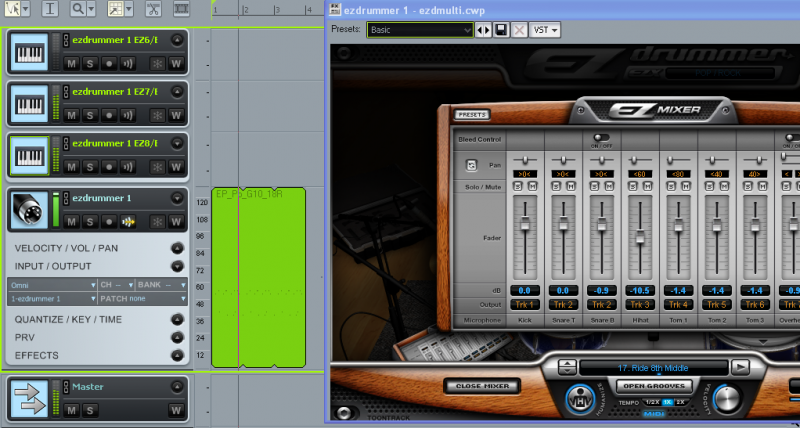 The EZD clips are not loops. To get them to repeat, you can right click on the clip, and enable groove clip looping. Or you can copy/paste. Also, all of the drums will default to track 1. Open the EZD mixer, and change the track outputs there.
My Soundclick Page SONAR Professional, X3eStudio,W7 64bit, AMD Athlon IIx4 2.8Ghz, 4GB RAM, 64bit, AKAI EIE Pro, Nektar Impact LX61,Alesis DM6,Alesis ControlPad,Yamaha MG10/2,Alesis M1Mk2 monitors,Samson Servo300,assorted guitars,Lava Lamp Shimozu-Kushiari or Bob
|
PV1993
Max Output Level: -90 dBFS

- Total Posts : 9
- Joined: 2013/04/29 09:10:31
- Status: offline

Re:EZ Drummer and MC5... HELP!!!!!
2013/05/01 08:21:02
(permalink)
Thank you guys, all of you, so much! I've got it working now. I apologies for my dense knowledge of the subject, but it's something that I wanted to get into, and you've got to start somewhere!
|