rebelclueless
Max Output Level: -90 dBFS

- Total Posts : 8
- Joined: 7/25/2011
- Status: offline

EastWest VST Plugins and Sonar X1
Howdy folks! I've recently returned to Cakewalk products and have Sonar X1 up and running. I have installed the VST Plugin files however, unlike in the video at the link below, I do not have the ability to select different EastWest Players for different tracks. The fields as-installed consist of 1 full VST player/ext and several other extensions labeled as players for each sound library (Orchestra, Rock, Goliath, Ra, etc)
Now I have the instruments installed in my hard drive as what I guess are standalone applications as well. And I can open any of the various specific players as a standalone application (Orchestra, Rock, etc.) However I cannot select this in Sonar X1. Per attached picture it only recognizes the main VST 64 app but not the player extensions.
In the following tutorial at about 2'50" the presenter scans his installed VST plug-ins and they open in Sonar 8.5 as separate choices. To me this is a must if one is to ever combine different instruments in the same project, correct? (well I assume you could use one player in some cases but not most)
http://www.youtube.com/watch?v=4jPW-OoUFwQ
So what might I be doing wrong? Forgive me as I am new to both any recent Sonar AND EastWest Play Instruments. Any advice would be GREATLY APPRECIATED! Tony
In the attached screencap you can see what I am seeing in Sonar X1 
Here is what is in the folder where Sonar X1 is scanning my EastWest VSTs:
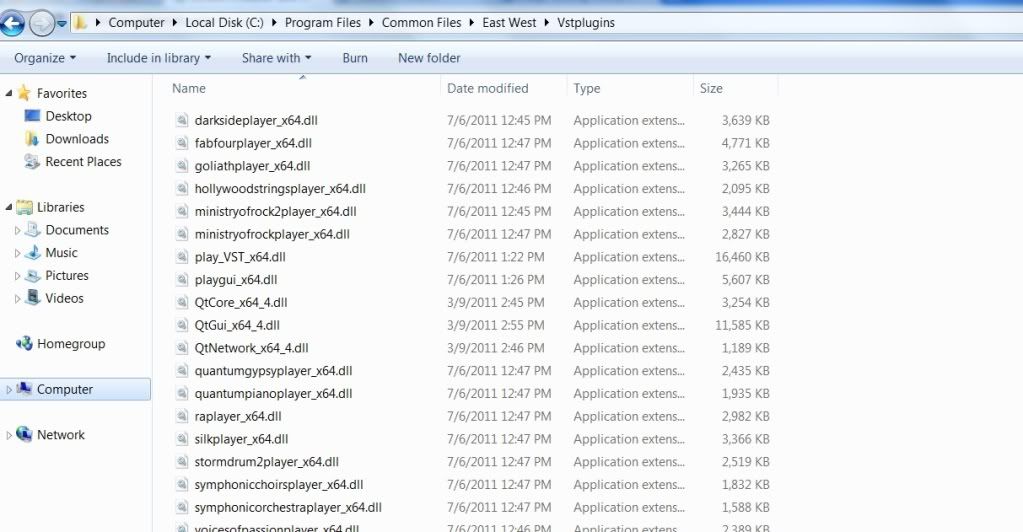
post edited by rebelclueless - July 25, 11 1:07 PM
|
Beagle
Max Output Level: 0 dBFS

- Total Posts : 50621
- Joined: 3/29/2006
- Location: Fort Worth, TX
- Status: offline

Re:EastWest VST Plugins and Sonar X1
July 25, 11 9:02 AM
(permalink)
hi, first this is not the correct forum for X1 questions, but I can try to help you.
2nd, it shouldn't show up in the menu you're showing in the first pic - that particular folder is the one located at C:\PROGRAM FILES\CAKEWALK\SONAR X1 PRODUCER\VSTPLUGINS
have you scanned the folder that you have the EW plugins IN? in other words - does the scan path include C:\PROGRAM FILES\COMMON FILES\EAST WEST\VSTPLUGINS ?
If you have not added that path to the scan list, then you need to do that first. hit 'P' on your keyboard (in X1) and then go to VST FOLDERS and add that path to the scan list, then hit the scan button again.
|
rebelclueless
Max Output Level: -90 dBFS

- Total Posts : 8
- Joined: 7/25/2011
- Status: offline

Re:EastWest VST Plugins and Sonar X1
July 25, 11 1:32 PM
(permalink)
Hi Beagle! Thanks for your reply! I will copy this message for the other forum. btw I have scanned the folder that my plugs are in. That's how it found my PLAY VST 64 application plug. The problem is X1 is recognizing the plugin application, but NOT the player extensions. The application can change the player it's using however only for ALL of the tracks.
So, for example if I were to chose an orchestra patch in one track and a Gypsy patch in another, I could open up the play VST in one or the other for BOTH. It's not properly allowing me to chose different players for different tracks (and who knows what else... but one obstacle at a time, lol!) My plu-in list only shows the main VST 64 app, but not the other extensions. I have installed all updates and patches.
Any other ideas? Thanks again! -T
|
Beagle
Max Output Level: 0 dBFS

- Total Posts : 50621
- Joined: 3/29/2006
- Location: Fort Worth, TX
- Status: offline

Re:EastWest VST Plugins and Sonar X1
July 25, 11 2:35 PM
(permalink)
I don't have EW so I don't know exactly what you're talking about when you say you can't find the player extensions. hopefully someone in the X1 forum can help, even tho this should not be a problem specific to X1.
|
pianodano
Max Output Level: -67 dBFS

- Total Posts : 1160
- Joined: 1/11/2004
- Location: Va Beach Virginia
- Status: offline

Re:EastWest VST Plugins and Sonar X1
July 25, 11 4:15 PM
(permalink)
Make sure that Sonar sees all the PLAYER'S as VST instruments and NOT audio plugins. You would do that in Sonar's VST manager.
Best, Danny Core I7, win XP pro, 3 gig ram, 3 drives- Lynx Aurora firewire- Roll around 27 inch monitor, 42 inch console monitor- Motif xs controller - Networked P4's and FX Teleport for samples- Muse Receptor VIA Uniwire for samples and plugs- UAD QUAD Neve - UAD 1- Sonar X1 but favor 8.5 GUI - Toft ATB 32 - Vintage hardware - Tascam MS-16 synched via Timeline Microlynx -Toft ATB32 console
|
rebelclueless
Max Output Level: -90 dBFS

- Total Posts : 8
- Joined: 7/25/2011
- Status: offline

Re:EastWest VST Plugins and Sonar X1
July 26, 11 1:40 AM
(permalink)
pianodano
Make sure that Sonar sees all the PLAYER'S as VST instruments and NOT audio plugins. You would do that in Sonar's VST manager.
THANK YOU for wording this- this is exactly what I need to figure out how to do, however I have NO IDEA how to do it :( . I go to the VST manager by pressing "P" correct? It gives me the big preferences menu, then I select VST. The proper folder with the plugin and player extensions is there, (otherwise it wouldnt have even recognized the lone VST application that is showing) but Sonar is STILL not recognizing the extensions. Arrrgh! I even selected "reset all plugins" and rescanned the folders. No such luck. Perhaps the extensions really arent what I need- perhaps there are full VST plugin apps of the players somewhere? I have no idea... all I know is that at around 3'30" in that youtube video that guy's Sonar recognizes RA as in INDIVIDUAL plugin- he doesn't have to go through the hassle of selecting a generic VST plugin which opens to the last player you used and then changing the player through the VST program. His Sonar automatically recognizes the individual RA player as a plug-in.
|
pianodano
Max Output Level: -67 dBFS

- Total Posts : 1160
- Joined: 1/11/2004
- Location: Va Beach Virginia
- Status: offline

Re:EastWest VST Plugins and Sonar X1
July 26, 11 1:55 PM
(permalink)
I am sorry that I have not been able to get back to you before now. I am kinda busy at the moment but I'll check back later to see if I can help. FWIW, I have seen Sonar often mistake instruments for audio plugins. It can be fixed in the plugin manager if that is what has happened.
Best, Danny Core I7, win XP pro, 3 gig ram, 3 drives- Lynx Aurora firewire- Roll around 27 inch monitor, 42 inch console monitor- Motif xs controller - Networked P4's and FX Teleport for samples- Muse Receptor VIA Uniwire for samples and plugs- UAD QUAD Neve - UAD 1- Sonar X1 but favor 8.5 GUI - Toft ATB 32 - Vintage hardware - Tascam MS-16 synched via Timeline Microlynx -Toft ATB32 console
|