rebelclueless
Max Output Level: -90 dBFS

- Total Posts : 8
- Joined: 7/25/2011
- Status: offline

EastWest VST Plugins and Sonar X1
Howdy folks! I've recently returned to Cakewalk products and have Sonar X1 up and running. I have installed the VST Plugin files however, unlike in the video at the link below, I do not have the ability to select different EastWest Players for different tracks. The fields as-installed consist of 1 full VST player/ext and several other extensions labeled as players for each sound library (Orchestra, Rock, Goliath, Ra, etc)
Now I have the instruments installed in my hard drive as what I guess are standalone applications as well. And I can open any of the various specific players as a standalone application (Orchestra, Rock, etc.) However I cannot select this in Sonar X1. Per attached picture it only recognizes the main VST 64 app but not the player extensions. So when I press "P" and go to the main plug-in list it lists the main VST App but none of the player extensions. So I can't choose different sample players for different tracks. I hope I'm explaining this clearly.
In the following tutorial at about 2'50" the presenter scans his installed VST plug-ins and they open in Sonar 8.5 as separate choices. To me this is a must if one is to ever combine different instruments in the same project, correct? (well I assume you could use one player in some cases but not most)
http://www.youtube.com/watch?v=4jPW-OoUFwQ
So what might I be doing wrong? I have installed all of the updates and patches for Sonar 1, double-checked my VST patch scan list and everything. Forgive me as I am new to both any recent Sonar AND EastWest PLAY version Instruments. Any advice would be GREATLY APPRECIATED! Tony
In the attached screencap you can see what I am seeing in Sonar X1

Here is what is in the folder where Sonar X1 is scanning my EastWest VSTs:
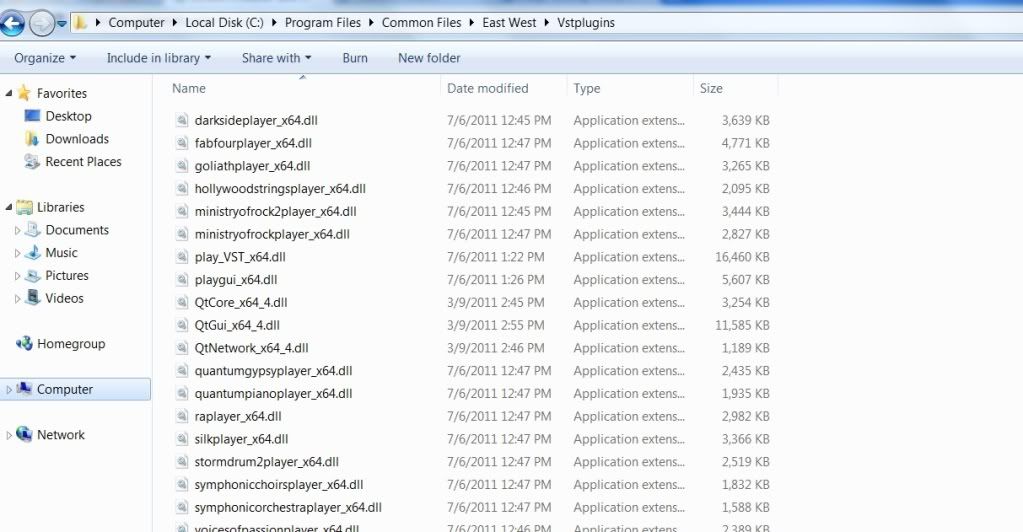
<message edited by rebelclueless on 24 mins. ago>
|
peregrine
Max Output Level: -87 dBFS

- Total Posts : 158
- Joined: 11/20/2005
- Status: offline

Re:EastWest VST Plugins and Sonar X1
July 25, 11 1:47 PM
(permalink)
When you start play, you have the option in the play gui to select any of your installed EW instruments.
|
konradh
Max Output Level: -42 dBFS

- Total Posts : 3325
- Joined: 1/16/2006
- Status: offline

Re:EastWest VST Plugins and Sonar X1
July 25, 11 2:00 PM
(permalink)
I have EastWest Fab Four. When I click on Browser and then select an instrument, it asks me if I want to add or replace.
|
Jim Roseberry
Max Output Level: 0 dBFS

- Total Posts : 9871
- Joined: 3/23/2004
- Location: Ohio
- Status: offline

Re:EastWest VST Plugins and Sonar X1
July 25, 11 2:26 PM
(permalink)
I do not have the ability to select different EastWest Players for different tracks. As has been mentioned, the Play VSTi is a single plugin dll. IOW, You open Play as a VSTi (not each library)... and select the desired (installed) library from there. FWIW, I'd move the Play VSTi dll file/s to your common VST Plugins folder/s. This way you don't have Sonar (or other DAW apps) scanning thru dll files that aren't really VST plugins.
|
MFanning
Max Output Level: -86 dBFS

- Total Posts : 205
- Joined: 2/6/2005
- Location: Tempe, Arizona
- Status: offline

Re:EastWest VST Plugins and Sonar X1
July 25, 11 2:38 PM
(permalink)
The players indicated in the directory you are showing are the shells or skins that will be used if you have purchased the associated EW Play library. They load in automatically when you load in their libraries. You need to make sure that Sonar's VST plugin manager has the location of your EW Play VST folder. In my case it is C:\program files\common files\ east west\vstplugins. Once you insert Play (the worst name ever for a commercial synth) into a Sonar project you will see the Gui for it and then you select Main Menu and click on Open. Go to the directory where your library has been installed and the subdirectory "Gold","Silver"Goliath Instruments and click to view all the individual instruments and proceed to load the ones you want. If you have the Goliath library the player for it will load in automatically. Each library has its own player skin.
|
LpMike75
Max Output Level: -59 dBFS

- Total Posts : 1621
- Joined: 10/4/2009
- Location: CT
- Status: offline

Re:EastWest VST Plugins and Sonar X1
July 25, 11 4:10 PM
(permalink)
When you open the PLAY VST, go to the interface
-settings - "other" tab
at the bottom you can select other PLAY library interfaces
|
rebelclueless
Max Output Level: -90 dBFS

- Total Posts : 8
- Joined: 7/25/2011
- Status: offline

Re:EastWest VST Plugins and Sonar X1
July 26, 11 1:04 AM
(permalink)
LpMike75
When you open the PLAY VST, go to the interface
-settings - "other" tab
at the bottom you can select other PLAY library interfaces
Got it,-yeah it shows that, but for whatever reason it changes the look for ALL of the play tracks does it not? Like If I change from Orchestra to Ra it would change that for all of the tracks, so if I went back to orchestra tracks to edit the sounds the player first pops up as Ra. I suppsoe this is workable but certainly confusing and a pain.
Let me refer back to the video- the guy at 3:30 can see RA as an actual ST instrument/player. whereas my window only shows a generic VST 64 alone.
Somebody in my (misposted) other post in Sonar said something about having Sonar recognize my extensions as VST plugins and NOT audio. I think this is the answer to my problem, but I have no idea how to make the VST manager see the various player extensions as plug-ins. It's already set to scan the correct folder, but something else is not being read correctly by X1. hmmmm
|
lorneyb2
Max Output Level: -58.5 dBFS

- Total Posts : 1667
- Joined: 4/26/2007
- Location: Saskatchewan, Canada
- Status: offline

Re:EastWest VST Plugins and Sonar X1
July 26, 11 2:16 AM
(permalink)
I assume you are using 1 instance of Play for various instruments as opposed to separate instances of Play for each instruments.(the latter is the method I prefer to use) . In the upper right corner(just to the right of the Browser/player toggle button) is a drop down menu for all the instruments you currently have loaded in Play. When you click on the instrument you are wanting to edit the correct interface for that instrument should come up.
Sonar Platinum 64bit, Win 8.1 Pro 64bit, Quad Core 3.2GHz, 16G ram, Edirol FA 101, Nvidia EW (Platinum Orchestra, Hollywood Strings, Pianos, Gypsy, Fab 4, Ministry of Rock,Choirs, etc)
|
rebelclueless
Max Output Level: -90 dBFS

- Total Posts : 8
- Joined: 7/25/2011
- Status: offline

Re:EastWest VST Plugins and Sonar X1
July 26, 11 4:08 AM
(permalink)
I assume you are using 1 instance of Play for various instruments as opposed to separate instances of Play for each instruments.(the latter is the method I prefer to use) . Come again? lol. I hope I don't sound dumb by asking what you mean by "instances of play". As, is I don't THINK I Sonar is recognizing several "instances of play", but I would need to know what you meant by that. I have a pretty powerful laptop setup, so what I am trying to do (if it is indeed possible) is to be able to go to Sonar, and open up let's say for example 4 distinct EastWest soft synth tracks: Track #1 would be Cellos using Platinum Orchestra player Track #2 would be a saxophone using Goliath Player for editing Track #3 would be a slide guitar using Ministry of Rock Track #4 would be a Bulgarian humm from Voices of Passion The way Sonar is working now, if I change the player for Track #1 to Orchestra, Track #'s 2,3 and 4 would also change. Then to tweak something specific to track #2, I'd have to change the player skin AGAIN, and so forth. To me having to open the player, change the player, close and then reopen EVERY TIME I go from one track to another is sorta counter-intuitive, no? I mean the guy in the video link I posted above @ 3'30" apparently has RA come up in the screen as an individual plugin, not a generic "VST 64 bit" Perhaps what folks are telling me is that if I wish to tweak my patch I should do so outside of Sonar? But I would think it would be easiest to tweak them while listening to the actual combined tracks in Sonar. I would think this would make the most sense, no? Thank you all so much for your replies!
|
rebelclueless
Max Output Level: -90 dBFS

- Total Posts : 8
- Joined: 7/25/2011
- Status: offline

Re:EastWest VST Plugins and Sonar X1
July 26, 11 4:16 AM
(permalink)
The players indicated in the directory you are showing are the shells or skins that will be used if you have purchased the associated EW Play library. AHAH! Perhaps I didn't go far enough in setting things up in Sonar? My EastWest program is opperating from the C drive and the libraries are in my F: drive. I have no problems accessing them via sonar, but I haven't tried accessing several different library banks, simply because i didnt want ot get started on a project and waste time learning who to do this incorrectly/halfway. Are you saying that somehow the player intuitively knows which library bank you are using and changes the player-skin accordingly? Perhaps I'm reading too much into what you are saying, but I would be a bit surprised, (but not shocked) if their software was sp advanced as to autodetect your instruments and alter the plug-in/player extensions accordingly, and I just didn't go deeply enough to discover this, lol!
|
rebelclueless
Max Output Level: -90 dBFS

- Total Posts : 8
- Joined: 7/25/2011
- Status: offline

Re:EastWest VST Plugins and Sonar X1
July 26, 11 4:35 AM
(permalink)
somehow the player intuitively knows which library bank you are using and changes the player-skin accordingly DOH!  That's EXACTLY what the problem was!!! I was only selecting instruments from the banks of the player I had open simply because I didn't know it would automatically CHANGE. Haha! Sorry folks- I've spent so much time re-configuring @#*-ups based upon careless assumptions in the past, (when most music programs weren't very advanced), that I suppose I have become TOO cautious these days, hah! That's EXACTLY what the problem was!!! I was only selecting instruments from the banks of the player I had open simply because I didn't know it would automatically CHANGE. Haha! Sorry folks- I've spent so much time re-configuring @#*-ups based upon careless assumptions in the past, (when most music programs weren't very advanced), that I suppose I have become TOO cautious these days, hah!
Thank you all so very much for your friendly advice!! Tony
|
konradh
Max Output Level: -42 dBFS

- Total Posts : 3325
- Joined: 1/16/2006
- Status: offline

Re:EastWest VST Plugins and Sonar X1
July 26, 11 2:09 PM
(permalink)
"I like your font. It's real big." —Napoleon Dynamite
|