vksf01
Max Output Level: -84 dBFS

- Total Posts : 342
- Joined: 2003/11/05 18:51:27
- Location: San Francisco, CA, USA
- Status: offline

Re:Edit Filter - Quick tips
2010/12/19 14:06:13
(permalink)
|
guitartrek
Max Output Level: -47 dBFS

- Total Posts : 2842
- Joined: 2006/02/26 12:37:57
- Status: offline

Re:Edit Filter - Quick tips
2010/12/19 14:07:03
(permalink)
I'm trying to get the hang of the edit filter.
Yesterday I wanted to edit a volume envelope on a drum track. It was the audio track and there were no clips because it is virtual. I couldn't see the envelope at all. Then I discovered the edit filter. I had to go in and click the Volume Envelope and then I could see it. Is that normal? If it isn't selected it is invisible?
|
Keni
Max Output Level: -17.5 dBFS

- Total Posts : 5769
- Joined: 2003/11/04 10:42:15
- Location: Willits, CA USA
- Status: offline

Re:Edit Filter - Quick tips
2010/12/19 14:09:42
(permalink)
Mod Bod
In the past I simply clicked on where I wanted to split and press S... Now I have to first locate the now curser in the top portion of a clip then click again in the bottom portion to have it selected, then finally clicking S to split it.... Tell me how this is better for me? No you don't. In an Audio clip for example, hold down the ALT key and you will see a scissor icon appear with a vertical line above it. Line the vertical line up with where you want to split and a left mouse click splits the clip. It's as easy as it ever was.
Thanks Dave... That reduces the keystrokes but at the cost of accuracy. When I can position the cursor before I cut I always get better results... We had a cut tool that worked like that in earlier Sonar and I never used it as it took me longer to fix my cuts than it did to locate them prior to splitting... But I'll try... Keni
|
LHousehold
Max Output Level: -87 dBFS

- Total Posts : 163
- Joined: 2009/02/02 15:39:04
- Status: offline

Re:Edit Filter - Quick tips
2010/12/19 14:11:02
(permalink)
Hey I saw in the video for this that you can edit each clip individually if you select the clip automation from the drop down menu, but when I try it it acts exactly the same as a track automation. What's going on?
Windows 7 64 bit Cakewalk Sonar X2 Producer Cakewalk A-500PRO MIDI controller
|
rbowser
Max Output Level: -10 dBFS

- Total Posts : 6518
- Joined: 2005/07/31 14:32:34
- Status: offline

Re:Edit Filter - Quick tips
2010/12/19 14:20:34
(permalink)
guitartrek
I'm trying to get the hang of the edit filter.
Yesterday I wanted to edit a volume envelope on a drum track. It was the audio track and there were no clips because it is virtual. I couldn't see the envelope at all. Then I discovered the edit filter. I had to go in and click the Volume Envelope and then I could see it. Is that normal? If it isn't selected it is invisible?
Yeah, that's how it worked in 8.5 too. When you right clicked to create an envelope, when you chose what you wanted, the level you'd already set would be the level the envelope appeared at. It's the same now in X1, except you choose the envelope differently, using that edit filter. if you have that virtual drum's fader down to -6 before choosing the envelope, that's the level your inserted envelope will appear at. So yeah, if an envelope isn't selected, it's invisible. You're not adding control that wasn't there before - you're making controls visible so you can edit them. RB
Sonar X3e Studio Roland A-800 MIDI keyboard controller Alesis i|O2 interface Gigabyte Technology-AMD Phenom II @ 3 GHz 8 Gb RAM 6 Core Windows 7 Home Premium x64 with dual monitors
|
Dave Modisette
Max Output Level: 0 dBFS

- Total Posts : 11050
- Joined: 2003/11/13 22:12:55
- Location: Brandon, Florida
- Status: offline

Re:Edit Filter - Quick tips
2010/12/19 14:28:12
(permalink)
tarsier
Hopefully that puts the issue to bed (for now).
Don't go to bed just yet. What about the problem where you can't do this:
Robin Kelly: Then click and drag the top part of the selection to change the volume.
when the envelope is too high up in the track? Try it with a volume envelope at +5dB. It doesn't work for me at all.
The same technique can be used underneath the the envelope. When your cursor shows the envelope crosshairs then you can select a time range by dragging the crosshairs. Once your time range has been determined then move the cursor underneath the envelope toward the center of the range until you see arrow heads appear on the crosshairs. Left mouse click and drag.
|
Dave Modisette
Max Output Level: 0 dBFS

- Total Posts : 11050
- Joined: 2003/11/13 22:12:55
- Location: Brandon, Florida
- Status: offline

Re:Edit Filter - Quick tips
2010/12/19 14:37:00
(permalink)
Keni
Mod Bod
In the past I simply clicked on where I wanted to split and press S... Now I have to first locate the now curser in the top portion of a clip then click again in the bottom portion to have it selected, then finally clicking S to split it.... Tell me how this is better for me? No you don't. In an Audio clip for example, hold down the ALT key and you will see a scissor icon appear with a vertical line above it. Line the vertical line up with where you want to split and a left mouse click splits the clip. It's as easy as it ever was.
Thanks Dave... That reduces the keystrokes but at the cost of accuracy. When I can position the cursor before I cut I always get better results... We had a cut tool that worked like that in earlier Sonar and I never used it as it took me longer to fix my cuts than it did to locate them prior to splitting... But I'll try...
Keni
Get you cursor close, hold the ALT key down and then roll your middle mouse wheel up and you will zoom in. Position your scissors tool and left mouse click. That splits the clip even down to the sample level if you like. Now keep the Alt key down and roll your middle mouse wheel down and you will zoom out. Move to the next split. Rinse. Lather. Repeat. You aren't going to get more accurate than that. Keni, we got to work together here. We can't let it be said that you can't teach and old dog new tricks. Can we?
post edited by Mod Bod - 2010/12/19 14:40:04
|
guitartrek
Max Output Level: -47 dBFS

- Total Posts : 2842
- Joined: 2006/02/26 12:37:57
- Status: offline

Re:Edit Filter - Quick tips
2010/12/19 14:39:36
(permalink)
rbowser
guitartrek
I'm trying to get the hang of the edit filter.
Yesterday I wanted to edit a volume envelope on a drum track. It was the audio track and there were no clips because it is virtual. I couldn't see the envelope at all. Then I discovered the edit filter. I had to go in and click the Volume Envelope and then I could see it. Is that normal? If it isn't selected it is invisible?
Yeah, that's how it worked in 8.5 too. When you right clicked to create an envelope, when you chose what you wanted, the level you'd already set would be the level the envelope appeared at. It's the same now in X1, except you choose the envelope differently, using that edit filter. if you have that virtual drum's fader down to -6 before choosing the envelope, that's the level your inserted envelope will appear at. So yeah, if an envelope isn't selected, it's invisible. You're not adding control that wasn't there before - you're making controls visible so you can edit them.
RB
Thanks Randy. In this case the envelope was created already in 8.5.3. I was working in X1, and this envelope was not visible at all. But it was moving the fader so I knew it was there. The edit filter seems to default to "Clips" - I had to select Volume Envelope to see it. When I set it back to "Clips" the envelope dissappeared again. This is different from previous versions, but if that's the way it works I'll have to get used to it. I'll try and post a screen snapshot so you can see what I'm talking about.
|
guitartrek
Max Output Level: -47 dBFS

- Total Posts : 2842
- Joined: 2006/02/26 12:37:57
- Status: offline

Re:Edit Filter - Quick tips
2010/12/19 14:59:56
(permalink)
Randy - Here is what it looks like. In the first screen you don't see any envelopes. 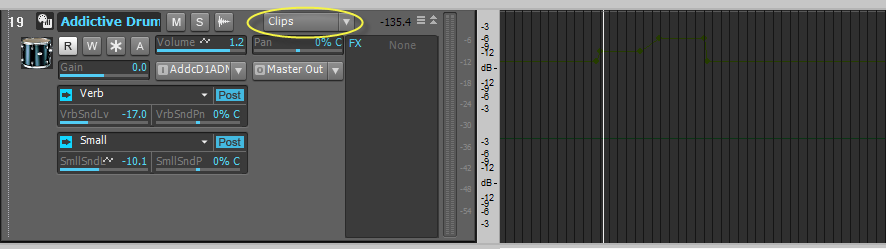 If I select VolumeEnvelope I see it. 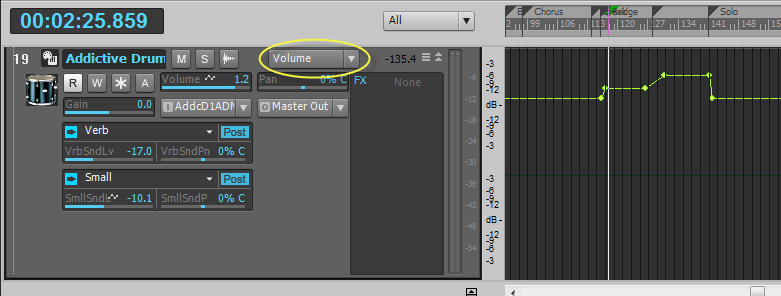 If I select a different envelope the volume envelope goes away. 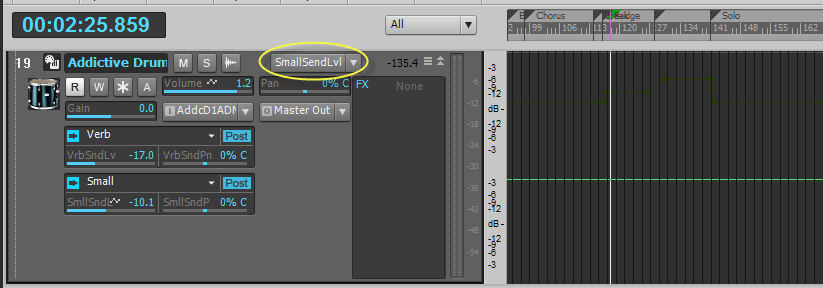
|
rbowser
Max Output Level: -10 dBFS

- Total Posts : 6518
- Joined: 2005/07/31 14:32:34
- Status: offline

Re:Edit Filter - Quick tips
2010/12/19 15:20:34
(permalink)
Right, I know, that's the way it's programmed now. You need to use the filter to choose an envelope in order to see it, and you can see just one at a time. It's well named as a Filter, because that's exactly what it's doing, it's filtering your view. And part of their thinking would seem to be that users were annoyed when they'd get a pile up of envelopes on a track, grabbing the one you didn't intend etc.
Randy B.
Sonar X3e Studio Roland A-800 MIDI keyboard controller Alesis i|O2 interface Gigabyte Technology-AMD Phenom II @ 3 GHz 8 Gb RAM 6 Core Windows 7 Home Premium x64 with dual monitors
|
rainmaker1011
Max Output Level: -77 dBFS

- Total Posts : 652
- Joined: 2008/06/06 13:34:53
- Location: Slovakia, EU
- Status: offline

Re:Edit Filter - Quick tips
2010/12/19 15:30:48
(permalink)
Actually if you look better, you can see the envelopes in the first picture. But they are both very dark. Just SHIFT+left-click one of them and it gets selected. You do not have to choose them using the Filter drop down menu.
Best Regards, Marek ------------------------ DAW: Sonar Platinum 64bit PE//C2D@3,0GHz//6GB 800MHz RAM//LCD 24'' Samsung //Focusrite Scarlett 8i6//Windows 10 Professional 64bit//Toontrack SD 2.4 x64//NI Scarbee Vintage Keys//NI Alicia's Keys//112db Redline Reverb//Voxengo plugins//EWQL Composer Cloud
|
thegeek
Max Output Level: -78 dBFS

- Total Posts : 631
- Joined: 2008/10/02 14:28:00
- Location: Athens,Greece
- Status: offline

Re:Edit Filter - Quick tips
2010/12/19 15:35:38
(permalink)
I think its a must that X1 comes with a default lighter "clips pane" backgorund to avoid such confusions!
|
guitartrek
Max Output Level: -47 dBFS

- Total Posts : 2842
- Joined: 2006/02/26 12:37:57
- Status: offline

Re:Edit Filter - Quick tips
2010/12/19 15:36:14
(permalink)
Rainmaker - I never noticed that - you are right. I think normally you have a clip in the background which provides a lighter background so you can see a black envelope. But if you are working with a virtual track or a buss, you can't really see it. I wonder if that was an oversight. Also I wonder if there is a setting for the color of the non-selected envelope?
|
rainmaker1011
Max Output Level: -77 dBFS

- Total Posts : 652
- Joined: 2008/06/06 13:34:53
- Location: Slovakia, EU
- Status: offline

Re:Edit Filter - Quick tips
2010/12/19 16:02:34
(permalink)
guitartrek
Rainmaker - I never noticed that - you are right. I think normally you have a clip in the background which provides a lighter background so you can see a black envelope. But if you are working with a virtual track or a buss, you can't really see it. I wonder if that was an oversight. Also I wonder if there is a setting for the color of the non-selected envelope?
I don't see any color settings for it in the Automation group. I am afraid we cannot change this. Yet? Inactive envelopes get darker color. I recommend you to set brighter clip pane, clip backgrounds and foregrounds colors so you can see inactive envelopes better.
Best Regards, Marek ------------------------ DAW: Sonar Platinum 64bit PE//C2D@3,0GHz//6GB 800MHz RAM//LCD 24'' Samsung //Focusrite Scarlett 8i6//Windows 10 Professional 64bit//Toontrack SD 2.4 x64//NI Scarbee Vintage Keys//NI Alicia's Keys//112db Redline Reverb//Voxengo plugins//EWQL Composer Cloud
|
rbowser
Max Output Level: -10 dBFS

- Total Posts : 6518
- Joined: 2005/07/31 14:32:34
- Status: offline

Re:Edit Filter - Quick tips
2010/12/19 19:46:27
(permalink)
rainmaker1011
Actually if you look better, you can see the envelopes in the first picture. But they are both very dark. Just SHIFT+left-click one of them and it gets selected. You do not have to choose them using the Filter drop down menu.
Ah ha, yes, the envelopes behave differently with projects previously started in 8.5. That was one of the first thing I noticed when I opened up an in-progress project to see what it'd look like in X1 - the envelopes were already in place, since they were in the 8.5 version, only they were black on black, like the first track of the screen shot on post #39, and so virtually invisible. But when you start a project in X1, you don't see envelopes until you ask to see them via the filter menu. Randy B.
Sonar X3e Studio Roland A-800 MIDI keyboard controller Alesis i|O2 interface Gigabyte Technology-AMD Phenom II @ 3 GHz 8 Gb RAM 6 Core Windows 7 Home Premium x64 with dual monitors
|
tarsier
Max Output Level: -45 dBFS

- Total Posts : 3029
- Joined: 2003/11/07 11:51:35
- Location: 6 feet under
- Status: offline

Re:Edit Filter - Quick tips
2010/12/20 10:52:22
(permalink)
The same technique can be used underneath the the envelope. When your cursor shows the envelope crosshairs then you can select a time range by dragging the crosshairs. Once your time range has been determined then move the cursor underneath the envelope toward the center of the range until you see arrow heads appear on the crosshairs. Left mouse click and drag. Ok, that kinda works, but you have to get your mouse in just the right position and the cursor doesn't change to show you when you're in the right position. The correct position is not right under the envelope, but somewhere in the area under the envelope but above the area where the cursor changes to the + sign instead of the Arrows sign. Thanks for pointing this out, but it's frustrating, frustrating.
|
himalaya
Max Output Level: -85 dBFS

- Total Posts : 282
- Joined: 2006/10/24 12:30:01
- Status: offline

Re:Edit Filter - Quick tips
2010/12/20 16:57:45
(permalink)
rbowser
Right, I know, that's the way it's programmed now. You need to use the filter to choose an envelope in order to see it, and you can see just one at a time. It's well named as a Filter, because that's exactly what it's doing, it's filtering your view. And part of their thinking would seem to be that users were annoyed when they'd get a pile up of envelopes on a track, grabbing the one you didn't intend etc.
Randy B.
I'm one of those annoyed users, lol, who have been wound up by that envelope bug.  It's been there in all Sonar versions and only X1 seems to have corrected it with Cntr+Shift (or the Filter view). It's a shame that Cntr+Shift on an envelope wasn't included in Sonar 8.5. A shame.
|
gswitz
Max Output Level: -18.5 dBFS

- Total Posts : 5694
- Joined: 2007/06/16 07:17:14
- Location: Richmond Virginia USA
- Status: offline

Re:Edit Filter - Quick tips
2011/03/06 23:13:23
(permalink)
I've been trying this, but when I click above the envelope, it switches the highlighted area to the nearest two nodes on the envelope, altering from the selected region I'm trying to change. Is there a setting I can use that will change this behavior?
Thanks,
G
|
Somerset
Max Output Level: -78 dBFS

- Total Posts : 634
- Joined: 2004/10/20 06:07:27
- Location: Sydney, Australia
- Status: offline

Re:Edit Filter - Quick tips
2011/03/07 02:16:32
(permalink)
Robin Kelly [Cakewalk
] You can also use the Edit Filter to switch to the in-line piano roll view.
Robin
Thanks Robin - I like the Edit Filter generally - but it does not work properly for me on layered MIDI clips. Can you verify? In track view, if there are more than 1 MIDI clip layers, the Edit Filter allows multiple Velocity envelopes to be created - but then no matter what I try I can only edit the velocity envelopes on 1 of the layers! Works fine in 8.5.3 - but not in X1. The workaround is to ensure there is only one layer of MIDI data per track.
|