Janet
Max Output Level: 0 dBFS

- Total Posts : 8094
- Joined: 2010/01/02 19:04:11
- Location: Missouri
- Status: offline

Editing video--got it! :)
OK, finally got a video of me playing, while recording it in Sonar. It was surprisingly easy to line up the audio and video (after I finally got the video converted to the right format so Sonar would accept it!) Then I ran it through Windows Live Movie Maker to edit the beginning and ending...but there's no audio as soon as I import it to WLMM. (there IS audio in the .avi file.) What am I doing wrong? ------------------ Here's how it finally worked: To get video into Sonar, convert it to something (sorry...not at my DAW now...needs to be in a format Sonar will accept....avi I think) in Any Video Converter. Line up audio and video Then open Windows Live Movie Maker. (it's free) Open video. Then add music track. Then, over on the right, hit that 'save' button (saving it under 'file' won't keep the audio with it.) There (on the right) you can choose how you want to save it (burn a DVD, in an email or for computer, etc.) Close it, then open it again. Then edit beginning and ending. Then save that way again. That's the only way I could find to get the audio and video to stay together. Then upload to Youtube or whatever.
post edited by Janet - 2011/12/12 18:10:43
|
ChuckC
Max Output Level: -61 dBFS

- Total Posts : 1488
- Joined: 2010/02/13 01:22:55
- Location: Port Charlotte, Fl
- Status: offline

Re:Editing video
2011/12/12 00:35:06
(permalink)
I wish I could knew so I could tell ya Janet. I have yet to get into video though it's coming soon! I am looking forward to making some videos for the band. Good luck with it. Sorry I can't help!
ADK Built DAW, W7, Sonar Platinum, Studio One Pro,Yamaha HS8's & HS8S Presonus Studio/Live 24.4.2, A few decent mic pre's, lots of mics, 57's,58 betas, Sm7b, LD Condensors, Small condensors, Senn 421's, DI's, Sans Amp, A few guitar amps etc. Guitars : Gib. LP, Epi. Lp, Dillion Tele, Ibanez beater, Ibanez Ergodyne 4 String bass, Mapex Mars series 6 pc. studio kit, cymbals and other sh*t. http://www.everythingiam.net/ http://www.stormroomstudios.com Some of my productions: http://soundcloud.com/stormroomstudios
|
SongCraft
Max Output Level: -36 dBFS

- Total Posts : 3902
- Joined: 2007/09/19 17:54:46
- Status: offline

Re:Editing video
2011/12/12 04:18:20
(permalink)
Recently I've been toying around with video editing, nothing major *yet* but for now I'm working with still images and audio. What I would do is have them (audio and video) as separate tracks, because that usually how most video editing software works (save/export each as separate files)! If your audio and video is originally lined up at the absolute beginning = zero, if they're not lined up at zero?, then... Open Movie Maker > import video and then import the audio, make sure both are lined up at the beginning = zero. Done! If not at zero? you will have to realign the separate tracks (video and audio) in Movie Maker until they're in sync. Hope that helps :) Good luck!
post edited by SongCraft - 2011/12/12 04:40:40
|
ChuckC
Max Output Level: -61 dBFS

- Total Posts : 1488
- Joined: 2010/02/13 01:22:55
- Location: Port Charlotte, Fl
- Status: offline

Re:Editing video
2011/12/12 07:32:30
(permalink)
Doesn't Producer edition do video editing? Is windows movie maker really more advanced as an editor than sonar is?
ADK Built DAW, W7, Sonar Platinum, Studio One Pro,Yamaha HS8's & HS8S Presonus Studio/Live 24.4.2, A few decent mic pre's, lots of mics, 57's,58 betas, Sm7b, LD Condensors, Small condensors, Senn 421's, DI's, Sans Amp, A few guitar amps etc. Guitars : Gib. LP, Epi. Lp, Dillion Tele, Ibanez beater, Ibanez Ergodyne 4 String bass, Mapex Mars series 6 pc. studio kit, cymbals and other sh*t. http://www.everythingiam.net/ http://www.stormroomstudios.com Some of my productions: http://soundcloud.com/stormroomstudios
|
Janet
Max Output Level: 0 dBFS

- Total Posts : 8094
- Joined: 2010/01/02 19:04:11
- Location: Missouri
- Status: offline

Re:Editing video
2011/12/12 10:01:13
(permalink)
Thanks Greg. When I exported the project, the audio and video were together. At least the audio worked in the .avi file. I've used Movie Maker before, but only when I used the audio ON the video camera. So this is a bit different, but it seems like it should work. IOW, I'm not sure how to 'import the audio' as you said since it's sorta already there. Isn't it?
Chuck, that's an idea. I've only looked at X1 a little bit...enough to find my way around a couple things. 8.5 is still my go-to program when I've gotta get something done. But I'll try that and see. This is the first time I've ever imported a video into a Sonar project. That took a little doing, but I got it figured out eventually. Just need to cut off the beginning and ending is all... maybe Producer WOULD do that easily enough. I'll check it out. Thanks.
(I still think Movie Maker should work though...hmmmm) :)
|
Kalle Rantaaho
Max Output Level: -5 dBFS

- Total Posts : 7005
- Joined: 2006/01/09 13:07:59
- Location: Finland
- Status: offline

Re:Editing video
2011/12/12 12:25:02
(permalink)
ChuckC
Doesn't Producer edition do video editing? Is windows movie maker really more advanced as an editor than sonar is?
There's absolutely no video editing functions in any SONAR.
SONAR PE 8.5.3, Asus P5B, 2,4 Ghz Dual Core, 4 Gb RAM, GF 7300, EMU 1820, Bluetube Pre - Kontakt4, Ozone, Addictive Drums, PSP Mixpack2, Melda Creative Pack, Melodyne Plugin etc. The benefit of being a middle aged amateur is the low number of years of frustration ahead of you.
|
Guitarhacker
Max Output Level: 0 dBFS

- Total Posts : 24398
- Joined: 2007/12/07 12:51:18
- Location: NC
- Status: offline

Re:Editing video
2011/12/12 13:59:31
(permalink)
The problem is that WMM requires you to import the video and audio separately. Even if the video has audio... I don't think it will play in WMM, you still need to import the audio and line it up.
I have a video editor that will play the audio that is attached to a video..... and it also has a means to mute that audio so that better audio can be imported and synced.
My website & music: www.herbhartley.com MC4/5/6/X1e.c, on a Custom DAW Focusrite Firewire Saffire Interface BMI/NSAI "Just as the blade chooses the warrior, so too, the song chooses the writer "
|
Janet
Max Output Level: 0 dBFS

- Total Posts : 8094
- Joined: 2010/01/02 19:04:11
- Location: Missouri
- Status: offline

Re:Editing video
2011/12/12 14:07:01
(permalink)
Thanks Kalle.
OK, thanks Herb. That's the issue then. Well, I'll see what I can do then. What video editor do you use?
|
Guitarhacker
Max Output Level: 0 dBFS

- Total Posts : 24398
- Joined: 2007/12/07 12:51:18
- Location: NC
- Status: offline

Re:Editing video
2011/12/12 14:13:16
(permalink)
I have Honestech Video editor 8.0
I bought it at a computer store for about $45
My website & music: www.herbhartley.com MC4/5/6/X1e.c, on a Custom DAW Focusrite Firewire Saffire Interface BMI/NSAI "Just as the blade chooses the warrior, so too, the song chooses the writer "
|
tfbattag
Max Output Level: -82 dBFS

- Total Posts : 422
- Joined: 2006/02/16 13:22:03
- Status: offline

Re:Editing video
2011/12/25 16:01:11
(permalink)
Hi Janet-
Just adding to what you have already figured out. It's the same in other video editors too. I use Sonar X1 in the studio. I do all my video work in Final Cut on a Mac. I have to mix the audio down in Sonar and export to a wav file. Then I import it into Final Cut to add video clips and time align them, etc. Then it can export or "share" to YouTube as you described. So, it sounds like you're doing everything as it should be.
Thomas Battaglia :wq! ----------------------------------------------------------- Intel DP35DP, Q6600, 6GB RAM, Win7Pro x64; RME HDSPe RayDAT; RME ADI8-DS x2, RME ADI-2.
|
Janet
Max Output Level: 0 dBFS

- Total Posts : 8094
- Joined: 2010/01/02 19:04:11
- Location: Missouri
- Status: offline

Re:Editing video
2011/12/25 19:58:57
(permalink)
|
spacealf
Max Output Level: -54 dBFS

- Total Posts : 2133
- Joined: 2010/11/18 17:44:34
- Status: offline

Re:Editing video
2011/12/25 21:34:12
(permalink)
Ya, I bought a $50 Magix Movie Editor program. I export the audio in Cakewalk (all I have is either MC4 which I don't use anymore or Sonar 7) in a format that the Editor will take. It will take 48000 - 24 bit which WMM will not. I think WMM only takes 44100 - 16 bit and although I have used it, it does not create a video as good a quality as even that cheap movie editor (although there is always a patch to download it seems). So, if I make a movie of me playing, I put up the video (with the sound in 44100-16 bit from the camera with the video) and then import the audio file made by exporting the audio in Sonar and I have used 48000 24-bit but I could export it also in Sonar at 44100 16bit also. You put both of those into the movie editor and line it up wherever you want to, say you have a title or something at the beginning or you only want to use part of the video and have some pictures in it also but always have the imported file from the exported file of Sonar playing. I don't know all the ins and outs of the video editor but I finally found out that I can down the video camera sound and only hear the audio track from sonar (lining up of course the video part with the sound which is not all that hard to do actually) and also have pictures or both video and pictures if I want and the audio before making the video after saving it all. Example (but not mixed real good - too much bass I think) after making pictures (crude yes) and the video when I want it by editing it first in the video editor and saving only the parts I wanted (video) to import as a video into the video editor making the final video, plus the sound inherent (which can or not be imported also) and the audio track from exporting from Sonar. (I'll get it mixed right someday): http://www.youtube.com/watch?v=jKKPtfBffE8 even with a video of the Blue Angels. (not all that great but my videocam is not HD but older) Oh, well!
|
Janet
Max Output Level: 0 dBFS

- Total Posts : 8094
- Joined: 2010/01/02 19:04:11
- Location: Missouri
- Status: offline

Re:Editing video
2011/12/25 21:38:42
(permalink)
So, if you don't visit the songs forum, here's what I did this year: We Three Kings Merry Christmas everyone! :)
post edited by Janet - 2011/12/25 21:55:32
|
spacealf
Max Output Level: -54 dBFS

- Total Posts : 2133
- Joined: 2010/11/18 17:44:34
- Status: offline

Re:Editing video
2011/12/25 21:44:44
(permalink)
Okay. Actually WMM I did use also at first, but like free - it sucks sort of.
I visit the song forum but actually lately it seems like a lot of songs to review and I just don't have all the time (and right now) to do that all the time.
I hope people can take turns there.
|
spacealf
Max Output Level: -54 dBFS

- Total Posts : 2133
- Joined: 2010/11/18 17:44:34
- Status: offline

Re:Editing video
2011/12/25 21:46:14
(permalink)
With your link Janet all I got was the main page of the Cakewalk forum - not the youtube link. (??)
|
spacealf
Max Output Level: -54 dBFS

- Total Posts : 2133
- Joined: 2010/11/18 17:44:34
- Status: offline

Re:Editing video
2011/12/25 21:48:15
(permalink)
|
Janet
Max Output Level: 0 dBFS

- Total Posts : 8094
- Joined: 2010/01/02 19:04:11
- Location: Missouri
- Status: offline

Re:Editing video
2011/12/25 21:52:59
(permalink)
Well, how did that happen?! lol. Thanks!
|
marcos69
Max Output Level: -26 dBFS
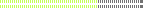
- Total Posts : 4950
- Joined: 2004/11/05 21:44:33
- Location: Between my guitar and amp
- Status: offline

Re:Editing video
2011/12/25 23:33:29
(permalink)
I export from Sonar as a .wmv file. I have no trouble bringing it into Windows Movie Maker with audio.
|
Janet
Max Output Level: 0 dBFS

- Total Posts : 8094
- Joined: 2010/01/02 19:04:11
- Location: Missouri
- Status: offline

Re:Editing video
2011/12/26 08:28:59
(permalink)
I didn't know that was a choice. I'll have to try that. Thanks.
|