jdscott
Max Output Level: -89 dBFS

- Total Posts : 86
- Joined: 2007/01/01 17:41:23
- Status: offline
Exporting and CD burning question
Hello, been a long time.... I was wondering why, after mixing to get it sounding perfectly, when I burn it to a disc, the volume level is way low and sounds "muddled"? I always click "what you hear" during the export, and up all the quality check boxes. When I listen to it in a .wav format through windows media, it sounds great, bt when I burn to regular audio it's sounds as mentioned above, on every stereo I play it on....HELP!!! Thanx,
post edited by jdscott - 2011/07/18 21:49:40
JD Scott Music Creator 6, M-Audio 2496 card (Upgrading to M-Audio 1010!) B.C. Rich, Ibanez guitars, Yamaha basses, Berhenger Xynex 1202 board Peavey and Roland amps Rolling Rock mood filter
|
Guitarhacker
Max Output Level: 0 dBFS

- Total Posts : 24398
- Joined: 2007/12/07 12:51:18
- Location: NC
- Status: offline

Re:Exporting and CD burning question
2011/07/18 22:01:34
(permalink)
you probably need to apply some mastering FX like compression and then use Normalize after the export to bring the levels up to a "normal" listening level.
My website & music: www.herbhartley.com MC4/5/6/X1e.c, on a Custom DAW Focusrite Firewire Saffire Interface BMI/NSAI "Just as the blade chooses the warrior, so too, the song chooses the writer "
|
jdscott
Max Output Level: -89 dBFS

- Total Posts : 86
- Joined: 2007/01/01 17:41:23
- Status: offline

Re:Exporting and CD burning question
2011/07/18 22:14:23
(permalink)
ah....So after exporting bring it back into MC4 as one track, then normalize and compress?
PS, It already sounds waaaaaaay compressed once burned
JD Scott Music Creator 6, M-Audio 2496 card (Upgrading to M-Audio 1010!) B.C. Rich, Ibanez guitars, Yamaha basses, Berhenger Xynex 1202 board Peavey and Roland amps Rolling Rock mood filter
|
Guitarhacker
Max Output Level: 0 dBFS

- Total Posts : 24398
- Joined: 2007/12/07 12:51:18
- Location: NC
- Status: offline

Re:Exporting and CD burning question
2011/07/18 22:27:51
(permalink)
well.... I use very little compression on most of my tunes. If you DL them and look at the wave it is not compressed. I shoot for a clean mix, tracked to a decent level. I will use normalize in the tracks too if the levels are low. when I export it the level is pretty decent. After it is OUT of MC... I use a stand alone audio editor (Wavepad) free BTW..... to bring the levels up with normalization this time to the final level. I apply some Ozone before I export it from MC4. That tends to bring the level up with compression and loudness. I shoot for a very mild compression level. This is more of an art... it's something you have to play with and experiment to work toward the end goal. It has taken me a while to get my process together to get the results I get. I have posted this pic before but it is what I shoot for. Notice it has a compressed level over all but the peaks are all visible. 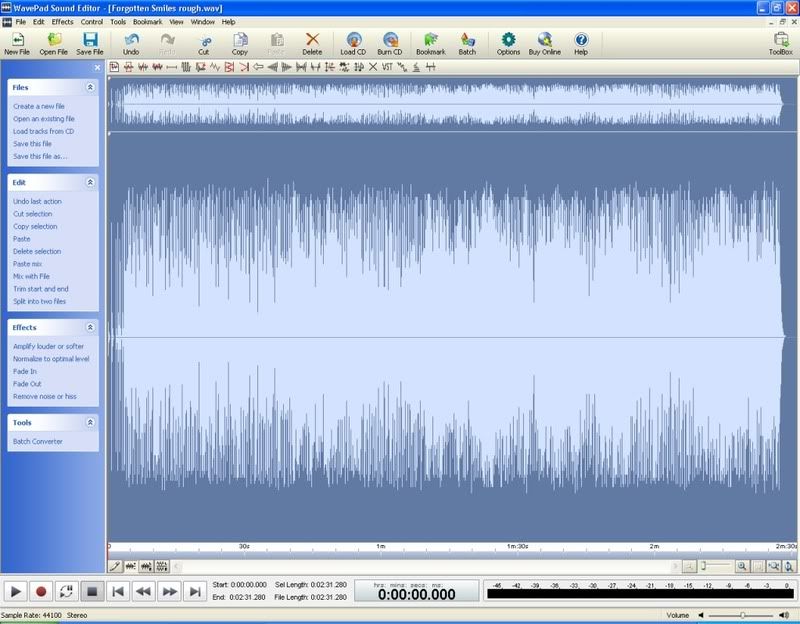 this one has even less compression and therefore more dynamic range 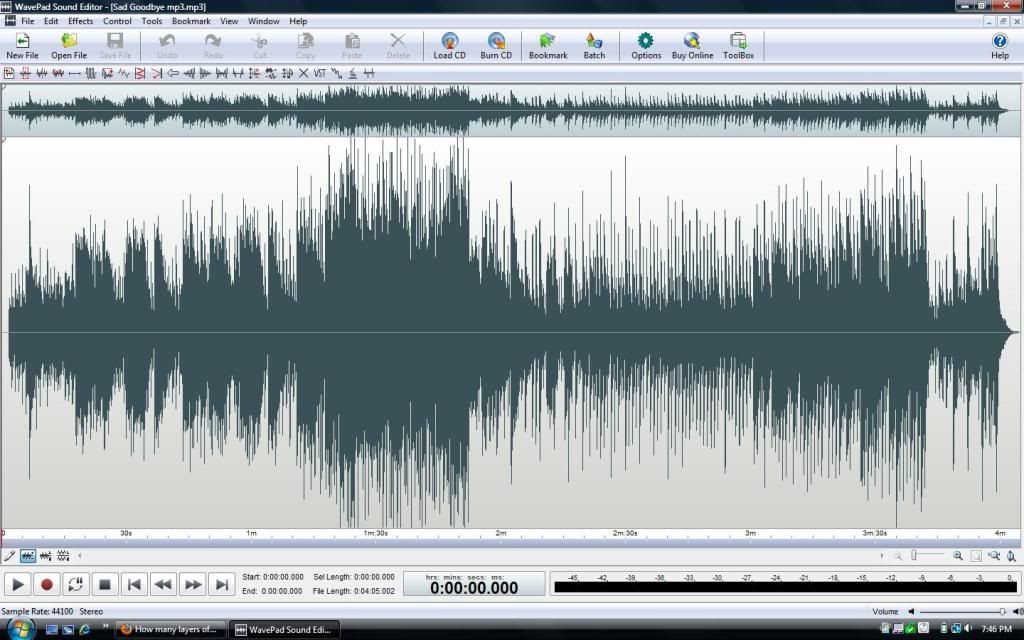 What I don't want is this>> 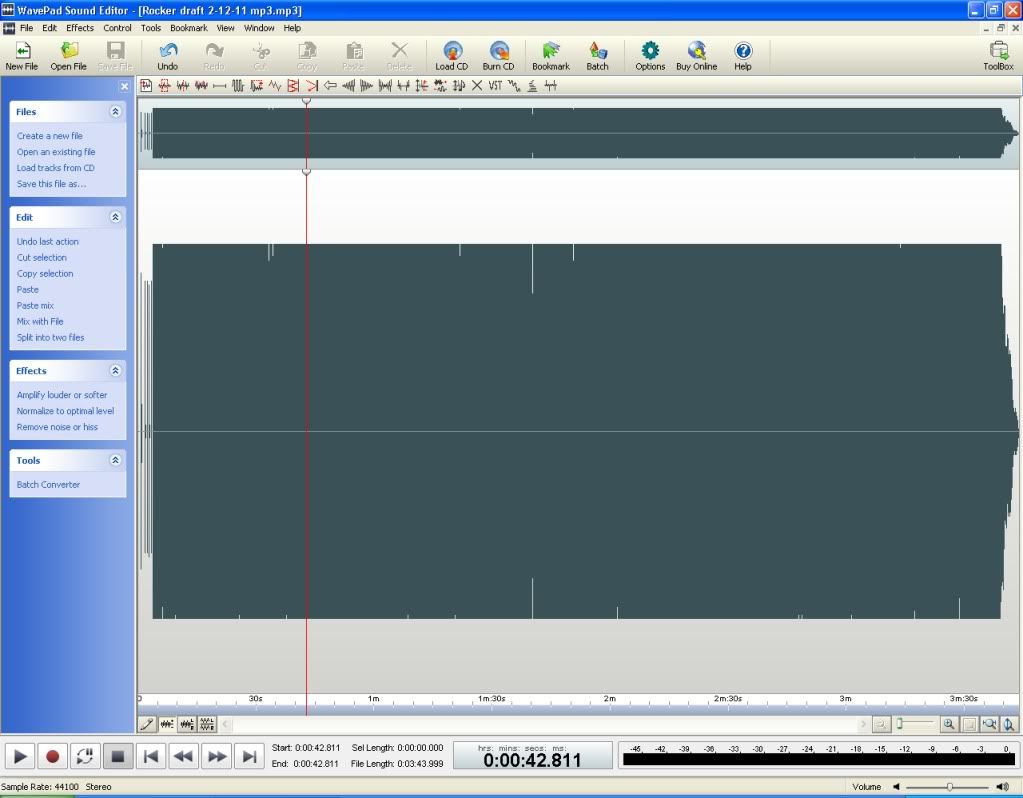
post edited by Guitarhacker - 2011/07/18 22:36:17
My website & music: www.herbhartley.com MC4/5/6/X1e.c, on a Custom DAW Focusrite Firewire Saffire Interface BMI/NSAI "Just as the blade chooses the warrior, so too, the song chooses the writer "
|
jdscott
Max Output Level: -89 dBFS

- Total Posts : 86
- Joined: 2007/01/01 17:41:23
- Status: offline

Re:Exporting and CD burning question
2011/07/18 22:47:48
(permalink)
Thanx again! I know it's a trial and error process, each to his own ears. I will try the free wavepad stuff and your other helps. I'll just keep foolin' with it till I like it, then maybe I'll ask others their thoughts what they think (always subjective!)
JD Scott Music Creator 6, M-Audio 2496 card (Upgrading to M-Audio 1010!) B.C. Rich, Ibanez guitars, Yamaha basses, Berhenger Xynex 1202 board Peavey and Roland amps Rolling Rock mood filter
|
Guitarhacker
Max Output Level: 0 dBFS

- Total Posts : 24398
- Joined: 2007/12/07 12:51:18
- Location: NC
- Status: offline

Re:Exporting and CD burning question
2011/07/19 07:28:25
(permalink)
Wavepad is free, but it will look like a free trial. When the trial is up you select "Run in demo mode" or something like that and it keeps running with the bells and whistles shut down. It will still do all you need,,,
it Normalizes, it trims start & end and it inserts silence which is all I ever use it for.
My website & music: www.herbhartley.com MC4/5/6/X1e.c, on a Custom DAW Focusrite Firewire Saffire Interface BMI/NSAI "Just as the blade chooses the warrior, so too, the song chooses the writer "
|
jdscott
Max Output Level: -89 dBFS

- Total Posts : 86
- Joined: 2007/01/01 17:41:23
- Status: offline

Re:Exporting and CD burning question
2011/07/19 23:29:44
(permalink)
I just tried Wavepad.....EXCELLENT!!!!!!!!!!!! Everything sounds great! thanx a bunch to you guys!
JD Scott Music Creator 6, M-Audio 2496 card (Upgrading to M-Audio 1010!) B.C. Rich, Ibanez guitars, Yamaha basses, Berhenger Xynex 1202 board Peavey and Roland amps Rolling Rock mood filter
|
Guitarhacker
Max Output Level: 0 dBFS

- Total Posts : 24398
- Joined: 2007/12/07 12:51:18
- Location: NC
- Status: offline

Re:Exporting and CD burning question
2011/07/20 07:54:31
(permalink)
JD.... do you have Ozone on your machine?
If not, I would suggest getting the Ozone demo and try it out..... but Caution is due.... only load the demo if you have the money to buy Ozone 4.... once you hear it you WILL want it.... so be advised.
My website & music: www.herbhartley.com MC4/5/6/X1e.c, on a Custom DAW Focusrite Firewire Saffire Interface BMI/NSAI "Just as the blade chooses the warrior, so too, the song chooses the writer "
|