nightriderXL
Max Output Level: -66 dBFS

- Total Posts : 1249
- Joined: 2009/06/08 16:42:26
- Status: offline
MICROPHONE -VOCAL TRACK - SETUP
Would anyone have alot of experience setting up a VOCAL TRACK in Project 5 ?
I manage to record my voice on a AUDIO TRACK in P5 no problem there , what I need to know is how do I add in reverb or any other effects to get that top notch polished vocal track .
Can I make these ajustments before I laydown my vocals or do I have to laydown my vocals and then go in and add effects like more reverb or whatever else might create a polished vocal track ?
NIGHTRIDERXL -XP PRO - INTEL 3.0GHZ -3GB RAM MEMORY -GEFORCE 8500 1GB VIDEO CARD -E-MU O4O4 CREATIVE PRO SOUND CARD 61 KEY YAMAHA MIDI KEYBOARD -25 MIDI KEYBOARD CONTROLLER AXIOM 25 - PEAVEY PV-6 MIXER SONAR HOME STUDIO 7 XL - PROJECT 5 VERSION 2
|
blipp
Max Output Level: -5 dBFS

- Total Posts : 7006
- Joined: 2004/11/22 17:43:50
- Location: UK
- Status: offline

RE: MICROPHONE -VOCAL TRACK - SETUP
2009/07/14 08:37:11
(permalink)
You can add as many effects as you want to the track once it has been recorded. You need to click on the auxillary/master section below the track boxes. There you can add the effects you want . You can also insert an effect(s) into a single track. It's a bit difficult to explain in words really. Best to consult the manual James or maybe someone who can explain it better in words than i can.
|
Digital Aura
Max Output Level: -24 dBFS

- Total Posts : 5118
- Joined: 2004/01/18 13:30:46
- Location: Petrolia,Ontario ORIGINAL P5 FORUM JUNKIE
- Status: offline

RE: MICROPHONE -VOCAL TRACK - SETUP
2009/07/14 09:34:36
(permalink)
I always record the vocals dry. I had a singer complain that she needed to hear some reverb, so I added some into the chain, but made sure the reverb wasn't recorded. I always work with DRY recordings and add the effects afterward. Some neat things that you can try with vocals to make them sound a bit better are: doing multiple takes, recording yourself more than once with each time singing it slightly different... perhaps a line of harmony. Panning... very underrated, but highly effective. Record one vocal take, and pan it left... record another and pan it right. Mess around to find the right levels on them so they give it some depth. It also serves to add a chorus kind of effect. Speaking of chorus, P5 has a nice little chorus effect which can thicken the sound up. Reverb is always fun, but don't forget that 'echo' and/or 'delay' effects work sometimes better. I'm loving the DELAY FX tool in the Sonar suite (is it Sonitus?). So, usually a combination of all of these is used to give a vocal a high polished sound.
post edited by Digital Aura - 2009/07/14 09:48:34
|
locket
Max Output Level: -85 dBFS

- Total Posts : 297
- Joined: 2009/02/19 10:35:42
- Status: offline

RE: MICROPHONE -VOCAL TRACK - SETUP
2009/07/14 11:55:31
(permalink)
Cool stuff to know thanks for that also.
|
nightriderXL
Max Output Level: -66 dBFS

- Total Posts : 1249
- Joined: 2009/06/08 16:42:26
- Status: offline

RE: MICROPHONE -VOCAL TRACK - SETUP
2009/07/14 16:49:01
(permalink)
Digital Aura
I always record the vocals dry. I had a singer complain that she needed to hear some reverb, so I added some into the chain, but made sure the reverb wasn't recorded. I always work with DRY recordings and add the effects afterward. Some neat things that you can try with vocals to make them sound a bit better are: doing multiple takes, recording yourself more than once with each time singing it slightly different... perhaps a line of harmony. Panning... very underrated, but highly effective. Record one vocal take, and pan it left... record another and pan it right. Mess around to find the right levels on them so they give it some depth. It also serves to add a chorus kind of effect. Speaking of chorus, P5 has a nice little chorus effect which can thicken the sound up. Reverb is always fun, but don't forget that 'echo' and/or 'delay' effects work sometimes better. I'm loving the DELAY FX tool in the Sonar suite (is it Sonitus?). So, usually a combination of of these is used to give a vocal a high polished sound. Sorry for the delay getting back be busy , thanks for this information . I have always recorded dry but I was wondering what type of effect it might have on you if it was song with alittle reverb . Thanks again for sharing all this with me , I'm sure it has helped a few others who might be reading this post too. Cheers! 
NIGHTRIDERXL -XP PRO - INTEL 3.0GHZ -3GB RAM MEMORY -GEFORCE 8500 1GB VIDEO CARD -E-MU O4O4 CREATIVE PRO SOUND CARD 61 KEY YAMAHA MIDI KEYBOARD -25 MIDI KEYBOARD CONTROLLER AXIOM 25 - PEAVEY PV-6 MIXER SONAR HOME STUDIO 7 XL - PROJECT 5 VERSION 2
|
nightriderXL
Max Output Level: -66 dBFS

- Total Posts : 1249
- Joined: 2009/06/08 16:42:26
- Status: offline

RE: MICROPHONE -VOCAL TRACK - SETUP
2009/07/14 16:57:06
(permalink)
blipp
You can add as many effects as you want to the track once it has been recorded. You need to click on the auxillary/master section below the track boxes. There you can add the effects you want . You can also insert an effect(s) into a single track. It's a bit difficult to explain in words really. Best to consult the manual James or maybe someone who can explain it better in words than i can. Thanks John for your information , your right I should look some of this up in my booklet that came with my P5 disk . Right now I'm halfway finished with my lyrics and in a week I start working on some vocals , I haven't been doing any vocals in over six months so I'm going to have to work extra hard to get my voice in shape for singing these lyrics . Once I have lyrics and vocals if I need some help with the melody lead track are you still interested ? If so you'll be the first person I will work with , you can listen to it first with vocals then decide. Cheers! 
NIGHTRIDERXL -XP PRO - INTEL 3.0GHZ -3GB RAM MEMORY -GEFORCE 8500 1GB VIDEO CARD -E-MU O4O4 CREATIVE PRO SOUND CARD 61 KEY YAMAHA MIDI KEYBOARD -25 MIDI KEYBOARD CONTROLLER AXIOM 25 - PEAVEY PV-6 MIXER SONAR HOME STUDIO 7 XL - PROJECT 5 VERSION 2
|
blipp
Max Output Level: -5 dBFS

- Total Posts : 7006
- Joined: 2004/11/22 17:43:50
- Location: UK
- Status: offline
|
nightriderXL
Max Output Level: -66 dBFS

- Total Posts : 1249
- Joined: 2009/06/08 16:42:26
- Status: offline

RE: MICROPHONE -VOCAL TRACK - SETUP
2009/07/14 17:37:44
(permalink)
ORIGINAL: blipp
blipp
Yep definitely. Guitar at the ready.
Sounds great ! I'll keep you updated in a few weeks , by then the lyrics and vocal track should be recorded .
Thanks!
NIGHTRIDERXL -XP PRO - INTEL 3.0GHZ -3GB RAM MEMORY -GEFORCE 8500 1GB VIDEO CARD -E-MU O4O4 CREATIVE PRO SOUND CARD 61 KEY YAMAHA MIDI KEYBOARD -25 MIDI KEYBOARD CONTROLLER AXIOM 25 - PEAVEY PV-6 MIXER SONAR HOME STUDIO 7 XL - PROJECT 5 VERSION 2
|
Digital Aura
Max Output Level: -24 dBFS

- Total Posts : 5118
- Joined: 2004/01/18 13:30:46
- Location: Petrolia,Ontario ORIGINAL P5 FORUM JUNKIE
- Status: offline

RE: MICROPHONE -VOCAL TRACK - SETUP
2009/07/14 19:19:48
(permalink)
ORIGINAL: nightriderXL
I was wondering what type of effect it might have on you if it was song with alittle reverb . I guess if you're creative enough you can roll with it, or if its really subtle it'll work... but for me, I can't stand having someone else's reverb on a vocal. It's very limiting to me, because reverb is usually the LAST effect in my chain. Why? Because I find the ear is more sensitive to reverb, or to the compounding of things on top of reverbs. I'm usually more attuned to reverbs with echoes and delays and more reverbs stacked on over top. Try this. Put reverb on something and then add a chorus effect, and then add a delay or a gated effect like CAMELSPACE. Now try it the other way, with the chorus and everything BEFORE the reverb. What a difference! Reverb tails tend to get REALLY picked up and accentuated through other effects like echoes and other reflective / reverb effects. For that reason, I need vocals dry... because of the gamut of FX I use on vocal chains.
but just so you know, this is how I work, and there is certainly NO actual WRONG and RIGHT way to do it... it's whatever you like in your own ears after it's all done that matter! 
|
nightriderXL
Max Output Level: -66 dBFS

- Total Posts : 1249
- Joined: 2009/06/08 16:42:26
- Status: offline

RE: MICROPHONE -VOCAL TRACK - SETUP
2009/07/15 14:55:17
(permalink)
Digital Aura
I guess if you're creative enough you can roll with it, or if its really subtle it'll work
but just so you know, this is how I work, and there is certainly NO actual WRONG and RIGHT way to do it. Hey thanks for all your advice last night I did a dry vocal test run and then added some reverb to it wasn't bad considering I haven't totally recovered from this bronchitis I have been dealing with for two days now ,time for another PUFFER the medicine thay gave to me on Sunday at the hospital helps open up the lungs . I did what you suggested two vocal tracks one pan left the other pan right and I like the overall effect and feel . Thanks again I'll keep playing around with this untill I can get some postive results,cheers! 
NIGHTRIDERXL -XP PRO - INTEL 3.0GHZ -3GB RAM MEMORY -GEFORCE 8500 1GB VIDEO CARD -E-MU O4O4 CREATIVE PRO SOUND CARD 61 KEY YAMAHA MIDI KEYBOARD -25 MIDI KEYBOARD CONTROLLER AXIOM 25 - PEAVEY PV-6 MIXER SONAR HOME STUDIO 7 XL - PROJECT 5 VERSION 2
|
burkek
Max Output Level: -68 dBFS

- Total Posts : 1104
- Joined: 2003/11/24 15:05:29
- Location: Newcastle, Ontario, Canada
- Status: offline

RE: MICROPHONE -VOCAL TRACK - SETUP
2009/07/16 14:16:04
(permalink)
Just to pick up on what DA said - if you want to get the best possible vocal track you nearly always (unless you have the 95% vocally accurate Celine Dion in your studio) have to record multiple takes. I'm not using P5 lately, but in Sonar I record vocal tracks over and over (and over ...) and then 'comp' the pieces either into one 'perfect' take by muting all the bad bits, and/or use the comped pieces to construct a much larger doubled vocals piece - or a vocal track with harmonies. I used this method on one of my latest tracks, Little Flag. It's not perfect, but check out how effective layering can be. And just a technical note, all vocals are centered here, run through Voxengo Voxformer and a bit of convolution reverb (in that order). Please don't leave reviews of the actual song here ... I don't want to hijack this thread. Merely want to point to an example of recording multiple takes - with a final comping. KEv
www.kevinburke.ca Macbook Pro 2017 | 4K monitor
AKAI S5000 x 3 | Korg Prophecy/Poly-61M | Alesis S4+/DM5 | Ensoniq Mirage x 2, ASR-10 | EMU e6400 | Roland S750 | Kawai K4r/XD-5/K3m | EMU Proformance/1+ | Waldorf uQ
|
nightriderXL
Max Output Level: -66 dBFS

- Total Posts : 1249
- Joined: 2009/06/08 16:42:26
- Status: offline

RE: MICROPHONE -VOCAL TRACK - SETUP
2009/07/16 21:48:17
(permalink)
burkek
Just to pick up on what DA said - if you want to get the best possible vocal track you nearly always (unless you have the 95% vocally accurate Celine Dion in your studio) have to record multiple takes. I'm not using P5 lately, but in Sonar I record vocal tracks over and over (and over ...) and then 'comp' the pieces either into one 'perfect' take by muting all the bad bits, and/or use the comped pieces to construct a much larger doubled vocals piece - or a vocal track with harmonies.
I used this method on one of my latest tracks, Little Flag. It's not perfect, but check out how effective layering can be. And just a technical note, all vocals are centered here, run through Voxengo Voxformer and a bit of convolution reverb (in that order).
Please don't leave reviews of the actual song here ... I don't want to hijack this thread. Merely want to point to an example of recording multiple takes - with a final comping.
KEv Thanks for the help and advice I left a comment in your thread in the Song Forum section , again very effective that vocal layering I will have to mess around with some of that myself . Cheers! 
NIGHTRIDERXL -XP PRO - INTEL 3.0GHZ -3GB RAM MEMORY -GEFORCE 8500 1GB VIDEO CARD -E-MU O4O4 CREATIVE PRO SOUND CARD 61 KEY YAMAHA MIDI KEYBOARD -25 MIDI KEYBOARD CONTROLLER AXIOM 25 - PEAVEY PV-6 MIXER SONAR HOME STUDIO 7 XL - PROJECT 5 VERSION 2
|
cryophonik
Max Output Level: -28 dBFS
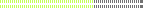
- Total Posts : 4724
- Joined: 2006/04/03 17:28:17
- Location: Elk Grove, CA
- Status: offline

RE: MICROPHONE -VOCAL TRACK - SETUP
2009/07/16 22:49:25
(permalink)
Lots of good advice here. I would also add that you should make sure that you are recording in 24-bit, rather than 16-bit. This will give you much more headroom.
|
AT
Max Output Level: 0 dBFS

- Total Posts : 10654
- Joined: 2004/01/09 10:42:46
- Location: TeXaS
- Status: offline

RE: MICROPHONE -VOCAL TRACK - SETUP
2009/07/16 23:20:16
(permalink)
nice work, kev. Good example of what can be done with multiple takes.
@
https://soundcloud.com/a-pleasure-dome
http://www.bnoir-film.com/ there came forth little children out of the city, and mocked him, and said unto him, Go up, thou bald head; go up, thou bald head. 24 And he turned back, and looked on them, and cursed them in the name of the Lord. And there came forth two she bears out of the wood, and tare forty and two children of them.
|
nightriderXL
Max Output Level: -66 dBFS

- Total Posts : 1249
- Joined: 2009/06/08 16:42:26
- Status: offline

RE: MICROPHONE -VOCAL TRACK - SETUP
2009/07/16 23:22:30
(permalink)
cryophonik
Lots of good advice here. I would also add that you should make sure that you are recording in 24-bit, rather than 16-bit. This will give you much more headroom. I should be but I will have to check good point thanks! 
NIGHTRIDERXL -XP PRO - INTEL 3.0GHZ -3GB RAM MEMORY -GEFORCE 8500 1GB VIDEO CARD -E-MU O4O4 CREATIVE PRO SOUND CARD 61 KEY YAMAHA MIDI KEYBOARD -25 MIDI KEYBOARD CONTROLLER AXIOM 25 - PEAVEY PV-6 MIXER SONAR HOME STUDIO 7 XL - PROJECT 5 VERSION 2
|
syntheticpop
Max Output Level: -77 dBFS

- Total Posts : 688
- Joined: 2006/07/25 21:39:56
- Status: offline

RE: MICROPHONE -VOCAL TRACK - SETUP
2009/07/17 01:20:22
(permalink)
on the topic of vocals, do you guys come up with your music first then go back and add the vocals or is it possible to come up with the lyrics first and record the vocals then later compose the music to what's been vocally recorded.
this is what i plan on doing but not sure if it's the best route.
1. write lyrics
2. sing and record the lyrics without any effects
3. compose a backing track, drums, beats, etc.
4. add some chords, melodies, instruments
5. add effects
i'm sure its easier to have music first then the words to a song but i have a tendency to write down ideas for lyrics whenever they come to mind.
my worry is that it will be difficult to create music for lyrics that have already been recorded.
|
nightriderXL
Max Output Level: -66 dBFS

- Total Posts : 1249
- Joined: 2009/06/08 16:42:26
- Status: offline

RE: MICROPHONE -VOCAL TRACK - SETUP
2009/07/18 01:44:01
(permalink)
on the topic of vocals, do you guys come up with your music first then go back and add the vocals or is it possible to come up with the lyrics first and record the vocals then later compose the music to what's been vocally recorded. I suppose one could write lyrics first then create some type of music for it but thats not the way I create a song. I start with a good drum track and work off of that first , after all its the beat that create motion and feel from that point you might build from there with a solid bass line track or maybe a good solid chord progression then add in other instruments to fatten up the sound or enhance the overall feeling of the music . Then you can start writiing lyrics to fit the music you created thats what I do but that doesn't always make it right it all depends on you the creator what is easier for you . What works for one may not work for someone else so do what feels conforable for you is my advice . One last thought some including myself create something off of a title , they have this title in their mind and a vision of what it might sound like then create their music,your choice whatever works for you. Cheers! 
post edited by nightriderXL - 2009/07/18 01:49:59
NIGHTRIDERXL -XP PRO - INTEL 3.0GHZ -3GB RAM MEMORY -GEFORCE 8500 1GB VIDEO CARD -E-MU O4O4 CREATIVE PRO SOUND CARD 61 KEY YAMAHA MIDI KEYBOARD -25 MIDI KEYBOARD CONTROLLER AXIOM 25 - PEAVEY PV-6 MIXER SONAR HOME STUDIO 7 XL - PROJECT 5 VERSION 2
|
burkek
Max Output Level: -68 dBFS

- Total Posts : 1104
- Joined: 2003/11/24 15:05:29
- Location: Newcastle, Ontario, Canada
- Status: offline

RE: MICROPHONE -VOCAL TRACK - SETUP
2009/07/18 13:24:43
(permalink)
I never write the lyrics first but am so tempted to and jealous of those who do. My tracks start off as either inspired by some chords or progressions I'm noodling with using some new sounds, or I fire up Guru/MicroTonic/Battery and use Sonar's step sequencer to build a rhythm track. Then I build up a verse and chorus and replicate that into some semblance of a song structure - sometimes with a middle eight - then add add progressively more parts the deeper I am into the song. When near the final composition stage, I'll go in and hack away at the percussion tracks and remove bits (such as a kick) where I want to creat a break or more space. Audio effects are inserted last.
KEv
www.kevinburke.ca Macbook Pro 2017 | 4K monitor
AKAI S5000 x 3 | Korg Prophecy/Poly-61M | Alesis S4+/DM5 | Ensoniq Mirage x 2, ASR-10 | EMU e6400 | Roland S750 | Kawai K4r/XD-5/K3m | EMU Proformance/1+ | Waldorf uQ
|
syntheticpop
Max Output Level: -77 dBFS

- Total Posts : 688
- Joined: 2006/07/25 21:39:56
- Status: offline

RE: MICROPHONE -VOCAL TRACK - SETUP
2009/07/18 14:08:38
(permalink)
what's a middle eight? I heard reference to this by Andrew Fletcher of Depeche Mode when they were working on their single, "Wrong" for Sounds of the Universe and he said it took them a while to get it just right knowing that they knew the song would become a single. another quick question since we're on this topic. how do you know how many measures suppose to be in a verse or chorus. what if you already composed and built that part but when you go to write lyrics for that particular part, it doesn't fit because there's too many or few words. not sure if any of you are VNV Nation fans but I was reading an interview from their lead singer that was very insightful about their music and the business. http://www.ebm.gr
|
nightriderXL
Max Output Level: -66 dBFS

- Total Posts : 1249
- Joined: 2009/06/08 16:42:26
- Status: offline

RE: MICROPHONE -VOCAL TRACK - SETUP
2009/07/18 19:36:23
(permalink)
burkek
I never write the lyrics first but am so tempted to and jealous of those who do. My tracks start off as either inspired by some chords or progressions I'm noodling with using some new sounds, or I fire up Guru/MicroTonic/Battery and use Sonar's step sequencer to build a rhythm track. Then I build up a verse and chorus and replicate that into some semblance of a song structure - sometimes with a middle eight - then add add progressively more parts the deeper I am into the song. When near the final composition stage, I'll go in and hack away at the percussion tracks and remove bits (such as a kick) where I want to creat a break or more space. Audio effects are inserted last.
KEv Hey KEV you and I follow that same path well somewhat close by the way I just finished my new song with lyrics and vocals . Plan on posting it around the 1st of next month ,I have to copyright it first before I post it. I plan on maybe entering this one in the next song contest so for personal reasons I copyright first before I show but it will be posted soon . Considering its been over six months singing anything and dealing with some colds and other issues it really didn't turn out too bad with the vocals thanks to you and everyone else who dropped in to help thanks again for everyones help.
post edited by nightriderXL - 2009/07/18 19:37:26
NIGHTRIDERXL -XP PRO - INTEL 3.0GHZ -3GB RAM MEMORY -GEFORCE 8500 1GB VIDEO CARD -E-MU O4O4 CREATIVE PRO SOUND CARD 61 KEY YAMAHA MIDI KEYBOARD -25 MIDI KEYBOARD CONTROLLER AXIOM 25 - PEAVEY PV-6 MIXER SONAR HOME STUDIO 7 XL - PROJECT 5 VERSION 2
|