Bladefish
Max Output Level: -83 dBFS

- Total Posts : 369
- Joined: 2003/11/19 20:52:41
- Status: offline
Transfer FX presets from one computer to another
Hi all,
I am a dinosaur here, still using Sonar 3.11 on XP. But I can't imagine that this would be much different now. I can't find the answer anywhere but I thought that I read about it here years ago. I need to take the presets from the FX plugins on one computer and copy them to another computer. In essence, I am recording on one computer and mixing on a different one. Actually, the final mixing will be done on the recording computer. In any case, I need both to have the same FX and presets. My plan is to save them as bundles and transfer them back and forth (as little as possible).
Thanks for any help.
|
ba_midi
Max Output Level: 0 dBFS

- Total Posts : 14061
- Joined: 2003/11/05 16:58:18
- Location: NYC
- Status: offline

Re:Transfer FX presets from one computer to another
2010/08/05 15:06:25
(permalink)
Bladefish
Hi all,
I am a dinosaur here, still using Sonar 3.11 on XP. But I can't imagine that this would be much different now. I can't find the answer anywhere but I thought that I read about it here years ago. I need to take the presets from the FX plugins on one computer and copy them to another computer. In essence, I am recording on one computer and mixing on a different one. Actually, the final mixing will be done on the recording computer. In any case, I need both to have the same FX and presets. My plan is to save them as bundles and transfer them back and forth (as little as possible).
Thanks for any help.
I don't remember if 3.11 had 'freeze' function, but if it does, you could freeze all your synth tracks and audio tracks - so that the FX are locked in. Another approach is to bounce down each track (using 32bit float for rendering of course) and include the FX in the bounce options. This will again lock the FX in - if that's not a problem. However, once you do that, you're stuck with the FX as is. But the general concept is workable. OR - if 3.11 had a good "export" function (I can't remember if it did), just export the tracks WITH FX in the options. And, lastly - if you have the same FX on both computers, just save the project (CWP or CWB) and load it on the other computer. Sonar will recall the settings. THere is also "pluginmanager" (if that was in 3.11) where you could import/export plugin presets (saved ones).
post edited by ba_midi - 2010/08/05 15:08:34
|
Bladefish
Max Output Level: -83 dBFS

- Total Posts : 369
- Joined: 2003/11/19 20:52:41
- Status: offline

Re:Transfer FX presets from one computer to another
2010/08/05 15:10:02
(permalink)
I meant that I could pull down the plugin menu and have the same presets available. I don't want to have the fx written to the tracks permanently. It would just save so much time since I have presets for everything.
|
alexoosthoek
Max Output Level: -23 dBFS
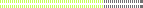
- Total Posts : 5238
- Joined: 2008/11/12 11:20:51
- Location: A'gus
- Status: offline

Re:Transfer FX presets from one computer to another
2010/08/05 15:17:12
(permalink)
You could copy the Vstplugins folder from one computer to the other, so both computers would have the same FX.
|
Bladefish
Max Output Level: -83 dBFS

- Total Posts : 369
- Joined: 2003/11/19 20:52:41
- Status: offline

Re:Transfer FX presets from one computer to another
2010/08/05 15:18:49
(permalink)
But that would not preserve the presets. I already have most of the same plugins on both. At least the ones that I would primarily use.
|
alexoosthoek
Max Output Level: -23 dBFS
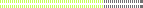
- Total Posts : 5238
- Joined: 2008/11/12 11:20:51
- Location: A'gus
- Status: offline

Re:Transfer FX presets from one computer to another
2010/08/05 15:30:40
(permalink)
If you copy the complete project file from one computer to the other and have the same plugins on both, there should not be any difference?
|
keith
Max Output Level: -36.5 dBFS

- Total Posts : 3882
- Joined: 2003/12/10 09:49:35
- Status: offline

Re:Transfer FX presets from one computer to another
2010/08/05 15:31:12
(permalink)
The state of VSTs and VSTI's (and I assume DXs and DXI's) are saved in the project file (CWP). No need to make a bundle, unless you really want to for some reason. Put everything in a single folder, and use "per-project audio folders" (which I'm pretty sure SONAR 3 supports), and ZIP or RAR up the folder if you want to transfer the project in one piece. As long as the same VSTs and DXs are available on each machine, the project should load and the saved FX state loaded into the appropriate plugs. Even though the state is preserved, if you originally gave your preset a name, the name may not populate (depends on the plug and type of plug, etc.).
Seperately you may want to actually manage your presets on both machines. Let's say you have a project and you made some FX presets in that project that you want to reuse down the road. For that you'll need to save a "FXP" preset file, and whatever the equivalent is for DX. The FXP file is a single file saved to disk that you can carry with you wherever you go. You should be able to export FXPs from VST plugs even though SONAR 3 uses the VST adapter thing. Can't remember, but DX presets may be written to the registry? Don't remember. There may be a non-FXP way to create presets in SONAR (again, written to the registry?), but for transferring presets I think you want to go the FXP route if you can.
|
ba_midi
Max Output Level: 0 dBFS

- Total Posts : 14061
- Joined: 2003/11/05 16:58:18
- Location: NYC
- Status: offline

Re:Transfer FX presets from one computer to another
2010/08/05 15:34:12
(permalink)
Bladefish
But that would not preserve the presets. I already have most of the same plugins on both. At least the ones that I would primarily use.
Aside from saving your FX as "FXP files" within each plugin, as stated already by another reply -- you can use PluginManager IF it exists in version 3.11. This allows you to export ALL the presets (for only one plugin at a time though) and then import them (one plugin at a time) in the other computer. But I'm not sure 3.11 had that tool (it would be under the TOOLS menu). 3.11 may have had a "standalone" version though.
|
Bladefish
Max Output Level: -83 dBFS

- Total Posts : 369
- Joined: 2003/11/19 20:52:41
- Status: offline

Re:Transfer FX presets from one computer to another
2010/08/05 15:36:00
(permalink)
Are you sure? Or maybe there is a misunderstanding. Let's say that I have a Sonitus eq preset that I use for my kick drum. I record some drum tracks and leave them dry. Convert the project to a bundle and take it to the other computer. When I pull up the project on the other computer, that preset will not be there, right?
|
Bladefish
Max Output Level: -83 dBFS

- Total Posts : 369
- Joined: 2003/11/19 20:52:41
- Status: offline

Re:Transfer FX presets from one computer to another
2010/08/05 15:38:28
(permalink)
Sorry, I was writing when the last two posts were posted.
|
Kalle Rantaaho
Max Output Level: -5 dBFS

- Total Posts : 7005
- Joined: 2006/01/09 13:07:59
- Location: Finland
- Status: offline

Re:Transfer FX presets from one computer to another
2010/08/05 15:41:47
(permalink)
Isn't there a specific folder where your own presets are stored with Plugin Manager or something like that? IIRC there is. You'd only need to copy that folder to transfer the presets. I may remember wrong, though.
SONAR PE 8.5.3, Asus P5B, 2,4 Ghz Dual Core, 4 Gb RAM, GF 7300, EMU 1820, Bluetube Pre - Kontakt4, Ozone, Addictive Drums, PSP Mixpack2, Melda Creative Pack, Melodyne Plugin etc. The benefit of being a middle aged amateur is the low number of years of frustration ahead of you.
|
Bladefish
Max Output Level: -83 dBFS

- Total Posts : 369
- Joined: 2003/11/19 20:52:41
- Status: offline

Re:Transfer FX presets from one computer to another
2010/08/05 16:00:40
(permalink)
Thanks everybody. Lots of good information. I'm at work so I'll have to try this later.
You know, I haven't had any time to do this for years. Now that I am trying to get back into it, I forgot what a great place this forum is.
|
alexoosthoek
Max Output Level: -23 dBFS
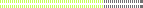
- Total Posts : 5238
- Joined: 2008/11/12 11:20:51
- Location: A'gus
- Status: offline

Re:Transfer FX presets from one computer to another
2010/08/05 16:15:57
(permalink)
Bladefish
Are you sure? Or maybe there is a misunderstanding. Let's say that I have a Sonitus eq preset that I use for my kick drum. I record some drum tracks and leave them dry. Convert the project to a bundle and take it to the other computer. When I pull up the project on the other computer, that preset will not be there, right?
You are right about that. I mix on another computer too, here's how I do it: I made a track tempate with most of the FX on it, but disabled. So if I copy the project the the other computer it's all there, just need to enable it.
|
bitflipper
01100010 01101001 01110100 01100110 01101100 01101

- Total Posts : 26036
- Joined: 2006/09/17 11:23:23
- Location: Everett, WA USA
- Status: offline

Re:Transfer FX presets from one computer to another
2010/08/05 16:23:28
(permalink)
Unfortunately, there is no single central repository for all plugin presets. It is left to the discretion of each plugin designer to determine where and how presets are stored. Consequently, they are scattered all over your disk drive, making it cumbersome to migrate them to another computer.
Fortunately, presets for most of the bundled plugins (Sonitus, Cakewalk fx___, Perfect Space) are stored in one place in the registry: HKCU\Software\Cakewalk Music Software\ActiveMovie\Presets, according to each plugin's CLSID. So you can move all of them together fairly easily by exporting that registry key and importing on the new computer.
As far as individual projects go, as keith points out, each plugin's settings for a project are stored within the CWP file, so it isn't necessary to reference any presets in order to open the project on the new computer. Your existing projects will be OK. However, I can see where some presets might be worth migrating, especially if they save you a lot of work when starting new projects. Kontakt multis come to mind. You'll have to decide which ones are important enough to justify hunting them down.
 All else is in doubt, so this is the truth I cling to. My Stuff
|
lorneyb2
Max Output Level: -58.5 dBFS

- Total Posts : 1667
- Joined: 2007/04/26 04:02:10
- Location: Saskatchewan, Canada
- Status: offline

Re:Transfer FX presets from one computer to another
2010/08/05 16:27:43
(permalink)
In Sonar 8.5 (don't know about 3 have only been using since 6.0) when you open the Cakewalk plug-in Manager, click on the VST instruments, then on the plug in name in the registered plug-ins window. If there are presets the Export and Manage buttons will be available. Clicking on Manage will tell you what presets are there and export will send it to an .spp file. Make note of where it is being saved and name appropriately for easy ID when importing. To import on the other computer select the VST and hit import and select location of new files and hit import and they should now be there. The files should be small enough that you likely could just zip and email it to yourself.
post edited by lorneyb2 - 2010/08/05 16:28:52
|