sandyeric
Max Output Level: -90 dBFS

- Total Posts : 20
- Joined: 2007/11/18 18:25:18
- Status: offline

PreSonus FaderPort Control Surface not working for Sonar Prod 8.5 on 64 Bit system
 Hello, I can see that there is a lot of knowledge on these forums between all the very experienced Cakewalk/Sonar users on them. Having said that, I want to preface my questions with the admission that I am novice at much of the more technical and in-depth DAW useage. I have been using Cakewalk from Vs 9 (Pro Audio) since about 1998 ( approx). However I have only managed to get out 1 CD for a very good singer friend who was happy enough with his CD and one for myself of guitar instrumentals,..which i wasn't happy with due to volume levels being a bit different for each song on the CD. That comes from doing the project over an extended time period and NOT having a very good concept of setting consistant levels and NO experience at mastering! So here I am with a 64 bit core i7 monster computer. I also have the HP laptop version which I hope to use for mobile stage recording (someday in the future). Sonar 8.5 (just downloaded the updates to 8.5.2 & 8.5.3). I am messing around with getting a few tunes down but have a few items I want to improve upon before i start getting my band member friends over to start some projects for them. One of the improvements was buying a Presonus FaderPort for a control surface to reduce the mouse activity in the control room. I also have a Presonus Firestudio 26/26 which has worked dandy so far. Only two real useable Preamps on Mic in 1 & 2 ( out of 8) but fine for now. HOWEVER, the faderPort has refused to co-operate even though the Presonus site has the 64 bit driver on their web site. I've seen a couple posts elswhere that state that a few guys have it working by copying the faderport .dll to the control surface folder of Cakewalk. I have looked at all the fixes i could find and even checked the registry to see if the references are there and they seem to be (eg the registry CLSID for the FaderPort is: 07 B65360-C445-11CE-AFDE-00AA006C14F4 and shows up repeatedly in any references to the faderport). However, the faderport DOESN'T SHOW UP in the "Options-Control Surfaces" dialogue menu along with all the other factory listed ones so it's not getting installed in the proper folder (or something..??) I have read where you are supposed to try doing a registry call (regsvr32) for that FaderPort dll from the start-run menu However, that always says it hasn't loaded properly and gives me the following message (the very last time I tried this AM): The module"C:\Program Files (x86)\Presonus\FaderPort\FaderPort.dll" FAILED TO LOAD. Make sure the binary is stored at the specified path OR debug it to check for problems with the binary OR dependant .DLL Files. The specified module could not be found." So I guess my question comes down to the binary (which I think I found in the registry references..??) and where it actually has to go to get that faderPort showing up in the Options-control surfaces selections box !! SORRY this has been so long and detailed. I was hoping one of the gurus on this forum (Scott Garrigus..? or ??) might understand this babble and give me some clues regarding the solution. So far the only activity i get from the faderPort is a cursor busy activity for a second or two when I unplug or plug in the usb connector, so at least the usb is working but the computer doesn't know what the device is at this point ( I think). I can get some buttons to light up pretty-like but no activity on the opened Sonar project I use for these trials. Start Stop or Fwd etc etc... I am led to understand that Presonus has been less than helpfull with support for this issue. It could have something to do with the fact that they want people to buy their products FOR their products. My email of 6 days ago is still unanswered. I did mention in my request for support that purchase of future Presonus products leans heavily on the response i get from them on this issue. I look forward to any and all input and info any of you out in Sonar Producer / 64 bit land can send me. Thanks for being patient enough to read this far in the post. I also thank the moderators as i suppose it's possible that i don't have the exactly right forum for this question. I hope you'll forgive my sinful ways and steer me to the correct forum for this post in the future. Sincerely, Sandy 
|
jm24
Max Output Level: -54 dBFS

- Total Posts : 2127
- Joined: 2003/11/12 10:41:12
- Status: offline

Re:PreSonus FaderPort Control Surface not working for Sonar Prod 8.5 on 64 Bit system
2010/08/14 12:16:22
(permalink)
No time now.
Search for author JM24 for the instructions of how to register the dll.
|
jm24
Max Output Level: -54 dBFS

- Total Posts : 2127
- Joined: 2003/11/12 10:41:12
- Status: offline

Re:PreSonus FaderPort Control Surface not working for Sonar Prod 8.5 on 64 Bit system
2010/08/15 11:25:08
(permalink)
I had to do this to get it working correctly:
(this information was not on the Presonus website, go figger.)
use the following command (adjust for your system)
1) Close SONAR, if open.
2) Enter the Run prompt by holding the Windows key and pressing R
(Depending upon the account's status, you may have to open an elevated command prompt.)
3) Copy and paste the following into the Run prompt:
regsvr32 "C:\Program Files\Cakewalk\Shared Surfaces\faderport.dll"
4) Press OK and you will see a message saying that DllRegisterServer succeeded
5) Open SONAR and try adding the FaderPort as a Controller/Surface, as outlined in the guide
-------------------------------
I have all my shared stuff in C:\AudioCommon. So, the FaderPort install did not "know" where to place the DLL.
I copied it to the "C:\AudioCommon\Shared Surfaces" folder and ran this command at a command prompt opened/run as administrator:
regsvr32 "C:\AudioCommon\Shared Surfaces\faderport.dll"
And all is much better now.
The DLL files are in "C:\Program Files\PreSonus\FaderPort\FaderPort Dll"
I usually do not allow audio programs to install in the program files folder. I do not like having to hunt for such. Sonar is in C:\Sonar. Most all other audio programs are in C\:AudioPrograms. And all VST and other stuff is in the c:\AudioCommon folder.
I cannot save any changes I make to the user defined buttons. Can you?
J
|
udenied
Max Output Level: -90 dBFS

- Total Posts : 5
- Joined: 2017/05/27 16:32:41
- Status: offline

Re:PreSonus FaderPort Control Surface not working for Sonar Prod 8.5 on 64 Bit system
2017/05/27 16:36:17
(permalink)
Hi, I am using WIN 10 Pro (+ SONAR PLATINUM) and when I I run the regsvr32 or C:\windows\SysWow64\regsvr32 register for FaderPort.dll I get the following error: "The Module FaderPort.dll failed to load. ...." 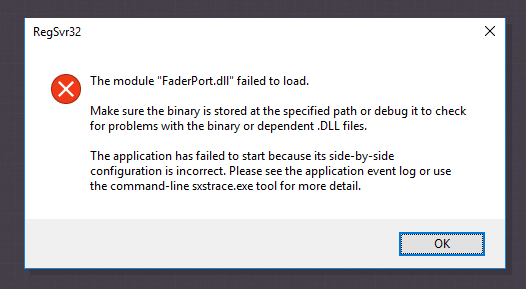 Maybe this method doesn't work in WIN 10. Has someone had gone through similar stress and, hopefully, knows how to fix it? Thankx jm24
I had to do this to get it working correctly:
(this information was not on the Presonus website, go figger.)
use the following command (adjust for your system)
1) Close SONAR, if open.
2) Enter the Run prompt by holding the Windows key and pressing R
(Depending upon the account's status, you may have to open an elevated command prompt.)
3) Copy and paste the following into the Run prompt:
regsvr32 "C:\Program Files\Cakewalk\Shared Surfaces\faderport.dll"
4) Press OK and you will see a message saying that DllRegisterServer succeeded
5) Open SONAR and try adding the FaderPort as a Controller/Surface, as outlined in the guide
-------------------------------
I have all my shared stuff in C:\AudioCommon. So, the FaderPort install did not "know" where to place the DLL.
I copied it to the "C:\AudioCommon\Shared Surfaces" folder and ran this command at a command prompt opened/run as administrator:
regsvr32 "C:\AudioCommon\Shared Surfaces\faderport.dll"
And all is much better now.
The DLL files are in "C:\Program Files\PreSonus\FaderPort\FaderPort Dll"
I usually do not allow audio programs to install in the program files folder. I do not like having to hunt for such. Sonar is in C:\Sonar. Most all other audio programs are in C\:AudioPrograms. And all VST and other stuff is in the c:\AudioCommon folder.
I cannot save any changes I make to the user defined buttons. Can you?
J
|
azslow3
Max Output Level: -42.5 dBFS

- Total Posts : 3297
- Joined: 2012/06/22 19:27:51
- Location: Germany
- Status: offline

Re:PreSonus FaderPort Control Surface not working for Sonar Prod 8.5 on 64 Bit system
2017/05/27 17:39:28
(permalink)
Sonar 8LE -> Platinum infinity, REAPER, Windows 10 pro GA-EP35-DS3L, E7500, 4GB, GTX 1050 Ti, 2x500GB RME Babyface Pro (M-Audio Audiophile Firewire/410, VS-20), Kawai CN43, TD-11, Roland A500S, Akai MPK Mini, Keystation Pro, etc. www.azslow.com - Control Surface Integration Platform for SONAR, ReaCWP, AOSC and other accessibility tools
|
udenied
Max Output Level: -90 dBFS

- Total Posts : 5
- Joined: 2017/05/27 16:32:41
- Status: offline

Re:PreSonus FaderPort Control Surface not working for Sonar Prod 8.5 on 64 Bit system
2017/05/27 19:12:33
(permalink)
azslow3
but have you downloaded the latest plug-in?
F.e. from
The problem is - as PreSonus also states - " Windows will not allow manual registration or placement of DLL files in the OS any longer.". I am not able to register the dll. azslow3
Alternatively: (different plug-in, there was reports it work better but there also was report it is not).
Does this work in an updated WIN10?
|
azslow3
Max Output Level: -42.5 dBFS

- Total Posts : 3297
- Joined: 2012/06/22 19:27:51
- Location: Germany
- Status: offline

Re:PreSonus FaderPort Control Surface not working for Sonar Prod 8.5 on 64 Bit system
2017/05/27 19:40:31
(permalink)
udenied
azslow3
but have you downloaded the latest plug-in?
F.e. from
The problem is - as PreSonus also states - "Windows will not allow manual registration or placement of DLL files in the OS any longer.". I am not able to register the dll.
This part of the instruction I do not trust... I have 1703 and can register (also this DLL). The error you see comes from some dependency of FaderPort.DLL. Try to install this MS Runtime: https://www.microsoft.com/en-us/download/details.aspx?id=21254
azslow3
Alternatively: (different plug-in, there was reports it work better but there also was report it is not).
Does this work in an updated WIN10?
So far there was no reports that is does not work somewhere (because of the way it is written and build, it works from XP up to Win10).
Sonar 8LE -> Platinum infinity, REAPER, Windows 10 pro GA-EP35-DS3L, E7500, 4GB, GTX 1050 Ti, 2x500GB RME Babyface Pro (M-Audio Audiophile Firewire/410, VS-20), Kawai CN43, TD-11, Roland A500S, Akai MPK Mini, Keystation Pro, etc. www.azslow.com - Control Surface Integration Platform for SONAR, ReaCWP, AOSC and other accessibility tools
|
udenied
Max Output Level: -90 dBFS

- Total Posts : 5
- Joined: 2017/05/27 16:32:41
- Status: offline

Re:PreSonus FaderPort Control Surface not working for Sonar Prod 8.5 on 64 Bit system
2017/05/27 19:57:30
(permalink)
Well man, that was an awesome tip, I installed the MS Runtime and was able to register the DLL, now FaderPort appears as a device, in Sonar. After that I followed every step here:
support.presonus.com/hc/en-us/articles/210040163-FaderPort-How-do-I-set-up-my-FaderPort-in-Cakewalk-Sonar-
the only difference is that my Input and Ouput port are named "FaderPort Update Mode", instead of just FaderPort.
Well, I followed every step and added the controller, the tracks get that WAI color bar but it is not working, FaderPort is still dead.
Any idea?
THANKS
|
azslow3
Max Output Level: -42.5 dBFS

- Total Posts : 3297
- Joined: 2012/06/22 19:27:51
- Location: Germany
- Status: offline

Re:PreSonus FaderPort Control Surface not working for Sonar Prod 8.5 on 64 Bit system
2017/05/27 20:20:29
(permalink)
I suggest you register on Presonus. May be you need new firmware (no longer publicly available, but they will let you know if your device need it), may be just reset the device. In any case, Faderport still has active support from Presonus.
Sonar 8LE -> Platinum infinity, REAPER, Windows 10 pro GA-EP35-DS3L, E7500, 4GB, GTX 1050 Ti, 2x500GB RME Babyface Pro (M-Audio Audiophile Firewire/410, VS-20), Kawai CN43, TD-11, Roland A500S, Akai MPK Mini, Keystation Pro, etc. www.azslow.com - Control Surface Integration Platform for SONAR, ReaCWP, AOSC and other accessibility tools
|
udenied
Max Output Level: -90 dBFS

- Total Posts : 5
- Joined: 2017/05/27 16:32:41
- Status: offline

Re:PreSonus FaderPort Control Surface not working for Sonar Prod 8.5 on 64 Bit system
2017/05/27 20:26:20
(permalink)
azslow3
I suggest you register on Presonus. May be you need new firmware (no longer publicly available, but they will let you know if your device need it), may be just reset the device. In any case, Faderport still has active support from Presonus.
I am already registered there but their support is lethargic, you were much more helpful, in a couple of minutes, than them in 3 days. I tried to run the Firmware updater again, after the MS runtime, but I still get this error. 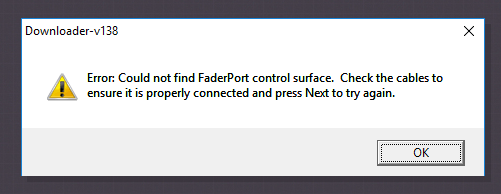 I was never able to run the installer successfully (tried USB 2 & 3, with the other MIDI devices disconnected, etc.), I rely on the automatic install and on downloading the DLL from their website and registering it, with your help.
|
azslow3
Max Output Level: -42.5 dBFS

- Total Posts : 3297
- Joined: 2012/06/22 19:27:51
- Location: Germany
- Status: offline

Re:PreSonus FaderPort Control Surface not working for Sonar Prod 8.5 on 64 Bit system
2017/05/27 22:14:57
(permalink)
With all my knowledge... I never had the device  I have no Presonus device and they have moved everything out of public. When everything is normal, Faderport is Class Complaint. That means it required no special driver on Windows Side. The only program you need then in the plug-in in Sonar (original or my). If you see "FaderPort Update Mode" as MIDI port name, that means currently Faderport is in special mode for flushing firmware. I guess it is in state which you achieve during firmware update, when plugging USB cable with "Rewind"+"Stop"+"Play" according to the flushing guide. In this mode it can not work normally. There are several ways, which according to the internet can make sense: 1) just return it to "normal" mode with whatever firmware it currently it. Disconnect it. Remove the installer (it if it installed, as I wrote I do not know). If you have small experience with removing device information from windows (in Device Manager, check "Show hidden devices" in View menu, find everything Faderport related in "Audio,Video,Game controllers" section), do this (otherwise try without this step first). Shutdown the computer. Boot computer, attach the device. Check if you see normal names and everything is working fine. If not... 2) you will have to run Windows Device Manager (Settings/System/Info/Device Manager). Find Faderport related info in the mentioned section. Do you see "Faderport update mode" only? If you see "normal" names there but Sonar still show "update mode", you will need to remove Sonar audio settings: in Explorer, open "%APPDATA%\Cakewalk\Sonar Platinum" and delete TTSSEQ.INI file. Try Sonar again. 3) if you still see "Faderport update mode" everywhere, even after reboot/reset, may be you can find some magic keys in internet which you can press on device, otherwise sorry to say but you will need Presonus support. * the only thing you can do in between is check that during update procedure you have exactly followed all that magic key pressing gymnastic and got described LED response. Can be that you forgot to press something, was not pushing keys during USB cable attachment or have not tried another USB cable... well I am guessing too far, but nothing else I can do for you, sorry.
Sonar 8LE -> Platinum infinity, REAPER, Windows 10 pro GA-EP35-DS3L, E7500, 4GB, GTX 1050 Ti, 2x500GB RME Babyface Pro (M-Audio Audiophile Firewire/410, VS-20), Kawai CN43, TD-11, Roland A500S, Akai MPK Mini, Keystation Pro, etc. www.azslow.com - Control Surface Integration Platform for SONAR, ReaCWP, AOSC and other accessibility tools
|
udenied
Max Output Level: -90 dBFS

- Total Posts : 5
- Joined: 2017/05/27 16:32:41
- Status: offline

Re:PreSonus FaderPort Control Surface not working for Sonar Prod 8.5 on 64 Bit system
2017/05/28 12:34:10
(permalink)
It works! I uninstalled everything (there were lots of Update Modes in the device manager) and just re-plugged it again and it works fine.
Thanks, you are a life saver, if I had to wait for PreSonus support, I'd be fu***d
|