Tattiebogle
Max Output Level: -90 dBFS

- Total Posts : 10
- Joined: 2010/05/29 12:47:05
- Status: offline
Small wave form Patterns in MC5
Hi, Both my brother and I have MC5. His wave form patterns look great when recording guitar but mine are almost a straiaght line with a few small bumps. Whats wrong. Help!!! Cheers Euan
|
Guitarhacker
Max Output Level: 0 dBFS

- Total Posts : 24398
- Joined: 2007/12/07 12:51:18
- Location: NC
- Status: offline

Re:Small wave form Patterns in MC5
2010/08/16 19:13:37
(permalink)
Your input levels are to low. Turn up the gain so the waves a re bigger....
Another option if you turn up the gain and still have smaller forms.... normalize them. But that is last on the list.... get the gain up without distorting or clipping (running in the red).
My website & music: www.herbhartley.com MC4/5/6/X1e.c, on a Custom DAW Focusrite Firewire Saffire Interface BMI/NSAI "Just as the blade chooses the warrior, so too, the song chooses the writer "
|
Tattiebogle
Max Output Level: -90 dBFS

- Total Posts : 10
- Joined: 2010/05/29 12:47:05
- Status: offline

Re:Small wave form Patterns in MC5
2010/08/17 05:08:29
(permalink)
Tried turning up the gain but the wave pattern were still the same size. Normalizing worked but sound quality was very bad even without clipping
|
Kalle Rantaaho
Max Output Level: -5 dBFS

- Total Posts : 7005
- Joined: 2006/01/09 13:07:59
- Location: Finland
- Status: offline

Re:Small wave form Patterns in MC5
2010/08/17 05:30:35
(permalink)
What is different between your systems, the settings and the guitars? We don't know it, obviously, cause you don't give any hints, but that's the first thing to check, isn't it?
What gear are you using? Soundcard etc.
What are you recording? Guitar directly or via an amplifier or via an effect box ( or with a mic, what kind of a mic?)
The input level is determined by your soundcard and other hardware.
It's all about what kind of signal you're feeding in what kind of an input. Does your soundcard have a software mixer?
Do you have similar guitars? There are differences in the guitar pickups. Do you use a Hi-z-input of your soundcard (in case you have alternatives)?
What OS are you using? Have you checked if the sliders in Windows mixer are all up?
You see, when you ask a question, you should provide us with basic info necessary for answering. How could we know what is wrong if we don't even know what you're doing and using?
SONAR PE 8.5.3, Asus P5B, 2,4 Ghz Dual Core, 4 Gb RAM, GF 7300, EMU 1820, Bluetube Pre - Kontakt4, Ozone, Addictive Drums, PSP Mixpack2, Melda Creative Pack, Melodyne Plugin etc. The benefit of being a middle aged amateur is the low number of years of frustration ahead of you.
|
Tattiebogle
Max Output Level: -90 dBFS

- Total Posts : 10
- Joined: 2010/05/29 12:47:05
- Status: offline

Re:Small wave form Patterns in MC5
2010/08/17 06:34:28
(permalink)
Hi Kalle Yeah your right sorry!!
I'm Running Windows 7. 1.6GHz.4GB Memory. Guitar (Vintage Icon Series V6) connected to Line 6 Pod Studio GX USB audio interface. PC has no dedicated sound card (maybe this is the problem? Tho i thought the Line 6 Pod Studio GX USB audio interface took the place of a sound card).Using Behringer MS 20 Active Stereo Nearfield Monitors. All audio drivers are up to date. The sliders in the Windows mixer are all up. Sounds OK but not great, just small waveform patterns. My Music Creator 5 is the download version
Bro is running Windows 7. 3GHz. 4GB memory. Guitar (Vintage V100) connected to Line 6 Pod Studio UX1 USB audio interface. Also has a dedicated sound card. Behringer MS 20 Active Stereo Nearfield Monitors. Ran perfectly out of the box.Big meaty waveform patterns. Music Creator 5 is the Boxed version.
Hope this helps
|
Kalle Rantaaho
Max Output Level: -5 dBFS

- Total Posts : 7005
- Joined: 2006/01/09 13:07:59
- Location: Finland
- Status: offline

Re:Small wave form Patterns in MC5
2010/08/17 07:47:31
(permalink)
You should make sure that your MC is really using the Line 6 Pod instead of the integrated chip (Realtek or SigmaTel or whatever the brand is. Do it in "Options>audio"). What driver type are you using? ASIO is the most recommendable, and they say they have rock solid ASIO drivers for the Pod. Download the newest ones from the manufacturers website. After that I'd guess the answer lies in the Pod Studio, not in MC.
I don't understand what you mean by "dedicated soundcard" that you don't have, but your brother has, because the Pod IS a soundcard. What extra soundcard does your brother have and how is he using it ? Or do you mean internal/integrated soundcard (It's hard to believe your PC doesn't have one, though)? Isn't that quite an essential difference between your systems?
Like I said earlier, check the settings with your brother and make sure you have them set in an indentical manner.
Also, ASIO can only use one soundcard at a time, unless they're indentical. WDM drivers, which are also good, can manage several soundcards.
Patience! You'll work it out.
SONAR PE 8.5.3, Asus P5B, 2,4 Ghz Dual Core, 4 Gb RAM, GF 7300, EMU 1820, Bluetube Pre - Kontakt4, Ozone, Addictive Drums, PSP Mixpack2, Melda Creative Pack, Melodyne Plugin etc. The benefit of being a middle aged amateur is the low number of years of frustration ahead of you.
|
Guitarhacker
Max Output Level: 0 dBFS

- Total Posts : 24398
- Joined: 2007/12/07 12:51:18
- Location: NC
- Status: offline

Re:Small wave form Patterns in MC5
2010/08/17 08:29:45
(permalink)
Kalle makes a good point. Almost every motherboard these days comes with an integrated sound chip on it. it usually sucks pretty bad for our music use.
Go into your options and be sure it is the selected sound device. Also be sure you are using the correct drivers for it. Most of the better cards use ASIO. If you change the drivers to solve the problem, run the wave profiler again.
Normalization, when used, should NOT cause distortion .....UNLESS the distortion was there to start with, and a factory sound chip could be causing that to happen.
My website & music: www.herbhartley.com MC4/5/6/X1e.c, on a Custom DAW Focusrite Firewire Saffire Interface BMI/NSAI "Just as the blade chooses the warrior, so too, the song chooses the writer "
|
Tattiebogle
Max Output Level: -90 dBFS

- Total Posts : 10
- Joined: 2010/05/29 12:47:05
- Status: offline

Re:Small wave form Patterns in MC5
2010/08/17 08:36:21
(permalink)
Checked Options-Audio.....Driver Mode-ASIO...Playback Device- ASIO GX Output 1...Recording Device-ASIO GX Send 1
Click on ASIO panel.....Driver format-Driver operating at 44100 Hz; 16 bit
ASIO Settings....ASIO Client (none) Default buffer rate 512...Default bit Depth 16 bit.
Tone Direct & Audio Streaming- Buffer size extra small
Sorry for confusing you, yeah i have integrated sound card and i am using the Pod as the sound card. So is my brother.Thanks for confirming that the Pod is a sound card as i was not totaly sure. Checked pod drivers and they are up to date Will check with brother and go through everything with him.
Thanks for all the help really appreciated..Euan
|
Guitarhacker
Max Output Level: 0 dBFS

- Total Posts : 24398
- Joined: 2007/12/07 12:51:18
- Location: NC
- Status: offline

Re:Small wave form Patterns in MC5
2010/08/17 08:47:02
(permalink)
check to see if you have any sort of software mixer in the signal path.
I have a Focusrite interface that has a software mixer that sets the overall levels (default) that are seen by the interface. Perhaps your interface also has this and the level controls are set low.
My website & music: www.herbhartley.com MC4/5/6/X1e.c, on a Custom DAW Focusrite Firewire Saffire Interface BMI/NSAI "Just as the blade chooses the warrior, so too, the song chooses the writer "
|
Beagle
Max Output Level: 0 dBFS

- Total Posts : 50621
- Joined: 2006/03/29 11:03:12
- Location: Fort Worth, TX
- Status: offline

Re:Small wave form Patterns in MC5
2010/08/17 09:24:19
(permalink)
then your gain problems have to be in the pod. MC doesn't control the input levels at all - input levels are controlled by hardware (knobs on the external soundcard) or by the software associated with the soundcard (the pod's software). there may be input level sliders for the POD that you have to verify are correct or you may have a gain knob problem on the POD. make sure your PODfarm mixer INPUT levels are up.
|
Tattiebogle
Max Output Level: -90 dBFS

- Total Posts : 10
- Joined: 2010/05/29 12:47:05
- Status: offline

Re:Small wave form Patterns in MC5
2010/08/17 09:43:47
(permalink)
Cheched Line 6 GX volume knob and all is working fine.
Just off the phone to brother and he said would the monitor size make any differance..I am using a 21" wide screen and he has a 4:3 monitor. Would my wide screen stretch everything and make the waveform patterns look smaller?..Apart from looking better what does it matter if your waveform pattern are small.He thinks my setup sounds fine as it is. As i said earlier it sounds OK have just got small waveform patterns
Once again thanks to everyone for your help..
|
Guitarhacker
Max Output Level: 0 dBFS

- Total Posts : 24398
- Joined: 2007/12/07 12:51:18
- Location: NC
- Status: offline

Re:Small wave form Patterns in MC5
2010/08/17 10:06:08
(permalink)
when you zoom in on the tracks...does the wave form fill the track slot? If not...no the monitor doesn't make a difference.
drag the bottom of the track down to expand it.
My website & music: www.herbhartley.com MC4/5/6/X1e.c, on a Custom DAW Focusrite Firewire Saffire Interface BMI/NSAI "Just as the blade chooses the warrior, so too, the song chooses the writer "
|
Tattiebogle
Max Output Level: -90 dBFS

- Total Posts : 10
- Joined: 2010/05/29 12:47:05
- Status: offline

Re:Small wave form Patterns in MC5
2010/08/17 10:29:10
(permalink)
Whe I use the "Zoom Tool" the the waveform does not fill the track slot the track just gets bigger .. Cant seem to drag the bottom of the track down to expand it???
|
Beagle
Max Output Level: 0 dBFS

- Total Posts : 50621
- Joined: 2006/03/29 11:03:12
- Location: Fort Worth, TX
- Status: offline

Re:Small wave form Patterns in MC5
2010/08/17 11:02:21
(permalink)
you should worry about your peaks in the waveforms. they should be similar and they should be recorded around -6dB or so. what are your peaks hitting on the meters?
|
57Gregy
Max Output Level: 0 dBFS

- Total Posts : 14404
- Joined: 2004/05/31 17:04:17
- Location: Raleigh, North Carolina
- Status: offline

Re:Small wave form Patterns in MC5
2010/08/17 12:31:32
(permalink)
Since you're using the Pod, the Windows mixer won't affect the input or output. Did you use the Pod's software mixer to see what the input and output levels are set at? Is the "gain" you raised the gain in the MC track? That only works on the output, not the input. The wave form should look something like this: 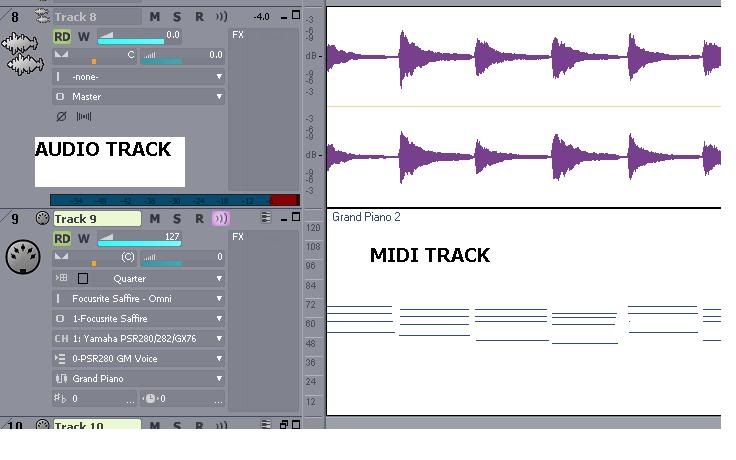 Ignore the MIDI track, though. For guitar, you should use a mono track, too, not stereo.
|
Tattiebogle
Max Output Level: -90 dBFS

- Total Posts : 10
- Joined: 2010/05/29 12:47:05
- Status: offline

Re:Small wave form Patterns in MC5
2010/08/20 15:50:49
(permalink)
I checked the gain on the Pod mixer it was set a 0db.. The same as my brother. Anyway I set it to -6db and it made no difference..Checked all (as far as i can be sure) settings with my brother and all seem to be the same..Should i uninstall and start from scratch??
|
Beagle
Max Output Level: 0 dBFS

- Total Posts : 50621
- Joined: 2006/03/29 11:03:12
- Location: Fort Worth, TX
- Status: offline

Re:Small wave form Patterns in MC5
2010/08/20 19:43:19
(permalink)
reinstalling won't solve this problem. this could be a difference between your guitar's output and his guitar's output. some pickups and outputs are hotter than others.
|
57Gregy
Max Output Level: 0 dBFS

- Total Posts : 14404
- Joined: 2004/05/31 17:04:17
- Location: Raleigh, North Carolina
- Status: offline

Re:Small wave form Patterns in MC5
2010/08/20 19:51:52
(permalink)
I checked the gain on the Pod mixer Is that the input gain or output?
|
Beagle
Max Output Level: 0 dBFS

- Total Posts : 50621
- Joined: 2006/03/29 11:03:12
- Location: Fort Worth, TX
- Status: offline

Re:Small wave form Patterns in MC5
2010/08/21 11:16:58
(permalink)
and what are the peaks of the meters showing? you need to look at the comparison of what the peak meters show for a value (i.e. -4.2dB...etc)
|
Tattiebogle
Max Output Level: -90 dBFS

- Total Posts : 10
- Joined: 2010/05/29 12:47:05
- Status: offline

Re:Small wave form Patterns in MC5
2010/08/22 11:18:59
(permalink)
Success!!! After hours and hours of experimentation I now finally have big waveform patterns. The problem was the input/output levels in the podfarm mixer, as all you guys suspected..Thanks to all for pointing me in the right direction...Euan
|
Guitarhacker
Max Output Level: 0 dBFS

- Total Posts : 24398
- Joined: 2007/12/07 12:51:18
- Location: NC
- Status: offline

Re:Small wave form Patterns in MC5
2010/08/22 13:44:17
(permalink)
My website & music: www.herbhartley.com MC4/5/6/X1e.c, on a Custom DAW Focusrite Firewire Saffire Interface BMI/NSAI "Just as the blade chooses the warrior, so too, the song chooses the writer "
|