ed_thebear
Max Output Level: -90 dBFS

- Total Posts : 7
- Joined: 2007/04/23 19:16:36
- Status: offline
Adding reverb to a vocal track!
Hello everyone,
I have producer 8.5 and I wondered if anybody knows why when I add reverb to a recorded vocal track, I immediately loose substantial volume on the track? I just don't understand it. I find it so frustrating that I have come to the point where I no longer want to use software plugins for effects!
|
LpMike75
Max Output Level: -59 dBFS

- Total Posts : 1621
- Joined: 2009/10/04 11:50:50
- Location: CT
- Status: offline

Re:Adding reverb to a vocal track!
2010/08/16 20:30:48
(permalink)
If you are speaking of the Sonitus reverb, you have a "dry" volume that is sometimes defaulted pretty low in some presets. Just move the slider that says "dry" until you have the desired volume, then fiddle with the wet signal.
Hope this helps
-Mike
|
alexoosthoek
Max Output Level: -23 dBFS
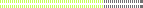
- Total Posts : 5238
- Joined: 2008/11/12 11:20:51
- Location: A'gus
- Status: offline

Re:Adding reverb to a vocal track!
2010/08/16 20:57:42
(permalink)
You could try using a reverb bus and a send on the track, this way the original vocals will be there and you can add the reverb to taste.
|
CJaysMusic
Max Output Level: 0 dBFS

- Total Posts : 30423
- Joined: 2006/10/28 01:51:41
- Location: Miami - Fort Lauderdale - Davie
- Status: offline

Re:Adding reverb to a vocal track!
2010/08/16 21:51:05
(permalink)
Here is how a reverb works and all its settings. After you learn what they all do, you'll understand how to tweak them and use them properly. Reverb (digital) is the simulation of sound that is in an acoustical space (environment). For example, halls, rooms, bathrooms, blues club, arena and all other acoustical environments have a different sound to them. You cannot find 2 rooms that sound alike.
1. Reflections: - Reflections is the sound that bounces back from all the surfaces in a specific room and then goes to the microphone or to the listeners ear. Those bounced sounds are called reflections.
- The combination of the direct sound and the reflections in a room creates the distinct tonal character for every acoustical space.
- Each reflection acts like a single delay. When you take may reflections and form the same room its creating the reverberation for that specific room. So a simple delay that is set to regenerate many times over can act like a reverb
- The reverb takes onto its own when you have thousands of reflections bouncing off every surface in a room and then coming back to you or the mic. With so many reflections, your unable to distinguish between an individual reflection and all your hear is the specific room reflection.
2. Different sounds in reverbs: - Room Reverb settings mimic the many types of rooms that are smaller than chamber and hall sounds.
- Plate Reverb imitates an actual plate reverb. Plate verbs are the brightest sounding of all reverbs.A real plate reverb is made form an actual sheet of metal that is suspended in a box. Then you attach a speaker to the plate and this makes the plate vibrate and it gives the plate reverb effect. Its easy and fun to make your own plate reverb. You should try it some day.
- Hall Reverb are sounds from a concert hall. They tend to be the richest and smoothest sounding reverbs.They consist of long delay times that blend together for that smooth decay. Hall reverbs usually have a decay of over 2 seconds.
- Chamber Reverb imitates an echo chamber (acoustic reverberation chamber). These chambers consist of large rooms with hard surfaces. The chamber sound is made when you play music into the room with some hi-fidelity speakers. Then you place a mic in that room and the mic is then patched into the mixer's effects return. The sound of the chamber reverb is like the hall reverb, but the chamber has more mid and high frequency sounds.
- Reverse Reverb is just a backwards reverb. It turns around the reverb when the sound stops swelling
- Gated Reverb makes a sound for a period of time that is defined by the user and then it stops very quickly. This creates a very large sound that doesn't override the mix. Are you thinking of Phil Collins right now? He was known to use a gated reverb back in his time.
- Spring Reverb is a combination of electrical and mechanical devices that use the sound properties of a metal spring that imitates reverberation.
3. Parameters of the reverb: - Predelay is the delay in time that happens before you hear the reverb. The sound is hear dry (without reverb) for a period of time and then the reverb starts to come along after the defined period of time. This can make the sound more up front, while adding richness and filling in the holes. Predelay setting can be from a few milliseconds to one or 2 seconds.
- Diffusion controls the space between the reflections.
- Decay Time is the time it takes for the reverb to fade away. normal decay time can be from 1/10 of a second to upwards of 99 seconds.
- Density controls the initial short delay times. Low density settings are good for strings. Anything that needs to sound smooth. High density settings work great on drums and percussion sounds.
- Wet/Dry percentage is exactly what it says. This control the amount of the processed (wet) signal and the amount of the unaffected (dry) signal.If you set the reverb on a bus, then in most cases you will have it set to 100% wet, because you control the amount of the processed signal with the send level.
4. Impulse response reverbs: - They accuratly simulate the sampled acoustics of real spaces. Like halls, rooms , chambers and just about any other room you can think of.
- It models an acoustic environment in the digital domain and modeled sound is called an impulse response.
- Its made by firing a starter pistol or by playing a sine wave from a speaker into the room its simulating. The decay from the reverberation is then recorded into a digital audio file. This can then be used to re-create the acoustics of any actual space
Source: [link=http://audio-mastering-mixing.com/FAQ___Q_A.html#28]http://audio-mastering-mi.ng.com/FAQ___Q_A.html#28[/link] CJ
|
Bristol_Jonesey
Max Output Level: 0 dBFS

- Total Posts : 16775
- Joined: 2007/10/08 15:41:17
- Location: Bristol, UK
- Status: offline

Re:Adding reverb to a vocal track!
2010/08/17 06:17:09
(permalink)
alexoosthoek
You could try using a reverb bus and a send on the track, this way the original vocals will be there and you can add the reverb to taste.
If you do choose to put your reverb on a bus (good idea!), then make sure it's output is set to 100% WET
CbB, Platinum, 64 bit throughoutCustom built i7 3930, 32Gb RAM, 2 x 1Tb Internal HDD, 1 x 1TB system SSD (Win 7), 1 x 500Gb system SSD (Win 10), 2 x 1Tb External HDD's, Dual boot Win 7 & Win 10 64 Bit, Saffire Pro 26, ISA One, Adam P11A,
|
ed_thebear
Max Output Level: -90 dBFS

- Total Posts : 7
- Joined: 2007/04/23 19:16:36
- Status: offline

Re:Adding reverb to a vocal track!
2010/08/17 07:06:47
(permalink)
LpMike75
If you are speaking of the Sonitus reverb, you have a "dry" volume that is sometimes defaulted pretty low in some presets. Just move the slider that says "dry" until you have the desired volume, then fiddle with the wet signal.
Hope this helps
-Mike
Hi, Thanks for your speedy reply! I am using Waves reverb but, the same argument. I will take a look. Cheers!
|
ed_thebear
Max Output Level: -90 dBFS

- Total Posts : 7
- Joined: 2007/04/23 19:16:36
- Status: offline

Re:Adding reverb to a vocal track!
2010/08/17 07:08:23
(permalink)
alexoosthoek
You could try using a reverb bus and a send on the track, this way the original vocals will be there and you can add the reverb to taste.
Yes, Thank you, I'm going to gives this a try!
|
ed_thebear
Max Output Level: -90 dBFS

- Total Posts : 7
- Joined: 2007/04/23 19:16:36
- Status: offline

Re:Adding reverb to a vocal track!
2010/08/17 07:13:52
(permalink)
If you do choose to put your reverb on a bus (good idea!), then make sure it's output is set to 100% WET Thanks very much I will certainly do that!
|