steve@psbnoe.wanadoo
Max Output Level: -85 dBFS

- Total Posts : 256
- Joined: 2008/11/01 13:29:08
- Location: Nottingham UK
- Status: offline

Getting the frequency balance right.
I have my room treated but still sometimes struggle with how much lows or highs is the right amount, i notice i can get the RMS volume of tracks higher if i reduce the low end of a mix.Even if you were in the perfect room/studio how do you know your not adding too much bass as i'm sure it will sound great with loads of thumping bass, but would the track be able to get mastered loud enough with that much bass? Would this work? If i used a multiband compressor on my track after the final limiter and also a multiband compressor on a reference track with both not doing anything but splitting the tracks into bands and setting each band on the one with my track with about same dynamics and RMS level as the corresponding band on the reference tracks compressor from within the mix or with EQ/COMP on the master bus before the limiter get me some way there? Hope this makes sense to someone.  Cheers Steve.
post edited by steve@psbnoe.wanadoo - 2010/09/27 17:33:54
I was faced with a choice at a difficult age Would I write a book? Or should I take to the stage? But in the back of my head I heard distant feet Che Guevara and Debussy to a disco beat
|
bitflipper
01100010 01101001 01110100 01100110 01101100 01101

- Total Posts : 26036
- Joined: 2006/09/17 11:23:23
- Location: Everett, WA USA
- Status: offline

Re:Getting the frequency balance right.
2010/09/28 11:35:20
(permalink)
It really is difficult to tell if you have too much/little bass unless you have full-range speakers (and most of us do not: nearfields + sub != full-range speakers) and a large, well-treated room. Next-best thing is to use a spectral analyzer, but even that has its drawbacks and gotchas.
As you observed, you can indeed increase the average RMS and the perceived volume by lowering the bass. Too much bass in the unmastered mix is the #1 cause of wimpy records, IMO. Especially too much down in the < 40Hz region.
Some genres do require a lot of push down there, so if you're into that kind of music you either invest in some serious monitoring gear or turn to a professional mastering engineer for guidance. But most other genres (rock, pop, alt-rock, country, punk, metal, jazz, funk, R&B, fusion) suffer when there's too much happening down there, and you're actually better off erring on the side of conservatism.
You may not be able to hear that 20Hz vibration, but your mastering limiter can, and because there is a thousand times more energy down there than in the critical mids and upper mids, that low frequency component is what's dictating your overall volume level. You may actually be crushing your vocal or lead guitar just because there is a mostly-inaudible rumble in your recording. For bottom-heavy genres, some will use a multiband compressor to get around the problem, so that you can compress those lows separately from the rest of the frequencies.
But that doesn't address the issue of how to tell when you've hit the right balance. Unless you have the luxury of proper monitoring - and few of us do - you'll have to rely on visual aids. This is one case where the "if it sounds good, it is good" philosophy does not hold true. Ditto for the sacred "trust your ears" axiom. Neither applies if you cannot hear it properly.
What you want is a spectral display that shows the average energy over time in each of the critical bands. Because of the way our ears work, we group frequencies into broader bands, which level-wise we tend to perceive as a group. The nerve endings in your inner ear are similarly grouped. Get a display that shows critical bands and it will most closely match the way you hear the volumes of different frequencies.
The standard spectral monitor is Voxengo SPAN, because it's free. Unfortunately, it does not offer a critical-band mode. Version 2 introduced an averaging mode called "mastering" mode. Use that if SPAN is all you've got. But a better solution is a display that offers both averaging and critical bands. I don't know of any freebies that have this feature, so it may require spending money. Ozone's paragraphic equalizer does it, and that's what I use.
Rip a track from a CD (not an MP3) that comes close to the sound you're after and load it into your SONAR project. Solo it and observe the spectrum as it plays. Not the absolute levels - those aren't important - but the relative levels of each critical band.
There is no universal shape to the spectral view to shoot for, although there will be an overall slope from low to high of between -3db and -6db per octave. And although there is no single perfect curve, you will be surprised at how similar good-sounding records look even if they're from very different genres.
You may also observe that in many commercial recordings the graph falls off sharply under 40Hz. This is a common (but not universal) practice that's been applied since vinyl days (and still is for contemporary vinyl mastering). Getting rid of those ultra-low frequencies actually makes the more audible lows (60-120Hz) much beefier.
The LP-64 equalizer works for trimming off the extreme low end of the spectrum. It won't be as steep as what you see in commercial records, but that's OK. Start the rolloff at around 45Hz or even 50Hz. Some may cringe at the idea of rolling off at even 40Hz, especially if they're after a bass-heavy mix. But if you think having 30Hz content helps you get that desirable low-end punch, think again.
Sorry for the long dissertation, but I'm down with the flu today, high on NyQuil and too congested to do anything of a musical nature.
 All else is in doubt, so this is the truth I cling to. My Stuff
|
steve@psbnoe.wanadoo
Max Output Level: -85 dBFS

- Total Posts : 256
- Joined: 2008/11/01 13:29:08
- Location: Nottingham UK
- Status: offline

Re:Getting the frequency balance right.
2010/09/28 13:11:20
(permalink)
bitflipper
It really is difficult to tell if you have too much/little bass unless you have full-range speakers (and most of us do not: nearfields + sub != full-range speakers) and a large, well-treated room. Next-best thing is to use a spectral analyzer, but even that has its drawbacks and gotchas.
As you observed, you can indeed increase the average RMS and the perceived volume by lowering the bass. Too much bass in the unmastered mix is the #1 cause of wimpy records, IMO. Especially too much down in the < 40Hz region.
Some genres do require a lot of push down there, so if you're into that kind of music you either invest in some serious monitoring gear or turn to a professional mastering engineer for guidance. But most other genres (rock, pop, alt-rock, country, punk, metal, jazz, funk, R&B, fusion) suffer when there's too much happening down there, and you're actually better off erring on the side of conservatism.
You may not be able to hear that 20Hz vibration, but your mastering limiter can, and because there is a thousand times more energy down there than in the critical mids and upper mids, that low frequency component is what's dictating your overall volume level. You may actually be crushing your vocal or lead guitar just because there is a mostly-inaudible rumble in your recording. For bottom-heavy genres, some will use a multiband compressor to get around the problem, so that you can compress those lows separately from the rest of the frequencies.
But that doesn't address the issue of how to tell when you've hit the right balance. Unless you have the luxury of proper monitoring - and few of us do - you'll have to rely on visual aids. This is one case where the "if it sounds good, it is good" philosophy does not hold true. Ditto for the sacred "trust your ears" axiom. Neither applies if you cannot hear it properly.
What you want is a spectral display that shows the average energy over time in each of the critical bands. Because of the way our ears work, we group frequencies into broader bands, which level-wise we tend to perceive as a group. The nerve endings in your inner ear are similarly grouped. Get a display that shows critical bands and it will most closely match the way you hear the volumes of different frequencies.
The standard spectral monitor is Voxengo SPAN, because it's free. Unfortunately, it does not offer a critical-band mode. Version 2 introduced an averaging mode called "mastering" mode. Use that if SPAN is all you've got. But a better solution is a display that offers both averaging and critical bands. I don't know of any freebies that have this feature, so it may require spending money. Ozone's paragraphic equalizer does it, and that's what I use.
Rip a track from a CD (not an MP3) that comes close to the sound you're after and load it into your SONAR project. Solo it and observe the spectrum as it plays. Not the absolute levels - those aren't important - but the relative levels of each critical band.
There is no universal shape to the spectral view to shoot for, although there will be an overall slope from low to high of between -3db and -6db per octave. And although there is no single perfect curve, you will be surprised at how similar good-sounding records look even if they're from very different genres.
You may also observe that in many commercial recordings the graph falls off sharply under 40Hz. This is a common (but not universal) practice that's been applied since vinyl days (and still is for contemporary vinyl mastering). Getting rid of those ultra-low frequencies actually makes the more audible lows (60-120Hz) much beefier.
The LP-64 equalizer works for trimming off the extreme low end of the spectrum. It won't be as steep as what you see in commercial records, but that's OK. Start the rolloff at around 45Hz or even 50Hz. Some may cringe at the idea of rolling off at even 40Hz, especially if they're after a bass-heavy mix. But if you think having 30Hz content helps you get that desirable low-end punch, think again.
Sorry for the long dissertation, but I'm down with the flu today, high on NyQuil and too congested to do anything of a musical nature.
Thanks for a great reply, i do use Span and also have Ozone but never really took much notice of it's spectrum monitor, are there any recommended settings ie infinite response? Going on my Hols tonight so sorry if i can't reply. Hope you get well soon. Cheers Steve.
I was faced with a choice at a difficult age Would I write a book? Or should I take to the stage? But in the back of my head I heard distant feet Che Guevara and Debussy to a disco beat
|
Dave King
Max Output Level: -46.5 dBFS

- Total Posts : 2862
- Joined: 2005/11/13 14:19:48
- Location: Connecticut, USA
- Status: offline

Re:Getting the frequency balance right.
2010/09/28 16:15:28
(permalink)
One thing I've recently started doing with SPAN is to insert 2 instances of it - one on the master bus of the mix I'm working and another on a track where I have imported a commercial mix of a similar style recording. I will play each mix through each instance of SPAN and have the "freeze peaks infinitely" in SPAN selected. This way, i can look at both waveforms in both instances of SPAN simultaneously for comparison purposes.
Dave King www.davekingmusic.com SONAR X2 Producer 64-Bit
StudioCat PC
Windows 7 Home Premium, Service Pack 1
Intel Corel i5 3450 CPU @3.10 GHz
RAM 8 GB
M-Audio Delta 44 M-Audio MidiSport 2x2
|
joeholick
Max Output Level: -90 dBFS

- Total Posts : 4
- Joined: 2007/05/26 23:48:54
- Status: offline

Re:Getting the frequency balance right.
2010/10/02 03:09:22
(permalink)
My number one way to get the final bass and high mix is to test it in my car. I have a great room to mix in and I'm usually happy with my masters, but I always take them to the car for a final listen. I have listened to so much music for so long in my 95' Honda Accord that I just have a really good idea of what a commercial recording sounds like over that system. The bass is set dead center and the treble is set just slightly up on the factory car stereo, but at that setting if the master sounds good it seems to translate well anywhere with a tone that sounds well at a nominal setting of a factory car radio - which as already stated, makes an excellent reference. It's also a good idea to export a couple or 3 mixes that have the vocal bus at 0.0, -1.0, 1.0 if you or the client are super picky about how your master is going to translate over many speakers.
|
Lanceindastudio
Max Output Level: -29 dBFS

- Total Posts : 4604
- Joined: 2004/01/22 02:28:30
- Status: offline

Re:Getting the frequency balance right.
2010/10/02 03:20:17
(permalink)
By the time I get a decent mix, then do a car check (my ar has a great system to check mixes on - No it isnt flat response or anything, but with my high end speakers and 12 inch woofer with a control knob for the woofer in the cockpit, by A/Bing my trax to ones I like the mix on in the car and the studio, I can hone in on a great mix. Now, Im about to treat my room with bass traps mostly 4", some 2" (just bought panels today, knauf which is the equivalent to the OC 703 but with much more eco friendly binding materials- a total of 54 panels, mostly to be stacked into doubles to make the 4" panels) Ill have to get used to the new sound, but I think I will hear things overall better and be able to make decisions easier and fine tune so I wont need to go from studio to car and back as many times. Next investment will be a mackie sub to match my monitors-
post edited by Lanceindastudio - 2010/10/02 03:21:59
Asus P8Z77-V LE PLUS Motherboard i7 3770k CPU 32 gigs RAM Presonus AudioBox iTwo Windows 10 64 bit, SONAR PLATINUM 64 bit Lots of plugins and softsynths and one shot samples, loops Gauge ECM-87, MCA SP-1, Alesis AM51 Presonus Eureka Mackie HR824's and matching subwoofer
|
bitflipper
01100010 01101001 01110100 01100110 01101100 01101

- Total Posts : 26036
- Joined: 2006/09/17 11:23:23
- Location: Everett, WA USA
- Status: offline

Re:Getting the frequency balance right.
2010/10/02 14:32:21
(permalink)
One thing I've recently started doing with SPAN is to insert 2 instances of it - one on the master bus of the mix I'm working and another on a track where I have imported a commercial mix of a similar style recording. I will play each mix through each instance of SPAN and have the "freeze peaks infinitely" in SPAN selected. This way, i can look at both waveforms in both instances of SPAN simultaneously for comparison purposes.
Weird. I do exactly the same thing. SPAN's "mastering mode" works well for this. (Make sure to route the reference track directly to the main outs and not to your master bus.) I used to use Har-Bal for this, but this SPAN method is much more convenient. Lots of people employ their cars' stereos as the final acid test. On the one hand, it's a good test because if it sounds good in the car that greatly boosts your confidence that it'll translate pretty good elsewhere, too. On the other hand, your car is probably the absolute worst environment to judge a mix in! If you want to see just how awful your car is for music, burn a CD containing Ethan Winer's stepped sine test and record it inside your car with an omni mic. I used a boom stand poking through the driver's side window, which was rolled down just enough to allow the boom through. After seeing the nasty resonances in your car you'll think twice about accepting it as any kind of standard!
 All else is in doubt, so this is the truth I cling to. My Stuff
|
joeholick
Max Output Level: -90 dBFS

- Total Posts : 4
- Joined: 2007/05/26 23:48:54
- Status: offline

Re:Getting the frequency balance right.
2010/10/02 16:28:33
(permalink)
Lance - Adjusting the frequency response of the room well definitely help you develop tighter mixes, quicker. Before I moved into my John Sayers designed studio, I would have to make several trips to the car before I was happy with the overall sound of the master. It might be a good idea to take a reading of the room and see what the response is now, and then you could use your product more efficiently. Before my room was built I had already calculated all the problematic frequencies and the two main slat resonators on the sides of the room have been built and tuned to absorb the main resonant frequency for the size and shape of the room.
David - I am curious to see what the frequency response of my car is now. What model of vehicle was your test performed on? Regardless of whether it is pretty flat or really crazy in my car, I still have listened to that system long enough to recognize when a recording will have the ability to translate well or not on other systems. It just has mainly to do with the amount of commercial listening I have done over those speakers, and matching that same bass/high balance with my masters.
|
bitflipper
01100010 01101001 01110100 01100110 01101100 01101

- Total Posts : 26036
- Joined: 2006/09/17 11:23:23
- Location: Everett, WA USA
- Status: offline

Re:Getting the frequency balance right.
2010/10/02 21:58:39
(permalink)
Mine was a GMC Yukon with a stock Bose system. The funny thing is that when I bought the car new in 2004, I thought the sound system was pretty OK. That was before I ever tried to employ it as a reference. Funny how critical listening can make everything sound awful.
 All else is in doubt, so this is the truth I cling to. My Stuff
|
Lanceindastudio
Max Output Level: -29 dBFS

- Total Posts : 4604
- Joined: 2004/01/22 02:28:30
- Status: offline

Re:Getting the frequency balance right.
2010/10/03 05:40:31
(permalink)
People dont listen to music on perfect systems, usually far from. Maybe it is a good thing that Im getting that reference because of just that. I know that songs I really like will sound really good on my car system. It seems to work for me. Actually, it works for everyone I know here in Hollywood. If there is too much bass, harshness in mids or highs, or if the mix is too dull, etc., my car will tell me quicker than my studio- I cant mix on my car speakers, but after I have a good mix, it definitely helps me fine tune. then again, bose? ouch! lol I have high end infinity speakers and a Fusion 12" sub that is controllable from the cockpit with good amount of power to all units. It is far superior to a bose system really.
post edited by Lanceindastudio - 2010/10/03 05:44:12
Asus P8Z77-V LE PLUS Motherboard i7 3770k CPU 32 gigs RAM Presonus AudioBox iTwo Windows 10 64 bit, SONAR PLATINUM 64 bit Lots of plugins and softsynths and one shot samples, loops Gauge ECM-87, MCA SP-1, Alesis AM51 Presonus Eureka Mackie HR824's and matching subwoofer
|
quantumeffect
Max Output Level: -47.5 dBFS

- Total Posts : 2771
- Joined: 2007/07/22 21:29:42
- Location: Minnesota
- Status: offline

Re:Getting the frequency balance right.
2010/10/11 22:23:43
(permalink)
I found this thread very informative. Most of my home recording involves 2 guitars, bass, drums and vocals. My mix-down is done on KRK V8’s. Every track is eq’ed. I make an effort to find room for everything in the sonic spectrum and generally, everything except the bass drum and bass guitar are rolled-off (I use the Sonitus Eq on the tracks) … and alas, I still struggle with getting the bass right. I get the bass the way I like in the mix but when I do my pseudo-mastering it tends to be a bit bass heavy.
As you observed, you can indeed increase the average RMS and the perceived volume by lowering the bass. Too much bass in the unmastered mix is the #1 cause of wimpy records, IMO. Especially too much down in the < 40Hz region.
What do you think is a better approach: (1) manage the bass during mixing possibly by rolling off the bass drum and guitar and bringing them down in the mix a bit or (2) eq during the pseudo mastering stage? … probably a lame question but please just humor me. Thanks, Dave
Dave 8.5 PE 64, i7 Studio Cat, Delta 1010, GMS and Ludwig Drums, Paiste Cymbals "Everyone knows rock n' roll attained perfection in 1974. It's a scientific fact." H. Simpson "His chops are too righteous." Plankton during Sponge Bob's guitar solo
|
Middleman
Max Output Level: -31.5 dBFS

- Total Posts : 4397
- Joined: 2003/12/04 00:58:50
- Location: Orange County, CA
- Status: offline

Re:Getting the frequency balance right.
2010/10/12 01:02:13
(permalink)
Yeah you really don't want to test it in a car like a Prius, there is not enough resonant space to get a good image. You're better off upgrading to a Yukon, Hummer or even a minbus. You will need the space to get a good bass image. This of course after you have upgraded your room, outboard, converters and speakers.
Then theres the whole sub woofer in the car thing, for a really top experience.
|
Dave King
Max Output Level: -46.5 dBFS

- Total Posts : 2862
- Joined: 2005/11/13 14:19:48
- Location: Connecticut, USA
- Status: offline

Re:Getting the frequency balance right.
2010/10/12 20:19:25
(permalink)
The "car test" as I call it, is one of the last stages of the mixing process for me. I get the mix to a point where I think it is finished and then burn a copy to listen in the car (Toyota RAV4). Invariably, I will notice a couple of things I didn't hear in my studio and make some subtle adjustments. It's definitely a routine practice for me.
Dave King www.davekingmusic.com SONAR X2 Producer 64-Bit
StudioCat PC
Windows 7 Home Premium, Service Pack 1
Intel Corel i5 3450 CPU @3.10 GHz
RAM 8 GB
M-Audio Delta 44 M-Audio MidiSport 2x2
|
Lanceindastudio
Max Output Level: -29 dBFS

- Total Posts : 4604
- Joined: 2004/01/22 02:28:30
- Status: offline

Re:Getting the frequency balance right.
2010/10/13 01:46:03
(permalink)
We are on the same page Dave ;)
Most people listen on the worst systems. We listen on some of the best.
Minor tweaks to make our great mix on a great system work even in the worst system (a car) is a smart move IMO-
Ive notice that after the car tweak, my mixes translate everywhere from my studio to clubs (and I live in Hollywood and hear my mixes on HUGE Hollywood systems. My production partner is a DJ and spins in Hollywood a lot, so I do have a great rare reference of a true expensive club system)
That being said, the classic car check is a good thing - of course, with moderation ;)and just like in the studio, COMPARE YOUR MIX WITH GREAT MIXES YOU KNOW AND LOVE IN BOTH THJE STUDIO, CLUB, BOOMBOX, anywhere u can!
Asus P8Z77-V LE PLUS Motherboard i7 3770k CPU 32 gigs RAM Presonus AudioBox iTwo Windows 10 64 bit, SONAR PLATINUM 64 bit Lots of plugins and softsynths and one shot samples, loops Gauge ECM-87, MCA SP-1, Alesis AM51 Presonus Eureka Mackie HR824's and matching subwoofer
|
steve@psbnoe.wanadoo
Max Output Level: -85 dBFS

- Total Posts : 256
- Joined: 2008/11/01 13:29:08
- Location: Nottingham UK
- Status: offline

Re:Getting the frequency balance right.
2010/10/26 15:26:16
(permalink)
quantumeffect
I found this thread very informative.
Most of my home recording involves 2 guitars, bass, drums and vocals. My mix-down is done on KRK V8’s. Every track is eq’ed. I make an effort to find room for everything in the sonic spectrum and generally, everything except the bass drum and bass guitar are rolled-off (I use the Sonitus Eq on the tracks) … and alas, I still struggle with getting the bass right. I get the bass the way I like in the mix but when I do my pseudo-mastering it tends to be a bit bass heavy.
As you observed, you can indeed increase the average RMS and the perceived volume by lowering the bass. Too much bass in the unmastered mix is the #1 cause of wimpy records, IMO. Especially too much down in the < 40Hz region.
What do you think is a better approach:
(1) manage the bass during mixing possibly by rolling off the bass drum and guitar and bringing them down in the mix a bit or
(2) eq during the pseudo mastering stage?
… probably a lame question but please just humor me.
Thanks,
Dave
I'd really like to know people's opinion on this question, its one thats always bugged me, for instance when mixing say dance tracks the kick is really up front in the mix compared to a rock mix, but to translate between systems the frequency balance of the mixes can be very close.So is it best to get in the ball park with the mix and worry about getting the mix to translate well at the mastering stage? Cheers Steve.
I was faced with a choice at a difficult age Would I write a book? Or should I take to the stage? But in the back of my head I heard distant feet Che Guevara and Debussy to a disco beat
|
marcos69
Max Output Level: -26 dBFS
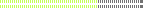
- Total Posts : 4950
- Joined: 2004/11/05 21:44:33
- Location: Between my guitar and amp
- Status: offline

Re:Getting the frequency balance right.
2010/10/26 16:28:41
(permalink)
You should fix absolutely as much as you can at the tracking stage, then the mixing stage and last at the mastering stage. The more effort you put into the front end the better results you will get at the later stages. Sometimes you just can't fix something that wasn't tracked well later down the line.
|
mcourter
Max Output Level: -41 dBFS

- Total Posts : 3442
- Joined: 2006/02/27 16:57:11
- Location: Los Angeles area
- Status: offline

Re:Getting the frequency balance right.
2010/10/26 17:06:31
(permalink)
Let me recommend Bobby Owsinski's book, The Mixing Engineer's Handbook. A veritable goldmine of information. I got if for about $25 at Amazon. I had one from the library, but I can't mark that one up.
A few guitars, a couple of basses, a MIDI controller, a mandolin, a banjo, a mic, PodFarm2 Unbridled Enthusiasm My music: www.Soundclick.com/markcourter
|
steve@psbnoe.wanadoo
Max Output Level: -85 dBFS

- Total Posts : 256
- Joined: 2008/11/01 13:29:08
- Location: Nottingham UK
- Status: offline

Re:Getting the frequency balance right.
2010/10/26 17:46:09
(permalink)
mcourter
Let me recommend Bobby Owsinski's book, The Mixing Engineer's Handbook. A veritable goldmine of information. I got if for about $25 at Amazon. I had one from the library, but I can't mark that one up.
Thanks for the advice, i have read - Mixing Audio - Concepts, Practice And Tools - Roey Izhaki which is a great book. For the last few years i've been trying and buying all sorts of plugins n gear etc, and now I feel i'm able to get a decent mix but it's not the plugins and gear that got me there it was trial and error and error and error! and i 'm always thinking of, and finding new things to try. Cheers Steve.
I was faced with a choice at a difficult age Would I write a book? Or should I take to the stage? But in the back of my head I heard distant feet Che Guevara and Debussy to a disco beat
|
jhughs
Max Output Level: -67 dBFS

- Total Posts : 1179
- Joined: 2007/11/23 13:58:23
- Location: Naperville, IL
- Status: offline

Re:Getting the frequency balance right.
2010/10/26 21:23:35
(permalink)
Bit - Nice write-up.... sorry it's NyQuil induced. Quantum - Once I started using a spectrum analyzer (and listening to pro recordings) I was surprised to realized that guitars can generate a lot of low freq sound that just builds up like snow drift. Since then I find myself brutally applying a high pass filter even to acoustic guitars - only go as low as needed an cut everything lower. It seems to be improving the mix and keeping the lower frequencies clear for the instruments that are supposed to be there. (Maybe not a big deal, but to me it was an 'Ah ha' moment.)
post edited by jhughs - 2010/10/26 21:27:23
ASUS P5ND/Intel E8500, Line6 Toneport UX2/PODFarm, Sonar, Axiom 25, Blue Bluebird, Audio-Technica AT3035s, Blue Snowflake, Line6 Spider IV 150 & AMPLIFI, Crate 1 J Hughs Soundclick
|
Bristol_Jonesey
Max Output Level: 0 dBFS

- Total Posts : 16775
- Joined: 2007/10/08 15:41:17
- Location: Bristol, UK
- Status: offline

Re:Getting the frequency balance right.
2010/10/27 05:01:25
(permalink)
steve@psbnoe.wanadoo
mcourter
Let me recommend Bobby Owsinski's book, The Mixing Engineer's Handbook. A veritable goldmine of information. I got if for about $25 at Amazon. I had one from the library, but I can't mark that one up.
Thanks for the advice, i have read - Mixing Audio - Concepts, Practice And Tools - Roey Izhaki which is a great book.
For the last few years i've been trying and buying all sorts of plugins n gear etc, and now I feel i'm able to get a decent mix but it's not the plugins and gear that got me there it was trial and error and error and error! and i 'm always thinking of, and finding new things to try.
Cheers
Steve.
The Izhaki book is a wonderful resource for mixing. One thing I did learn from it is that it's not the equpiment, or plugs that can make or break a song - it's YOU. Remember that Sgt Pepper's was recorded on a 4 track. I wonder how many of us could even get remotely close to that kind of result even with all the tools at our disposal.
CbB, Platinum, 64 bit throughoutCustom built i7 3930, 32Gb RAM, 2 x 1Tb Internal HDD, 1 x 1TB system SSD (Win 7), 1 x 500Gb system SSD (Win 10), 2 x 1Tb External HDD's, Dual boot Win 7 & Win 10 64 Bit, Saffire Pro 26, ISA One, Adam P11A,
|
bitflipper
01100010 01101001 01110100 01100110 01101100 01101

- Total Posts : 26036
- Joined: 2006/09/17 11:23:23
- Location: Everett, WA USA
- Status: offline

Re:Getting the frequency balance right.
2010/10/27 11:04:02
(permalink)
low freq sound that just builds up like snow drift What a great simile!
 All else is in doubt, so this is the truth I cling to. My Stuff
|
batsbrew
Max Output Level: 0 dBFS

- Total Posts : 10037
- Joined: 2007/06/07 16:02:32
- Location: SL,UT
- Status: offline

Re:Getting the frequency balance right.
2010/10/27 15:29:56
(permalink)
|