toddsilva
Max Output Level: -86 dBFS

- Total Posts : 203
- Joined: 2004/01/24 13:31:37
- Status: offline

To Scott at ADK, a question about drive partitioning
Hi Scott, There was a recent thread here where a guy was wanting to use some SSDs and you were trying to talk him out of it. Here was your last response in the thread. jcschild
i give up....
one more time
arrggg
if you want fast samples you need a Separate samples drive stop trying to put them on your OS drive
thats more than 1/2 the speed issue. synths/loops are ok on an os drive samples are not...
and you dont need a fast OS drive either.
I must have joined the thread late because I posted this but received no response. I'm curious to hear your feedback: I am upgrading my DAW, and will put my sample libraries on a separate drive from the OS. But... do they need to be on a separate PHYSICAL drive, or can they be in a separate, extended PARTITION? Since I also use my DAW for Outlook and Word, I am planning 1 physical drive for the OS + program files in the extended partition, and a 2nd physical drive for audio projects + samples in the 2nd drive's extended partition. Thank you, Todd
X3e Pro, i7 870 Gigabyte, Win7x64, 16G DDR3, Saffire Pro 14
|
toddsilva
Max Output Level: -86 dBFS

- Total Posts : 203
- Joined: 2004/01/24 13:31:37
- Status: offline

Re:To Scott at ADK, a question about drive partitioning
2010/11/23 09:35:18
(permalink)
Scott,
I just read your comments on another thread started by Tripecac, "Partitions - Optimal setup? (win7-64 on SSD)".
It sounds like you are not an advocate of partitioning at all.
Todd
X3e Pro, i7 870 Gigabyte, Win7x64, 16G DDR3, Saffire Pro 14
|
jcschild
Max Output Level: -41 dBFS

- Total Posts : 3409
- Joined: 2003/11/08 00:20:10
- Location: Kentucky y'all
- Status: offline

Re:To Scott at ADK, a question about drive partitioning
2010/11/23 12:57:30
(permalink)
HI Todd,
sorry i missed it
while its subjective, (more about your needs and work flow)
this is how i would recommend for medium to heavy duty samples user.
1) C: OS drive
2) Audio
3) samples (for some this could even be 2-4 samples drives)
ALL separate drives.
now to non audio use. i would create a FOLDER not a partition for docs/office/games.
partitioning issues:
when you part a drive the first part is faster then the 2nd part usually by a good amount. we used to do this yrs ago
to increase the drive speeds (called short stroking)
due to the 2nd part being slower thats the last place you want audio or samples if you must part then put office stuff on the 2nd
for lite samples use its kind of a toss up
i would prefer the samples on the OS drive. as least that way you are not reading and writing to the same drive..
Scott ADK Home of the Kentucky Fried DAW!
|
fsr76
Max Output Level: -89 dBFS

- Total Posts : 56
- Joined: 2010/11/03 18:03:26
- Status: offline

Re:To Scott at ADK, a question about drive partitioning
2010/11/23 13:00:42
(permalink)
Hi Todd. I'm not Scott from ADK but I don't recommend partitioning hard drives either. There was an article in Sound on Sound Magazine by Martin Walker a while back that said if you partition your drives in a certain way that you can get better streaming performance on partitions that exist on the outer edge of the hard drive.
The purpose of using different drives for different functions is to increase overall performance of audio and sample library streaming. You'll essentially have a more powerful system from the viewpoint of number of audio tracks and amount of streaming sample libraries when you use one physical hard drive for audio files and another for sample libraries.
Your proposed idea is really only good for organizational purposes.
Lastly, making an extended partition for installing programs is again just another form of organization, it doesn't really increase performance. It's ok to install your OS and programs on one physical hard drive with one partition.
Hope this helps.
Fred PCAudioLabs Rok Box MC
|
toddsilva
Max Output Level: -86 dBFS

- Total Posts : 203
- Joined: 2004/01/24 13:31:37
- Status: offline

Re:To Scott at ADK, a question about drive partitioning
2010/11/23 19:24:50
(permalink)
Hi Scott and Fred,
Thanks for your feedback. I have partitioned drives for a couple generations of PCs/DAWs, didn't know it was a performance penalty in the partitions. And yes, I did it for organizational purposes. I won't use it in the DAW part of my next upgrade.
And I'm now even more curious as to where I should place the various pieces of software. I was hoping to only use 2 physical drives, but it looks like I may need 3:
Physical Drive 1: OS/system, with non music apps/Office/Firefox in an extended partition. Should the page file go here?
Physical Drive 2: DAW apps and plugs. Do the project WAV files in Sonar go here?
Physical Drive 3: Sample libraries
Todd
X3e Pro, i7 870 Gigabyte, Win7x64, 16G DDR3, Saffire Pro 14
|
jcschild
Max Output Level: -41 dBFS

- Total Posts : 3409
- Joined: 2003/11/08 00:20:10
- Location: Kentucky y'all
- Status: offline

Re:To Scott at ADK, a question about drive partitioning
2010/11/24 08:29:20
(permalink)
HI Todd,
all software is installed on the C drive, use it as the page file also no need to complicate things
audio drive is only for recording to. yes this is wher your audio files go.
samples libraries go on the smples drive but not the programs for them
Scott ADK Home of the Kentucky Fried DAW!
|
toddsilva
Max Output Level: -86 dBFS

- Total Posts : 203
- Joined: 2004/01/24 13:31:37
- Status: offline

Re:To Scott at ADK, a question about drive partitioning
2010/11/24 12:02:30
(permalink)
Thanks Scott. You said the samples programs (kontakt, battery, etc.) don't go on the samples drive, I'm clear on that. But would you put them on C: or on the DAW drive?
X3e Pro, i7 870 Gigabyte, Win7x64, 16G DDR3, Saffire Pro 14
|
jcschild
Max Output Level: -41 dBFS

- Total Posts : 3409
- Joined: 2003/11/08 00:20:10
- Location: Kentucky y'all
- Status: offline

Re:To Scott at ADK, a question about drive partitioning
2010/11/24 12:33:41
(permalink)
 all programs get installed on the c drive but the actual library content goes to the samples drive. nothing on the audio drive other than recording to it.
Scott ADK Home of the Kentucky Fried DAW!
|
toddsilva
Max Output Level: -86 dBFS

- Total Posts : 203
- Joined: 2004/01/24 13:31:37
- Status: offline

Re:To Scott at ADK, a question about drive partitioning
2010/11/24 16:05:47
(permalink)
Thanks Scott, very helpful. I'm still trying to see if I can do this with 2 drives, so could I use the 2nd drive for Sonar project audio and CWP files and sample libraries? Or is that a no-no?
X3e Pro, i7 870 Gigabyte, Win7x64, 16G DDR3, Saffire Pro 14
|
alexoosthoek
Max Output Level: -23 dBFS
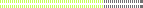
- Total Posts : 5238
- Joined: 2008/11/12 11:20:51
- Location: A'gus
- Status: offline

Re:To Scott at ADK, a question about drive partitioning
2010/11/24 16:26:28
(permalink)
Well, he's really a big TB  Edit: sorry Scott, could't resist 
post edited by alexoosthoek - 2010/11/24 16:27:42
|
jcschild
Max Output Level: -41 dBFS

- Total Posts : 3409
- Joined: 2003/11/08 00:20:10
- Location: Kentucky y'all
- Status: offline

Re:To Scott at ADK, a question about drive partitioning
2010/11/24 18:11:09
(permalink)
 LOL i'll fix ya! next system you get i am putting a virus in the bios... it will die 1 day after warranty is up
Scott ADK Home of the Kentucky Fried DAW!
|
jcschild
Max Output Level: -41 dBFS

- Total Posts : 3409
- Joined: 2003/11/08 00:20:10
- Location: Kentucky y'all
- Status: offline

Re:To Scott at ADK, a question about drive partitioning
2010/11/24 18:12:34
(permalink)
toddsilva
Thanks Scott, very helpful. I'm still trying to see if I can do this with 2 drives, so could I use the 2nd drive for Sonar project audio and CWP files and sample libraries? Or is that a no-no?
if only 2 drive then put samples on the OS drive...
Scott ADK Home of the Kentucky Fried DAW!
|
toddsilva
Max Output Level: -86 dBFS

- Total Posts : 203
- Joined: 2004/01/24 13:31:37
- Status: offline

Re:To Scott at ADK, a question about drive partitioning
2010/11/24 18:57:23
(permalink)
Thanks Scott, putting samples on the OS drive sounds like it defeats the purpose so I'll shoot for 3 drives. Cost is not a concern, my concern is the additional thermal load of the 3rd drive in the case.
Thanks for all your feedback.
Happy Thanksgiving!
X3e Pro, i7 870 Gigabyte, Win7x64, 16G DDR3, Saffire Pro 14
|
alexoosthoek
Max Output Level: -23 dBFS
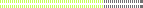
- Total Posts : 5238
- Joined: 2008/11/12 11:20:51
- Location: A'gus
- Status: offline

Re:To Scott at ADK, a question about drive partitioning
2010/11/25 17:33:09
(permalink)
jcschild
 LOL i'll fix ya! next system you get i am putting a virus in the bios... it will die 1 day after warranty is up LOL i'll fix ya! next system you get i am putting a virus in the bios... it will die 1 day after warranty is up

|