TheHeartVoyeur
Max Output Level: -90 dBFS

- Total Posts : 11
- Joined: 2011/01/04 12:21:55
- Status: offline
music creator 3,, i know, when you stop laughing could you help??
I know its old but for what im doing its all i need. the problem im having is, after i record the drums, bass and guitar tracks, i do a descent mix and prepare for vocals but as soon as i start recording the bleeding is horrible, you can hear the whole mix through the track even if there is no mic connected. do i have something turned on that is doing this??? any suggestions would help... Dave Rellik www.myspace.com/theheartvoyeur
|
57Gregy
Max Output Level: 0 dBFS

- Total Posts : 14404
- Joined: 2004/05/31 17:04:17
- Location: Raleigh, North Carolina
- Status: offline

Re:music creator 3,, i know, when you stop laughing could you help??
2011/01/05 01:04:55
(permalink)
Welcome to the forum.
What operating system are you using? Is it a 64-bit OS or 32-bit?
What sound card are you using?
Did MC 3 work well for you until this current glitch? Have you updated any software or drivers recently?
If you're using the stock sound card, double-click the speaker icon in the system tray to open the Windows mixer. Nose around in there and turn off a setting called 'WhatUHear' or 'Stereo Mix'.
|
Guitarhacker
Max Output Level: 0 dBFS

- Total Posts : 24398
- Joined: 2007/12/07 12:51:18
- Location: NC
- Status: offline

Re:music creator 3,, i know, when you stop laughing could you help??
2011/01/05 08:21:37
(permalink)
it's very likely a setting but I'm not sure which one to tell you to check..... I started with MC4 which to my limited understanding of the history of the MC line, was quite different from it's predecessors.
I've seen a few others with this same issue, and IIRC it is a setting...easily fixed.
My website & music: www.herbhartley.com MC4/5/6/X1e.c, on a Custom DAW Focusrite Firewire Saffire Interface BMI/NSAI "Just as the blade chooses the warrior, so too, the song chooses the writer "
|
TheHeartVoyeur
Max Output Level: -90 dBFS

- Total Posts : 11
- Joined: 2011/01/04 12:21:55
- Status: offline

Re:music creator 3,, i know, when you stop laughing could you help??
2011/01/05 13:41:04
(permalink)
Thanx guys, i'll search around in the computer mixer and the program settings, i thought ive seen "what you hear" and "stereo mix" before but dont remember where. the volume icon just has standard settings. ill mess around a little and keep you posted. this laptop isnt that great, and my better computer has very loud hum noise as soon as you hit track record. http://www.myspace.com/theheartvoyeur
|
Beagle
Max Output Level: 0 dBFS

- Total Posts : 50621
- Joined: 2006/03/29 11:03:12
- Location: Fort Worth, TX
- Status: offline

Re:music creator 3,, i know, when you stop laughing could you help??
2011/01/05 14:01:43
(permalink)
look at this thread, it should be at least similar for you. http://forum.cakewalk.com/tm.aspx?m=1370491 (note: double click on the little speaker icon in the systray to bring up a window similar to that one, not just single clikc)
|
57Gregy
Max Output Level: 0 dBFS

- Total Posts : 14404
- Joined: 2004/05/31 17:04:17
- Location: Raleigh, North Carolina
- Status: offline

Re:music creator 3,, i know, when you stop laughing could you help??
2011/01/05 21:55:40
(permalink)
this laptop isnt that great, and my better computer has very loud hum noise as soon as you hit track record. Well, we need to solve that, too.
|
TheHeartVoyeur
Max Output Level: -90 dBFS

- Total Posts : 11
- Joined: 2011/01/04 12:21:55
- Status: offline

Re:music creator 3,, i know, when you stop laughing could you help??
2011/01/05 23:24:13
(permalink)
Thanks Beagle.. gotta say i gotta little dizzy with all the bumping tho.. ha ha I cant wait to try it on my new songs... still on the drum programming tho.. yeah 57G... ive spent most of my money on live gear and my recording gear is paying the price for it. Always thought stage was where its at, but now im older and realize writing and recording a good product is more valuable. But theres no way im trading in my Mesa Boogie quad rack, stereo duel Marshall stacks (I even have the elusive mesa 20/20 power amp :) which does me no good plugged into and old laptop with an old program on it. ha ha so... that being said, hopefully with a little input from you bad ass recording guys i can catch the ear to that next movie soundtrack he he and ill check out your guys links as soon as i get a chance, at least my home sound system makes everything that comes outta this piece of %&^$ sound awsome :) Thanks again, Dave Rellik http://www.myspace.com/theheartvoyeur
|
Guitarhacker
Max Output Level: 0 dBFS

- Total Posts : 24398
- Joined: 2007/12/07 12:51:18
- Location: NC
- Status: offline

Re:music creator 3,, i know, when you stop laughing could you help??
2011/01/06 08:00:36
(permalink)
Dave,
I feel your pain. Sounds like some really top of the line gear....
Ahhhhh yes, I do remember back to the days of live gigs and nice gear.... I've had my share of nice (monster) gear as well.... Matched 4x12 cabinets, Carvin power amps and Mesa Boogie amp, huge honking triamped PA system that could handle any venue with ease.... I finally sold all the gear except my Gibson SG & the Mesa 22 studio.
The music biz was not happening in NC so it was time to do something else. I wandered in limbo for a while with a 4 track tape recorded..... then I found out about Cakewalk, maybe 10 + years ago. I have been seriously working and writing now for 3 years.
There is no way now that I would return to playing gigs. It's fun, but not that much fun.... give me studio time and I'm content.
My website & music: www.herbhartley.com MC4/5/6/X1e.c, on a Custom DAW Focusrite Firewire Saffire Interface BMI/NSAI "Just as the blade chooses the warrior, so too, the song chooses the writer "
|
Thatsastrat
Max Output Level: -65 dBFS

- Total Posts : 1267
- Joined: 2004/05/09 02:20:19
- Status: offline

Re:music creator 3,, i know, when you stop laughing could you help??
2011/01/06 16:39:44
(permalink)
TheHeartVoyeur
I know its old but for what im doing its all i need. the problem im having is, after i record the drums, bass and guitar tracks, i do a descent mix and prepare for vocals but as soon as i start recording the bleeding is horrible, you can hear the whole mix through the track even if there is no mic connected. do i have something turned on that is doing this???
any suggestions would help...
Dave Rellik
www.myspace.com/theheartvoyeur
Just a thought. How do you have the routing setup for your tracks?
Is each track routed to a master buss, then the master buss routed to the sound card?
If not setup as described above this could be causing the bleed you speak of.
Sonar Platimum, Win10 32bit, Quad Q6600,4G DDR2 Ram, BCF2000, Lexicon Lambda interface,Tascam US 1800, WD 500 GB HD, M-Audio AV40 Monitors, Line 6 DI Gold, Guitar Rig 5 Pro, hand full of guitars, Kawia PH50 Keyboard,Digitech GNX3 http://www.soundclick.com/thatsastrat/%3C/a%3E http://www.myspace.com/thatsastrat/music
|
TheHeartVoyeur
Max Output Level: -90 dBFS

- Total Posts : 11
- Joined: 2011/01/04 12:21:55
- Status: offline

Re:music creator 3,, i know, when you stop laughing could you help??
2011/01/08 13:52:12
(permalink)
Guitar Hacker, yep the live gear.... i still do live shows, already got calls to play this new stuff out, mostly from my heavy metal fan base, so i cant sell any gear yet but definatly hoping to upgrade my recording stuff. too bad shows dont even pay enough for the gas to get there ha ha. plus this is my girlfriends first adventure as a front person for a live band. shes a lot more excited about it than i am, (already been ther done that) I think were just gonna do homeless shelters and trouble teen groups, parents without partners, stuff like that. I see you do charity work in Argentina, my girlfriend also does mission trips to mexico with her church :) your music is awsome Thanks thatsastrat, i thought about your suggestion before but havnt checked it out yet, ive only been using this program for about three months but i will check that next for sure http://www.myspace.com/theheartvoyeur
|
TheHeartVoyeur
Max Output Level: -90 dBFS

- Total Posts : 11
- Joined: 2011/01/04 12:21:55
- Status: offline

Re:music creator 3,, i know, when you stop laughing could you help??
2011/01/12 17:24:42
(permalink)
Hey Thatsastrat, my outputs for each track just says output to master. is that what its supposed to be?
|
57Gregy
Max Output Level: 0 dBFS

- Total Posts : 14404
- Joined: 2004/05/31 17:04:17
- Location: Raleigh, North Carolina
- Status: offline

Re:music creator 3,, i know, when you stop laughing could you help??
2011/01/12 19:53:05
(permalink)
Well there really isn't a way it's supposed to be. But routing all the tracks to the master is okay.
I usually set up buses by instrument. I might have 3 guitar tracks, so I send them all to a bus I name Guitars. I will probably have several drum tracks, I send them to a bus called Drums. Vocals, ditto.
Then all those buses are sent to a Master bus which is sent to the sound card or audio interface.
Did you check your sound card properties? Did you ever mention what sound card you're using? That info could help.
|
Guitarhacker
Max Output Level: 0 dBFS

- Total Posts : 24398
- Joined: 2007/12/07 12:51:18
- Location: NC
- Status: offline

Re:music creator 3,, i know, when you stop laughing could you help??
2011/01/13 07:55:14
(permalink)
TheHeart,
I see you must have explored my sites... yeah, I really enjoyed going to Argentina..... It's a place I had considered retiring to, whenever I get old enough..... the dollar is worth 3x as much there as here... but then again.... It's not America, even in the cities.... I love the people there.... so friendly and open.
Thanks for listening to my tunes...
My website & music: www.herbhartley.com MC4/5/6/X1e.c, on a Custom DAW Focusrite Firewire Saffire Interface BMI/NSAI "Just as the blade chooses the warrior, so too, the song chooses the writer "
|
Beagle
Max Output Level: 0 dBFS

- Total Posts : 50621
- Joined: 2006/03/29 11:03:12
- Location: Fort Worth, TX
- Status: offline

Re:music creator 3,, i know, when you stop laughing could you help??
2011/01/13 11:19:49
(permalink)
actually, I'm going to disagree with Greg just a little. I'll agree with him that it doesn't matter if they all go directly to the master bus or if they go through group buses first or what, but I will clarify that individual tracks should never go directly to the soundcard, nor should any of the other buses EXCEPT the master bus.
eventually all signals should route thru the master bus and the master bus should be the ONLY one set to the soundcard output. if you send anything directly to the soundcard except the master bus then you will be summing at the soundcard instead of in the DAW software and that can be very bad for your mix. you will likely cause digital clipping like that and you certainly won't get an accurate mix.
|
Guitarhacker
Max Output Level: 0 dBFS

- Total Posts : 24398
- Joined: 2007/12/07 12:51:18
- Location: NC
- Status: offline

Re:music creator 3,, i know, when you stop laughing could you help??
2011/01/13 11:50:16
(permalink)
I used to do that early on...send individual tracks to the soundcard direct... especially the bass. That was before I learned how to mix properly and run the bass through the master and retain the quality....
You learn a lot by hanging out here for 3 years and putting it all into practice.
My website & music: www.herbhartley.com MC4/5/6/X1e.c, on a Custom DAW Focusrite Firewire Saffire Interface BMI/NSAI "Just as the blade chooses the warrior, so too, the song chooses the writer "
|
TheHeartVoyeur
Max Output Level: -90 dBFS

- Total Posts : 11
- Joined: 2011/01/04 12:21:55
- Status: offline

Re:music creator 3,, i know, when you stop laughing could you help??
2011/01/13 13:02:36
(permalink)
thanks guys, is there a way to see the routing to sound card besides the options in track view? all that says is output to master, cept the sub busses like 57G said i recorded bass tracks yesterday and had bleed thru, i wanna do guitar solos today so i experimented a little yesterday with the audio volume controls and did exactly as the thread beagle posted, but im affraid my sound card doesnt have all the options that post showed. But i did change the stereo mix control so im anxious to see if that helps. 57G, the soundcard is Conexant AC-Link Audio, just came with this laptop, and this laptop is crap. my desk top failed on me a while ago (motherboard), i have another laptop that is way better but when i try to record with it the fan noise bleeds thru and theres an awful hum. I wanna upgrade but it will take some time and i cant stop my creativity, i got to lay it down now :) so i use this piece of $%#. Since you guys are awsome and helpful could i run this by you??? when im playing my mix thru my headphones and recording another instrument on a new track, i have found no way to hear the instrument i am recording while im playing it, only the mix. there is an echo button that permits me to hear the new recording over the mix but it is as the button says, an echo, its delayed. Thanks again guys http://www.myspace.com/theheartvoyeur
|
Guitarhacker
Max Output Level: 0 dBFS

- Total Posts : 24398
- Joined: 2007/12/07 12:51:18
- Location: NC
- Status: offline

Re:music creator 3,, i know, when you stop laughing could you help??
2011/01/13 13:05:03
(permalink)
the dreaded delay....aka latency. you can try moving the latency slider.... but the real solution is a USB interface..... a dedicated soundcard designed to do music recording in real time. Latency becomes a thing of the past.
My website & music: www.herbhartley.com MC4/5/6/X1e.c, on a Custom DAW Focusrite Firewire Saffire Interface BMI/NSAI "Just as the blade chooses the warrior, so too, the song chooses the writer "
|
TheHeartVoyeur
Max Output Level: -90 dBFS

- Total Posts : 11
- Joined: 2011/01/04 12:21:55
- Status: offline

Re:music creator 3,, i know, when you stop laughing could you help??
2011/01/13 13:27:43
(permalink)
i bet that usb interface could solve a lot of my problems, i think ill shop around for one today.
Thanks Guitarhacker
|
57Gregy
Max Output Level: 0 dBFS

- Total Posts : 14404
- Joined: 2004/05/31 17:04:17
- Location: Raleigh, North Carolina
- Status: offline

Re:music creator 3,, i know, when you stop laughing could you help??
2011/01/13 13:55:24
(permalink)
is there a way to see the routing to sound card besides the options in track view? You can use the Console view. It's set up like a real mixer. Here's an image of what yours may look like: 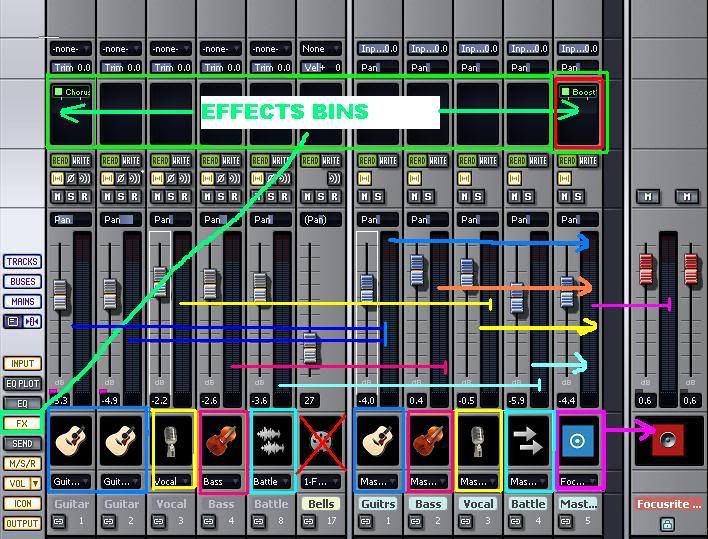 Tracks on the left, buses on the right. With MC 3, in Track view or Console view, you should be able to press the M button on your computer keyboard to bring up the Track Manager. This lets you select which tracks to see. The Track Manager in the Track view and Console view are independent, so if you have tracks 1, 2, 5, 7 and 9 selected in Track, those selections won't be the same in Console. You probably don't have the option to add the pictures. Many laptop computer have 5,400 rpm hard drives, which adds to the latency; they don't stream data as fast as 7,200 rpm hard drives.
|
TheHeartVoyeur
Max Output Level: -90 dBFS

- Total Posts : 11
- Joined: 2011/01/04 12:21:55
- Status: offline

Re:music creator 3,, i know, when you stop laughing could you help??
2011/01/13 17:36:56
(permalink)
Thanks 57G, that was helpful, my console view showed that i had the drum tracks to the master but all my other tracks to the sound card. i set them all to master, im off to tune my guitar and see if it worked :) http://www.myspace.com/theheartvoyeur
|
chilismaug
Max Output Level: -90 dBFS

- Total Posts : 7
- Joined: 2011/01/07 23:06:38
- Status: offline

Re:music creator 3,, i know, when you stop laughing could you help??
2011/01/23 11:09:28
(permalink)
In January 2011, I purchased MC 3 to get my feet wet with a minimal cost (Still for sale on amazon, same price as about 3 gallons of gasoline) and could not get any sound playing their prebuilt tracks.
I followed some threads on these CW forums and I was getting ready to give up and buy MC 5 ( or just scrap MC and move on to Live, Lite version of which came with my M-Audio Keyrig) because this is a new Windows 7 64 bit Compaq computer and some were implying that anything previous to MC 5 was not likely to work with w64. But I continued searching and I now have sound. It's really just a usability issue - I didn't have my soft synth properly inserted in the track, maybe a few other basic driver and instrument configs not done right.
Since this was marketed as "beginner home user" software, it's surprising that they don't have a few demos ready to sound off directly like is the case for Reason and Live, not to mention the Cakewalk Guitar Tracks that I first bought with my VS 20 and which got me started on the Cakewalk endeavor. Guitar Tracks has few tools for editing MIDI and step 1 for me is building drum tracks.
Why not just have the TTS-1 already configured to play in their MC demos, like in Guitar Tracks? Horrible post-sales move. In teaching, training, you HAVE to give your audience some tiny shred of encouragement if you want to keep them, and a working demo does that.
So, still a long way to go but I made it to step 1 in MC3 and for the record, you CAN get sound from MC 3 using a 64 bit OS. My audio interface is the Cakewalk V-Studio 20.
|
Beagle
Max Output Level: 0 dBFS

- Total Posts : 50621
- Joined: 2006/03/29 11:03:12
- Location: Fort Worth, TX
- Status: offline

Re:music creator 3,, i know, when you stop laughing could you help??
2011/01/23 15:04:45
(permalink)
chilismaug
In January 2011, I purchased MC 3 to get my feet wet with a minimal cost (Still for sale on amazon, same price as about 3 gallons of gasoline) and could not get any sound playing their prebuilt tracks.
I followed some threads on these CW forums and I was getting ready to give up and buy MC 5 ( or just scrap MC and move on to Live, Lite version of which came with my M-Audio Keyrig) because this is a new Windows 7 64 bit Compaq computer and some were implying that anything previous to MC 5 was not likely to work with w64. But I continued searching and I now have sound. It's really just a usability issue - I didn't have my soft synth properly inserted in the track, maybe a few other basic driver and instrument configs not done right.
Since this was marketed as "beginner home user" software, it's surprising that they don't have a few demos ready to sound off directly like is the case for Reason and Live, not to mention the Cakewalk Guitar Tracks that I first bought with my VS 20 and which got me started on the Cakewalk endeavor. Guitar Tracks has few tools for editing MIDI and step 1 for me is building drum tracks.
they have some vids available, but they're not that great. the good how to videos are on youtube (google cakewalk), but they mostly use sonar for those. some things are similar enough to help. others are not. Why not just have the TTS-1 already configured to play in their MC demos, like in Guitar Tracks? Horrible post-sales move. In teaching, training, you HAVE to give your audience some tiny shred of encouragement if you want to keep them, and a working demo does that.
So, still a long way to go but I made it to step 1 in MC3 and for the record, you CAN get sound from MC 3 using a 64 bit OS. My audio interface is the Cakewalk V-Studio 20.
they do have TTS-1 already configured for one track in the template for MC5.
|
chilismaug
Max Output Level: -90 dBFS

- Total Posts : 7
- Joined: 2011/01/07 23:06:38
- Status: offline

Re:music creator 3,, i know, when you stop laughing could you help??
2011/01/24 00:37:57
(permalink)
I guess it took until that release for the reality of "beginner" to sink in.
I did find one "ready to wear" demo project file under "SONAR Web Trial Optional Content" on cakewalk.com - it says "audio and midi demo" - brilliant! I downloaded into MC3 and it played toot sweet. I scanned thru most of the demo tracks included with MC 3 install, and they are all midi-only, with no noisemaker defined.
|
57Gregy
Max Output Level: 0 dBFS

- Total Posts : 14404
- Joined: 2004/05/31 17:04:17
- Location: Raleigh, North Carolina
- Status: offline

Re:music creator 3,, i know, when you stop laughing could you help??
2011/01/24 11:29:56
(permalink)
Why not just have the TTS-1 already configured to play in their MC demos, like in Guitar Tracks? If I had to guess, I would say it's part of the learning process, getting used to using the Insert menu and seeing all the options available in the Insert Synth box. And suppose someone already has a favorite synth they want to use? They can insert that instead of TTS-1. The demos are holdovers from previous editions, so it could have easily inserted Edirol VSC in the older versions; but newer versions don't have the VSC and you would get the 'Synth Not Found' message.
|