chuckebaby
Max Output Level: 0 dBFS

- Total Posts : 13146
- Joined: 2011/01/04 14:55:28
- Status: offline
how do i delete cwp's i dont want anymore
ive now made back ups of all my sonar cwp projects.what is the best way to delete these files from my hard drive to free up more room for new projects...i tryed using clean audio folder but its telling me i have to restore like 4 files that i have no idea where they are and i believe to be curupt files.can i delete them in sonar or just like i would delete any regular file from my documents. sorry if this seems like a dumb question i did some research but didnt find the answer i was looking for or just dont get it..probably the later of them two(i dont get it)thanks for your help
post edited by chuckebaby - 2011/02/01 09:14:13
|
Beagle
Max Output Level: 0 dBFS

- Total Posts : 50621
- Joined: 2006/03/29 11:03:12
- Location: Fort Worth, TX
- Status: offline

Re:how do i delete cwp's i dont want anymore
2011/02/01 09:00:47
(permalink)
☄ Helpful
I don't know what "disc clean" is or why it would want you to restore files before you delete others. seems counter-intuitive to me.
do you use PER PROJECT FOLDERS? if not you should EDIT>PREFERENCES>FILE>AUDIO DATA check box for PER PROJECT FOLDERS.
if you DO already use per project folders, then just simply delete the folder name associated with the project.
if you do NOT use per project folders, then it's much more difficult. only the cwp and MIDI files are in the project folder, all of the audio files are in the global AUDIO folder and you'll have to find them manually to delete them.
|
chuckebaby
Max Output Level: 0 dBFS

- Total Posts : 13146
- Joined: 2011/01/04 14:55:28
- Status: offline

Re:how do i delete cwp's i dont want anymore
2011/02/01 09:13:15
(permalink)
im sorry..its the clean audio folder..great idea..i will start using per project folders.i have found these global audio files manualy..so can i delete them out of sonar(the audio files)the way ive always done it..but im a little new here to x1 and trying to figure out if anything has changed.i tryed deleting one project then went into clean audio data and it said i need to restore 4 files(and listed them)before i could use the delete option..that was after i used find...i will edit my first post to clean audio files..sorry for the confusion and thank you for your help beagle
|
chuckebaby
Max Output Level: 0 dBFS

- Total Posts : 13146
- Joined: 2011/01/04 14:55:28
- Status: offline

Re:how do i delete cwp's i dont want anymore
2011/02/01 09:19:27
(permalink)
well let me ask you this beagle,how do you delete your cakewalk projects after you back them up?that might make it easier for i fear my post was to confusing as i failed to give the right idea..sorry again,thank you.
|
eternal85
Max Output Level: -84 dBFS

- Total Posts : 337
- Joined: 2006/08/20 09:44:59
- Location: CT
- Status: offline

Re:how do i delete cwp's i dont want anymore
2011/02/01 09:23:44
(permalink)
Also, if you really want to have a backup of your .cwp files, you REALLY should use Bundles. It includes all audio data in one file as well. Just backing up a .cwp file will NOT allow you to retain the audio data inside the file.
File - Save As and choose Bundle as the file type
|
Beagle
Max Output Level: 0 dBFS

- Total Posts : 50621
- Joined: 2006/03/29 11:03:12
- Location: Fort Worth, TX
- Status: offline

Re:how do i delete cwp's i dont want anymore
2011/02/01 09:24:17
(permalink)
I'm not sure I understand what you mean by deleting them after you back them up. do you mean from your backup file? if so, what are you using for backup program?
|
chuckebaby
Max Output Level: 0 dBFS

- Total Posts : 13146
- Joined: 2011/01/04 14:55:28
- Status: offline

Re:how do i delete cwp's i dont want anymore
2011/02/01 09:29:46
(permalink)
i had 5 projects on my external hard drive..there all done..so backed them up on to a a few discs..(2 on each disc)on those discs i have the cwp project and the audio files.there all set...i want to wipe out any audio data or cwp.files that are on my external hard drive(including audio files,cwp)start fresh..brand new..wondering how do i delete those files.thanks
|
chuckebaby
Max Output Level: 0 dBFS

- Total Posts : 13146
- Joined: 2011/01/04 14:55:28
- Status: offline

Re:how do i delete cwp's i dont want anymore
2011/02/01 09:42:53
(permalink)
im sorry if i made this confusing,i have a great knack for making something simple sound like its brain surgery..again,sorry for speaking in tongue's.
|
alexoosthoek
Max Output Level: -23 dBFS
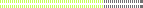
- Total Posts : 5238
- Joined: 2008/11/12 11:20:51
- Location: A'gus
- Status: offline

Re:how do i delete cwp's i dont want anymore
2011/02/01 09:48:59
(permalink)
Right-click and choose delete?
|
chuckebaby
Max Output Level: 0 dBFS

- Total Posts : 13146
- Joined: 2011/01/04 14:55:28
- Status: offline

Re:how do i delete cwp's i dont want anymore
2011/02/01 09:54:54
(permalink)
alexoosthoek
Right-click and choose delete?
where?..in sonar or my computer?
|
Kalle Rantaaho
Max Output Level: -5 dBFS

- Total Posts : 7005
- Joined: 2006/01/09 13:07:59
- Location: Finland
- Status: offline

Re:how do i delete cwp's i dont want anymore
2011/02/01 10:06:27
(permalink)
eternal85
Also, if you really want to have a backup of your .cwp files, you REALLY should use Bundles. It includes all audio data in one file as well. Just backing up a .cwp file will NOT allow you to retain the audio data inside the file.
File - Save As and choose Bundle as the file type
I dare to disagree. The consensus on this forum seems to be nowadays that bundle-files are too vulnerable to be trusted as backup format. When they get corrupt, you're in troubles, and they tend to get corrupt more often than desirable. If a normal cwp+Per Project Audio Folder gets somehow messed, at least you have the wav-files which you can manually position in the right place. You are the first person in at least two years that I see recommending cwb-files here. OTOH I do remember reading posts about successfully usingover ten year old cwbs, so maybe the concern is exaggerated. Chuckebaby, backing up usually means making a second (or third) copy of the project to protect it from getting lost or destroyed. If you have those projects only on the CDs after you've cleaned the HDD, you have no back ups at all.
SONAR PE 8.5.3, Asus P5B, 2,4 Ghz Dual Core, 4 Gb RAM, GF 7300, EMU 1820, Bluetube Pre - Kontakt4, Ozone, Addictive Drums, PSP Mixpack2, Melda Creative Pack, Melodyne Plugin etc. The benefit of being a middle aged amateur is the low number of years of frustration ahead of you.
|
chuckebaby
Max Output Level: 0 dBFS

- Total Posts : 13146
- Joined: 2011/01/04 14:55:28
- Status: offline

Re:how do i delete cwp's i dont want anymore
2011/02/01 10:11:43
(permalink)
Kalle Rantaaho
eternal85
Also, if you really want to have a backup of your .cwp files, you REALLY should use Bundles. It includes all audio data in one file as well. Just backing up a .cwp file will NOT allow you to retain the audio data inside the file.
File - Save As and choose Bundle as the file type
I dare to disagree. The consensus on this forum seems to be nowadays that bundle-files are too vulnerable to be trusted as backup format. When they get corrupt, you're in troubles, and they tend to get corrupt more often than desirable.
If a normal cwp+Per Project Audio Folder gets somehow messed, at least you have the wav-files which you can manually position in the right place.
You are the first person in at least two years that I see recommending cwb-files here. OTOH I do remember reading posts about successfully usingover ten year old cwbs, so maybe the concern is exaggerated.
Chuckebaby, backing up usually means making a second (or third) copy of the project to protect it from getting lost or destroyed. If you have those projects only on the CDs after you've cleaned the HDD, you have no back ups at all.
kalle..i got alot out of that post..some very insitefull things..but you didnt answer the actual question i asked?..how do i delete the cwp.files i dont want anymore?..let me ask you this?...how do you delete your files from your hard drive once youve made a seccessful back up? thanks
|
rbowser
Max Output Level: -10 dBFS

- Total Posts : 6518
- Joined: 2005/07/31 14:32:34
- Status: offline

Re:how do i delete cwp's i dont want anymore
2011/02/01 10:12:48
(permalink)
☄ Helpful
Hi, Chuckebaby
Sounds like you are using "per project" for our audio files since you said your backups consist of .cwp files along with their associated audio folder. Is that right? Beagle was trying to make sure you've done it that way.
Test your backups - Do they open and play back correctly when you open them from the discs? If so, then you can just delete them like any other files, as Alex said - delete them from your hard drive, not from inside Cakewalk.
The clean audio file app in Sonar is a bit funky, and is meant to delete left over un-used files from a given project. It takes forever to run, and comes up first with a window of files from other programs. You just click to close that - then the window underneath that will have audio files you may have discarded from a project, and it's then safe to delete those using the Sonar clean folder app. See?
But as long as your projects are really saved correctly, and you've tested them - then you can just right click on those project folders on your hard drive to delete them.
Randy B.
Sonar X3e Studio Roland A-800 MIDI keyboard controller Alesis i|O2 interface Gigabyte Technology-AMD Phenom II @ 3 GHz 8 Gb RAM 6 Core Windows 7 Home Premium x64 with dual monitors
|
alexoosthoek
Max Output Level: -23 dBFS
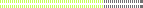
- Total Posts : 5238
- Joined: 2008/11/12 11:20:51
- Location: A'gus
- Status: offline

Re:how do i delete cwp's i dont want anymore
2011/02/01 10:13:09
(permalink)
chuckebaby
alexoosthoek
Right-click and choose delete?
where?..in sonar or my computer?
The CWP's should be in Cakewalk Projects.
|
chuckebaby
Max Output Level: 0 dBFS

- Total Posts : 13146
- Joined: 2011/01/04 14:55:28
- Status: offline

Re:how do i delete cwp's i dont want anymore
2011/02/01 10:23:14
(permalink)
rbowser..thank you very much..in detail that was exactly what i was looking for.i made this post a little confusing..i need to take more time before i post something i need help with.but your explaination is about as good as it gets
|
rbowser
Max Output Level: -10 dBFS

- Total Posts : 6518
- Joined: 2005/07/31 14:32:34
- Status: offline

Re:how do i delete cwp's i dont want anymore
2011/02/01 10:30:18
(permalink)
chuckebaby
rbowser..thank you very much..in detail that was exactly what i was looking for.i made this post a little confusing..i need to take more time before i post something i need help with.but your explaination is about as good as it gets
Good deal, Chuckebaby - Thanks for letting me know my post helped. Everyone here is just wanting to make sure you really have those projects saved as individual folders that contain both the .cwp file and a file for audio, one for each project - And that your backup copies really do work. If so, then delete away to make room. Some people don't like to use the "clean audio" tool in Cakewalk, but I go ahead and use it to easily remove rejected recordings that may have piled up during the course of working on a project. Randy B.
Sonar X3e Studio Roland A-800 MIDI keyboard controller Alesis i|O2 interface Gigabyte Technology-AMD Phenom II @ 3 GHz 8 Gb RAM 6 Core Windows 7 Home Premium x64 with dual monitors
|
IndustryStandard
Max Output Level: -90 dBFS

- Total Posts : 18
- Joined: 2011/01/28 22:47:08
- Status: offline

Re:how do i delete cwp's i dont want anymore
2011/02/01 12:14:40
(permalink)
It's also important to delete the files that build up in the Picture Cache. They take up a lot of memory on your hard drive as well and are completely useless.
|