guitartrek
Max Output Level: -47 dBFS

- Total Posts : 2842
- Joined: 2006/02/26 12:37:57
- Status: offline
How do you add a gain envelope to a single clip?
I'm trying to add a gain envelope to a selected clip. When I set the envelope filter to Clip Automation, Gain, it adds a gain envelope to every clip. I really didn't want that. Can't we add envelopes to a single clip anymore? Or am I doing something wrong? (see before and after) Before: 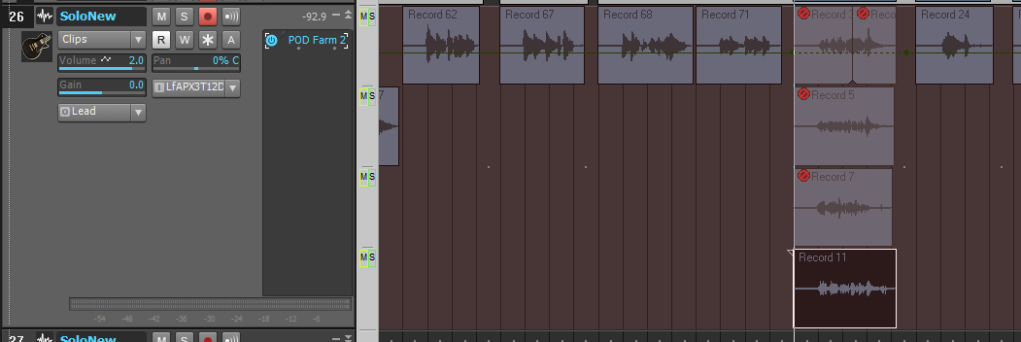 After: 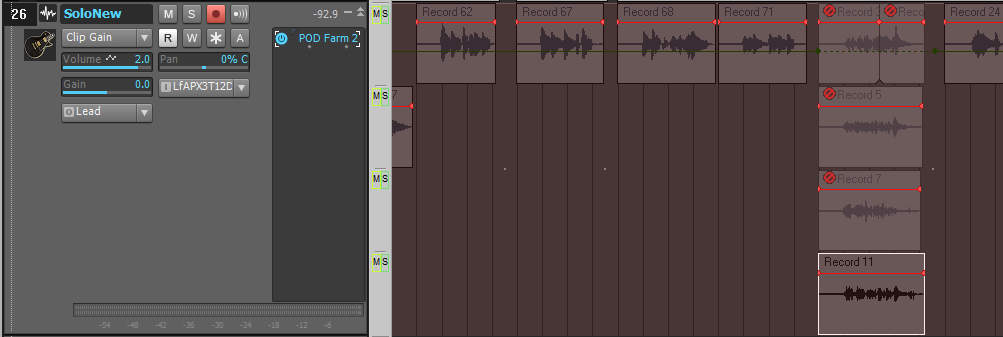
|
HumbleNoise
Max Output Level: -46 dBFS

- Total Posts : 2946
- Joined: 2004/01/04 12:53:50
- Status: offline

Re:How do you add a gain envelope to a single clip?
2011/02/27 17:22:19
(permalink)
Totally doable GT. There was a thread on this but can't remember the technique. Not sure about this. I'm seeing an envelope on every clip as well. They are separate, but each clip has a gain envelope over here.
post edited by HumbleNoise - 2011/02/27 17:26:28
Humbly Yours Larry Sonar X2 x64 MAudio 2496 Yamaha MG 12/4 Roland XV-88 Intel MB with Q6600 and 4 GB Ram NVidia 9800 GTX Windows 7 x64 Home Premium
|
g_randybrown
Max Output Level: -40 dBFS

- Total Posts : 3522
- Joined: 2003/12/24 11:30:04
- Location: Las Cruces, NM, USA
- Status: offline

Re:How do you add a gain envelope to a single clip?
2011/02/27 17:35:13
(permalink)
It would be swell if one could right clip on a clip and select "add envelope>gain" like in Vegas Pro!
G. Randy Brown Windows 10, 64 bit, PlatinumIntel Core i7-3770S Asus P8Z77-V LK mobo 4X8GB Corsair XMS3 memory 500 GB Crucial BX100 SSD (OS)two WD Black 1 TB HDDSAPPHIRE DUAL-X 100314-4L Radeon HD 6970 2GB 256-Bit GDDR5 Presonus AudioBox 22VSLyoutube.com/crystalclearnm
|
John
Forum Host

- Total Posts : 30467
- Joined: 2003/11/06 11:53:17
- Status: offline

Re:How do you add a gain envelope to a single clip?
2011/02/27 17:39:10
(permalink)
So what is the problem with all the clips showing an envelope? If you want to adjust the gain on a single clip is the fact that the other clips also have a gain envelope confusing? I don't see the problem. Sorry.
|
Dave Modisette
Max Output Level: 0 dBFS

- Total Posts : 11050
- Joined: 2003/11/13 22:12:55
- Location: Brandon, Florida
- Status: offline

Re:How do you add a gain envelope to a single clip?
2011/02/27 17:43:58
(permalink)
I'm not seeing how the current implementation of gain clips hurts us. It's the having to click on a widget that might be hidden to get to a drop down menu or having to use a double key binding to get to a widget to get to the same menu that I have the problem with.
|
Dave Modisette
Max Output Level: 0 dBFS

- Total Posts : 11050
- Joined: 2003/11/13 22:12:55
- Location: Brandon, Florida
- Status: offline

Re:How do you add a gain envelope to a single clip?
2011/02/27 17:44:40
(permalink)
g_randybrown
It would be swell if one could right clip on a clip and select "add envelope>gain" like in Vegas Pro!
Or sort of like.... it used to be?
|
guitartrek
Max Output Level: -47 dBFS

- Total Posts : 2842
- Joined: 2006/02/26 12:37:57
- Status: offline

Re:How do you add a gain envelope to a single clip?
2011/02/27 19:51:53
(permalink)
John
So what is the problem with all the clips showing an envelope? If you want to adjust the gain on a single clip is the fact that the other clips also have a gain envelope confusing? I don't see the problem. Sorry.
John - for one - I didn't know if I was doing something wrong or if this is the way it is supposed to be. In the past I would ONLY add an envelope to a clip if it really needed it. And this was rare for me. Its a personal thing, but for me if I needed to add an envelope to a clip it meant I didn't record the clip properly - I performed badly and I had to go in and make a micro adjustment. Maybe I hit a wrong string or goofed up the phrasing. By glancing at the track view I could quickly see which clips had envelopes. I would then make an effort to practice the phrase and then re-record it in the future. I know that's not how everyone works, and certainly if you are recording someone else you can't really go back and have them re-record. But that's my workflow. Again - the question is: Is this the new way? All the clips HAVE to have an envelope if one does?
|
Dave Modisette
Max Output Level: 0 dBFS

- Total Posts : 11050
- Joined: 2003/11/13 22:12:55
- Location: Brandon, Florida
- Status: offline

Re:How do you add a gain envelope to a single clip?
2011/02/27 19:59:59
(permalink)
Again - the question is: Is this the new way? All the clips HAVE to have an envelope if one does? Apparently, that's the way it is. Same behavior on my machine and I can find no other way around it.
|
stickman393
Max Output Level: -60 dBFS

- Total Posts : 1528
- Joined: 2003/11/07 18:35:26
- Status: offline

Re:How do you add a gain envelope to a single clip?
2011/02/27 20:39:16
(permalink)
Guys, don't freak out. Sure, SONAR X1 shows a gain envelope on every clip on the track. Think about this - why do you think this is a problem? By default they are 0db linear, which is exactly the same as no envelope at all. It's not like SONAR is changing your gain levels.
In many ways, you could think of it this way: in previous versions, every clip always has a gain envelope, but now in X1 SONAR shows them to you.
Are you concerned that SONAR X1 might be storing more information in your project file than 8.5? Who cares?
I'm pretty sure this is optimized, that a gain clip that has not been altered from the default adds no additional information or processing to the project.
|
HumbleNoise
Max Output Level: -46 dBFS

- Total Posts : 2946
- Joined: 2004/01/04 12:53:50
- Status: offline

Re:How do you add a gain envelope to a single clip?
2011/02/27 20:42:03
(permalink)
stick, I think everyone agrees it's no problem but guitartrek has pointed out why he would like to see just the single clip envelope if that's the only clip you want to modify. I share his viewpoint. It's not critical, it would just be nice to see the particular clip that you had truly automated.
Humbly Yours Larry Sonar X2 x64 MAudio 2496 Yamaha MG 12/4 Roland XV-88 Intel MB with Q6600 and 4 GB Ram NVidia 9800 GTX Windows 7 x64 Home Premium
|
guitartrek
Max Output Level: -47 dBFS

- Total Posts : 2842
- Joined: 2006/02/26 12:37:57
- Status: offline

Re:How do you add a gain envelope to a single clip?
2011/02/27 20:47:12
(permalink)
Stickman - the reason that it surprised me is in post #7. I used clip gain envelopes as kind of a tag for faulty clips that needed to be re-recorded. I'm a purist when it comes to performances. If I needed to accentuate a word more or if I hit a clinker on the guitar I was never satisfied and I would eventually re-recorded the section - with a better performance. Again this was my workflow and I guess I'll have to find a different way now as I do love X1. It was just a little surprising and didn't look right to me.
|
wmb
Max Output Level: -77 dBFS

- Total Posts : 658
- Joined: 2004/03/18 00:49:16
- Status: offline

Re:How do you add a gain envelope to a single clip?
2011/02/27 20:51:39
(permalink)
I can say that I prefer the new behavior to the old. My only refinement in the direction of the old way would be to effectively be able to lasso a group of clips and select adding a particular envelope to the clips. For example I like to group BG's inside one track when I'm layering and do all my placement with pan envelopes in each clip. If it never changes back to the old way I wouldn't mind but the above refinement would be a nice compromise.
X2 & X3c - GA-Z77X-UP5 TH mobo | i7 3770k | 16 gigs RAM | Win7/64 | Audio Drive 2TB RAID0 | Data & Backup 2TB RAID1 | OS drive 256 gig SSD | Apogee AD16x -> Tascam DM3200 -> IF-FWDM-mk2 via Apple FW to Thunderbolt adapter -
|
wmb
Max Output Level: -77 dBFS

- Total Posts : 658
- Joined: 2004/03/18 00:49:16
- Status: offline

Re:How do you add a gain envelope to a single clip?
2011/02/27 20:51:39
(permalink)
I can say that I prefer the new behavior to the old. My only refinement in the direction of the old way would be to effectively be able to lasso a group of clips and select adding a particular envelope to the clips. For example I like to group BG's inside one track when I'm layering and do all my placement with pan envelopes in each clip. If it never changes back to the old way I wouldn't mind but the above refinement would be a nice compromise.
X2 & X3c - GA-Z77X-UP5 TH mobo | i7 3770k | 16 gigs RAM | Win7/64 | Audio Drive 2TB RAID0 | Data & Backup 2TB RAID1 | OS drive 256 gig SSD | Apogee AD16x -> Tascam DM3200 -> IF-FWDM-mk2 via Apple FW to Thunderbolt adapter -
|
HumbleNoise
Max Output Level: -46 dBFS

- Total Posts : 2946
- Joined: 2004/01/04 12:53:50
- Status: offline

Re:How do you add a gain envelope to a single clip?
2011/02/27 20:52:56
(permalink)
Humbly Yours Larry Sonar X2 x64 MAudio 2496 Yamaha MG 12/4 Roland XV-88 Intel MB with Q6600 and 4 GB Ram NVidia 9800 GTX Windows 7 x64 Home Premium
|
windsurf14
Max Output Level: -90 dBFS

- Total Posts : 4
- Joined: 2007/02/01 19:14:24
- Status: offline

Re:How do you add a gain envelope to a single clip?
2011/02/28 15:03:15
(permalink)
I'm with you, where is it. It does say clip automation but it puts it on the whole track start to finish. It worked fine in 8.5.
guitartrek
"I'm trying to add a gain envelope to a selected clip. When I set the envelope filter to Clip Automation, Gain, it adds a gain envelope to every clip. I really didn't want that. Can't we add envelopes to a single clip anymore? Or am I doing something wrong? (see before and after) "
Windows Pro 7 SP1 64bit Intel Quad Core 9300 Ram 8GB 3-1G Hard drives Tascam US-1641 Jam Hub Fender Clapton Strat Blackstar HT40 myspace.com/chicojam
|
John
Forum Host

- Total Posts : 30467
- Joined: 2003/11/06 11:53:17
- Status: offline

Re:How do you add a gain envelope to a single clip?
2011/02/28 15:13:32
(permalink)
guitartrek
Stickman - the reason that it surprised me is in post #7. I used clip gain envelopes as kind of a tag for faulty clips that needed to be re-recorded. I'm a purist when it comes to performances. If I needed to accentuate a word more or if I hit a clinker on the guitar I was never satisfied and I would eventually re-recorded the section - with a better performance. Again this was my workflow and I guess I'll have to find a different way now as I do love X1. It was just a little surprising and didn't look right to me.
You might try changing the clip color or making a note, place a marker.
|
Guest
Max Output Level: -25.5 dBFS

- Total Posts : 4951
- Joined: 2009/08/03 10:50:51
- Status: online

Re:How do you add a gain envelope to a single clip?
2011/02/28 15:49:25
(permalink)
Normally everything one adds to a project takes a little more CPU and RAM. How can all these unneeded envelopes not create any more work for my computer?
|
Somerset
Max Output Level: -78 dBFS

- Total Posts : 634
- Joined: 2004/10/20 06:07:27
- Location: Sydney, Australia
- Status: offline

Re:How do you add a gain envelope to a single clip?
2011/03/01 05:33:26
(permalink)
windsurf14
I'm with you, where is it. It does say clip automation but it puts it on the whole track start to finish. It worked fine in 8.5.
guitartrek
"I'm trying to add a gain envelope to a selected clip. When I set the envelope filter to Clip Automation, Gain, it adds a gain envelope to every clip. I really didn't want that. Can't we add envelopes to a single clip anymore? Or am I doing something wrong? (see before and after) "
@windsurf14 -yes this happens to me sometimes on layered clips. Instead of clip envelopes I get one track envelope, with "clips" selected in the filter. It sometimes happens with MIDI clips and sometimes happens with audio clips too. It does not always happen, so I am not sure of the formula to reproduce it. @guitartrek I agree it is very annoying not to be able to just put an envelope on one clip. It's more of a visual annoyance than anything else. Functionally it is fine to put envelopes on every clip, but in earlier versions it was visually cleaner to just put an envelope on the clip that you wanted to.
|
subtlearts
Max Output Level: -53.5 dBFS

- Total Posts : 2200
- Joined: 2006/01/10 05:59:21
- Location: Berlin
- Status: offline

Re:How do you add a gain envelope to a single clip?
2011/03/01 06:40:34
(permalink)
I kind of agree that it's nice to only have envelopes displayed that are actually in use, so the all-or-nothing approach seems a bit heavy-handed. Generally I find if I use a tool a lot I start wanting more granularity in terms of control, not less.
Having said that the old way was also cumbersome. The really annoying thing was that they avoided doing the easiest thing in the world to improve the old behaviour, which would have been adding a keybinding for insert envelope on current clip, for YEARS - and then when they did change it they changed it radically to this all-or-nothing way.
I'm not overly bothered by it though, I can't see where it impacts anything negatively for me except for a bit more visual clutter.
(Actually that's just in theory; in practice I'm not bothered by it at all, since I still don't have X1 yet - I was waiting for some cash flow to free up, now that's happened and I'm deciding whether to wait for the demo or just dive in now.)
|
alexniedt
Max Output Level: -74 dBFS

- Total Posts : 842
- Joined: 2004/03/06 01:33:50
- Location: Kansas City, Missouri
- Status: offline

Re:How do you add a gain envelope to a single clip?
2011/03/05 06:11:52
(permalink)
I've gotta say, as someone who has always used Sonar, I'm disappointed they haven't figured out envelope workflow by now. Reaper is killing Sonar as far as automation goes. If you want to simply affect a single clip's gain, you should be able to just drag down the top of the clip...no right-clicking and looking through any menu...just one simple click and drag. And envelopes should be in easily viewable/hideable (by a keystroke) lanes. I seriously wish I could just bring Reaper's envelope/gain workflow into Sonar...
|
Krokodilen
Max Output Level: -90 dBFS

- Total Posts : 45
- Joined: 2011/02/21 13:24:00
- Location: Sweden
- Status: offline

Re:How do you add a gain envelope to a single clip?
2011/03/05 07:05:23
(permalink)
As far as I understand there is something wrong with the implementation of clip automation. guitartrek shows a scenario in his screenshot. Now if you want to, say, mixing clip Record 11 and clip Record 7 and makes automation for each, this does not work. As it is, clip automation behave more as track automation. One is unable to set automation values for each clip when the clip overlap.
(or am I totally lost?)
K
|
Lynn
Max Output Level: -14 dBFS

- Total Posts : 6117
- Joined: 2003/11/12 18:36:16
- Location: Kansas City, MO
- Status: offline

Re:How do you add a gain envelope to a single clip?
2011/03/05 07:11:19
(permalink)
alexniedt
I've gotta say, as someone who has always used Sonar, I'm disappointed they haven't figured out envelope workflow by now. Reaper is killing Sonar as far as automation goes. If you want to simply affect a single clip's gain, you should be able to just drag down the top of the clip...no right-clicking and looking through any menu...just one simple click and drag. And envelopes should be in easily viewable/hideable (by a keystroke) lanes. I seriously wish I could just bring Reaper's envelope/gain workflow into Sonar...
I prefer the new method, myself. After adjusting an envelope and going back to clips view, only the clip that has been adjusted shows a clip. In the past, I often wanted to apply envelopes to multiple clips at once, but had to apply them one by one. The new way is a time saver for me. As for putting the envelope at the top of the clip ala Reaper or CD Architect, this only adjusts the volume from the top down, whereas in X1 you can go in both directions which makes it more versatile IMO.
|
Saintom
Max Output Level: -58 dBFS

- Total Posts : 1749
- Joined: 2005/12/17 14:09:34
- Location: Portland Oregon
- Status: offline

Re:How do you add a gain envelope to a single clip?
2011/03/05 07:17:05
(permalink)
just in the last few years people have really wanted the ability to have a "clip gain" key bound, now that it is... well you see where I am going with this  the good thing about how it works now, the clip gain will only show if it was adjusted, that is if you use the HUD to change what is "editable" int he TV Tom
Sometimes we see the light, Sometimes we stare at the light, and wonder why it is so bright...
|