DanScig
Max Output Level: -90 dBFS

- Total Posts : 8
- Joined: 2011/03/14 11:53:56
- Status: offline

V-Studio 20 questions
Just received my V-studio 20. I recorded a few songs with it. Overall, I think it's a great product. However, I did notice some things that don't seem quite right. Was hoping someone can comment on these.
1. There is a noticeable hissing and high pitch noise when the monitor speakers are connected via the line out jacks. The spearkers are Event Project 6 studio monitors that I used with a Tascam 788 with no issues. The funny thing is this does not happen when using headphones or when I run the laptop off battery power. It only happens with I plug the laptop's power cord in. I also tried with a Onkyo stereo receiver and speakers off the same power supply and it does not happen.
2. When I record bass or electic guitar using the COSM effects editor I sometimes get a "cannot read or write data" error message. When it does work, and I record a track I can hear a slight popping or clicking on the guitar or bass track. It's not that noticeable when listening to the whole mix, but it's definitely there. I thoght it may be the metronome when I am recording, but it's definitely at random intervals.
3. Sometimes the V-studio 20 control surface does not work. I can change the volume and settings via the laptop, but none of the buttons on the v-studio work. I usually have to restart the program to get it to work.
Any help with these would be greatly appreciated! Again, I think it's a great machine, I just want to fix the issues I am having...
|
chuckebaby
Max Output Level: 0 dBFS

- Total Posts : 13146
- Joined: 2011/01/04 14:55:28
- Status: offline

Re:V-Studio 20 questions
2011/03/14 15:21:32
(permalink)
im planning on buying one myself..i hope not to run into these problems...what kind of drivers does it use.and did you download the latest ones??
Windows 8.1 X64 Sonar Platinum x64 Custom built: Asrock z97 1150 - Intel I7 4790k - 16GB corsair DDR3 1600 - PNY SSD 220GBFocusrite Saffire 18I8 - Mackie Control
|
DanScig
Max Output Level: -90 dBFS

- Total Posts : 8
- Joined: 2011/03/14 11:53:56
- Status: offline

Re:V-Studio 20 questions
2011/03/14 15:55:48
(permalink)
I believe they are the latest. But good watch out. I will check. Issue #1 seems to be more power related, but who knows, maybe drivers are to blame...Thanks!
|
chuckebaby
Max Output Level: 0 dBFS

- Total Posts : 13146
- Joined: 2011/01/04 14:55:28
- Status: offline

Re:V-Studio 20 questions
2011/03/14 18:41:38
(permalink)
what kind of drivers does it use anyway..im trying to find out so i know??
Windows 8.1 X64 Sonar Platinum x64 Custom built: Asrock z97 1150 - Intel I7 4790k - 16GB corsair DDR3 1600 - PNY SSD 220GBFocusrite Saffire 18I8 - Mackie Control
|
DanScig
Max Output Level: -90 dBFS

- Total Posts : 8
- Joined: 2011/03/14 11:53:56
- Status: offline

Re:V-Studio 20 questions
2011/03/14 22:32:00
(permalink)
To be honest, I don't know. The software for the drivers, VS-20 editor, and Guitar tracks all came on one CD. I am new to recording software...I started off with a Fostex X-15 over 25 years ago, moved up to other stand alone units, like the Tascam 788. However, this is my first experience with this set up...
|
Ottie8
Max Output Level: -90 dBFS

- Total Posts : 6
- Joined: 2008/12/17 16:16:45
- Status: offline

Re:V-Studio 20 questions
2011/03/15 12:54:48
(permalink)
Hi, I don't have the hissing/noise problem I am using Cakewalk speakers. I have had this problem with other digital equipment which turned out to be crappy cheap cables I was using which I am told can often be the case. Worth a try to try some different ones or indeed different speakers, you could plug them into a hifi and see what result you get too.
I did have the "cannot read or write data" error message on a couple of occasions. It needed the CD software uninstalling then re installing along with the drivers, then UPDATE to the latest versions which are available. Which will probably also cure any problems with the control surface.
Had no problems since - I love my V-20
Hope this helps.
Ottie.
|
chuckebaby
Max Output Level: 0 dBFS

- Total Posts : 13146
- Joined: 2011/01/04 14:55:28
- Status: offline

Re:V-Studio 20 questions
2011/03/15 13:06:25
(permalink)
i strongly suggest if your not sure what kind of drivers your using,you look into that as a problem.thanks for the reply.i apreciate it.i thought it sounded like a driver prob to begin with..try adjusting you buffer settings.good luck
Windows 8.1 X64 Sonar Platinum x64 Custom built: Asrock z97 1150 - Intel I7 4790k - 16GB corsair DDR3 1600 - PNY SSD 220GBFocusrite Saffire 18I8 - Mackie Control
|
DanScig
Max Output Level: -90 dBFS

- Total Posts : 8
- Joined: 2011/03/14 11:53:56
- Status: offline

Re:V-Studio 20 questions
2011/03/15 16:01:12
(permalink)
Thanks Ottie. I have Monster cables that I believe to be good. I don't believe it's the speakers or the cables as I used them with a Tascam 788 right up until I got the V-studio last week.
The problem only happens when I plug in the laptop's power supply. When I run the laptop on just battery power it does not happen. Sounds like some kind of grounding problem.
Thanks for the info. I will try reinstalling the drivers.
|
DanScig
Max Output Level: -90 dBFS

- Total Posts : 8
- Joined: 2011/03/14 11:53:56
- Status: offline

Re:V-Studio 20 questions
2011/03/15 16:03:53
(permalink)
Thanks Charlie! I will try reinstalling the drivers and also ensuring I have the latest updates and buffer settings are correct. Hope this resolves the issues. I like the machine and am very happy with it so hopefully everything gets sorted out.
Thanks!
|
DanScig
Max Output Level: -90 dBFS

- Total Posts : 8
- Joined: 2011/03/14 11:53:56
- Status: offline

Re:V-Studio 20 questions
2011/03/16 13:52:30
(permalink)
I figured out how to fix the "cannot read or write data" issue. However, I am still experiencing the hissing and noise when using monitor speakers and running the laptop on its power supply. When I run the laptop off the battery, the noise goes away so it's obviously a grounding or power-related issue. Anyone have any ideas? Would a line conditioner help?
|
SteveStrummerUK
Max Output Level: 0 dBFS

- Total Posts : 31112
- Joined: 2006/10/28 10:53:48
- Location: Worcester, England.
- Status: offline

Re:V-Studio 20 questions
2011/03/17 13:48:59
(permalink)
Hi there Dan
Does the hissing sound get recorded? If it doesn't, the probelm should be easy enough to track down.
Do you have dimmer switches on any of the lights in your home? If so, try turning them off and see if the hissing goes away.
I'll see if I can dig up some info on this for you in the meantime.
Steve
|
DanScig
Max Output Level: -90 dBFS

- Total Posts : 8
- Joined: 2011/03/14 11:53:56
- Status: offline

Re:V-Studio 20 questions
2011/03/23 16:53:34
(permalink)
Thanks Steve! No, the sound doesn't get recorded. It's also not heard in the headphones. It's only heard through my monitor speakers when the laptop is running with it's power cord plugged in. When I run the laptop off the battery only it goes away. I tried running the laptop off a different power circuit in the house and it helps, but does not go away completely. I used these monitor speakers for several years with a Tascam 788 with no issues so it's something between the power on the laptop and the monitor speakers. Any info would be greatly appreciated!
Thanks!
|
Dyonight
Max Output Level: -80 dBFS

- Total Posts : 529
- Joined: 2009/02/02 13:28:52
- Status: offline

Re:V-Studio 20 questions
2011/03/31 17:05:25
(permalink)
Last time I've encountered this kind of problem I've put a ground lift on the laptop power cable and the noise went away. If you say that the noise disapear when the laptop is on battery then I'm shure the ground lift will do the job.
|
Dyonight
Max Output Level: -80 dBFS

- Total Posts : 529
- Joined: 2009/02/02 13:28:52
- Status: offline

Re:V-Studio 20 questions
2011/03/31 17:13:54
(permalink)
In case you wonder what a ground lift look like, here it is: 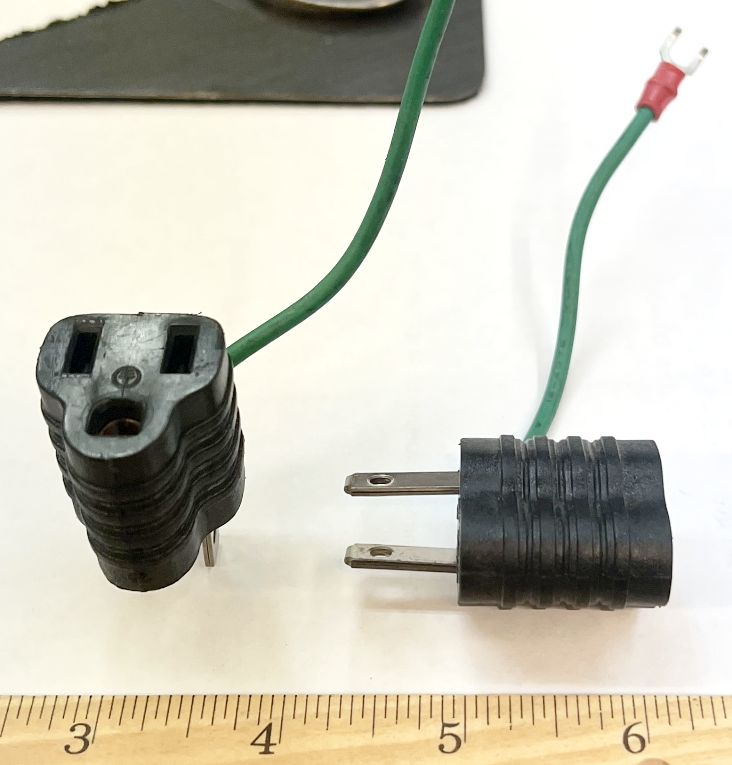 It is really cheap ($2-3 max) and is found anywhere. Basically it cut the 3rd prong of your power cable (you can do it instead but obviously you won't be able to put it back). Not recommended usually but in your case I'm pretty shure there's no danger, since the power supply is not grounded to the laptop anyway. You are better to double check with someone else but I've done it already with no problems.
|
DanScig
Max Output Level: -90 dBFS

- Total Posts : 8
- Joined: 2011/03/14 11:53:56
- Status: offline

Re:V-Studio 20 questions
2011/04/01 15:53:42
(permalink)
Great, thanks! I will give that a shot.
|
chuckebaby
Max Output Level: 0 dBFS

- Total Posts : 13146
- Joined: 2011/01/04 14:55:28
- Status: offline

Re:V-Studio 20 questions
2011/04/09 07:29:33
(permalink)
question #1 . this unit is not highly shielded and picks up a bit of interfearence.also disconect your wireless on your computer..not uninstall...just disable it from device manager.
question#2 . remember you can not overwrite cosm presets only user settings.i get this message when i try and overwrite a preset by accident.
question#3 . there is a 1.5 update download on the cakewalk site that prevents this unit from being temporarerly disconected like you are describing.
download,run the program and you should be good to go.it is a known issue theyve addressed.
hope this helps
Windows 8.1 X64 Sonar Platinum x64 Custom built: Asrock z97 1150 - Intel I7 4790k - 16GB corsair DDR3 1600 - PNY SSD 220GBFocusrite Saffire 18I8 - Mackie Control
|