Mooch4056
Max Output Level: -0.5 dBFS

- Total Posts : 7494
- Joined: 2005/02/19 17:40:35
- Location: Chicago
- Status: offline
From Now On Call Me Conquistador!
Donate to the cure Bapu Foundation Email: mooch4056@gmail.com for more info
|
bapu
Max Output Level: 0 dBFS

- Total Posts : 86000
- Joined: 2006/11/25 21:23:28
- Location: Thousand Oaks, CA
- Status: offline

Re:My First Edited Video using Sony Vegas
2011/03/28 17:28:47
(permalink)
Mooch when you make a video of my visit in May will it have all those (same) words all over it?
|
Bub 
Max Output Level: -3.5 dBFS

- Total Posts : 7196
- Joined: 2010/10/25 10:22:13
- Location: Sneaking up behind you!
- Status: offline

Re:My First Edited Video using Sony Vegas
2011/03/28 17:32:23
(permalink)
Wow! That building looks to be in great shape for being "The First Church of God". I mean, it must be thousands of years old is it? It looks almost like new!
"I pulled the head off Elvis, filled Fred up to his pelvis, yaba daba do, the King is gone, and so are you."
|
Katie_Katie
Max Output Level: -79 dBFS

- Total Posts : 557
- Joined: 2010/12/20 08:44:26
- Location: Maryland near DC
- Status: offline

Re:My First Edited Video using Sony Vegas
2011/03/28 17:33:52
(permalink)
The cuts were short, the sound over was fun, the shaky cam was interesting.
And.
It looks like you had fun creating it.
Good Job.
|
bapu
Max Output Level: 0 dBFS

- Total Posts : 86000
- Joined: 2006/11/25 21:23:28
- Location: Thousand Oaks, CA
- Status: offline

Re:My First Edited Video using Sony Vegas
2011/03/28 17:34:26
(permalink)
Bub
Wow! That building looks to be in great shape for being "The First Church of God". I mean, it must be thousands of years old is it? It looks almost like new!
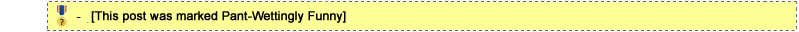
|
bapu
Max Output Level: 0 dBFS

- Total Posts : 86000
- Joined: 2006/11/25 21:23:28
- Location: Thousand Oaks, CA
- Status: offline

Re:My First Edited Video using Sony Vegas
2011/03/28 17:37:18
(permalink)
Katie_Katie
The cuts were short, the sound over was fun, the shaky cam was interesting.
And.
It looks like you had fun creating it.
Good Job.
Now you've done it! Why oh why did you have to say "Good Job". Now all I'm ever going to hear is how "Katherine says I did a Good Job!". 
|
Katie_Katie
Max Output Level: -79 dBFS

- Total Posts : 557
- Joined: 2010/12/20 08:44:26
- Location: Maryland near DC
- Status: offline

Re:My First Edited Video using Sony Vegas
2011/03/28 17:41:40
(permalink)
bapu
Katie_Katie
The cuts were short, the sound over was fun, the shaky cam was interesting.
And.
It looks like you had fun creating it.
Good Job.
Now you've done it!
Why oh why did you have to say "Good Job". Now all I'm ever going to hear is how "Katherine says I did a Good Job!".
Because for a first timer with Vegas (yech), he DID do a good job. So there. Phaaaaaaaatttttttttttt. What happens in Vegas, really should stay in Vegas. Edited due to being overly critical of the means to a end. You use what you have and are comfortable with. And he did good.
post edited by Katie_Katie - 2011/03/28 17:49:43
|
craigb
Max Output Level: 0 dBFS

- Total Posts : 41704
- Joined: 2009/01/28 23:13:04
- Location: The Pacific Northwestshire
- Status: offline

Re:My First Edited Video using Sony Vegas
2011/03/28 17:51:13
(permalink)
Sort of on topic... (and ignoring the fact that Katie probably rips up Vegas like an experienced partier...)
So Katie, what would you recommend for video?
Time for all of you to head over to Beyond My DAW!
|
bapu
Max Output Level: 0 dBFS

- Total Posts : 86000
- Joined: 2006/11/25 21:23:28
- Location: Thousand Oaks, CA
- Status: offline

Re:My First Edited Video using Sony Vegas
2011/03/28 17:53:05
(permalink)
Katie_Katie
And he did good.
I know. I just LOVE to razz my little buddy Mooch. 
|
Katie_Katie
Max Output Level: -79 dBFS

- Total Posts : 557
- Joined: 2010/12/20 08:44:26
- Location: Maryland near DC
- Status: offline

Re:My First Edited Video using Sony Vegas
2011/03/28 18:38:12
(permalink)
craigb
Sort of on topic... (and ignoring the fact that Katie probably rips up Vegas like an experienced partier...)
So Katie, what would you recommend for video?
Wow, that depends. For home video (Church Videos, Small Business, Family Movies): If you have a Mac you have it made with Final Cut Express. Really good stuff and an entry to Final Cut Pro. If you have a PC, Vegas is fine, so is Pinnacle Studio. Vegas is a bit of a learning curve and not that intuitive. Studio is rather easy and intuitive. Vegas has more tracks and layers, but for the home movies and light editing, Studio wins in my book. For more intensive and semi pro/amateur work, Avid Studio. You can stretch the capabilities of Vegas to semi pro with some of its features (they used to have shared/network rendering but stopped supporting it). By the time you get to this level you really should be migrating to Final Cut or Avid. For very good pro-amateur work or broadcast quality work or making DVDs or BRDs for commercial release. Avid Media Composer(PC) or Final Cut Pro(Mac). Both handle HD very well. Both these software companies have won Emmys and these two products are the prime tools of the TV and Film industry. Of course, these are just my opinions. Ask someone else, they may give you a different take.
post edited by Katie_Katie - 2011/03/29 08:01:51
|
craigb
Max Output Level: 0 dBFS

- Total Posts : 41704
- Joined: 2009/01/28 23:13:04
- Location: The Pacific Northwestshire
- Status: offline

Re:My First Edited Video using Sony Vegas
2011/03/28 18:43:38
(permalink)
Cool, thanks! I've got enough to work on as it is without adding video to the mix, but I've simply never heard of anything other than Vegas so I was curious.
Time for all of you to head over to Beyond My DAW!
|
SongCraft
Max Output Level: -36 dBFS

- Total Posts : 3902
- Joined: 2007/09/19 17:54:46
- Status: offline

Re:My First Edited Video using Sony Vegas
2011/03/28 18:48:56
(permalink)
I liked the last half best, the music is nice, nice choir :)
What camcorder did you use?
|
Karyn
Ma-Ma

- Total Posts : 9200
- Joined: 2009/01/30 08:03:10
- Location: Lincoln, England.
- Status: offline

Re:My First Edited Video using Sony Vegas
2011/03/28 19:17:56
(permalink)
Mooch you need a proof reader... 0:00:29 "Finsihed" ??
Is a "finsihed" like a "stupid face" or "poopy pants"?
Mekashi Futo. Get 10% off all Waves plugins.Current DAW. i7-950, Gigabyte EX58-UD5, 12Gb RAM, 1Tb SSD, 2x2Tb HDD, nVidia GTX 260, Antec 1000W psu, Win7 64bit, Studio 192, Digimax FS, KRK RP8G2, Sonar Platinum
|
Katie_Katie
Max Output Level: -79 dBFS

- Total Posts : 557
- Joined: 2010/12/20 08:44:26
- Location: Maryland near DC
- Status: offline

Re:My First Edited Video using Sony Vegas
2011/03/28 19:37:51
(permalink)
Karyn
Mooch you need a proof reader... 0:00:29 "Finsihed" ??
Is a "finsihed" like a "stupid face" or "poopy pants"?
After a few beers, I thatthatis a perfecty acccatible...er....goo way to say that work...er word.
|
Russell.Whaley
Max Output Level: -47.5 dBFS

- Total Posts : 2755
- Joined: 2006/03/01 11:53:45
- Location: Baja Manitoba
- Status: offline

Re:My First Edited Video using Sony Vegas
2011/03/28 22:22:44
(permalink)
Guys, someone will have to tell Katie about software that goes "all crash the loudspeaker..." it might come in handy next time she needs to comment on one of our videos...
|
bapu
Max Output Level: 0 dBFS

- Total Posts : 86000
- Joined: 2006/11/25 21:23:28
- Location: Thousand Oaks, CA
- Status: offline

Re:My First Edited Video using Sony Vegas
2011/03/28 23:05:48
(permalink)
Russell, If ling-ling's profile was ever online it's "all crash now". good boy. 
|
Janet
Max Output Level: 0 dBFS

- Total Posts : 8094
- Joined: 2010/01/02 19:04:11
- Location: Missouri
- Status: offline

Re:My First Edited Video using Sony Vegas
2011/03/28 23:08:28
(permalink)
|
RobertB
Max Output Level: 0 dBFS

- Total Posts : 11256
- Joined: 2005/11/19 23:40:50
- Location: Fort Worth, Texas
- Status: offline

Re:My First Edited Video using Sony Vegas
2011/03/28 23:16:18
(permalink)
I have to second Katie_Katie on Pinnacle Studio. I've been using it since Studio 8. Studio 9.4 was a huge jump forward. Prior to that, it got a bit of a bum rap. The connection with Avid is more apparent in the current version (Studio 14). Pinnacle Studio compares to Avid in much the same way as Sonar Home Studio compares to Sonar.
More basic functionality, but still quite powerful, and plenty adequate in a non-professional environment.
One of the biggest gripes I have seen is with the add-on special effects plug-ins. Personally, I like the way it's structured. You can try them out, but the effect is watermarked until you buy the license. If you don't feel the need, you're not out anything for something you won't use. But if you want them, they are reasonably priced, and unlocking them is very easy.
Video eats HD space at a rather alarming rate, so you will want a fairly large, clean HD to work with.
My Soundclick Page SONAR Professional, X3eStudio,W7 64bit, AMD Athlon IIx4 2.8Ghz, 4GB RAM, 64bit, AKAI EIE Pro, Nektar Impact LX61,Alesis DM6,Alesis ControlPad,Yamaha MG10/2,Alesis M1Mk2 monitors,Samson Servo300,assorted guitars,Lava Lamp Shimozu-Kushiari or Bob
|
Mooch4056
Max Output Level: -0.5 dBFS

- Total Posts : 7494
- Joined: 2005/02/19 17:40:35
- Location: Chicago
- Status: offline

Re:My First Edited Video using Sony Vegas
2011/03/28 23:31:06
(permalink)
What camcorder did you use? Insignia Nsdv720p 
From Now On Call Me Conquistador!
Donate to the cure Bapu Foundation Email: mooch4056@gmail.com for more info
|
Mooch4056
Max Output Level: -0.5 dBFS

- Total Posts : 7494
- Joined: 2005/02/19 17:40:35
- Location: Chicago
- Status: offline

Re:My First Edited Video using Sony Vegas
2011/03/29 02:12:35
(permalink)
Karyn
Mooch you need a proof reader... 0:00:29 "Finsihed" ??
Is a "finsihed" like a "stupid face" or "poopy pants"?
The Typo has been fixed in this Link >> http://www.youtube.com/watch?v=g9OfA-Db83c Thanks Karyn
From Now On Call Me Conquistador!
Donate to the cure Bapu Foundation Email: mooch4056@gmail.com for more info
|
trimph1
Max Output Level: -12 dBFS

- Total Posts : 6348
- Joined: 2010/09/07 19:20:06
- Location: London ON
- Status: offline

Re:My First Edited Video using Sony Vegas
2011/03/29 06:57:29
(permalink)
I'm trying out Pinnacle here...
I like how the video progresses...good editing there...
The space you have will always be exceeded in direct proportion to the amount of stuff you have...Thornton's Postulate. Bushpianos
|
cho_drummer
Max Output Level: -88 dBFS

- Total Posts : 116
- Joined: 2009/09/16 15:04:25
- Status: offline

Re:My First Edited Video using Sony Vegas
2011/03/30 09:19:39
(permalink)
Okay, here are my 'top tips' relating to your promotional video. 1. Use a Tripod 2. Use a Tripod 3. Don't use cheesy transitions/wipes. They have to look amazing and relate to the subject matter such as the graphic transitions going into slow motion replays in sports coverage. If you don't have the context for this, just use cuts and some dissolves. It makes things look a lot more pro. 4. Don't put too much information on the screen at once. It comes out looking cluttered. Especially as the video changes underneath a whole page of text on more than one occasion. This makes the information hard to read and detracts from any storyline. 5. Try to stick to whole screen 'title' effects on a slow moving background with no people/ important images, just a little motion background effect. OR stick to lower third titles. This doesn't have to be used to introduce someone in a documentary style as is usually the case, but, can also be used to give the viewer some reading without distracting from the images. Have a look at the promo for my church here: http://www.youtube.com/watch?v=QS_aGO0d4Gg that might give you some ideas. The editor is a professional freelance editor but nothing in this video is difficult to do with a little planning (I actually think it looks a little bit 'corporate video') My cameo is on the sound desk at 1:20. Here is a promo I made for an event over a year ago: http://www.youtube.com/user/drumming12345#p/u/6/Dg8bHo6u4mU Hopefully some of those ideas will spark your interrest. I don't do a huge amount of this kind of work but just bear in mind my tips and they should help you produce a more professional product. Finally. Wherever you want to get accross will determine if your video should be focused on footage or titles/effects/graphics and you should stick to these ideas and create a narative for your video. Chris
|
Katie_Katie
Max Output Level: -79 dBFS

- Total Posts : 557
- Joined: 2010/12/20 08:44:26
- Location: Maryland near DC
- Status: offline

Re:My First Edited Video using Sony Vegas
2011/03/30 13:43:23
(permalink)
cho_drummer
Okay, here are my 'top tips' relating to your promotional video.
1. Use a Tripod
2. Use a Tripod
3. Don't use cheesy transitions/wipes. They have to look amazing and relate to the subject matter such as the graphic transitions going into slow motion replays in sports coverage. If you don't have the context for this, just use cuts and some dissolves. It makes things look a lot more pro.
4. Don't put too much information on the screen at once. It comes out looking cluttered. Especially as the video changes underneath a whole page of text on more than one occasion. This makes the information hard to read and detracts from any storyline.
5. Try to stick to whole screen 'title' effects on a slow moving background with no people/ important images, just a little motion background effect. OR stick to lower third titles. This doesn't have to be used to introduce someone in a documentary style as is usually the case, but, can also be used to give the viewer some reading without distracting from the images.
Have a look at the promo for my church here:
http://www.youtube.com/watch?v=QS_aGO0d4Gg that might give you some ideas. The editor is a professional freelance editor but nothing in this video is difficult to do with a little planning (I actually think it looks a little bit 'corporate video') My cameo is on the sound desk at 1:20.
Here is a promo I made for an event over a year ago:
http://www.youtube.com/user/drumming12345#p/u/6/Dg8bHo6u4mU
Hopefully some of those ideas will spark your interrest. I don't do a huge amount of this kind of work but just bear in mind my tips and they should help you produce a more professional product.
Finally. Wherever you want to get accross will determine if your video should be focused on footage or titles/effects/graphics and you should stick to these ideas and create a narative for your video.
Chris
As to your church video....yeah...a bit too much. I was waiting for the shot of a the new car or some other product with a voice over from George Clooney. As to your video....note that it has the same types of cuts...and it work perfectly....it fits the message. The church vid does not match the message. Bottom line...you should have made the church vid yourself. Just my simple opinion.
|
craigb
Max Output Level: 0 dBFS

- Total Posts : 41704
- Joined: 2009/01/28 23:13:04
- Location: The Pacific Northwestshire
- Status: offline

Re:My First Edited Video using Sony Vegas
2011/03/30 14:05:26
(permalink)
And remember to use a tripod!!!
(Can't recall if that was mentioned yet...)
Time for all of you to head over to Beyond My DAW!
|
Katie_Katie
Max Output Level: -79 dBFS

- Total Posts : 557
- Joined: 2010/12/20 08:44:26
- Location: Maryland near DC
- Status: offline

Re:My First Edited Video using Sony Vegas
2011/03/30 14:18:34
(permalink)
A monopod works nice too.
Don't even think about it Craig....keep them fingers off the keys.
|
cho_drummer
Max Output Level: -88 dBFS

- Total Posts : 116
- Joined: 2009/09/16 15:04:25
- Status: offline

Re:My First Edited Video using Sony Vegas
2011/03/30 14:22:35
(permalink)
Katie_Katie
Chris
As to your church video....yeah...a bit too much. I was waiting for the shot of a the new car or some other product with a voice over from George Clooney.
As to your video....note that it has the same types of cuts...and it work perfectly....it fits the message. The church vid does not match the message.
Bottom line...you should have made the church vid yourself.
Just my simple opinion.
No I totally agree with you on our church vid. It just looks a bit like something you'd get on a front page of a business website. A little bit tacky for my liking, but then again I'm not 'the professional'. I just wanted to give some ideas to the OP really as to what people look for in a promo video. I do a lot of little adverts for work which i can't post on youtube since i work in a high school. But, everything we promote is done through video these days because it engages people so well and its so accessible. Slightly off topic, but, people have been banging on about the decline in TV but the rise and rise of youtube shows how a more accessible video medium has become the norm, especially with unsigned artists/music producers/bands. The simple fact is video is very powerful. Much more powerful than audio alone in my opinion and creating something which looks really good is not very hard at all if you just concentrate on making the video look as natural and authentic as possible. Some of you guys may have seen some of my videos in the 'songs' section. They've managed to get me so much more exposure. I now count my views in the hundreds and thousands rather than my 'plays' for just the audio which remain under 100 per song. It just points out how much people expect from video these days but also, just how simple it is to do right and IF you do it well with a bit of planning you can get some great exposure. Without wanting to plug myself too much here and hijack, feel free to have a look at www.youtube.com/chrisgallimoremusic my music videos are on there which were all self shot. I'm kind of losing my way with this post a little. I think in essense what i'm saying is, plan it all out take the time to realise what your audience is going to expect and try to deliver a professional looking result. Like it or not, professionalism does attract people (churches don't like that word so they usually say excellence and then quote an out of context bible verse to back it up) but the truth is, professionalism is attractive to the vast majority of people. If your video looks good, people will be more interrested in the music and that's the message you want to put across. I hope you get what I'm trying to say here. Chris
|
SeveredVesper
Max Output Level: -68 dBFS

- Total Posts : 1120
- Joined: 2009/06/28 23:53:38
- Location: Philippines
- Status: offline

Re:My First Edited Video using Sony Vegas
2011/03/30 14:27:27
(permalink)
I remember applying for a studio that used Vegas as their primary DAW software. I was confused at that time, but then i learned that it could also be used for audio. Although isn't orthodox. (Or is it?)
Check out my band's song on YouTube!
|