philz
Max Output Level: -50.5 dBFS

- Total Posts : 2462
- Joined: 2004/04/11 13:50:46
- Location: Shrewsbury, PA, USA
- Status: offline
Plug problem has me stumped
I can't figure this one out, so I'm hoping that sharper minds will prevail. I've been running 8.5.3 PE for over a year, and have been working on a project off and on for a few months. Amongst the FX being used was the Cake Amp Sim which was sitting in track's FX bin, and Cake's Pitch Shifter which was being used on 2 different (very short) clips. Everything has always worked fine until today.
I opened the project for the first time in nearly 2 weeks and got messages that those plugs were not found (missing from system or improperly installed, it said). I checked the appropriate directory, and those files carrying an .ax file extension are there. The project was working fine the prior time I had it open, and I've made no config changes to Sonar. Ideas anyone?????
Thanks,
|
alexoosthoek
Max Output Level: -23 dBFS
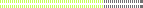
- Total Posts : 5238
- Joined: 2008/11/12 11:20:51
- Location: A'gus
- Status: offline

Re:Plug problem has me stumped
2011/03/31 04:09:59
(permalink)
Phil, did you try a re-scan of the plug ins and/or try opening the project in safe mode and say yes to all?
|
LJB
Max Output Level: -60 dBFS

- Total Posts : 1502
- Joined: 2009/07/29 10:31:31
- Location: South Africa
- Status: offline

Re:Plug problem has me stumped
2011/03/31 04:20:29
(permalink)
I find that some registry cleaners seem to affect the plugins. Are you running something like ASC?
Ludwig Bouwer, One Big Room Studios.
--------------------
Cakewalk with all the trimmings / Win 10Pro 64 / Intel i7-7700 / Asus Prime Z270k / 16GB DDR4 / RME HDSP9652 / RME UFX / Black Lion Audio ADA8000 / ART MPA & ART Pro Channel / Focusrite Voicemaster Pro / Aphex 107
Check out my work at www.onebigroom.co.za
|
ChristopherM
Max Output Level: -56 dBFS

- Total Posts : 1921
- Joined: 2006/08/18 14:31:42
- Location: UK
- Status: offline

Re:Plug problem has me stumped
2011/03/31 08:54:48
(permalink)
As these are DX plugs, try DXman. It's ancient, but current, and it allows you to check and register (or re-register) DX plugs easily. In case it's not obvious, you drag and drop the .ax file in question from its present folder on to the DXman GUI to initiate a (re-)registration. Oh ... and don't waste your time scanning plugs in Sonar, 'cos that only applies to VSTs.
post edited by ChristopherM - 2011/03/31 09:06:01
|
Beagle
Max Output Level: 0 dBFS

- Total Posts : 50621
- Joined: 2006/03/29 11:03:12
- Location: Fort Worth, TX
- Status: offline

Re:Plug problem has me stumped
2011/03/31 09:12:34
(permalink)
ChristopherM is right - these are not VSTs so scanning won't help. you have a problem with DX registry entries.
|
philz
Max Output Level: -50.5 dBFS

- Total Posts : 2462
- Joined: 2004/04/11 13:50:46
- Location: Shrewsbury, PA, USA
- Status: offline

Re:Plug problem has me stumped
2011/03/31 11:37:46
(permalink)
Thanks, Guys. I downloaded and ran DX Man, and received the same error message for ALL of the .ax plugs:
"This application has failed to start because DShowProxy.dll was not found. Re-installing the application may fix this problem."
Upon clearing that prompt, I got a secondary prompt that listed the path in the body and had a header on the title bar that read:
"The file is not a DirectX Audio plugin..."
I get the first message... apparently a file is missing, though I can't imagine why, as I made no real changes to Sonar. The second one, I don't quite understand.
I searched my system drive for that dll, and it was not found. I'm a bit apprehensive about doing an un-install/re-install for fear of losing settings and or project specific data. Is it possible to just get that file, drop it in the appropriate folder and the register it with Regserver32?
|
Beagle
Max Output Level: 0 dBFS

- Total Posts : 50621
- Joined: 2006/03/29 11:03:12
- Location: Fort Worth, TX
- Status: offline

Re:Plug problem has me stumped
2011/03/31 12:42:59
(permalink)
I would recommend reinstalling. you shouldn't worry about project specific data, it will not overwrite your projects. it certainly won't hurt to back them up, however, if you haven't been doing that already.
settings for sonar should be OK as well because the new installation always tries to import settings from the previous installations, but it's possible it will force an initialization of your sonar settings.
|
martin s
Max Output Level: -76 dBFS

- Total Posts : 750
- Joined: 2005/08/25 12:53:08
- Location: Quebec CA
- Status: offline

Re:Plug problem has me stumped
2011/03/31 12:52:00
(permalink)
maybe you can try re-install the lates update patch for SONAR (it will maybe "re-register",
fix the issue)
(if you open a new project, is the cake plugs are avaible on right click FX BIN?
cheer
martin
Roland VS-1824,SONAR 5 std,RHODENTK mic,m-audio2496,YamahaHS50M,Asrock4coredualsata2,core2duo@2.40gig E4500,2.GOddr2 ram
HD WDC for OS 120gig,HD seagate 250gig for audio,video N-VIDIA G-8400gs-xp pro.
|
ChristopherM
Max Output Level: -56 dBFS

- Total Posts : 1921
- Joined: 2006/08/18 14:31:42
- Location: UK
- Status: offline

Re:Plug problem has me stumped
2011/03/31 12:59:15
(permalink)
DShowProxy.dll should be in your C:\Program Files\Cakewalk\SONAR 8.5 Producer (or your equivalent to that folder). If it is not there and you can't find it in your recycle bin (accidentally deleted, say) then re-installing Sonar sounds like your best course of action. Or you could just try running the 8.5.3 updater first to see whether that replace the missing dll. FWIW, I see that it is not the same version of the file that was installed by Sonar 8 - so just grabbing it from there does not appear to an option.
|
philz
Max Output Level: -50.5 dBFS

- Total Posts : 2462
- Joined: 2004/04/11 13:50:46
- Location: Shrewsbury, PA, USA
- Status: offline

Re:Plug problem has me stumped
2011/03/31 14:08:13
(permalink)
ChristopherM
DShowProxy.dll should be in your C:\Program Files\Cakewalk\SONAR 8.5 Producer (or your equivalent to that folder). If it is not there and you can't find it in your recycle bin (accidentally deleted, say) then re-installing Sonar sounds like your best course of action. Or you could just try running the 8.5.3 updater first to see whether that replace the missing dll. FWIW, I see that it is not the same version of the file that was installed by Sonar 8 - so just grabbing it from there does not appear to an option.
Actually the file DShowProxy.dll IS in that folder. The search must have missed it, or maybe I made a typo on the filename. So, it's looking like I have two choices: 1. Do a re-install, and run the risk of some settings getting lost. 2. Just find alternate plugs to use (it's not like those old Cake plugs are indispensable). I may go with #2 because as soon as I finish that project, I'll be doing the X1 upgrade. I've had the box for months, but just never got to it. However, once I do the update, as my friend Bapu says- "That will change everything"  BTW- Reece, I have all my project and audio files on a dedicated audio drive, so, I'm good there. That being said, if anyone has any other ideas... bring 'em on. Thanks again for all the help,
|
philz
Max Output Level: -50.5 dBFS

- Total Posts : 2462
- Joined: 2004/04/11 13:50:46
- Location: Shrewsbury, PA, USA
- Status: offline

Re:Plug problem has me stumped
2011/03/31 14:26:58
(permalink)
 Well, under the general heading of 'sometimes you just get lucky,' I located DShowProxy.dll and double clicked it (I have dll's associated with Regserver32), got some sort of error message, but, figured... WTH, let me open the project and see what the deal is. And therein lied the good news: everything worked just fine (knocking wood as I type).  Thanks again guys for the help,
|
alexoosthoek
Max Output Level: -23 dBFS
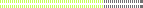
- Total Posts : 5238
- Joined: 2008/11/12 11:20:51
- Location: A'gus
- Status: offline

Re:Plug problem has me stumped
2011/03/31 15:25:52
(permalink)
ChristopherM
Oh ... and don't waste your time scanning plugs in Sonar, 'cos that only applies to VSTs.
Oops, should I have known that 
|