Sonar Home Studio 4, Y U NO LET ME RECORD ANYTHING?
Hi,
So I don't know what's up with this program lately but it's not letting me record anything with my keyboard or mic. I can edit tracks and play them back and it acts like it's going to record something with the meter moving and everything but good luck actually recording anything.
Any information would be helpful.
Thanks. Sorry, just kind of fed up at the moment. Don't know what I'm doing wrong.
Ty
|
Kalle Rantaaho
Max Output Level: -5 dBFS

- Total Posts : 7005
- Joined: 2006/01/09 13:07:59
- Location: Finland
- Status: offline

Re:Sonar Home Studio 4, Y U NO LET ME RECORD ANYTHING?
2011/05/10 03:42:54
(permalink)
Have you made sure nothing is recorded, or do you only assume so because there is no visible waveform? In such a case try emptying the Picture Cache, so you'll get the waveforms back.
System specs would always be nice when you ask something, as well as what drivers you're using? Are recording MIDI or audio with your keyboard? Does the problem occur in all projects and in spite of what you are recording?
SONAR PE 8.5.3, Asus P5B, 2,4 Ghz Dual Core, 4 Gb RAM, GF 7300, EMU 1820, Bluetube Pre - Kontakt4, Ozone, Addictive Drums, PSP Mixpack2, Melda Creative Pack, Melodyne Plugin etc. The benefit of being a middle aged amateur is the low number of years of frustration ahead of you.
|
Beagle
Max Output Level: 0 dBFS

- Total Posts : 50621
- Joined: 2006/03/29 11:03:12
- Location: Fort Worth, TX
- Status: offline

Re:Sonar Home Studio 4, Y U NO LET ME RECORD ANYTHING?
2011/05/10 08:59:11
(permalink)
most of the time when I see this problem it ends up being that the user has the PUNCH IN activated but is trying to record in an area outside the defined punch window.
|

Re:Sonar Home Studio 4, Y U NO LET ME RECORD ANYTHING?
2011/05/10 17:59:53
(permalink)
@Kalle How do I empty the picture cache? I have a Toshiba Laptop running Windows 7 and I'm not sure how to check what drivers I'm using. Sorry, I'm not very technical when it comes to certain things. I'm recording audio with my keyboard and condenser mic and the problem occurs in all projects. When I supposedly record something, there's no waveform or playback.
@Beagle Punch in?
|
57Gregy
Max Output Level: 0 dBFS

- Total Posts : 14404
- Joined: 2004/05/31 17:04:17
- Location: Raleigh, North Carolina
- Status: offline

Re:Sonar Home Studio 4, Y U NO LET ME RECORD ANYTHING?
2011/05/10 19:02:20
(permalink)
SONAR Home Studio 4 is pretty old and not compatible with Win 7 32-bit or 64-bit.
You may get it to work better if you right-click on the SHS 4 icon and Troubleshoot Compatibility. Then set it to Run As Administrator, too.
Do the same for the executable file on the hard drive.
|
Beagle
Max Output Level: 0 dBFS

- Total Posts : 50621
- Joined: 2006/03/29 11:03:12
- Location: Fort Worth, TX
- Status: offline

Re:Sonar Home Studio 4, Y U NO LET ME RECORD ANYTHING?
2011/05/10 19:25:53
(permalink)
to clear the picture cache, just go to OPTIONS>GLOBAL>FOLDERS and see where the PICTURE CACHE is located. then just use windows explorer to navigate to that folder and delete all of the WOV files in that folder. that will clear the picture cache and will force SHS to redraw them the next time the wave files are accessed.
punch in recording - let's see if I can remember on SHS4; I think it's: TRANSPORT>RECORD OPTIONS and uncheck (if it's checked) AUTO PUNCH IN. there's an icon and a field for putting the in/out time in the toolbar as well, but it's easier to describe the menu option in a forum unless I take a screenshot and post it.
|

Re:Sonar Home Studio 4, Y U NO LET ME RECORD ANYTHING?
2011/05/10 21:15:27
(permalink)
Couldn't find the picture cache. All I see is this: 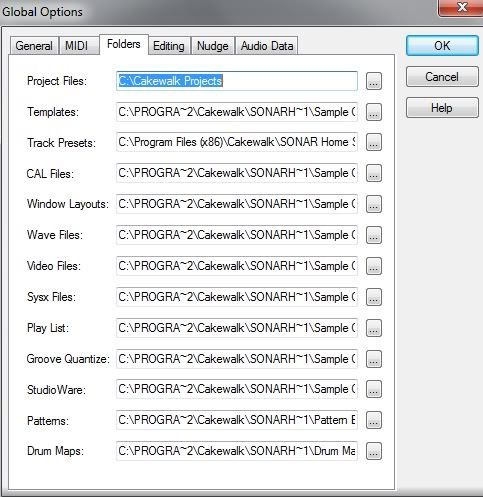 If it helps, I'm using an Omgea Lexicon to connect all of my devices. This what I see every time I open Cakewalk:  And these are my drivers: 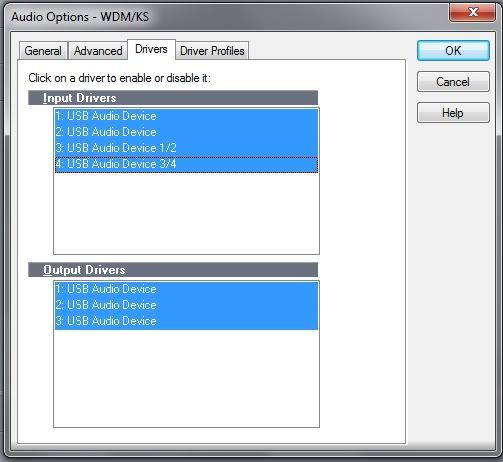 Yay, screencaps! @57Gregy I don't think that's an issue because it's recorded perfectly fine before. I'm pretty sure I downloaded the updates/drivers for the Lexicon Omega but I can't remember.
|
Beagle
Max Output Level: 0 dBFS

- Total Posts : 50621
- Joined: 2006/03/29 11:03:12
- Location: Fort Worth, TX
- Status: offline

Re:Sonar Home Studio 4, Y U NO LET ME RECORD ANYTHING?
2011/05/10 21:39:13
(permalink)
picture cache won't help you if you're having problems with the audio device which you haven't mentioned until now. please make sure you mention everything in as much detail as you can because we can't see what you see. you're currently using the windows USB Codec drivers for your lexicon. that's bad. go here: http://www.lexiconpro.com/product.php?id=6#downloads click on that top link that says Omegadriverinstaller.exe install the correct drivers (while SHS is CLOSED) then open SHS, go to OPTIONS>AUDIO>ADVANCED and change the driver mode to ASIO click OK it will pop up a message telling you to close and restart SHS. do that. now tell us what happens (remember, details, please!)
|

Re:Sonar Home Studio 4, Y U NO LET ME RECORD ANYTHING?
2011/05/11 11:56:27
(permalink)
I'm an idiot.
This is a new computer and I forgot to install the driver. :/
Sorry guys. Everything's working now.
|
Beagle
Max Output Level: 0 dBFS

- Total Posts : 50621
- Joined: 2006/03/29 11:03:12
- Location: Fort Worth, TX
- Status: offline

Re:Sonar Home Studio 4, Y U NO LET ME RECORD ANYTHING?
2011/05/11 12:08:19
(permalink)
 we've all made mistakes! glad it's working!
|