kjs00333
Max Output Level: -85 dBFS

- Total Posts : 292
- Joined: 2008/02/22 15:50:49
- Status: offline

VST sound quality
Hey all,
I recently starting using Amplitube3 as a VST placed in the standard audio track FX bin. When I am using the program outside of sonar as a standalone application, it sounds great, and when I'm playing inside Sonar using the VST with input monitoring, it sounds fine too.. however, at playback, it sounds nothing like what I'm hearing at the time of recording. The quality is degraded big time..
Before I purchased my Profire2626 I was using a SoundBlaster X-fi, and for whatever reason I was able to record in Sonar using the Amplitube program as a stand alone. It was not just the plain clean signal when playing the track back within Sonar, but exactly as I was hearing it at the time of recording. The track was configured as my input being the SB-xfi sound card, and outut was the SBxfi card. Driver was WDM.
Now using the profire, its just the plain signal with no effects on it during playback, as if it never picked up the sound from the standalone version, just the raw wav data.
Is there a specific way that Sonar needs to be configured to allow the standalone app sound to be recorded? Or make the sound quality at playback, using a VST, sound like the quality that I am hearing?
I'm using Win7 64bit, sonar version is X1, 32bit. 6gb ram, Intel I7 930 processor.
Thanks,
|
Kalle Rantaaho
Max Output Level: -5 dBFS

- Total Posts : 7005
- Joined: 2006/01/09 13:07:59
- Location: Finland
- Status: offline

Re:VST sound quality
2011/05/22 19:04:45
(permalink)
As far as I understand, recording the standalone version means using the "What u hear" of the SB, which means you can not do multitracking, because all the tracks that are played back are also recorded, which means you can not monitor what you've recorded before (???). Obviously, that's not the way to work with a DAW!
There is no specific way in SONAR to record the standalone versions because they're not meant to be recorded and SONAR has no setting for it, it's a soundcard thing, not a SONAR thing.. You're doing something wrong, but I don't know what, because you don't describe in detail what you are doing. Or there's something I'm missing.
Putting the amp sim in the FX bin should be enough, actually. I don't have Amplitube, but AFAIK it's not different from the other ones in thios respect.
What do you mean by degraded audio quality using the Profire? What are you monitoring through? Do you have input echo on?
There's
SONAR PE 8.5.3, Asus P5B, 2,4 Ghz Dual Core, 4 Gb RAM, GF 7300, EMU 1820, Bluetube Pre - Kontakt4, Ozone, Addictive Drums, PSP Mixpack2, Melda Creative Pack, Melodyne Plugin etc. The benefit of being a middle aged amateur is the low number of years of frustration ahead of you.
|
kjs00333
Max Output Level: -85 dBFS

- Total Posts : 292
- Joined: 2008/02/22 15:50:49
- Status: offline

Re:VST sound quality
2011/05/22 19:57:06
(permalink)
Through the SB, everything sounded fine. I'm not sure what to monitor, as everything recorded exactly the way I was hearing it, and played back exactly the way I heard it at the time of recording. When you say you can't do multitracking, are you referring to recording multiple tracks at once? If you are, I have recorded multitrack many times with the SB..then again I was also doing this in win XP, unless that doesn't matter. But yes, with the profire, I have input monitoring on the track I'm recording or else I get no sound.
As far as the quality, I guess the best way to explain it is the gain seems to cut, which makes my distortion turn to a poor quality, and the speakers crackle a bit.. This isn't just amplitude doing this, guitar rig 4 does the same thing. Using as a standalone, sounds great..in sonar, sounds horrible with input monitoring on, and playback as well. Is there a possible setting I might not have set correctly?
|
Kalle Rantaaho
Max Output Level: -5 dBFS

- Total Posts : 7005
- Joined: 2006/01/09 13:07:59
- Location: Finland
- Status: offline

Re:VST sound quality
2011/05/23 05:23:55
(permalink)
Multitracking means doing multitrack recordings, which means that when you record track 2 you must be able to hear track 1 without recording it again on track 2.
Do you mean that with SB you could record the standalone Amplitube on SONAR track 2 and simultaneously monitor the,say, drumtrack 1 without getting the drum track recorded on the guitar track 2? If so, that's totally new to me and I can't say anything constructive.
Are you using the latest ASIO drivers for your Profire?
One thing though: In many programs, there's a different version for standalone use and VST. Are you sure this is not the culprit? Are there two versions of Amplitube and do you have the right one in your VST-folder?
Like I said, all the other amp sims I've used work simply by inserting them in the track FX-bin, nothing more is required, so I'm stumped.
SONAR PE 8.5.3, Asus P5B, 2,4 Ghz Dual Core, 4 Gb RAM, GF 7300, EMU 1820, Bluetube Pre - Kontakt4, Ozone, Addictive Drums, PSP Mixpack2, Melda Creative Pack, Melodyne Plugin etc. The benefit of being a middle aged amateur is the low number of years of frustration ahead of you.
|
kjs00333
Max Output Level: -85 dBFS

- Total Posts : 292
- Joined: 2008/02/22 15:50:49
- Status: offline

Re:VST sound quality
2011/05/23 10:24:33
(permalink)
Kalle Rantaaho
Multitracking means doing multitrack recordings, which means that when you record track 2 you must be able to hear track 1 without recording it again on track 2.
Do you mean that with SB you could record the standalone Amplitube on SONAR track 2 and simultaneously monitor the,say, drumtrack 1 without getting the drum track recorded on the guitar track 2? If so, that's totally new to me and I can't say anything constructive.
Are you using the latest ASIO drivers for your Profire?
One thing though: In many programs, there's a different version for standalone use and VST. Are you sure this is not the culprit? Are there two versions of Amplitube and do you have the right one in your VST-folder?
Like I said, all the other amp sims I've used work simply by inserting them in the track FX-bin, nothing more is required, so I'm stumped.
Yes you are correct. I could use the standalone program (GR4/amplitube), record on track 1, and have everything playing back without it recording the drums on track 2 at the time of tracking. Also, there was absolutely zero loss of quality. It sounded exactly the same at playback as if I was hearing it while tracking...which is how things should be IMO?? No idea if maybe this was something that the SB control panel allowed.. Either way, it's quite frustrating to use the program as a standalone and your guitar sounds great, then use the exact same application as a VST and it sounds absolutely horrible...really frustrating! I only have 1 version of amplitube, which installed as a standalone and VST. I am using the latest ASIO drivers for my device. I have also tried switching the driver mode to WDM with no success either. Is there something I don't have configured correctly with the drivers inside Sonar? I'm running 48khz / 24bit and my profire is configured to use that as well. *EDIT* - Wanted to add that I have tried recording the track in mono and stereo with the same results. Well, even before I record and playback, just input monitoring sounds horrible.
post edited by kjs00333 - 2011/05/23 10:39:53
|
Kalle Rantaaho
Max Output Level: -5 dBFS

- Total Posts : 7005
- Joined: 2006/01/09 13:07:59
- Location: Finland
- Status: offline

Re:VST sound quality
2011/05/23 16:52:44
(permalink)
Can't say anything. My VSTs have always produced the kind of sound they're expected to. I've never ever heard anyone using the standalones for multitracking.
There's no setting to make amp sim VSTs sound normal. Put them in the FX bin, that's all you need to do. Some VSTs need to be specifically configured as "Tempo based FX" (Melodyne for example) or soft synths, but those things you find in the manual.
So, did you check if there's a different version for VST and standalone use? That's the only thing that comes to mind.
SONAR PE 8.5.3, Asus P5B, 2,4 Ghz Dual Core, 4 Gb RAM, GF 7300, EMU 1820, Bluetube Pre - Kontakt4, Ozone, Addictive Drums, PSP Mixpack2, Melda Creative Pack, Melodyne Plugin etc. The benefit of being a middle aged amateur is the low number of years of frustration ahead of you.
|
kjs00333
Max Output Level: -85 dBFS

- Total Posts : 292
- Joined: 2008/02/22 15:50:49
- Status: offline

Re:VST sound quality
2011/05/23 17:28:29
(permalink)
As far as I know, the install of Amplitube places the VST you need inside your default VST plugin folder during install. I'm aware that placing the VST in the FX bin is what needs to be done..and I just want the sound to be the same quality I am getting from that VST as I am getting from the standalone application. I really don't understand what the problem is here. Something in sonar must not be translating right.. I dont know.. all I know is that I am beyond frustrated with this.
|
kjs00333
Max Output Level: -85 dBFS

- Total Posts : 292
- Joined: 2008/02/22 15:50:49
- Status: offline

Re:VST sound quality
2011/05/23 20:25:39
(permalink)
I have some more info here which may be helpful. I noticed the settings in the standalone version of Amplitube 3, is using software1 for the left and Software return 2 as the right channel. When I set them both to SW return 1, I was only getting sound out of one side. I took some screenshots of the Amplitube standalone settings and my master bus output in X1. So the option to go to return 1 and 2 is obviously not there..unless I can have 2 outputs from 1 bus?? 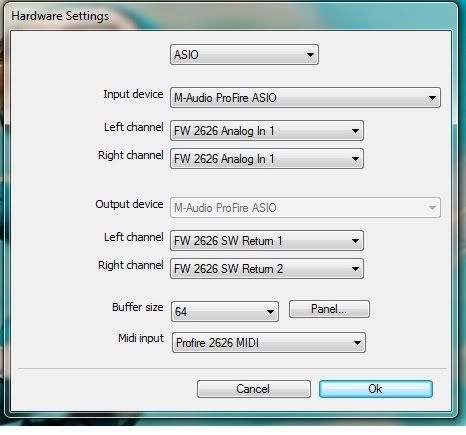 
|
kjs00333
Max Output Level: -85 dBFS

- Total Posts : 292
- Joined: 2008/02/22 15:50:49
- Status: offline

Re:VST sound quality
2011/05/23 21:00:20
(permalink)
Sorry for the multiple posts, but it looks like I have found a resolution.. not the one I hoped for, but I guess I have to live with it unless there's a better way.
When I'm recording the track, and have it armed with input monitoring on..Amplitube3 sounds great. I have the track recording in stereo(which seemed to have made a big difference). The problem is playback.. Amplitube3 is playing back as an effect, and I don't hear my actual guitar tone, expensive pickups, etc etc..just the track effect..which I guess is nothing more then the sound the effect makes, and doesn't pickup what you actually hear.
Is there some sort of configuration that Sonar can playback the sound you actually hear?
|
Zuma
Max Output Level: -80 dBFS

- Total Posts : 525
- Joined: 2006/01/13 17:56:03
- Location: SoCal...High and dry in LA
- Status: offline

Re:VST sound quality
2011/05/24 00:06:44
(permalink)
Old boy you got some kind of crazy routing loop goin' on that I just can't quite wrap my tangled head around yet. If we were neighbors I know damn well we'd have you straightened out in no time. Would you please choose a different input than channel one... that's all I can think to tell you is to try another imput and maybe stay off the channel that's routed to you're main outs. And I don't know how you can possibly hear the FX and not your guitar tone. And I can't get over or reconcile seeing that software return in the strip... it just seems wrong to me. There's something simple you're not doing and it has to do with the way you're routing audio into and out of X1... I just don't know exactly what it is you're doing.  If you're not hearing Amp3 on your recording, then you're not recording it. As in something is not routed properly...
post edited by Zuma - 2011/05/24 00:09:38
|
Jim Roseberry
Max Output Level: 0 dBFS

- Total Posts : 9871
- Joined: 2004/03/23 11:34:51
- Location: Ohio
- Status: offline

Re:VST sound quality
2011/05/24 00:25:29
(permalink)
Is there a specific way that Sonar needs to be configured to allow the standalone app sound to be recorded? Or make the sound quality at playback, using a VST, sound like the quality that I am hearing?
FWIW, This makes no logical sense (please don't take this as an insult - just trying to help you) A VST plugin should sound exactly the same whether recording or playing back. ie: I can monitor Ampeg SVX or Amplitube 3.5 (playing DI bass or guitar)... and the sound is identical whether playing/monitoring in realtime... or listening to recorded playback. Are you using Amplitube as a track insert effect?
post edited by Jim Roseberry - 2011/05/24 00:27:49
|

Re:VST sound quality
2011/05/24 00:58:02
(permalink)
It sounds like you've got your audio interfaces input monitoring on when you're jamming through Amplitube in standalone mode and when recording with it in SONAR. As such you're hearing both the dry signal through the audio interface's input monitoring and the wet signal through Amplitube.
And, of course, when you play back your recorded guitar part in SONAR through Amplitube all you hear is the wet signal through the plugin.
The answer is, when recording/ monitoring through a plugin in SONAR (or standalone mode) turn off your audio interface's input monitoring. Only use it when recording dry.
SP
|
Jim Roseberry
Max Output Level: 0 dBFS

- Total Posts : 9871
- Joined: 2004/03/23 11:34:51
- Location: Ohio
- Status: offline

Re:VST sound quality
2011/05/24 01:21:13
(permalink)
The answer is, when recording/ monitoring through a plugin in SONAR (or standalone mode) turn off your audio interface's input monitoring. Only use it when recording dry. Good Catch Seth...  To tie into what you've said, if the OP likes the sound of the DI guitar/bass "blended in" with the AmpSim, this can be done.
|
kjs00333
Max Output Level: -85 dBFS

- Total Posts : 292
- Joined: 2008/02/22 15:50:49
- Status: offline

Re:VST sound quality
2011/05/24 12:37:10
(permalink)
The input monitoring is off through the profire2626 interface. The picture below shows the profire interface track 1 on the software mixer is all the way down, which controls the input monitoring from the device. I have tried 2 different audio cards and it is the same. I have switched from Profire 2626 to the Fast Track pro USB (for the sake of troubleshooting) with the exact same results. Input monitoring within sonar sounds fine, however ..playback does not have the same quality as I am hearing it go in. The only input monitoring that is on, is on the selected audio track. The profire 2626 uses the below software mixer, as the fast Track does not..and the results do not change. As far as routing goes, there's not much that's routed here in the mixer.. software return 1, goes directly to my speakers, which is analog 1/2 out, which is how it's supposed to be configured according to M-audio. I do not have multiple outputs going on so my setup is relatively simple. 1 input, 1 output, that's all. Profire analog 1 in, profire software return 1 out inside of X1. Everything else is disabled. When the audio tracks are recorded with no effect on the track and only input monitoring on, you get nothing but a plain guitar signal recording raw wav data. When the effect is on, it's almost as if its just playing the straight effect from the plugin on top of raw wav data, and not the effect with hearing the actual tone of the guitar. At the time of tracking, you do hear it the way it's supposed to sound, but like I mentioned..playback the quality is not the same at all. 
|
brundlefly
Max Output Level: 0 dBFS

- Total Posts : 14250
- Joined: 2007/09/14 14:57:59
- Location: Manitou Spgs, Colorado
- Status: offline

Re:VST sound quality
2011/05/24 13:20:18
(permalink)
Maybe I missed it, but after glancing through this thread, the one thing I haven't seen mentioned that could cause a difference between live input monitoring and playback would be if you've lowered the Gain (a.k.a. Trim) level on the audio track. Gain/Trim does not affect the level of the live input signal, but will affect the playback level of the recorded audio clip, and thus the input level to the FX bin, which would lower the overall level and weaken the contribution of Amplitube.
SONAR Platinum x64, 2x MOTU 2408/PCIe-424 (24-bit, 48kHz) Win10, I7-6700K @ 4.0GHz, 24GB DDR4, 2TB HDD, 32GB SSD Cache, GeForce GTX 750Ti, 2x 24" 16:10 IPS Monitors
|
Frank Haas
Max Output Level: -50.5 dBFS

- Total Posts : 2490
- Joined: 2005/01/14 06:32:54
- Status: offline

Re:VST sound quality
2011/05/24 13:52:26
(permalink)
I think everything has been said here already.. you only have to put the pieces together..
it's also a bit difficult to determine how advanced you are with Sonar after you've been registered for more than 3 years.
what I'd really like you to try is:
- duplicate that guitar track
- remove all plugins from that duplicated track
now you should have a processed guitar track and the dry guitar underneath it..
- play the project !
I know that some people create their sound like that.. maybe it's the sound you hear while recording.. if that's the case you certainly have an issue with your direct/input monitoring-configuration.
|
kjs00333
Max Output Level: -85 dBFS

- Total Posts : 292
- Joined: 2008/02/22 15:50:49
- Status: offline

Re:VST sound quality
2011/05/24 14:45:32
(permalink)
brundlefly
Maybe I missed it, but after glancing through this thread, the one thing I haven't seen mentioned that could cause a difference between live input monitoring and playback would be if you've lowered the Gain (a.k.a. Trim) level on the audio track. Gain/Trim does not affect the level of the live input signal, but will affect the playback level of the recorded audio clip, and thus the input level to the FX bin, which would lower the overall level and weaken the contribution of Amplitube.
The gain is at 0db, I usually never touch it if I don't have to.
|
kjs00333
Max Output Level: -85 dBFS

- Total Posts : 292
- Joined: 2008/02/22 15:50:49
- Status: offline

Re:VST sound quality
2011/05/24 14:51:17
(permalink)
Frank Haas
I think everything has been said here already.. you only have to put the pieces together..
it's also a bit difficult to determine how advanced you are with Sonar after you've been registered for more than 3 years.
what I'd really like you to try is:
- duplicate that guitar track
- remove all plugins from that duplicated track
now you should have a processed guitar track and the dry guitar underneath it..
- play the project !
I know that some people create their sound like that.. maybe it's the sound you hear while recording.. if that's the case you certainly have an issue with your direct/input monitoring-configuration.
Thanks Frank, I will give that a shot. There is a possibly that I'm hearing the clean signal and fx at the same time while tracking. With input monitoring on the track..and if that signal is coming through while effects are on it as well will produce a fuller sound at recording, and not so much at playback, which would explain the loss of quality at playback. However, the only issue with that is when it's being used as a standalone, and there is no input monitoring on from the profire..it still sounds nice and full. So that's a bit confusing and maybe takes the clean signal with track input monitoring activated inside Sonar out of the equation? I would also like to add that when recording inside amplitube as a standalone (their little tape deck recorder thing), it sounds the same way at play back as it did while being recorded. So yes.. I'm quite confused.. As far as my knowledge level inside Sonar, I'd say I know more then a beginner, but not as much as someone who uses the program daily with more advanced situations.. more a mid level I'd say. I haven't had a problem thus far.. my only snag has been changing my audio interface, which seemed to have opened a can of worms and made things increasingly difficult due to the new number of variables which have been thrown into the mix. The software mixer that comes with the profire 2626 (which you have no choice but to use) makes things frustrating. However the community has been more then helpful, which is much appreciated.
post edited by kjs00333 - 2011/05/24 15:10:06
|
Havengel
Max Output Level: -90 dBFS

- Total Posts : 19
- Joined: 2011/01/18 05:47:07
- Status: offline

Re:VST sound quality
2011/05/24 17:49:20
(permalink)
It is indeed both the dry signal monitored and the wet signal you hear. I have this "problem" myself. You also get a slight delay between dry and processed signal that fattens the sound, an extra effect you don't get when listening to the recorded guitar. So it ends up sounding really flat compared to what you hear on the ear when monitoring. I've tried messing around in both Amplitube and Guitar Rig, but I can't find a direct monitor mixer to fix this. As mentioned before in the thread, you could copy the track and use it dry on another track and bus them, then mix. You still wont get the exaxt signal though. Pod Farm, on the other hand, has taken height for this, and in the mixer section of PF you can mix DI and processed signal, even put in the small delay to fatten it up to the signal you monitor. So I'm able to recreate the monitored signal pretty accurate there.
post edited by Havengel - 2011/05/24 18:07:02
|
kjs00333
Max Output Level: -85 dBFS

- Total Posts : 292
- Joined: 2008/02/22 15:50:49
- Status: offline

Re:VST sound quality
2011/05/24 18:22:51
(permalink)
Havengel
It is indeed both the dry signal monitored and the wet signal you hear. I have this "problem" myself.
You also get a slight delay between dry and processed signal that fattens the sound, an extra effect you don't get when listening to the recorded guitar. So it ends up sounding really flat compared to what you hear on the ear when monitoring. I've tried messing around in both Amplitube and Guitar Rig, but I can't find a direct monitor mixer to fix this.
As mentioned before in the thread, you could copy the track and use it dry on another track and bus them, then mix. You still wont get the exaxt signal though.
Pod Farm, on the other hand, has taken height for this, and in the mixer section of PF you can mix DI and processed signal, even put in the small delay to fatten it up to the signal you monitor. So I'm able to recreate the monitored signal pretty accurate there.
Yes, that is the exact problem I am referring to. When I was using my Sound Blaster X-fi, with a Line 6 guitar port as the input, I was able to record the monitored signal.. is Pod Farm 2 better then the gearbox software? I am really curious to check that out if I can record the monitored signal as I am hearing it.
post edited by kjs00333 - 2011/05/24 18:38:58
|
Havengel
Max Output Level: -90 dBFS

- Total Posts : 19
- Joined: 2011/01/18 05:47:07
- Status: offline

Re:VST sound quality
2011/05/24 22:57:57
(permalink)
I use the UX2 from Line6 and a Cakewalk UA4FX as interface.
Pod Farm has developed a lot since Gearbox, and I'm able to tune in any sound I want. I've got Amplitube, Guitar Rig, Amplification One and Shred as well, the last two to use with iFace and RedWire impulses, but I mostly end up using Pod Farm since tweaking the tone is really easy.
Version 2.5 just came out with the opportunity of trial and use with any interface. Can't get it to work on my UA4FX though. Check out the Line6 website.
|
Zuma
Max Output Level: -80 dBFS

- Total Posts : 525
- Joined: 2006/01/13 17:56:03
- Location: SoCal...High and dry in LA
- Status: offline

Re:VST sound quality
2011/05/24 22:58:31
(permalink)
One thing you don't want to do, and I suspect this is what happened in your other thread, is use input monitoring in both Sonar and your ProFire DSP mixer simultaneously. Using Amp3 free a few weeks ago I did run into some trouble recording as a stand alone in Sonar(6PE). But that had nothing to do with your problem, which is, as already pointed out, you are using your interface's input monitoring. Just drop Amp 3 into your FX bin in X1 and use Sonar's input monitoring. If you are using the input monitoring on the ProFire and you also have the input echo button enabled in Sonar this will cause a double monitoring effect and can also cause slap back delays as well.
|