chamlin
Max Output Level: -85 dBFS

- Total Posts : 260
- Joined: 2004/07/25 16:11:18
- Status: offline
MIDI Recorded, No Playback
Having a MIDI playback problem with Sonar v8 and my M-Audio Fast Track Ultra, on my friend's laptop. Listening through the FTU's headphone jack. Audio records and plays back fine.
My Yamaha MO8 keyboard's MIDI IN & OUT are connected to the FTU's MIDI Out & In, respectively. Records the MIDI data just fine, and I can see the MIDI "plays back", but there is no sound to the MIDI playback. I have the MO8 set to receive MIDI input (local off).
My Sonar track settings:
Input: Fast Track Ultra MIDI In - Omni
Output: Fast Track Ultra MIDI Out
Channel: 1 (default) --- have set the MO8 to channel 1 as well
No Bank or Voice settings show up though.
Any help?
|
sharpdion23
Max Output Level: -75 dBFS

- Total Posts : 784
- Joined: 2009/04/26 18:07:59
- Location: Vancouver, BC
- Status: offline

Re:MIDI Recorded, No Playback
2011/06/13 22:21:54
(permalink)
You have to set up a synth for midi otherwise you won't hear any playback. Midi does not transmit audio signals
post edited by sharpdion23 - 2011/06/13 22:24:09
Win7 pro 64bit*SonarX1 PE 64 bit* AMD Athlon(tm)64 X2 Dual Processor 6000+ 3.00 Ghz* 4GB Ram* 232GB HD* Cakewalk MA-15D* SPS-66 FireWire
Owner of Sonar 6 Studio* Sonar 7 PE * Sonar 8.0 PE * Sonar 8.5.3 PE * Sonar X1 PE *
Link to upload Screens: http://forum.cakewalk.com/tm.aspx?m=1592276 A lot of people are afraid of heights. Not me, I'm afraid of widths.
|
chamlin
Max Output Level: -85 dBFS

- Total Posts : 260
- Joined: 2004/07/25 16:11:18
- Status: offline

Re:MIDI Recorded, No Playback
2011/06/13 22:32:35
(permalink)
sharpdion23
You have to set up a synth for midi otherwise you won't hear any playback. Midi does not transmit audio signals
Thanks for the reply. I'm not sure what you mean by setting up the synth for MIDI. The same keyboard recording the MIDI is connected for playback. What do I need to set up? :)
|
sharpdion23
Max Output Level: -75 dBFS

- Total Posts : 784
- Joined: 2009/04/26 18:07:59
- Location: Vancouver, BC
- Status: offline

Re:MIDI Recorded, No Playback
2011/06/13 22:37:11
(permalink)
Win7 pro 64bit*SonarX1 PE 64 bit* AMD Athlon(tm)64 X2 Dual Processor 6000+ 3.00 Ghz* 4GB Ram* 232GB HD* Cakewalk MA-15D* SPS-66 FireWire
Owner of Sonar 6 Studio* Sonar 7 PE * Sonar 8.0 PE * Sonar 8.5.3 PE * Sonar X1 PE *
Link to upload Screens: http://forum.cakewalk.com/tm.aspx?m=1592276 A lot of people are afraid of heights. Not me, I'm afraid of widths.
|
chamlin
Max Output Level: -85 dBFS

- Total Posts : 260
- Joined: 2004/07/25 16:11:18
- Status: offline

Re:MIDI Recorded, No Playback
2011/06/13 22:42:12
(permalink)
Thanks again! The video is for X1 (using v8) and it is for inserting a soft synth. I'm using an actual keyboard.
|
sharpdion23
Max Output Level: -75 dBFS

- Total Posts : 784
- Joined: 2009/04/26 18:07:59
- Location: Vancouver, BC
- Status: offline

Re:MIDI Recorded, No Playback
2011/06/14 01:17:03
(permalink)
Yes the video is in X1 but the only difference is where the soft synth Browser is located.in v8 go to the insert menu-insert soft synth and choose your sound there. It doesn't matter if you use keyboard, drums or other midi controllers as anything that has a midi out should work.
Win7 pro 64bit*SonarX1 PE 64 bit* AMD Athlon(tm)64 X2 Dual Processor 6000+ 3.00 Ghz* 4GB Ram* 232GB HD* Cakewalk MA-15D* SPS-66 FireWire
Owner of Sonar 6 Studio* Sonar 7 PE * Sonar 8.0 PE * Sonar 8.5.3 PE * Sonar X1 PE *
Link to upload Screens: http://forum.cakewalk.com/tm.aspx?m=1592276 A lot of people are afraid of heights. Not me, I'm afraid of widths.
|
Bristol_Jonesey
Max Output Level: 0 dBFS

- Total Posts : 16775
- Joined: 2007/10/08 15:41:17
- Location: Bristol, UK
- Status: offline

Re:MIDI Recorded, No Playback
2011/06/14 06:03:40
(permalink)
If you're trying to hear the sounds from your Yamaha then you'll need to have it's audio outputs connected to your monitoring system somehow.
CbB, Platinum, 64 bit throughoutCustom built i7 3930, 32Gb RAM, 2 x 1Tb Internal HDD, 1 x 1TB system SSD (Win 7), 1 x 500Gb system SSD (Win 10), 2 x 1Tb External HDD's, Dual boot Win 7 & Win 10 64 Bit, Saffire Pro 26, ISA One, Adam P11A,
|
Beagle
Max Output Level: 0 dBFS

- Total Posts : 50621
- Joined: 2006/03/29 11:03:12
- Location: Fort Worth, TX
- Status: offline

Re:MIDI Recorded, No Playback
2011/06/14 08:56:05
(permalink)
Bristol_Jonesey
If you're trying to hear the sounds from your Yamaha then you'll need to have it's audio outputs connected to your monitoring system somehow.
+1 if you want to use the actual sounds from your keyboard, then you don't need to record MIDI anyway. record the audio output of your keyboard into your soundcard. if you want to record MIDI, edit any mistakes then record the audio from your keyboard, you would record the MIDI (just use your keyboard's audio output or headphone output to hear what you're playing), edit the MIDI, then set the MIDI track's output back to the keyboard. connect the audio output to the soundcard, set up an audio track to record the stereo input from the keyboard, then press record on the transport. the MIDI data will be sent to your keyboard, the audio from the keyboard will be sent to the soundcard and recorded on the audio track.
|
Cactus Music
Max Output Level: 0 dBFS

- Total Posts : 8424
- Joined: 2004/02/09 21:34:04
- Status: offline

Re:MIDI Recorded, No Playback
2011/06/14 11:24:03
(permalink)
My favorite all time MIDI questions was " I hooked the MIDI out from my Korg M1 to the MIDI Input of My Rolanad EP7 Piano but the sounds are only coming out as Piano?" I wonder if anyone ever tried to make a MIDI to 1/4" adapter? 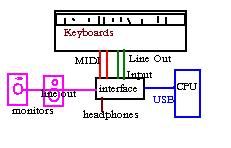
post edited by Cactus Music - 2011/06/14 11:28:21
|