Mudrubble
Max Output Level: -90 dBFS

- Total Posts : 21
- Joined: 11/10/2005
- Status: offline

HELP: Cannot get any sound out of X1 Producer!!
Hi guys, I have a fresh install of Sonar X1 Producer on my machine and it looks real cool but alas, it won't play most audio at all (gives an error message) and plays midi files with no sound. When I launch the tutorial file Cakewalk_AudioDemo1.cwb and press play, I just get an error message (below): ERROR MESSAGE: Unable to open audio playback device. Device may not support the current project's audio format or may be in use. For help, please visit: www.cakewalk.com/support/hardwaresetup/ or contact Cakewalk Technical Support 1 - I have my default playback device set to Speakers (High Definition Audio Device) in my computer's control panel and 2 - when I played the cakewalk project, I first went to edit > preferences and selected my fast track as the input driver and both Speakers (High Definition Audio Device) and Digital Audio (HDMI) (High Definition Audio Device) as the output driver (please see below for my actual system information). 3 - I also changed the output on each channel on the Cakewalk_AudioDemo1.cwb recording to Speakers (High Definition Audio Device) and this got me the above error. MIDI files are no better: 1 - When I launch Latin.cwp from the same tutorial folder, it tells me that C:\Cakewalk Projects\Audio does not exist and asks if I'd like to create it (I put all extra content on my Q drive). 2 - When I say NO, it asks me to locate the wavedata directory. I direct it to the Q drive but no location on it (since I don't know what a wavedata directory even is, much less where to find it) 3 - It tells me that SB X-Fi Synth A [1000] is missing and will be replaced with "--- None ---" and I hit ok. 4 - Next it says "This file contains System Exclusive data designed to be sent automatically to your MIDI gear. Do you want tot send it now?" and I click cancel. 5 - Finally the file comes up and plays with the meters going up and down as though it's producing sound, but no sound actually comes out. 6 - I added an audio track and armed it and recorded, and Sonar let me, but on playback, it moves the meters slightly, but there is no sound in it. So basically, Sonar won't play audio or midi with sound:
1) Is this a soundcard issue?
2) Do I need a new soundcard?
3) What is the most economical fix for this?
4) And shouldn't it be able to at least record my audio using my Fast Track interface?
5) Audacity has no problem recording crisp audio using Fast Track. Is this not good enough for Sonar??
Anyway, here is my system information, if it will help. THANKS FOR ANY HELP ANYONE CAN GIVE: OS Version: Microsoft Windows 7 Home Premium , 64 bit Processor: AMD Athlon(tm) II X4 640 Processor, AMD64 Family 16 Model 5 Stepping 3 Processor Count: 4 RAM: 4095 Mb Graphics Card: NVIDIA GeForce 8400 GS (Microsoft Corporation - WDDM v1.1), 256 Mb Hard Drives: C: Total - 476837 MB, Free - 429507 MB; K: Total - 953867 MB, Free - 31192 MB; M: Total - 365000 MB, Free - 22994 MB; N: Total - 50006 MB, Free - 49327 MB; O: Total - 50006 MB, Free - 1604 MB; P: Total - 11923 MB, Free - 3118 MB; Q: Total - 953867 MB, Free - 223154 MB; Motherboard: ASUSTeK Computer INC., M4N68T-M-V2, Rev X.0x, MT700CK43601739 Antivirus: AntiVir Desktop, Updated and Enabled Sound Devices ------------- Description: Speakers (High Definition Audio Device) Default Sound Playback: Yes Default Voice Playback: Yes Hardware ID: HDAUDIO\FUNC_01&VEN_1106&DEV_0397&SUBSYS_10438415&REV_1000 Manufacturer ID: 1 Product ID: 65535 Type: WDM Driver Name: HdAudio.sys Driver Version: 6.01.7600.16385 (English) Driver Attributes: Final Retail WHQL Logo'd: Yes Date and Size: 7/13/2009 20:07:00, 350208 bytes Other Files: Driver Provider: Microsoft HW Accel Level: Basic Cap Flags: 0xF1F Min/Max Sample Rate: 100, 200000 Static/Strm HW Mix Bufs: 1, 0 Static/Strm HW 3D Bufs: 0, 0 HW Memory: 0 Voice Management: No EAX(tm) 2.0 Listen/Src: No, No I3DL2(tm) Listen/Src: No, No Sensaura(tm) ZoomFX(tm): No Description: Speakers (Fast Track) Default Sound Playback: No Default Voice Playback: No Hardware ID: USB\VID_0763&PID_2024&REV_0030&MI_00 Manufacturer ID: 65535 Product ID: 65535 Type: WDM Driver Name: USBAUDIO.sys Driver Version: 6.01.7600.16385 (English) Driver Attributes: Final Retail WHQL Logo'd: Yes Date and Size: 7/13/2009 20:06:32, 109568 bytes Other Files: Driver Provider: Microsoft HW Accel Level: Basic Cap Flags: 0xF1F Min/Max Sample Rate: 100, 200000 Static/Strm HW Mix Bufs: 1, 0 Static/Strm HW 3D Bufs: 0, 0 HW Memory: 0 Voice Management: No EAX(tm) 2.0 Listen/Src: No, No I3DL2(tm) Listen/Src: No, No Sensaura(tm) ZoomFX(tm): No Description: Digital Audio (HDMI) (High Definition Audio Device) Default Sound Playback: No Default Voice Playback: No Hardware ID: HDAUDIO\FUNC_01&VEN_1106&DEV_0397&SUBSYS_10438415&REV_1000 Manufacturer ID: 1 Product ID: 65535 Type: WDM Driver Name: HdAudio.sys Driver Version: 6.01.7600.16385 (English) Driver Attributes: Final Retail WHQL Logo'd: Yes Date and Size: 7/13/2009 20:07:00, 350208 bytes Other Files: Driver Provider: Microsoft HW Accel Level: Basic Cap Flags: 0xF1F Min/Max Sample Rate: 100, 200000 Static/Strm HW Mix Bufs: 1, 0 Static/Strm HW 3D Bufs: 0, 0 HW Memory: 0 Voice Management: No EAX(tm) 2.0 Listen/Src: No, No I3DL2(tm) Listen/Src: No, No Sensaura(tm) ZoomFX(tm): No --------------------- Sound Capture Devices --------------------- Description: Microphone (Fast Track) Default Sound Capture: Yes Default Voice Capture: Yes Driver Name: USBAUDIO.sys Driver Version: 6.01.7600.16385 (English) Driver Attributes: Final Retail Date and Size: 7/13/2009 20:06:32, 109568 bytes Cap Flags: 0x1 Format Flags: 0xFFFFF
|
thomasabarnes
Max Output Level: -43 dBFS

- Total Posts : 3234
- Joined: 11/11/2003
- Location: Milwaukee, WI USA
- Status: offline

Re:HELP: Cannot get any sound out of X1 Producer!!
July 23, 11 3:49 PM
(permalink)
Use your onboard sound only for windows default audio devices (in Windows Control Panel.)
In SONAR, use the ASIO driver mode and use the Fast Track only for input and output in SONAR.
After you setup as pointed out above, you should be OK. I think your problem was a mismatch of sample rates using mismatched audio devices.
 "It's not a song till it touches your heart. It's not a song till it tears you apart!" Lyrics of Amy Grant. SONAR Platinum X64 (jBridge), Windows 10 Pro 64-Bit, Core i7 990X Extreme Edition Processor 3.46 GHz 6 Cores, Gigabyte EX58-UD5, Crucial Ballistix 24GB 1333MHz DDR3 @1333 MHz, TASCAM UH-7000, Behringer X-Touch, EVGA GTX 980TI Superclocked 6GB, 1TB Samsung EVO 850 SSD, 150GB, 320GB, 1TB 7200rpm HDDs
|
Mudrubble
Max Output Level: -90 dBFS

- Total Posts : 21
- Joined: 11/10/2005
- Status: offline

Re:HELP: Cannot get any sound out of X1 Producer!!
July 23, 11 6:23 PM
(permalink)
Thank you so much, I really appreciate the help.
I think I understood to change the driver mode to ASIO drivers, which I did in edit > preferences > Playback and recording > Driver Mode (changed from WDM/KS to ASIO) and then clicked "Apply"
It then brought me to the "Missing Audio Outputs" screen which said it was missing Fast Track, but would reassign it to the available (Fast Track) (this time "Fast Track" was in parenthesis but otherwise the same).
I clicked OK and it brought me back to the same Playback and Recording area in Preferences where I had set ASIO. I clicked on "Close" and the preferences screen closed.
I pressed play on the file and there was no sound and no meters moving either. I went to change the IN/OUT settings on the lower left and Fast Track was no longer an option I could choose in either input or output since I changed the Driver Mode to ASIO. For example, under Input I only have "Selected Track input series" and "Selected Track Inputs" as possible inputs and although Outputs has a few more than that, Fast Track and onboard sound are both gone.
If I switch the Driver Mode back to WDM/KS, it profiles my hardware first, then if I press play, I get meters moving again but no sound.
Did I execute the steps to the suggestion above incorrectly? I'd REALLY love to get this working. When I read the above, I thought it was the end of my troubles..... but I guess no payoff without work, right?
Thanks,
|
thomasabarnes
Max Output Level: -43 dBFS

- Total Posts : 3234
- Joined: 11/11/2003
- Location: Milwaukee, WI USA
- Status: offline

Re:HELP: Cannot get any sound out of X1 Producer!!
July 23, 11 8:46 PM
(permalink)
Didn't realize you were completely new to SONAR. One has to know how to setup the different configurations. Once you switch to ASIO driver mode, in Preferences, click on Devices under Audio and select the Fast Track Inputs and Outputs you want to use in SONAR (Only one driver type inputs/outputs can be selected. unselect all drivers of one interface to be able to select drivers for another interface.) It's a good idea to watch some of the Getting Started videos on CakeTV for help, as well.
post edited by thomasabarnes - July 23, 11 8:52 PM
 "It's not a song till it touches your heart. It's not a song till it tears you apart!" Lyrics of Amy Grant. SONAR Platinum X64 (jBridge), Windows 10 Pro 64-Bit, Core i7 990X Extreme Edition Processor 3.46 GHz 6 Cores, Gigabyte EX58-UD5, Crucial Ballistix 24GB 1333MHz DDR3 @1333 MHz, TASCAM UH-7000, Behringer X-Touch, EVGA GTX 980TI Superclocked 6GB, 1TB Samsung EVO 850 SSD, 150GB, 320GB, 1TB 7200rpm HDDs
|
Mudrubble
Max Output Level: -90 dBFS

- Total Posts : 21
- Joined: 11/10/2005
- Status: offline

Re:HELP: Cannot get any sound out of X1 Producer!!
July 23, 11 8:55 PM
(permalink)
Good News! By switching to MME (32 bit) instead of either WDM or ASIO, I am able to hear and record audio with absolutely no problem. It recorded as crisply as it would in Audacity.
But there is still no MIDI sound, only meters moving with no actual sound coming out.
If I want to record my guitar, voice, plus add drums and maybe a bassline or an organ, can I accomplish all that using VSTs only? Do all of these come as VSTs with SONAR??
For example, I have iDrum, but no clue how to load it to SONAR.
So next, I'm off to search for resources on how to use VSTs with Sonar. If anyone can point me to a good comprehensive but not too difficult article (or if it's easy, just tell me how), please do.
Thanks,
|
Mudrubble
Max Output Level: -90 dBFS

- Total Posts : 21
- Joined: 11/10/2005
- Status: offline

Re:HELP: Cannot get any sound out of X1 Producer!!
July 23, 11 9:21 PM
(permalink)
Thanks again, Thomas!
I read this after changing to MME so I changed it back to ASIO and selected Fast Track as outputs and inputs, and it said that the settings wouldn't take effect until I restarted SONAR.
I restarted, and immediately got this error:
There are no audio devices for the current driver model on your system. Please go to Options|Audio and chose a different model.
So I went back to trusty ol' MME and chose fast track for both input and output and got no sound and, basically, what I've discovered from frustrating experimentation is that the only setup that gives me sound and allows me to record audio is MME with Fast Track as the input and Onboard sound, ie. "Speakers (High Definition Audio Device)", as my output.
That kind of makes sense since Fast Track is only a recording interface, and has no "speakers" or ability to handle output from the computer.
So MME with these two settings it will have to be, but I still get no MIDI.
I am going to watch those videos you're suggesting on CakeTV as I am a total newbie, but I'm wondering if the problem is that I'll need more than onboard sound to do this. As in, if I got a relatively economical soundcard, would that solve this issue, or would I still have this problem?
I used to use SONAR 1.something years ago, but this input output stuff always scared me. I never got the hang of any of the tech stuff behind using Sonar. I found a setup that worked and never looked into it again, so I could probably use the learning.
|
thomasabarnes
Max Output Level: -43 dBFS

- Total Posts : 3234
- Joined: 11/11/2003
- Location: Milwaukee, WI USA
- Status: offline

Re:HELP: Cannot get any sound out of X1 Producer!!
July 23, 11 9:29 PM
(permalink)
If I want to record my guitar, voice, plus add drums and maybe a bassline or an organ, can I accomplish all that using VSTs only? Do all of these come as VSTs with SONAR??
Yes. You certainly don't want to use MME driver mode when using VSTi. Your latency will be too low. See the MIDI configuration Getting Started Video on CakeTV for MIDI setup. MIDI needs to trigger a softsynth or some other module for you to hear sound. M-Audio audio interfaces usually have an ASIO driver. It's the best to use if the Fast track has an ASIO driver. Did you download the most resent driver for the Fast Track from M-Audio's site? See the SONAR Help file Tutorial 4 for getting familiar with working with Software instruments (VSTi). If the Fast Track doesn't have an ASIO driver, use WDM driver mode yet, only select the Fast Track drivers in Preferences, select the "Share Drivers with other programs" option in Prefernces, make sure there is a Fast track output selected for your tracks/busses in the project, and make sure the sample rate is the same for the project and in your Fast Track audio control panel. Hope this helps.
post edited by thomasabarnes - July 23, 11 9:33 PM
 "It's not a song till it touches your heart. It's not a song till it tears you apart!" Lyrics of Amy Grant. SONAR Platinum X64 (jBridge), Windows 10 Pro 64-Bit, Core i7 990X Extreme Edition Processor 3.46 GHz 6 Cores, Gigabyte EX58-UD5, Crucial Ballistix 24GB 1333MHz DDR3 @1333 MHz, TASCAM UH-7000, Behringer X-Touch, EVGA GTX 980TI Superclocked 6GB, 1TB Samsung EVO 850 SSD, 150GB, 320GB, 1TB 7200rpm HDDs
|
digi2ns
Max Output Level: -48.5 dBFS

- Total Posts : 2694
- Joined: 11/24/2010
- Location: MICHIGAN
- Status: offline

Re:HELP: Cannot get any sound out of X1 Producer!!
July 23, 11 10:48 PM
(permalink)
To get your MIDI to play back so you can hear it, once you have loaded your VST, on the Track View make sure you have the "Input Echo" turned on only on the track you are working on. Make sure the Output is sent to Master as well or what ever buss you have set up.
post edited by digi2ns - July 23, 11 10:54 PM
MIKE --Dell Studio XPS I7/870 2.93 Ghz, 8GB Mem, 2-2TB Barracuda HDs, 500 GB Ext.HDD, Win7/64 --X1 64 Pro Expanded, Dual 21" Monitors --PCR500 --MAUDIO FastTrack Ultra --Mackie 1604 VLZ PRO --Line6 X3 Live --Gibson, Fender, Takamine, Schecter, Washburn http://pogopoppa.wix.com/5thgear# http://soundcloud.com/digi2ns
|
Mudrubble
Max Output Level: -90 dBFS

- Total Posts : 21
- Joined: 11/10/2005
- Status: offline

Re:HELP: Cannot get any sound out of X1 Producer!!
July 24, 11 1:27 AM
(permalink)
Thanks Thomas, you're helping a lot. I watched the MIDI video you mentioned and a few others. I noticed in the MIDI video that there are synth options I don't have. I only have one, MS GS Wavetable Synth. I downloaded the latest FT driver but I have no way of knowing if it has ASIO drivers or not. I did select ASIO in SONAR preferences, selected FT drivers and "share drivers" and made sure there was a FT output for all tracks (not sure what a bus is) but got silence along with meters moving. MIDI plays back fine using MS GS Wavetable Synth in track outputs. But no audio. So on your next suggestion, I selected WDM driver mode and selected FT drivers and "share drivers" and made sure there was a FT output for all tracks (not sure what a bus is) and again got silence with moving meters. Since MS Wavetable synth doesn't any longer appear under MIDI in preferences, MIDI also plays in silence with meters moving. No audio AND no MIDI. Sample rate for the fast track and for the project are both 44100, but still I get moving meters plus no sound. Also, my MIDI output optins disappear from preferences so there is no possibility of MIDI at all when I choose WDM. Finally, I go back to good ol' MME and choose selected FT drivers and "share drivers" and made sure there was a FT output for all tracks and still getting silence with moving meters. - If I change to input: Fast Track and Output: "Speakers (High Definition Audio Device)" and set outputs to "Speakers (High Definition Audio Device)" on tracks in the project, I get my audio back.
- I also get my MIDI back options back with MME. And I can record at good volume.
- This seems to be the best setup, but if I understand you correctly, the latency will be too low for me to use VSTi (I believe this means that my sounds will appear too late after I play them?) I'm going to buy a midi controller tomorrow since I no longer have one, and I'll test this.
Can you please read your PM? Thanks for all your help, I really appreciate this. I've at least gotten to the point of being able to play audio and midi, as well as recording audio. Thanks,
|
Mudrubble
Max Output Level: -90 dBFS

- Total Posts : 21
- Joined: 11/10/2005
- Status: offline

Re:HELP: Cannot get any sound out of X1 Producer!!
July 24, 11 1:32 AM
(permalink)
digi2ns
To get your MIDI to play back so you can hear it, once you have loaded your VST, on the Track View make sure you have the "Input Echo" turned on only on the track you are working on. Make sure the Output is sent to Master as well or what ever buss you have set up.
Thanks Mike, I actually haven't bought a MIDI controller yet, I'll do that tomorrow. At this point, I'm just trying to get a setup to HEAR MIDI on a song that's already recorded. I'm using the "Latin" demo in the tutorials folder, so I didn't record it. I wasn't even hearing it in playback but I believe I've got that licked. Tomorrow I'll venture into recording MIDI, but from what Thomas is telling me, I'll encounter latency problems since the only setup that allows me to hear audio and MIDI (MME) has latency issues, if I'm understanding him correctly. So I've got my fingers crossed and my expectations low..... Thx,
|
lorneyb2
Max Output Level: -58.5 dBFS

- Total Posts : 1667
- Joined: 4/26/2007
- Location: Saskatchewan, Canada
- Status: offline

Re:HELP: Cannot get any sound out of X1 Producer!!
July 24, 11 4:24 AM
(permalink)
You said somewhere further back that the only speakers you have are connected to your computer. Do you have any speakers plugged into the back of your fast track(or headphones plugged in the front) to hear the output?
Mind you I could have missed the obvious in what was said above as well, in which case just ignore the above statement/question.
Sonar Platinum 64bit, Win 8.1 Pro 64bit, Quad Core 3.2GHz, 16G ram, Edirol FA 101, Nvidia EW (Platinum Orchestra, Hollywood Strings, Pianos, Gypsy, Fab 4, Ministry of Rock,Choirs, etc)
|
digi2ns
Max Output Level: -48.5 dBFS

- Total Posts : 2694
- Joined: 11/24/2010
- Location: MICHIGAN
- Status: offline

Re:HELP: Cannot get any sound out of X1 Producer!!
July 24, 11 5:15 AM
(permalink)
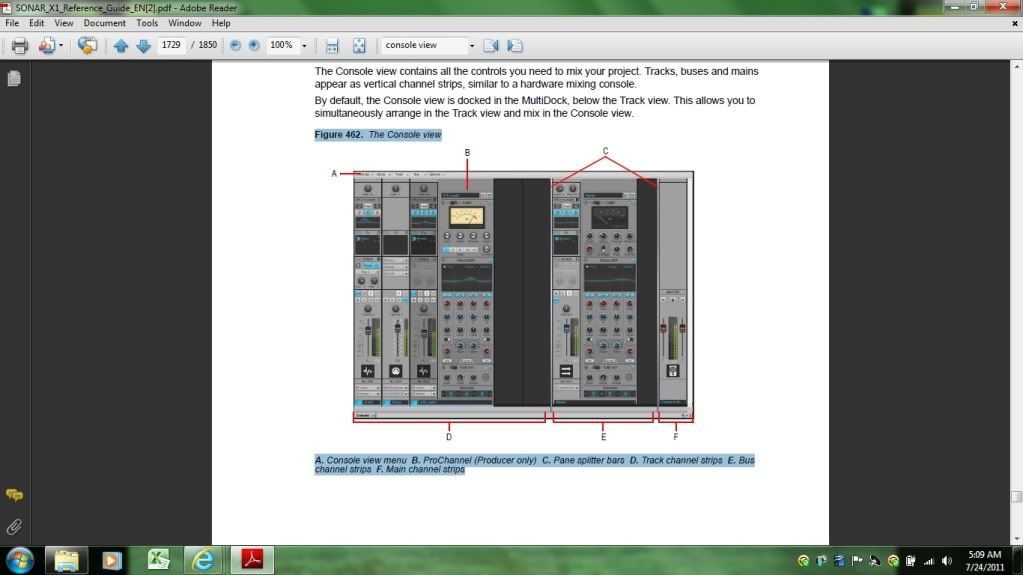 Hi Mud, You are doing it correctly but it sounds to me like the easiest setup is to- 1 unplug your speakers from your computer 2. plug the speaker jack into your FT headphone output 3. make sure the volume is up for the headphone jack and the speakers atleast 1/2 way 4. right click on the speaker icon lower left corner of screan-it should bring up popup window with Playback devices, Record devices, Sound, etc... select one of them and you should get a Popup window with the same in TABS. Playback Tab -Select FT as default device Tecord Tab -Select FT as default device Sound Tab -Disable windows sounds Communicatios-On "When windows detects activity", select the Do Nothing option. Apply settings I you Sonar Preferences make sure you have the FT as playback and record selected In Console View see page 1729 figure 462 of the Sonar Reference Guide... On the Tracks Input / Output at the bottom- Set input to FT setting signal is coming from; Out set to Master-Unless the track is set to go to a Bus first and you want it to go to the bus, if so make sure the Bus is output to the master. If meters are all moving, you should have sound. Make sure you have disabled Antivirus and Internet/WLAN connection when working in Sonar Hope this helps
post edited by digi2ns - July 24, 11 5:23 AM
MIKE --Dell Studio XPS I7/870 2.93 Ghz, 8GB Mem, 2-2TB Barracuda HDs, 500 GB Ext.HDD, Win7/64 --X1 64 Pro Expanded, Dual 21" Monitors --PCR500 --MAUDIO FastTrack Ultra --Mackie 1604 VLZ PRO --Line6 X3 Live --Gibson, Fender, Takamine, Schecter, Washburn http://pogopoppa.wix.com/5thgear# http://soundcloud.com/digi2ns
|
digi2ns
Max Output Level: -48.5 dBFS

- Total Posts : 2694
- Joined: 11/24/2010
- Location: MICHIGAN
- Status: offline

Re:HELP: Cannot get any sound out of X1 Producer!!
July 24, 11 5:21 AM
(permalink)
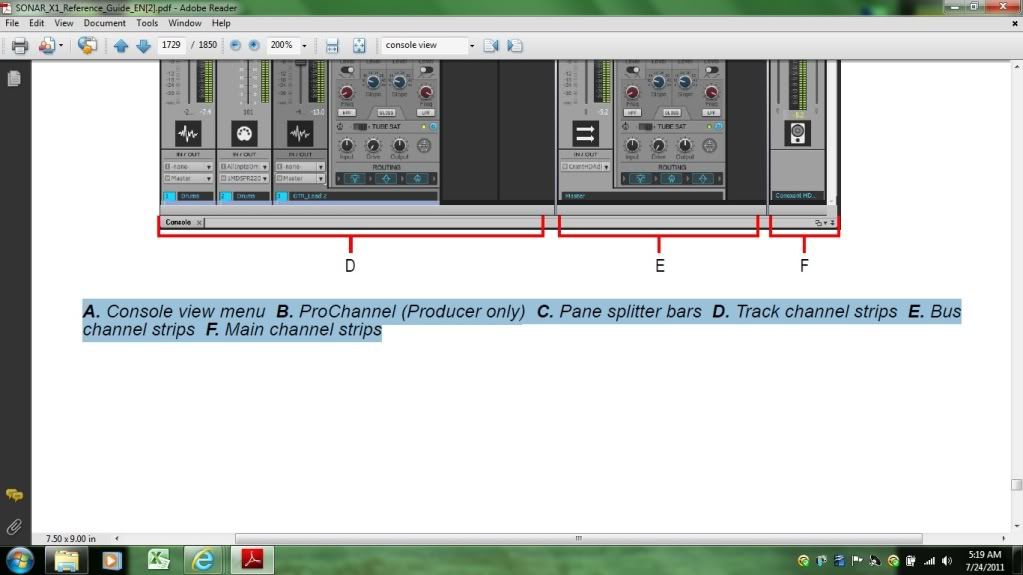 A Closer view
MIKE --Dell Studio XPS I7/870 2.93 Ghz, 8GB Mem, 2-2TB Barracuda HDs, 500 GB Ext.HDD, Win7/64 --X1 64 Pro Expanded, Dual 21" Monitors --PCR500 --MAUDIO FastTrack Ultra --Mackie 1604 VLZ PRO --Line6 X3 Live --Gibson, Fender, Takamine, Schecter, Washburn http://pogopoppa.wix.com/5thgear# http://soundcloud.com/digi2ns
|
digi2ns
Max Output Level: -48.5 dBFS

- Total Posts : 2694
- Joined: 11/24/2010
- Location: MICHIGAN
- Status: offline

Re:HELP: Cannot get any sound out of X1 Producer!!
July 24, 11 5:30 AM
(permalink)
MIKE --Dell Studio XPS I7/870 2.93 Ghz, 8GB Mem, 2-2TB Barracuda HDs, 500 GB Ext.HDD, Win7/64 --X1 64 Pro Expanded, Dual 21" Monitors --PCR500 --MAUDIO FastTrack Ultra --Mackie 1604 VLZ PRO --Line6 X3 Live --Gibson, Fender, Takamine, Schecter, Washburn http://pogopoppa.wix.com/5thgear# http://soundcloud.com/digi2ns
|
thomasabarnes
Max Output Level: -43 dBFS

- Total Posts : 3234
- Joined: 11/11/2003
- Location: Milwaukee, WI USA
- Status: offline

Re:HELP: Cannot get any sound out of X1 Producer!!
July 24, 11 7:12 AM
(permalink)
Chris:
You never mention which model of the Fast Track you have, so if you have a model that doesn't have a standard MIDI port, you should get a MIDI keyboard controller that has a USB connection.
And as mentioned before, it sounds like you have your speakers connected to the computer audio connector, and you need to connect the speakers to an output on the Fast Track when you have SONAR setup to use the Fast Track WDM or ASIO drivers.
 "It's not a song till it touches your heart. It's not a song till it tears you apart!" Lyrics of Amy Grant. SONAR Platinum X64 (jBridge), Windows 10 Pro 64-Bit, Core i7 990X Extreme Edition Processor 3.46 GHz 6 Cores, Gigabyte EX58-UD5, Crucial Ballistix 24GB 1333MHz DDR3 @1333 MHz, TASCAM UH-7000, Behringer X-Touch, EVGA GTX 980TI Superclocked 6GB, 1TB Samsung EVO 850 SSD, 150GB, 320GB, 1TB 7200rpm HDDs
|
Mudrubble
Max Output Level: -90 dBFS

- Total Posts : 21
- Joined: 11/10/2005
- Status: offline

Re:HELP: Cannot get any sound out of X1 Producer!!
July 24, 11 12:08 AM
(permalink)
Wow. I feel dumb. I might be a newbie, but my logical abilities alone should have told me to plug my headphones into FT! Lorney, you were entirely right. Mike, thanks so much for the instructions. I followed them to the T and got, voila (!), BOTH MIDI and Audio sounds playing through my FT headphone output!!! So far, so great! Now, to test, I went and added an audio track, armed it and pressed record, and it gives me this error (#1):
The ASIO sample rate is not supported by one of the USB interfaces! Please check your sync settings in the Control Panel.
When I click OK, I get this next error (#2):
The following driver(s) either do not support the current audio format, or are in use by another application
M-Audio USB ASIO Analog 1/2 Fast Track
Please choose whether you want to disable them or use them anyway I chose to use anyway, and for the record, the "share drivers with other programs" selection is clicked in Preferences > Audio > Playback and Recording When I check the sample rate set for Fast Track in the Control Panel, it's set at 44.1 (although it's greyed out like I can't change it to 48 if I wanted to - does this have to do with making it the default playback device?? It wasn't greyed out before) and the SONAR project's sample rate is also set to 44100. When I click on the ASIO Panel button under Preferences > Driver Settings, I get the same above error #1. I've got to say I'm learning a lot, and I'm slowly getting there, and I thank you all. I know now that FT DOES have ASIO drivers, that they WILL play audio and MIDI, provided FT is my default playback device, etc... Mike, I can't seem to get Console view to show exclusively, either by clicking on it in the views menu, or by using the Alt+2, but it seems to be showing in my bottom right by default anyway. I looked at the in/out options and "master" is not an option (I'm assuming we're talking audio tracks, not MIDI). I have: -- None -- M-Audio USB ASIO Analog 1/2 Fast Track A Aux 1 Aux 2 Selected Track Outputs New Stereo Bus New Surround Bus but alas, no "master" But that's not an issue, since I'm hearing audio and MIDI, right? I think my final issue (for now!) is that when I try to record, I get the above errors. I can't tell you guys how much I appreciate the help. I'd never have gotten started if not for you all. If I ever get decent at this, I'll be sure to help others. Side Note: I really can't wait to start recording with this. I just called Steve's and they have one Korg Nanokey 2 left in stock and I have it on hold to go pick up real soon. Thomas, you're right, my Fast Track has no MIDI input (not really sure of the model, but it's USB and pretty basic) so I am grabbing a USB MIDI controller, good point. Thanks. I really hope I can get to recording today. If anyone knows how to get me to that last step please help (even more!) Thanks again guys, Mud
post edited by Mudrubble - July 24, 11 1:21 PM
|
Mudrubble
Max Output Level: -90 dBFS

- Total Posts : 21
- Joined: 11/10/2005
- Status: offline

Re:HELP: Cannot get any sound out of X1 Producer!!
July 24, 11 12:40 AM
(permalink)
UPDATE:
I haven't changed anything from the above set up (FT as my default playback and recording device in my computer's control panel, ASIO selected in SONAR's Preferences > Playback and Recording, FT ASIO drivers chosen as inputs and outputs in SONAR'S Preferences > Devices) but suddenly, since I've tried to record, now SONAR won't even play an Audio file using FT. It was doing it fine a moment ago, but now I get this error:
Unable to open audio playback device. Device may not support the
current project's audio format or may be in use.
For help, please visit:
www.cakewalk.com/support/hardwaresetup/
or contact Cakewalk Technical Support.
So, no sound, but not only that, it won't even play. No meters, nothing. I've obviously upset it.
Going to Preferences and checking it and closing it brings up the same error:
The ASIO sample rate is not supported by one of the USB interfaces!
Please check your sync settings in the Control Panel.
Back to square one???
|
Mudrubble
Max Output Level: -90 dBFS

- Total Posts : 21
- Joined: 11/10/2005
- Status: offline

Re:HELP: Cannot get any sound out of X1 Producer!!
July 24, 11 1:01 PM
(permalink)
UPDATE #2:
SONAR DOES indeed play the audio and midi fine IF (and seemingly, only if), after every time I receive an error message (usually by either arming a track to record, or by clicking on record after arming a track), I go to sound in my control panel, choose onboard sound as the playback default and then switch it back to Fast Track.
It's as if this is some sort of "reset" button that gets SONAR playing again.
In other words, once I get an error message for recording, it also won't play reliably until I switch the default playback device to onboard sound and then back to Fast Track again.
Thanks,
Mud
|
Mudrubble
Max Output Level: -90 dBFS

- Total Posts : 21
- Joined: 11/10/2005
- Status: offline

Re:HELP: Cannot get any sound out of X1 Producer!!
July 24, 11 1:38 PM
(permalink)
UPDATE #3: SUCCESS! Well, sort of.... It is now recording audio over midi with no problem, well with a small but manageable problem: All I have to do is start recording > get the error message > go to my computer's control panel > set playback default to onboard sound "Speakers (High Definition Audio Device)"> then set it BACK to Fast Track > start recording again, and for whatever reason, that resetting seems to get it recording. Sometimes I have to reset twice. If anyone's got a clue how to go around that, please let me know, but in the meantime, at least I can record, right?? It may not be a proper fix, but it's as close as I have right now.... Thanks again guys, sorry for being so long-winded....
post edited by Mudrubble - July 24, 11 1:39 PM
|
thomasabarnes
Max Output Level: -43 dBFS

- Total Posts : 3234
- Joined: 11/11/2003
- Location: Milwaukee, WI USA
- Status: offline

Re:HELP: Cannot get any sound out of X1 Producer!!
July 24, 11 2:03 PM
(permalink)
With SONAR closed, set the Windows CP to use the onboard sound as the default playback and recording devices and keep it set that way. Set the FT to record at 44.1 sample rate in the FT CP. Open SONAR and start a new project, set the Project sample rate to 44.1, still using the FT ASIO driver setup, see if you can record some audio, now? Sometimes a user has to use WDM driver mode if other modes aren't working well. If you have to use WDM driver mode, It's capable of using latency settings low enough to play softsynths near real time.
post edited by thomasabarnes - July 24, 11 2:08 PM
 "It's not a song till it touches your heart. It's not a song till it tears you apart!" Lyrics of Amy Grant. SONAR Platinum X64 (jBridge), Windows 10 Pro 64-Bit, Core i7 990X Extreme Edition Processor 3.46 GHz 6 Cores, Gigabyte EX58-UD5, Crucial Ballistix 24GB 1333MHz DDR3 @1333 MHz, TASCAM UH-7000, Behringer X-Touch, EVGA GTX 980TI Superclocked 6GB, 1TB Samsung EVO 850 SSD, 150GB, 320GB, 1TB 7200rpm HDDs
|
digi2ns
Max Output Level: -48.5 dBFS

- Total Posts : 2694
- Joined: 11/24/2010
- Location: MICHIGAN
- Status: offline

Re:HELP: Cannot get any sound out of X1 Producer!!
July 24, 11 3:55 PM
(permalink)
MIKE --Dell Studio XPS I7/870 2.93 Ghz, 8GB Mem, 2-2TB Barracuda HDs, 500 GB Ext.HDD, Win7/64 --X1 64 Pro Expanded, Dual 21" Monitors --PCR500 --MAUDIO FastTrack Ultra --Mackie 1604 VLZ PRO --Line6 X3 Live --Gibson, Fender, Takamine, Schecter, Washburn http://pogopoppa.wix.com/5thgear# http://soundcloud.com/digi2ns
|
thomasabarnes
Max Output Level: -43 dBFS

- Total Posts : 3234
- Joined: 11/11/2003
- Location: Milwaukee, WI USA
- Status: offline

Re:HELP: Cannot get any sound out of X1 Producer!!
July 24, 11 4:26 PM
(permalink)
Yeah, the latest driver version for the Fast Track and Win 7 64Bit is Installer: 6.0.6 - Driver: 5.10.0.5133. I did mention earlier to update to the most recent driver version. :)
 "It's not a song till it touches your heart. It's not a song till it tears you apart!" Lyrics of Amy Grant. SONAR Platinum X64 (jBridge), Windows 10 Pro 64-Bit, Core i7 990X Extreme Edition Processor 3.46 GHz 6 Cores, Gigabyte EX58-UD5, Crucial Ballistix 24GB 1333MHz DDR3 @1333 MHz, TASCAM UH-7000, Behringer X-Touch, EVGA GTX 980TI Superclocked 6GB, 1TB Samsung EVO 850 SSD, 150GB, 320GB, 1TB 7200rpm HDDs
|
Lanceindastudio
Max Output Level: -29 dBFS

- Total Posts : 4604
- Joined: 1/22/2004
- Status: offline

Re:HELP: Cannot get any sound out of X1 Producer!!
July 24, 11 4:50 PM
(permalink)
yup sounds like drivers aren't installed correctly or up to date, or there is a conflict with the fast track and maybe it is being used in wondows too or the onboard sound is causing problems-
i suggest starting by disabling the onboard sound int he bios to eliminate a variable, install lates driver s for the fast track and congfigure correctly in sonar to use the fast track-
Asus P8Z77-V LE PLUS Motherboard i7 3770k CPU 32 gigs RAM Presonus AudioBox iTwo Windows 10 64 bit, SONAR PLATINUM 64 bit Lots of plugins and softsynths and one shot samples, loops Gauge ECM-87, MCA SP-1, Alesis AM51 Presonus Eureka Mackie HR824's and matching subwoofer
|
Mudrubble
Max Output Level: -90 dBFS

- Total Posts : 21
- Joined: 11/10/2005
- Status: offline

Re:HELP: Cannot get any sound out of X1 Producer!!
July 25, 11 11:46 PM
(permalink)
FINAL UPDATE:
The conflict it was talking about was the driver bit rate was set to 16 in Prefernces > Audio Data, but set to 24 in Preferences > Driver Settings!
I'm pleased to announce that, thanks to you all, and a special shout out goes the Thomas, Sonar is recording audio and midi!!
Now, can anyone tell me how to get my metronome to play??
It plays on some files but when I launch a new file, it doesn't play in it. I can't figure out what to set it to so it plays. In the bar across the top of the screen with the play, record, stop, etc., I have the metronome set to play when recording or when playing the file, but I don't hear it. This isn't a system conflict or anything because it plays fine on other files, so it can play and I can hear it, etc., it's just I'm obviously not setting it correctly to play on this file.
Anything else I should be checking?
Again thanks, you guys have been awesome.....
|