vaultwit
Max Output Level: -80 dBFS

- Total Posts : 543
- Joined: 2011/08/02 20:53:49
- Status: offline

Clip/waveform edit mode... with MIDI tracks? Is it possible??
My question may seem long and confusing, but please bear with me. This is very important for me and I appreciate everyone's help. I'm assuming there is some kind of "clip edit view" or "waveform edit view" with which you can enter in and manually edit and finetune specific clips destructively, instead of just non-destructively by applying effects to tracks and clips in the multitrack view. Like, for example, if you have a piano clip that you want to add some very subtle reverb to permanently, or make volume tweaks in certain places in the clip permanently. Now, how I usually do my music is in the following way. I'll create/compose a entire song using a MIDI composer program. Then I'll import that MIDI song file containing all the tracks (one for kick drum, one for piano, one for bass, etc) then start patching each track with VSTi's, effects, and so forth. Then when I am finished mixing, I can render the project into a nice, finalized wav song. But with this method, the oscillators in my VST synths run and produce the sounds each time I play my mix, so I don't have concrete/tangible wave files to edit and work with. So here is my question. Is there a way to do what I mentioned up top - enter into a clip/waveform edit mode and manually edit and finetune - if I'm working with only midi tracks? I wouldn't imagine so, since the wave signals are actually being produced every time, right? If there is a way, how does it work? I can see from the following picture that wav tracks have actual waves you can tweak (tracks 4,5,6), but the MIDI tracks (1,2,3)... are just tracks with MIDI information in them:  What I used to do previously is have one project dedicated to patching MIDI's with instruments, then exporting each individual track to real instrument wavs, then making another project to do all the mixing and editing with those exported wav files. However, the exporting each individual track takes a while, and it's a hassle when you want to edit the instrument sounds afterwards. Because I have to close my mix project, open my instrument-patching project, change and export that one track, close that project, then open my mix project again, and import the new file. I'd rather be able to do everything at once in one project... Is it possible to do this with Sonar X1 Producer?
|
John
Forum Host

- Total Posts : 30467
- Joined: 2003/11/06 11:53:17
- Status: offline

Re:Clip/waveform edit mode... with MIDI tracks? Is it possible??
2011/08/06 01:44:20
(permalink)
Sonar and Sonar X1 are really the first non destructive sequencer on the market. You can do destructive editing with it but that is not where is shines.
It does not have a editing window for audio as Pro Audio did. Each track can be maximized to fill the entire screen. The idea behind this is all editing should be done in the track view. Yet it can do just about anything one may need to do with an audio track or clip. Really its very powerful in its editing. Yet it has no pencil tool. In all the years I have used Sonar I have had no need to want one.
X1 is different from most other DAWs in its reluctance to do destructive editing. For example you can cut up a clip and do all sorts of things to the cut pieces but the original wave file is left alone. You can do real destructive editing by bouncing to track but often it isn't needed.
Understanding Sonar may take a little time but in the end it is well worth it.
If I were you I would try the trial version and see how it works.
In a way its a cross of Cubase and Smplitude with a little Logic thrown in. Still it has its own way of doing things. Ways that are very easy to use.
Its a little hard for me to advise a non user on just how easy it seems to me because I have used it for ever. And what seems natural to me may not seem that way to a new user. Yet most new users that come here get it quick.
In my book you are going about this the right way in asking questions and doing the research. I really don't think you will have any problems with this sort of approach. We are here to help with any trouble you do come across.
You are asking about work flow with the last part of your question. I used to do that sort thing in the past but it is not necessary now. With a good PC i.e. multi core doing that is a thing of the past.
I hope this will help you in your quest.
|
John
Forum Host

- Total Posts : 30467
- Joined: 2003/11/06 11:53:17
- Status: offline

Re:Clip/waveform edit mode... with MIDI tracks? Is it possible??
2011/08/06 01:54:35
(permalink)
Here is what I mean by how the track view handles viewing. 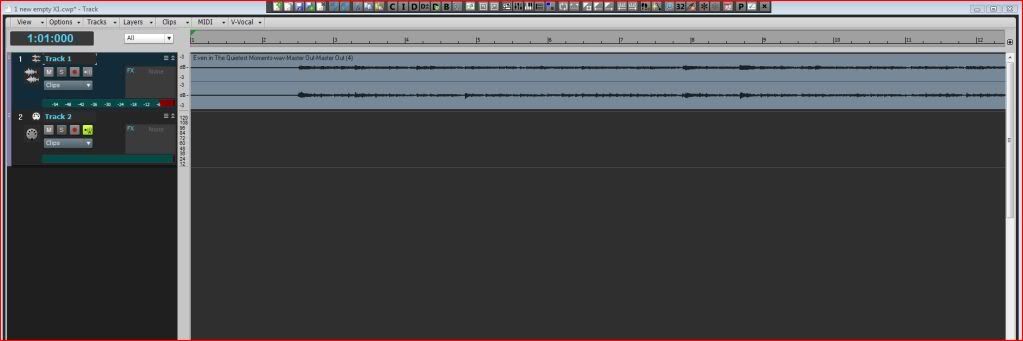 Above is a "normal" track.  Above is a maximized track. And it is not fully maxed.
|
rbowser
Max Output Level: -10 dBFS

- Total Posts : 6518
- Joined: 2005/07/31 14:32:34
- Status: offline

Re:Clip/waveform edit mode... with MIDI tracks? Is it possible??
2011/08/06 02:12:58
(permalink)
vaultwit
...Is there a way to do what I mentioned up top - enter into a clip/waveform edit mode and manually edit and finetune - if I'm working with only midi tracks? I wouldn't imagine so, since the wave signals are actually being produced every time, right? If there is a way, how does it work?.
..What I used to do previously is have one project dedicated to patching MIDI's with instruments, then exporting each individual track to real instrument wavs, then making another project to do all the mixing and editing with those exported wav files. However, the exporting each individual track takes a while, and it's a hassle when you want to edit the instrument sounds afterwards. Because I have to close my mix project, open my instrument-patching project, change and export that one track, close that project, then open my mix project again, and import the new file. I'd rather be able to do everything at once in one project... Is it possible to do this with Sonar X1 Producer?
Hi, Vaultwit - I understand your need for wanting to work with wave forms you can see, so you can work with them. The method you've described is very round-about and time consuming, though. To answer you directly - "I'd rather be able to everything at once in one project"--Yes, of course. What you're not doing is bouncing your MIDI tracks to audio inside the same project, so you have wave forms to work with, just like any other audio in your project. It sounds like you don't know about bouncing--? That's selecting the MIDI track and the associated audio track, and choosing Bounce - in seconds you have an audio recording, just as if you had set up a mike to record a guitar, drums, any other acoustic instrument. You'll be be able to zoom in, see exactly what you're working with. You don't need to do destructive editing in most cases. If there are peaks to be tamed, that's where volume envelopes come in. If there are bits you decide not to use, either take the envelope all the way down, or "delete" them--understanding that what you've supposedly deleted is actually always still there if you change your mind - you just drag the clip out again to fill that gap. And so on. I could say more - But what you want to do has been available in Sonar for many generations of the software now.--I hope my brief intro helped some. Randy B.
Sonar X3e Studio Roland A-800 MIDI keyboard controller Alesis i|O2 interface Gigabyte Technology-AMD Phenom II @ 3 GHz 8 Gb RAM 6 Core Windows 7 Home Premium x64 with dual monitors
|
vaultwit
Max Output Level: -80 dBFS

- Total Posts : 543
- Joined: 2011/08/02 20:53:49
- Status: offline

Re:Clip/waveform edit mode... with MIDI tracks? Is it possible??
2011/08/06 02:15:28
(permalink)
@John:
Wow, you've explained to me a great deal in those two last posts John. Thanks for all your help.
In fact, I am glad that you say Sonar is good for non-destructive editing. In the end, that IS what I want. Like I mentioned in the original post, I WANT to have one project to handle everything - from beginnig to finish. Start with a MIDI composition, finish with a wav composition. Thus, so far so good.
But when I mentioned clip/waveform edit mode, I didnt mean that I was seeking that for the sole purpose of destructive editing. That's just one function for it, but the main reason I was asking was because of the way I source my tracks - using MIDIs. When I import a MIDI into a Sonar project, the track will not show waves like in your second post reply, of course, because it is MIDI and not a wav. I think there are a lot of advantages to being able to see your clips in waveform. You can spot out the parts of the clip where there are wave irregularities, such as random volume peaks. And when you see these things, then you can go about with the solution - whether it be destructively lowering that one wave irregularity, or fixing it with like a volume envelope or whatever. By when your working direction from midi->output, without seeing the wav it is creating in the track, it's a little bit... difficult. You just see midi lines (those dashes that represent a MIDI note) in the clip... no waves.
I suppose this is what the "bounce to track" feature you mention is for. Though I'm not sure exactly how that works, I'm assuming it more or less exports the track with all its effects and instruments to a wav?
And on another somewhat relevant note, is it possible to apply effects/VSTi's to different individual clips within a particular track? Instead of apply the effects/VSTi's to the entire track which would affect every clip in the track? Like let's say you have a certain wave file, say Drums.wav, and you chop it up and put bits and pieces of it in a track. Can you apply effects to individual of those tracks without affecting the other ones?
Thanks again in advance for the help.
|
John
Forum Host

- Total Posts : 30467
- Joined: 2003/11/06 11:53:17
- Status: offline

Re:Clip/waveform edit mode... with MIDI tracks? Is it possible??
2011/08/06 02:15:54
(permalink)
I also should point out that X1 also has an in line piano roll view in the track view that lets you edit the MIDI data there.
Most like using the piano roll view which is a different view.
You have a choice.
|
vaultwit
Max Output Level: -80 dBFS

- Total Posts : 543
- Joined: 2011/08/02 20:53:49
- Status: offline

Re:Clip/waveform edit mode... with MIDI tracks? Is it possible??
2011/08/06 02:32:19
(permalink)
rbowser
vaultwit
...Is there a way to do what I mentioned up top - enter into a clip/waveform edit mode and manually edit and finetune - if I'm working with only midi tracks? I wouldn't imagine so, since the wave signals are actually being produced every time, right? If there is a way, how does it work?.
..What I used to do previously is have one project dedicated to patching MIDI's with instruments, then exporting each individual track to real instrument wavs, then making another project to do all the mixing and editing with those exported wav files. However, the exporting each individual track takes a while, and it's a hassle when you want to edit the instrument sounds afterwards. Because I have to close my mix project, open my instrument-patching project, change and export that one track, close that project, then open my mix project again, and import the new file. I'd rather be able to do everything at once in one project... Is it possible to do this with Sonar X1 Producer?
Hi, Vaultwit - I understand your need for wanting to work with wave forms you can see, so you can work with them. The method you've described is very round-about and time consuming, though.
To answer you directly - "I'd rather be able to everything at once in one project"--Yes, of course. What you're not doing is bouncing your MIDI tracks to audio inside the same project, so you have wave forms to work with, just like any other audio in your project.
It sounds like you don't know about bouncing--? That's selecting the MIDI track and the associated audio track, and choosing Bounce - in seconds you have an audio recording, just as if you had set up a mike to record a guitar, drums, any other acoustic instrument. You'll be be able to zoom in, see exactly what you're working with.
You don't need to do destructive editing in most cases. If there are peaks to be tamed, that's where volume envelopes come in. If there are bits you decide not to use, either take the envelope all the way down, or "delete" them--understanding that what you've supposedly deleted is actually always still there if you change your mind - you just drag the clip out again to fill that gap.
And so on.
I could say more - But what you want to do has been available in Sonar for many generations of the software now.--I hope my brief intro helped some.
Randy B.
You have very much answered my question the best way I could have wanted. I appreciate that a lot. You're right - I did NOT know what Bounce was before, and now that I do, I feel better about the whole topic. And I totally see what you mean with "delete them--understanding that what you've supposedly deleted is actually always still there if you change your mind." I guess I just didn't think about it that way previously. My only concern about the whole "non-destructive editing is all you need" vibe I got from your post was the following: the wave you see in the clip after non destructive editing will not reflect what you hear. Or am I completely mistaken? Here: Hope this isnt too confusing, please hear me out: lets say I have a clip, and I non-destructively add a delay effect to it. Thus, when the original portion of the sound clip ends, there is some delay left over that you can hear fade away. Like delay on vocals...."Hello-lo-lo-lo-lo"...and it fades away. Do you SEE those trailing delay parts in the wav? Or do you only see the original waveform (though you hear the delay when you playback)? If you do see it, that's awesome, my problem is happily solved. If not... I think that would bother me. An even better example is compression. Lets take vocals agian, since vocal compression is so important. You have a freshly recorded vocal clip, with volume levels all over the place. If you were to destructively compress that vocal clip, from that point forward, you will always see the nice, linear, consistant-volumed, compressed vocal track instead of the fresh recording with wild volume levels. If I record a vocal clip on Sonar, then apply a NON-destructive vocal compression over it, will I see the resulting waveform? Let's go even broader--if put a volume envelope over a track, will I SEE the waveform shrink where I lower the volume with the envelope? Again, if the answer to all of that is YES, I will happily go my way and be satisfied. But if the answer is no, and I don't see the resulting waveform after applying the non-destructive effects... well, it'll be hard since I will see the wave in its original state, but hear a completely different, manipulated wave... That is the only concern I had with destructive/non-destructive editing. I hope that wasn't too confusing, and yeah. Thanks in advance for taking the time to help me out. I really really do appreciate it!
|
John
Forum Host

- Total Posts : 30467
- Joined: 2003/11/06 11:53:17
- Status: offline

Re:Clip/waveform edit mode... with MIDI tracks? Is it possible??
2011/08/06 02:41:12
(permalink)
You can also use freeze to create and editable wave file. Its much the same as bounce but you have the option to unfreeze. I always choose freeze when I am done with editing MIDI.
There are a lot of options with X1.
|
John
Forum Host

- Total Posts : 30467
- Joined: 2003/11/06 11:53:17
- Status: offline

Re:Clip/waveform edit mode... with MIDI tracks? Is it possible??
2011/08/06 02:45:47
(permalink)
My only concern about the whole "non-destructive editing is all you need" vibe I got from your post was the following: the wave you see in the clip after non destructive editing will not reflect what you hear. Or am I completely mistaken? Here: You do get what you see. What is still there is the underlying wave in the audio folder. This can be brought back in anytime. I suppose this is what the "bounce to track" feature you mention is for. Though I'm not sure exactly how that works, I'm assuming it more or less exports the track with all its effects and instruments to a wav?
Bouncing is a way to make the edits permanent. Thats all. It has other uses and options too.
|
vaultwit
Max Output Level: -80 dBFS

- Total Posts : 543
- Joined: 2011/08/02 20:53:49
- Status: offline

Re:Clip/waveform edit mode... with MIDI tracks? Is it possible??
2011/08/06 02:48:39
(permalink)
John
You can also use freeze to create and editable wave file. Its much the same as bounce but you have the option to unfreeze. I always choose freeze when I am done with editing MIDI.
There are a lot of options with X1.
Hmm yes, someone told me about the Freeze feature and it got me interested. But im curious: if you freeze a track into an editable wave file like you say, then edit that editable wave file (would this be destructive?), then unfreeze it... what happens to the edits you made? 
|
John
Forum Host

- Total Posts : 30467
- Joined: 2003/11/06 11:53:17
- Status: offline

Re:Clip/waveform edit mode... with MIDI tracks? Is it possible??
2011/08/06 02:55:38
(permalink)
They will be lost if you unfreeze a track. Unfreezing goes back to the state before the freeze. This works on both audio and MIDI.
It would be like deleting a bounced track that was bounced to a new track. The original track from where the new bounced track comes from is still there. The same with MIDI only there is no audio but MIDI data to go back to.
Its a lot simpler to do then it is to talk about.
|
rbowser
Max Output Level: -10 dBFS

- Total Posts : 6518
- Joined: 2005/07/31 14:32:34
- Status: offline

Re:Clip/waveform edit mode... with MIDI tracks? Is it possible??
2011/08/06 03:07:59
(permalink)
Hello again, Vaultwit - I'm glad the thread is enlightening. I think you're getting a new perspective on a lot of things, and as John said, it's all simpler to do than to talk about it--it's always so difficult to capsulize things we know about and take for granted.
As John said, freezing a track is an option to bouncing. One problem is, as he pointed out, the edits you make are lost when you unfreeze. I've used freeze so few times I can probably count them on one hand. You can just as easily delete a bounced track and do a new bounce.
But I can see there are still some confusions - You said, "... I non-destructively add a delay effect to it. Thus, when the original portion of the sound clip ends, there is some delay left over that you can hear fade away. Like delay on vocals...."Hello-lo-lo-lo-lo"...and it fades away. Do you SEE those trailing delay parts in the wav? Or do you only see the original waveform (though you hear the delay when you playback)..."
In a word, No, you don't see those trailing delays. The only way you would see the delays is if you added the delay "destructively." You may not understand right now, but you don't Want to see the effects on a track--what you really need to see is the original unadulterated wave form. You Hear the results of effects you're playing in real time.
Maybe you don't have a firm grasp on what "destructive editing" means. Basically, it means you make a change in an audio file, a recording, and that change you've made is permanent--You can't take it back. Non-destructive editing then is the opposite - it consists of things you're doing to a track which Can be taken back. Like you record a complex amount of volume automation on a track - That's not changing the recording itself, it's changing the way it plays back.
Well, same thing with an effect like Delay. The Delay isn't changing the recording itself - it's also just changing the way it plays back. See-?
You need to get your head around how you can keep all your work in one project - get that first by Doing it. Bounce or freeze your MIDI tracks so you can see some audio tracks - that was your original question/dilemma. I think once you start working with that new quotient in the formula, the rest will start making more sense to you.
Randy B.
Sonar X3e Studio Roland A-800 MIDI keyboard controller Alesis i|O2 interface Gigabyte Technology-AMD Phenom II @ 3 GHz 8 Gb RAM 6 Core Windows 7 Home Premium x64 with dual monitors
|
John
Forum Host

- Total Posts : 30467
- Joined: 2003/11/06 11:53:17
- Status: offline

Re:Clip/waveform edit mode... with MIDI tracks? Is it possible??
2011/08/06 03:19:05
(permalink)
Great post Randy.
Between the two of us we may just crack this nut call X1.
|
vaultwit
Max Output Level: -80 dBFS

- Total Posts : 543
- Joined: 2011/08/02 20:53:49
- Status: offline

Re:Clip/waveform edit mode... with MIDI tracks? Is it possible??
2011/08/06 03:47:17
(permalink)
Yes, everything you both mentioned make a lot of sense. And the more I hear from people like you guys, and the more I watch the videos on Cakewalk's "Sonar University" tutorials page, the more and more I understand Sonar better. Which is awesome. I can't wait to get my hands on the demo, which I will surely be doing pretty soon here. And once X1c comes out, I'll probably be purchasing it not too long after. But back to the topic. I completely understand what you mean, rbrowser, when you say that I wouldn't want to see the wave after it was been manipulated by effects. In for the most part, that is true and I agree with that. When you're mixing, it is indeed nice to see everything clean, neat and organized. Including and especially the actual waveforms. A messy looking waveform that results from several different destructive effects is just.. well, messy. However, I do feel that sometimes, being able to see the effects on the waves is helpful. Like what I mentioned about the vocal compression: i'd rather see this... 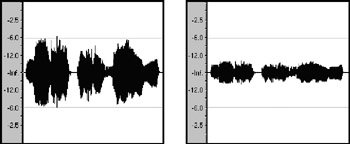 ...than this for the entire duration of my project. Even if the compression is not actually destructive, and my original recording is still preserved, I'd like to be able to see the nicely compressed waveform in my project. Or if I am doing delays like I also mentioned. Maybe I notice that the delay effect from a voice recording is not precisely aligned to the delay of, say, a sound from a MIDI source. If I use the same delay speed, the delay timing of the MIDI source would be exact (since its a midi of course) and the voice would be the one that's off (human error when recording). But if the delays are still so close that you can't tell if the voice delay is ahead or behind of the MIDI delay, seeing the actual delay trails would help... It's little things like that. Which, though in the grand scheme of things probably arent necessary, would still be helpful to have. I think the best thing would be a switch to flick on when you want to see the effect-affected wave, and flick off when you want to see the original wave. But that would probably drain too much CPU power... who knows, maybe in a future Sonar generation?
|
rbowser
Max Output Level: -10 dBFS

- Total Posts : 6518
- Joined: 2005/07/31 14:32:34
- Status: offline

Re:Clip/waveform edit mode... with MIDI tracks? Is it possible??
2011/08/06 03:55:48
(permalink)
Hello again, Vaultwit - Trying to keep my reply as simple as possible.-- It sounds like something you'll like is "Waveform Preview."
Every track in a project is going to at least one bus - the Master. All the buses have available a "Waveform Preview" - it's the third button from the left in the track header. There's M(ute) S(olo) and then an icon which logically shows the image of a wave. If you activate that, then as you play a project, the wave form will be drawn as it's sounding your project - FX and all. You can't edit that --it's just an image, but at least you can see exactly what you showed in your screen shots. If it's a compressed vocal track you want to see, you'll see it.
Bet you'll like that.
---but once you delve in more, I know you'll find the advantage of Not seeing the effects of your FX. You'll get to a point where you'll really need to see what the for-real original recording is like, unadulterated, and use your ears for what's happening when you apply FX.
RB
Sonar X3e Studio Roland A-800 MIDI keyboard controller Alesis i|O2 interface Gigabyte Technology-AMD Phenom II @ 3 GHz 8 Gb RAM 6 Core Windows 7 Home Premium x64 with dual monitors
|
John
Forum Host

- Total Posts : 30467
- Joined: 2003/11/06 11:53:17
- Status: offline

Re:Clip/waveform edit mode... with MIDI tracks? Is it possible??
2011/08/06 04:12:10
(permalink)
Although it does give a rough idea about the wave form its not all that accurate. I don't trust it all that much. I do use it though but only on the master buss as a rule. If you zoom in you will see what I mean.
We have had requests for this sort of thing and I for one don't object to the idea. However I am not too sure of its actual usefulness. When mixing listening is to me the most important thing. I really don't care much about all the nice lights and graphics to decide what is going on. I do like snazzy looking stuff and I do check with what the graphics are saying. But I do place more faith in what I hear than in what I see.
|
vaultwit
Max Output Level: -80 dBFS

- Total Posts : 543
- Joined: 2011/08/02 20:53:49
- Status: offline

Re:Clip/waveform edit mode... with MIDI tracks? Is it possible??
2011/08/06 13:31:15
(permalink)
Awesome. Thanks you guys for helping me out, it's good to know there's an awesome community that's so willing to help. I will continue to watch more tutorial videos and try to get the hang of it more
|