g_randybrown
Max Output Level: -40 dBFS

- Total Posts : 3522
- Joined: 2003/12/24 11:30:04
- Location: Las Cruces, NM, USA
- Status: offline
Dumb question of the day?
Surely there's a way to see all MIDI channels that are being used/assigned in one view but I can't find it in console or track view.....somebody please hep me 
G. Randy Brown Windows 10, 64 bit, PlatinumIntel Core i7-3770S Asus P8Z77-V LK mobo 4X8GB Corsair XMS3 memory 500 GB Crucial BX100 SSD (OS)two WD Black 1 TB HDDSAPPHIRE DUAL-X 100314-4L Radeon HD 6970 2GB 256-Bit GDDR5 Presonus AudioBox 22VSLyoutube.com/crystalclearnm
|
BlixYZ
Max Output Level: -74 dBFS

- Total Posts : 805
- Joined: 2010/12/31 16:45:54
- Location: Barrington, NJ
- Status: offline

Re:Dumb question of the day?
2011/08/11 11:32:39
(permalink)
do u mean u want to see just midid tracks and hide evrything else?
i'm not positive what u r asking
|
g_randybrown
Max Output Level: -40 dBFS

- Total Posts : 3522
- Joined: 2003/12/24 11:30:04
- Location: Las Cruces, NM, USA
- Status: offline

Re:Dumb question of the day?
2011/08/11 11:36:16
(permalink)
BlixYZ
do u mean u want to see just midid tracks and hide evrything else?
i'm not positive what u r asking
Let's say you've already assigned several tracks to individual MIDI channels. Now I need to add another track with a separate channel. How can I see what tracks are assigned to what channels (in one view) so that I don't use the same channel as another track is using? EDIT: at this point I am selecting a track and then selecting the dropdown and then writing down that channel on a piece of paper...gotta be a better way right?
post edited by g_randybrown - 2011/08/11 11:38:15
G. Randy Brown Windows 10, 64 bit, PlatinumIntel Core i7-3770S Asus P8Z77-V LK mobo 4X8GB Corsair XMS3 memory 500 GB Crucial BX100 SSD (OS)two WD Black 1 TB HDDSAPPHIRE DUAL-X 100314-4L Radeon HD 6970 2GB 256-Bit GDDR5 Presonus AudioBox 22VSLyoutube.com/crystalclearnm
|
Bristol_Jonesey
Max Output Level: 0 dBFS

- Total Posts : 16775
- Joined: 2007/10/08 15:41:17
- Location: Bristol, UK
- Status: offline

Re:Dumb question of the day?
2011/08/11 11:37:33
(permalink)
If you're using soft synths it doesn't matter which channel you use. Edit: The only time it DOES matter is if you're using something like EWQLSO and assigning different articulations to different slots. These not only need to be on separate Midi channels but the EWQL GUI specifically numbers them 1 - 8, at least on my old Kontakt version. But if you're talking about regular synths like Dim Pro, Pentagon, Z3Ta etc, jsut insert them and use them. They don't need separate Midi channels.
post edited by Bristol_Jonesey - 2011/08/11 11:40:51
CbB, Platinum, 64 bit throughoutCustom built i7 3930, 32Gb RAM, 2 x 1Tb Internal HDD, 1 x 1TB system SSD (Win 7), 1 x 500Gb system SSD (Win 10), 2 x 1Tb External HDD's, Dual boot Win 7 & Win 10 64 Bit, Saffire Pro 26, ISA One, Adam P11A,
|
Guitarmech111
Max Output Level: -24.5 dBFS
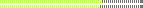
- Total Posts : 5085
- Joined: 2003/11/06 10:18:53
- Location: Bayou City, TX
- Status: offline

Re:Dumb question of the day?
2011/08/11 11:51:04
(permalink)
g_randybrown
BlixYZ
do u mean u want to see just midid tracks and hide evrything else?
i'm not positive what u r asking
Let's say you've already assigned several tracks to individual MIDI channels.
Now I need to add another track with a separate channel.
How can I see what tracks are assigned to what channels (in one view) so that I don't use the same channel as another track is using?
EDIT: at this point I am selecting a track and then selecting the dropdown and then writing down that channel on a piece of paper...gotta be a better way right?
You should open an enhancement request to asterisk the currently used midi channels in the dropdown. That shouldn't be too hard to implement.
Peace, Conley Shepherd Joyful Noise Productions PC config: (Win performance base score = 7.7) ASUS Sabertooth 990 FX -amd fx-8150 - core processor am3+ - 32G Corsair 1066 DDR3 - PNY GTX670 2g gddr5 - Corsair Force SSD 120G - Samsung 750G SATA drives - WD 1tb Black (Audio files) - WD 2TB for storage - RME UFX - USB ASIO 2/2016 drivers Win8  Without a mess, there is no message
|
timidi
Max Output Level: -21 dBFS

- Total Posts : 5449
- Joined: 2006/04/11 12:55:15
- Location: SE Florida
- Status: offline

Re:Dumb question of the day?
2011/08/11 12:00:45
(permalink)
You should open an enhancement request to asterisk the currently used midi channels in the dropdown. That shouldn't be too hard to implement.
The OP's query is a "feature" I would like to have available. ie: using external synths and/or multiple channels in say Kontakt it is tedious to find what channels are being used and or available. To the OP, best advice I have is labeling the tracks with the channel. ie: guit 6, piano3, etc.
|
LANEY
Max Output Level: -64 dBFS

- Total Posts : 1350
- Joined: 2010/12/11 20:27:13
- Location: USA
- Status: offline

Re:Dumb question of the day?
2011/08/11 12:06:06
(permalink)
First off, IMO there are no dumb questions and Yes it would be a nice feature to have.
I list mine just like timidi just so I don't loose 1.
i7/16GB ram Win 7 x64 SONAR Platinum Producer x64 VS-700 C&R Octa-Capture and VS-100 for live recording
|
g_randybrown
Max Output Level: -40 dBFS

- Total Posts : 3522
- Joined: 2003/12/24 11:30:04
- Location: Las Cruces, NM, USA
- Status: offline

Re:Dumb question of the day?
2011/08/11 12:30:54
(permalink)
To the OP, best advice I have is labeling the tracks with the channel. ie: guit 6, piano3, etc. Bristol_Jonesey
If you're using soft synths it doesn't matter which channel you use.
Edit: The only time it DOES matter is if you're using something like EWQLSO and assigning different articulations to different slots. These not only need to be on separate Midi channels but the EWQL GUI specifically numbers them 1 - 8, at least on my old Kontakt version.
But if you're talking about regular synths like Dim Pro, Pentagon, Z3Ta etc, jsut insert them and use them. They don't need separate Midi channels.
So when you say you don't need separate midi channels do you mean use omni for all? When I do that I can get 2 or 3 instruments playing at once when I play my controller (Axiom 61)...am I missing something? To the OP, best advice I have is labeling the tracks with the channel. ie: guit 6, piano3, etc. I'll do that from now on, thanks!
G. Randy Brown Windows 10, 64 bit, PlatinumIntel Core i7-3770S Asus P8Z77-V LK mobo 4X8GB Corsair XMS3 memory 500 GB Crucial BX100 SSD (OS)two WD Black 1 TB HDDSAPPHIRE DUAL-X 100314-4L Radeon HD 6970 2GB 256-Bit GDDR5 Presonus AudioBox 22VSLyoutube.com/crystalclearnm
|
pwal
Max Output Level: -46 dBFS

- Total Posts : 2909
- Joined: 2004/08/24 07:15:57
- Status: offline

Re:Dumb question of the day?
2011/08/11 12:41:53
(permalink)
how about inserting 16 midi tracks to start with, set them channels 1-16 no output, then just assign them from the top down as you insert synths?
|
g_randybrown
Max Output Level: -40 dBFS

- Total Posts : 3522
- Joined: 2003/12/24 11:30:04
- Location: Las Cruces, NM, USA
- Status: offline

Re:Dumb question of the day?
2011/08/11 12:43:45
(permalink)
pwal
how about inserting 16 midi tracks to start with, set them channels 1-16 no output, then just assign them from the top down as you insert synths?
That works too, thanks pwal
G. Randy Brown Windows 10, 64 bit, PlatinumIntel Core i7-3770S Asus P8Z77-V LK mobo 4X8GB Corsair XMS3 memory 500 GB Crucial BX100 SSD (OS)two WD Black 1 TB HDDSAPPHIRE DUAL-X 100314-4L Radeon HD 6970 2GB 256-Bit GDDR5 Presonus AudioBox 22VSLyoutube.com/crystalclearnm
|
konradh
Max Output Level: -42 dBFS

- Total Posts : 3325
- Joined: 2006/01/16 16:07:06
- Status: offline

Re:Dumb question of the day?
2011/08/11 16:07:22
(permalink)
Although I would like to see this feature, for external synths (and for the V-Studio Fantom), I name the track itself with the initials of the synth and the MIDI channel:
JV-1 Pad
JV-2 P-Bass
PC2-1 Wurlitzer
T2-10 Brush Kit
etc.
In this case, the synths are JV-1080, Kurzweil PC2R, and Tyros 2, but whatever code you want to use. If you only have one MIDI synth, you can just use the numbers. Note that these are MIDI channels, not track numbers (which can easily change).
|
bvideo
Max Output Level: -58 dBFS

- Total Posts : 1707
- Joined: 2006/09/02 22:20:02
- Status: offline

Re:Dumb question of the day?
2011/08/12 00:25:17
(permalink)
Here's where the widget manager could come in handy. Create a custom view that has the bare minimum of widgets for midi tracks so that only the midi channel numbers and output ports show. Minimize all your tracks and use that custom widget view (I call mine "out"). For good measure, hide all but your midi tracks using the track manager. Now track view should show a column of names, midi ports, and channels. Maybe you wanted to see input port & channel? Same general idea ("in").
You'd be out of luck though if you use "none" as an output channel, because the events in the track could have a bunch of different midi channels.
|
FastBikerBoy
Forum Host

- Total Posts : 11326
- Joined: 2008/01/25 16:15:36
- Location: Watton, Norfolk, UK
- Status: offline

Re:Dumb question of the day?
2011/08/12 02:15:34
(permalink)
Some sort of Channel manager would be a handy thing to have so you can quickly see an overview of what's going where.
One way of doing it at the moment would be a Ctrl-A followed by opening the event list view. Not very eloquent admittedly, but you'd fairly quickly see all the channels in use by scrolling through that.
|