guilty_gmb
Max Output Level: -90 dBFS

- Total Posts : 7
- Joined: 2010/02/25 16:22:49
- Status: offline
Pre fader issue (signal volume)
ok. so here is my issue. Im trying to apply a delay effect to my lead vocals. So im putting a delay fx into an aux track (bus 2) then i create a send from the vocal track to the aux (pre fader) bus2 the issue im having is even though im sending the vocal signal pre fader the track fader is still controlling my signal level... meaning when i drop the track fader that the vocal is being sent from the volume also drops...
|
bitflipper
01100010 01101001 01110100 01100110 01101100 01101

- Total Posts : 26036
- Joined: 2006/09/17 11:23:23
- Location: Everett, WA USA
- Status: offline

Re:Pre fader issue (signal volume)
2011/10/02 22:40:33
(permalink)
Gotta be something else going on here. I've never heard a report of the pre/post fader toggle not working, in any version of SONAR. How about a screenshot that shows all the track settings and the affected busses?
 All else is in doubt, so this is the truth I cling to. My Stuff
|
guilty_gmb
Max Output Level: -90 dBFS

- Total Posts : 7
- Joined: 2010/02/25 16:22:49
- Status: offline

Re:Pre fader issue (signal volume)
2011/10/09 00:57:31
(permalink)
hey bitmapper im having some trouble trying to find a way to post the screenshot...maybe you could guide me through it ?lol.. i've already saved it into my documents using the printscreen button and pasting it into microsoft paint..but there is no way for me to load the pic into here... btw thanks for the quick response
|
brundlefly
Max Output Level: 0 dBFS

- Total Posts : 14250
- Joined: 2007/09/14 14:57:59
- Location: Manitou Spgs, Colorado
- Status: offline

Re:Pre fader issue (signal volume)
2011/10/09 03:16:31
(permalink)
You need to upload the screenshot to a photo sharing site like flickr or photobucket, copy the URL for the shared image, click the Insert Image button in your post and paste in the URL.
SONAR Platinum x64, 2x MOTU 2408/PCIe-424 (24-bit, 48kHz) Win10, I7-6700K @ 4.0GHz, 24GB DDR4, 2TB HDD, 32GB SSD Cache, GeForce GTX 750Ti, 2x 24" 16:10 IPS Monitors
|
guilty_gmb
Max Output Level: -90 dBFS

- Total Posts : 7
- Joined: 2010/02/25 16:22:49
- Status: offline

Re:Pre fader issue (signal volume)
2011/10/10 20:09:17
(permalink)
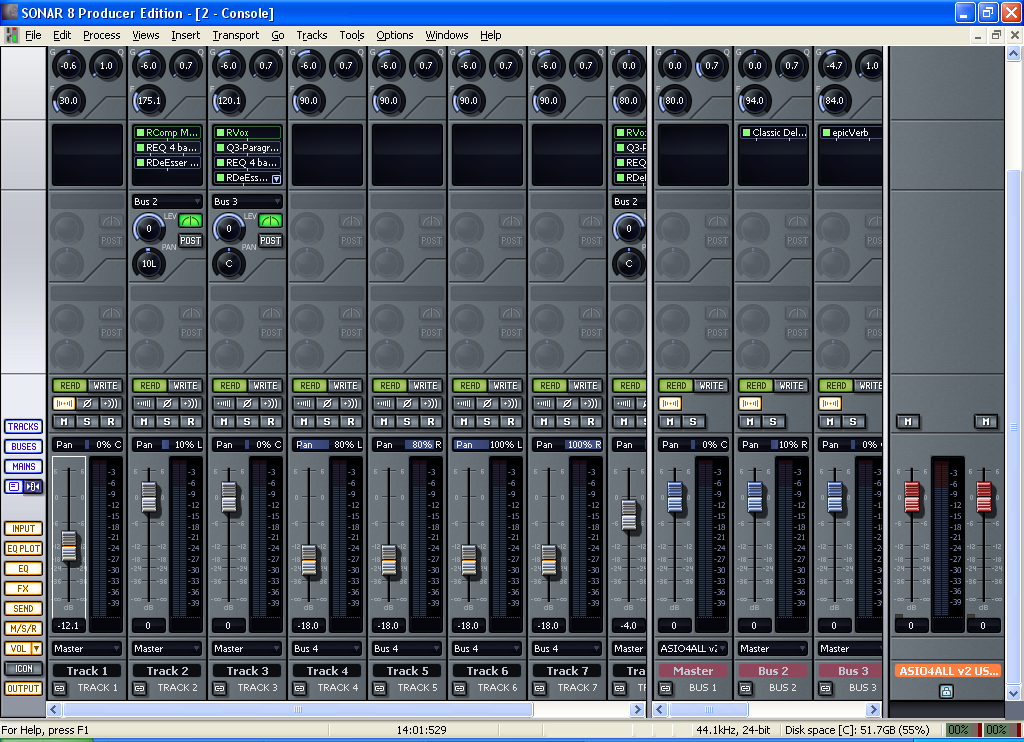 thx brundlefly...
|
brundlefly
Max Output Level: 0 dBFS

- Total Posts : 14250
- Joined: 2007/09/14 14:57:59
- Location: Manitou Spgs, Colorado
- Status: offline

Re:Pre fader issue (signal volume)
2011/10/10 20:36:25
(permalink)
Okay, so I see Track 2 with fader at 0dB with a 0dB pre-fader send to Bus 2 (time to do some Track and Bus naming  ) that has a delay FX on it, and that delay bus is also at 0dB. And I can't tell, but I would hope that you have the Delay set up 100% Wet (only delayed signal coming from the FX bus), and the output level of the delay FX is something less than 0dB, yes? Now which fader are you lowering, and what is and is not dropping in volume? EDIT: Incidentally, this is not a situation in which one would typically want a pre-fader send, so it might help if you clarify the goal, too.
post edited by brundlefly - 2011/10/10 21:00:27
SONAR Platinum x64, 2x MOTU 2408/PCIe-424 (24-bit, 48kHz) Win10, I7-6700K @ 4.0GHz, 24GB DDR4, 2TB HDD, 32GB SSD Cache, GeForce GTX 750Ti, 2x 24" 16:10 IPS Monitors
|
guilty_gmb
Max Output Level: -90 dBFS

- Total Posts : 7
- Joined: 2010/02/25 16:22:49
- Status: offline

Re:Pre fader issue (signal volume)
2011/10/13 00:30:57
(permalink)
yes im qutie sure the delay is setup just as you suggest, the problem is when i lower the track 2 fader the volume drops... the goal...well i have a friend who mixes his own home recordings as do i...n i usually would just set up a a bus without the send to the delay but i noticed his vocals sounded a thicker so i was going for the same...we record with basically the same gear n setup so i figured it wouldnt hurt to try lol...
|
brundlefly
Max Output Level: 0 dBFS

- Total Posts : 14250
- Joined: 2007/09/14 14:57:59
- Location: Manitou Spgs, Colorado
- Status: offline

Re:Pre fader issue (signal volume)
2011/10/13 11:32:46
(permalink)
when i lower the track 2 fader the volume drops That's exactly what I would expect. Basically you have two signals of equal strength going to the master bus with one delayed. When you lower the track volume, that half of the signal drops, and your net signal level drops with it. Also, because the direct signal is dropping relative to the delayed signal, it may sound somewhat like the vocal is moving back on the soundstage, away from the listener. This is why you'd normally want to keep the send Post-Fader, so the level of the delayed signal (which would usually also be lower than the direct signal) maintains the same relationship. I don't understand why you wouldn't expect/want the net level to drop when you lower the track fader or why you set the send as Pre-fader...?
SONAR Platinum x64, 2x MOTU 2408/PCIe-424 (24-bit, 48kHz) Win10, I7-6700K @ 4.0GHz, 24GB DDR4, 2TB HDD, 32GB SSD Cache, GeForce GTX 750Ti, 2x 24" 16:10 IPS Monitors
|
johnnyV
Max Output Level: -48.5 dBFS

- Total Posts : 2677
- Joined: 2010/02/22 11:46:33
- Location: Here, in my chair
- Status: offline

Re:Pre fader issue (signal volume)
2011/10/13 11:45:14
(permalink)
Only thing I can think is you are trying to crossfade between a wet and dry sound? In other words with a PRE fader send. As you lower the track volume the send to the EFX stays the same so your dry signal fades and the EFX stays the same therefore more EFX in the mix. With POST fader the track volume controls everything. Ya and you should use track names, If you name a track before you record, it will be stored with that name in the audio folder too. Makes it easy to sort out messes if they happen.
Sonar X3e Studio - Waiting for Professional Scarlett 6i6Yamaha Gear= 01v - NSM 10 - DTX 400 - MG82cx Roland Gear= A 49- GR 50 - TR 505 - Boss pedalsTascam Gear= DR 40 - US1641 -Mackie Gear= Mix 8 - SRM 350's i5 Z97 3.2GHZ quad 16 Gig RAM W 8.1 home buildTaylor mini GS - G& L Tribute Tele - 72 Fender Princeton - TC BH 250 - Mooer and Outlaw Pedals Korg 05/RW
|
guilty_gmb
Max Output Level: -90 dBFS

- Total Posts : 7
- Joined: 2010/02/25 16:22:49
- Status: offline

Re:Pre fader issue (signal volume)
2011/10/15 03:48:02
(permalink)
yea johnny thats basically what im going for it kinda seemed like doing it that way would add me some depth to the vox but all keep the clarity...as far as naming tracks that would help out a lot...maybe i will start to...any easy way to add depth to vox when i use reverb or a delay in post fader i just can't get the vox to sit well... i adjust faders, fx output etc... i was only trying the pre fader for this reason, to me my friends vocals sound better with the technique that he used...
|