DeeringAmps
Max Output Level: -49 dBFS

- Total Posts : 2614
- Joined: 2005/10/03 10:29:25
- Location: Seattle area
- Status: offline

Re:Magnetic II installed OK but won't show up in scans...plus other great stuff!!!
2011/11/18 13:49:55
(permalink)
Restoring my last Image as I write, will try to re-install later.
I feel your pain 'ol pal...
Tom Deering Tascam FW-1884 User Resources Page Firewire "Legacy" Tutorial, Service Manual, Schematic, and Service Bulletins Win10x64 StudioCat Pro Studio Coffee Lake 8086k 32gb RAM  RME UFX (Audio) Tascam FW-1884 (Control) in Win 10x64 Pro
|
Giannis
Max Output Level: -81 dBFS

- Total Posts : 489
- Joined: 2007/04/12 09:58:19
- Status: offline

Re:Magnetic II installed OK but won't show up in scans...plus other great stuff!!!
2011/11/18 13:59:03
(permalink)
I'm also having problems with Magnetic (1 and 2) and Echoes.
They are in the right folders but never show up in Sonar's plug-in menu. This started after I got the Integral Studio upgrade - Magnetic and Echoes worked fine prior to this!
Sonica Audio Labs Quad Core,8 Gb RAM, Win 7 Pro 64,Sonar X1d, Sound Forge 9
|
yorolpal
Max Output Level: 0 dBFS

- Total Posts : 13829
- Joined: 2003/11/20 11:50:37
- Status: offline

Re:Magnetic II installed OK but won't show up in scans...plus other great stuff!!!
2011/11/18 15:23:04
(permalink)
I tried googling about the problem to see how many others are having it. Natch...I got my own post here in the software forum as an answer:-)
|
yorolpal
Max Output Level: 0 dBFS

- Total Posts : 13829
- Joined: 2003/11/20 11:50:37
- Status: offline

Re:Magnetic II installed OK but won't show up in scans...plus other great stuff!!!
2011/11/18 16:59:19
(permalink)
Just got the latest suggestion from Nomad which I'll pass along for anyone else having this problem.
They say to uninstall ALL Nomad plugs (program files/nomad factory/uninstall)
and then download the latest installer and re-install all of them.
They also said I (you) should NOT have to re-authorize. We'll see. Would sure hate to lose my original Magnetic (it's working fine now). Ahhh technology!
|
GIM Productions
Max Output Level: -73 dBFS

- Total Posts : 860
- Joined: 2005/12/14 05:07:56
- Status: offline

Re:Magnetic II installed OK but won't show up in scans...plus other great stuff!!!
2011/11/18 17:04:12
(permalink)
Hi Yoropal,i got the Nomad Factory mail,i have done the unistall process but don't work.For curiosity i have seen that Plug ins Manager Magnetic 2 properties show 0 max channels.All plugs have 2 channels.Just sent my replay to Nomad.Best. Roby
Intel i7 3600,Asus Z170P,16 GIG Corsair ram,Focusrite Saffire Pro 26 i\o,Nektar Impact LX 49,Focusrite Liquid Mix,Monitors ADAM-K&H,Sonar Platinum Windows 10 SP1 Producer....more stuff in SStudio, Rome ,Italy.
|
DeeringAmps
Max Output Level: -49 dBFS

- Total Posts : 2614
- Joined: 2005/10/03 10:29:25
- Location: Seattle area
- Status: offline

Re:Magnetic II installed OK but won't show up in scans...plus other great stuff!!!
2011/11/18 17:27:44
(permalink)
Roby,
Thanks for that.
Giannas,
Reinstall the original Magnetic and Echoes (if you still have the original install files) to see if its the new install, or the C++ install, that is the core of the problem.
Tom
Tom Deering Tascam FW-1884 User Resources Page Firewire "Legacy" Tutorial, Service Manual, Schematic, and Service Bulletins Win10x64 StudioCat Pro Studio Coffee Lake 8086k 32gb RAM  RME UFX (Audio) Tascam FW-1884 (Control) in Win 10x64 Pro
|
Giannis
Max Output Level: -81 dBFS

- Total Posts : 489
- Joined: 2007/04/12 09:58:19
- Status: offline

Re:Magnetic II installed OK but won't show up in scans...plus other great stuff!!!
2011/11/18 18:10:00
(permalink)
I actually don't have the old installer, or it was the same installer but I only installed Magnetics and Echos (actually have Blue Tubes effects, Brit Bundle and couple more too)
I also got the same response from their tech support so I hope we can sort it out sometime soon...
Sonica Audio Labs Quad Core,8 Gb RAM, Win 7 Pro 64,Sonar X1d, Sound Forge 9
|
yorolpal
Max Output Level: 0 dBFS

- Total Posts : 13829
- Joined: 2003/11/20 11:50:37
- Status: offline

Re:Magnetic II installed OK but won't show up in scans...plus other great stuff!!!
2011/11/19 00:19:49
(permalink)
Yea Roby, ol pal, I fiddled with that too. Don't know why Magnetic and Magnetic II would be so different in their Sonar VST profiles. Bet something's up with that. But my fiddling...like yours...didn't make a difference.
Here's what happened when I followed Nomad's suggestion to just uninstall ALL my Nomad plugs and then download and re-install from the latest 64bit installer. Now my Magnetic, Magnetic II and Echoes ALL don't scan or load at all AND my British Bundle runs only in demo mode. Before everything except Magnetic II was working so I've actually gone backwards with their advice. My Studio Channell sc226, my Liquid Bundle and my Analog Mastering Bundle work fine.
I'm sure this will all get worked out and I can't really gripe at the prices I paid for all this BUT it sure would be nice if something just worked right first time...everytime. I'll keep ya posted.
|
Jonbouy
Max Output Level: 0 dBFS

- Total Posts : 22562
- Joined: 2008/04/14 13:47:39
- Location: England's Sunshine South Coast
- Status: offline

Re:Magnetic II installed OK but won't show up in scans...plus other great stuff!!!
2011/11/19 08:15:55
(permalink)
It's a complete farce. Once again to do with being tied to a specific release of the (now defunct) VC++ 2005 runtime libraries. I got the demo for the three missing plugins working by uninstalling all my existing 2005 runtimes and letting the NF installer do the damage. I then for the sake of overkill obtained the latest runtimes and service pack directly from MS and installed those then after noticing the 64 bit runtime installer had left a dll in the root of my G: drive of all places I followed the instructions here to put it in it's right place. http://support.microsoft.com/kb/927665/ Important This issue applies to a product that is no longer supported.
To temporarily work around this issue, move the Msdia80.dll file to the Drive:\Program Files\Common Files\Microsoft Shared\VC folder. Then, type the following command at a command prompt to register the Msdia80.dll file: regsvr32 driver:\Program Files\Common Files\Microsoft Shared\VC\msdia80.dll
Viola all plugins showed up and run. Echoes and both Magnetics didn't load before even though they were installed to the correct locations. Having gone to all that trouble there ain't nothing there I'd even want, but that isn't the point. The point is that NF must be aware of this being a system specific issue by now and keep sending their customers on a bum steer with useless info. I've worked it out I wonder why they haven't? I've probably upset something else now by doing all that but I have an image to fall back on if I've broken something else that wrongly requires a specific subversion of the runtime libraries, but these plugs are definitely coming off again. p.s I downloaded the installers twice during this trial and they definitely changed the installers at some point but there was no indication that the versions were different which isn't very helpful, the above instructions worked for the latest installers I downloaded last night but they may well change again. I wouldn't expect anyone to jump through these hoops themselves to get them working either. Still at least YOU can tell them now what the problem is!
post edited by Jonbouy - 2011/11/19 08:39:40
"We can't do anything to change the world until capitalism crumbles. In the meantime we should all go shopping to console ourselves" - Banksy
|
yorolpal
Max Output Level: 0 dBFS

- Total Posts : 13829
- Joined: 2003/11/20 11:50:37
- Status: offline

Re:Magnetic II installed OK but won't show up in scans...plus other great stuff!!!
2011/11/19 21:51:47
(permalink)
Well, I followed th latest suggestion frm NF which was to temporarily MOVE the .dll files up to the VST folder and rescan. No love. At all. I wish I could even begin to understand exactly what you did Jon...and I'd Try that too. But I don't. Ignorant cuss that I am. Do you have a step by step you could hip me to?
|
DeeringAmps
Max Output Level: -49 dBFS

- Total Posts : 2614
- Joined: 2005/10/03 10:29:25
- Location: Seattle area
- Status: offline

Re:Magnetic II installed OK but won't show up in scans...plus other great stuff!!!
2011/11/19 23:14:03
(permalink)
Jonbouy, This is what I got when I tried to register the dll 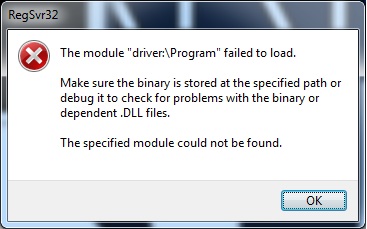 I'm kind of over it, reverted to the pre-Nomad Install Image, Again... But, thanks for all your help!
Tom Deering Tascam FW-1884 User Resources Page Firewire "Legacy" Tutorial, Service Manual, Schematic, and Service Bulletins Win10x64 StudioCat Pro Studio Coffee Lake 8086k 32gb RAM  RME UFX (Audio) Tascam FW-1884 (Control) in Win 10x64 Pro
|
Jonbouy
Max Output Level: 0 dBFS

- Total Posts : 22562
- Joined: 2008/04/14 13:47:39
- Location: England's Sunshine South Coast
- Status: offline

Re:Magnetic II installed OK but won't show up in scans...plus other great stuff!!!
2011/11/19 23:34:19
(permalink)
yorolpal
Well, I followed th latest suggestion frm NF which was to temporarily MOVE the .dll files up to the VST folder and rescan. No love. At all. I wish I could even begin to understand exactly what you did Jon...and I'd Try that too. But I don't. Ignorant cuss that I am. Do you have a step by step you could hip me to?
Well I did pretty much outline what I did above. I don't recommend anyone else try it as like I say NF wouldn't be the first people to wrongly tie in an application to a specific C++ library so doing what I did may break something else. But if you take that caveat onboard and make sure you have a disk image to fall back to in that event here goes. 1/ First in Control Panel in W7 select 'Programs and Features'. 2/ Uninstall any instances of 'Microsoft Visual C++ 2005 Redistributable' and 'Microsoft Visual C++ 2005 Redistributable (x64)' 3/ While you are here also uninstall any NF plug-in installers that you may already have showing. 4/ Also delete any Nomad Factory folders in your DAWs VST scan paths, also delete any Nomad Factory folders in 'Program Files' and 'Program Files (x86). 5/ Probably a good idea just to reboot at this point to clear out any lingering references to the uninstalled libraries. 6/ Install the 32 bit NF installers to whatever path your 32 bit plug-ins go in. This should be somewhere within your 'Program Files (x86)' folder and in a subfolder you have set your 32 bit DAW to scan. 7/ Do the same with the 64 bit NF installer these should go somewhere within your 'Program Files' folder and again in subfolder you have set your 64 bit DAW to scan. 8/ This may have been enough to get the job done so fire up the DAW scan the folder and see if the offending plugs load. If they do all that is required it to re-authorize if necessary. If they don't... 9/ Download and install these in this order. http://www.microsoft.com/...n/details.aspx?id=3387 http://www.microsoft.com/...n/details.aspx?id=5638 http://www.microsoft.com/.../details.aspx?id=21254 http://www.microsoft.com/.../details.aspx?id=14431 That will ensure that you have both 32 bit and 64 recognized versions of the VC++ 2005 runtimes back on your system. 10/ Lastly if all this still hasn't yeilded the right result check this out. http://support.microsoft.com/kb/927665/ Check all your drives to see if this .dll is lying in the root of one of them and put it back into place according to the instructions given. 11/ I got no more. Yell at Nomad Factory. All I can say is it worked here on yesterdays installers but they seem to be changing installers without giving build references so there's no guarantee it will work on todays installers. But I can categorically state the missing or unloadable VST problem that some (not all) are having are to do with building those offending VST's against specific VC++ 2005 runtimes.
"We can't do anything to change the world until capitalism crumbles. In the meantime we should all go shopping to console ourselves" - Banksy
|
Jonbouy
Max Output Level: 0 dBFS

- Total Posts : 22562
- Joined: 2008/04/14 13:47:39
- Location: England's Sunshine South Coast
- Status: offline

Re:Magnetic II installed OK but won't show up in scans...plus other great stuff!!!
2011/11/19 23:40:02
(permalink)
DeeringAmps
Jonbouy,
This is what I got when I tried to register the dll
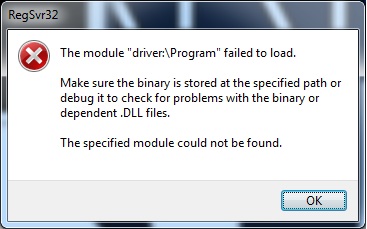
I'm kind of over it, reverted to the pre-Nomad Install Image, Again...
But, thanks for all your help!
Yes what you did there was not change 'driver:' to your particular drive i.e 'C:\' 'D:\' So the full command should read regsvr32 "C:\Program Files\Common Files\Microsoft Shared\VC\msdia80.dll" Which you can now just cut and paste exactly f you are using you C: drive or just change C: to whatever is your system drive.
"We can't do anything to change the world until capitalism crumbles. In the meantime we should all go shopping to console ourselves" - Banksy
|
yorolpal
Max Output Level: 0 dBFS

- Total Posts : 13829
- Joined: 2003/11/20 11:50:37
- Status: offline

Re:Magnetic II installed OK but won't show up in scans...plus other great stuff!!!
2011/11/19 23:44:27
(permalink)
Thanks so much Jon. I'll copy all that and try if necessary. I sincerely appreciate the time you took to spell it out for us dimbulbs:-)
|
Jonbouy
Max Output Level: 0 dBFS

- Total Posts : 22562
- Joined: 2008/04/14 13:47:39
- Location: England's Sunshine South Coast
- Status: offline

Re:Magnetic II installed OK but won't show up in scans...plus other great stuff!!!
2011/11/19 23:47:26
(permalink)
yorolpal
Thanks so much Jon. I'll copy all that and try if necessary. I sincerely appreciate the time you took to spell it out for us dimbulbs:-)
Copy that! TBH instruction #11 would be MY recommendation, on it's own.
11/ I got no more. Yell at Nomad Factory. Make sure when you yell at them to tell them to amend the VC++ 2005 runtime install issue that would sort it all out, or to rebuild those 3 VST's that are requiring a specific library build.
post edited by Jonbouy - 2011/11/19 23:52:24
"We can't do anything to change the world until capitalism crumbles. In the meantime we should all go shopping to console ourselves" - Banksy
|
GIM Productions
Max Output Level: -73 dBFS

- Total Posts : 860
- Joined: 2005/12/14 05:07:56
- Status: offline

Re:Magnetic II installed OK but won't show up in scans...plus other great stuff!!!
2011/11/20 04:47:56
(permalink)
Ok guys,i have done my test with Jonbouy's advices,but don't work.But the worst thing is that i have a Nomad Factory email that recommend me to change the dll location insade Cake vst folder!!!!It's the first test i did!!I told them that many guys are going crazy with their installer and many daw (Studio One too,kvr forum). Did you have more luck than me? Best. Roby
Intel i7 3600,Asus Z170P,16 GIG Corsair ram,Focusrite Saffire Pro 26 i\o,Nektar Impact LX 49,Focusrite Liquid Mix,Monitors ADAM-K&H,Sonar Platinum Windows 10 SP1 Producer....more stuff in SStudio, Rome ,Italy.
|
Jonbouy
Max Output Level: 0 dBFS

- Total Posts : 22562
- Joined: 2008/04/14 13:47:39
- Location: England's Sunshine South Coast
- Status: offline

Re:Magnetic II installed OK but won't show up in scans...plus other great stuff!!!
2011/11/20 09:03:06
(permalink)
GIM Productions
Ok guys,i have done my test with Jonbouy's advices,but don't work.But the worst thing is that i have a Nomad Factory email that recommend me to change the dll location insade Cake vst folder!!!!It's the first test i did!!I told them that many guys are going crazy with their installer and many daw (Studio One too,kvr forum). Did you have more luck than me? Best. Roby
Roby Thanks for checking it out as it proves that the runtime installer they are providing with the plugs is even the wrong version. It worked on mine but like I said I have no way of knowing which installer of theirs I used all I know is they have changed them several times over the last few days without providing any revision info. Sorry it didn't work for you but Nomad should be made aware that it the problem is due to specific library version dependencies in those three VST's, from then the fix for them becomes easy to provide within their installer or the errant VST's themselves. And you can tell them I told you so.
"We can't do anything to change the world until capitalism crumbles. In the meantime we should all go shopping to console ourselves" - Banksy
|
DeeringAmps
Max Output Level: -49 dBFS

- Total Posts : 2614
- Joined: 2005/10/03 10:29:25
- Location: Seattle area
- Status: offline

Re:Magnetic II installed OK but won't show up in scans...plus other great stuff!!!
2011/11/20 09:30:00
(permalink)
Jonbouy,
Thanks for all your help.
I did notice that drive and driver were italicized in the MS docs and subbed "C".
Same result (only it said "C:\Program"). I was in a hurry, never good.
Jonbouy mentioned:
But if you take that caveat onboard and make sure you have a disk image to fall back to in that event here goes.
Make an IMAGE BEFORE doing any of this gentlemen!
Like I said above I'm kind of over it, let Nomad sort it out.
Again Thanks Jonbouy!
Tom
Tom Deering Tascam FW-1884 User Resources Page Firewire "Legacy" Tutorial, Service Manual, Schematic, and Service Bulletins Win10x64 StudioCat Pro Studio Coffee Lake 8086k 32gb RAM  RME UFX (Audio) Tascam FW-1884 (Control) in Win 10x64 Pro
|
DeeringAmps
Max Output Level: -49 dBFS

- Total Posts : 2614
- Joined: 2005/10/03 10:29:25
- Location: Seattle area
- Status: offline

Re:Magnetic II installed OK but won't show up in scans...plus other great stuff!!!
2011/11/20 09:43:03
(permalink)
Just a quick note, do a file search and see where "msdia80.dll" is on your system BEFORE you do the install. I have one instance in the x86 path that MS shows in their docs. v8.0.5 (there's more, kind of like pi) dated 7/11/2009. Image, Image, Image; can't stress that enough. If you break something else to fix this...
post edited by DeeringAmps - 2011/11/20 09:48:31
Tom Deering Tascam FW-1884 User Resources Page Firewire "Legacy" Tutorial, Service Manual, Schematic, and Service Bulletins Win10x64 StudioCat Pro Studio Coffee Lake 8086k 32gb RAM  RME UFX (Audio) Tascam FW-1884 (Control) in Win 10x64 Pro
|
DeeringAmps
Max Output Level: -49 dBFS

- Total Posts : 2614
- Joined: 2005/10/03 10:29:25
- Location: Seattle area
- Status: offline

Re:Magnetic II installed OK but won't show up in scans...plus other great stuff!!!
2011/11/20 10:18:17
(permalink)
Just for S&G (killing time waiting for the sun to come up) I went into Control Panel to see when all the Visual C++ 2005 stuff was installed.
The x86 was updated when I installed the Control Surface Plug for my FW-1884 (don't want that broke)
The x64 updates were done when I installed the Garratin Aria Player.
2008 2010 were done when I added IK's UA1176 and LA-2A emulations, Z3TA+2.
I guess my point here is Image, Image, Image and what's up with Nomad.
We all went nuts when X1 was a little buggy.
Just sayin'
Tom Deering Tascam FW-1884 User Resources Page Firewire "Legacy" Tutorial, Service Manual, Schematic, and Service Bulletins Win10x64 StudioCat Pro Studio Coffee Lake 8086k 32gb RAM  RME UFX (Audio) Tascam FW-1884 (Control) in Win 10x64 Pro
|
strikinglyhandsome1
Max Output Level: -3 dBFS

- Total Posts : 7224
- Joined: 2006/11/15 09:21:12
- Status: offline

Re:Magnetic II installed OK but won't show up in scans...plus other great stuff!!!
2011/11/21 07:27:14
(permalink)
I'm hearing the new installer is out.
|
GIM Productions
Max Output Level: -73 dBFS

- Total Posts : 860
- Joined: 2005/12/14 05:07:56
- Status: offline

Re:Magnetic II installed OK but won't show up in scans...plus other great stuff!!!
2011/11/21 09:12:33
(permalink)
Hi all,end of nightmare.The new installer is out and work fine!Magnetic 2 is awesome!Best.Roby
Intel i7 3600,Asus Z170P,16 GIG Corsair ram,Focusrite Saffire Pro 26 i\o,Nektar Impact LX 49,Focusrite Liquid Mix,Monitors ADAM-K&H,Sonar Platinum Windows 10 SP1 Producer....more stuff in SStudio, Rome ,Italy.
|
Jonbouy
Max Output Level: 0 dBFS

- Total Posts : 22562
- Joined: 2008/04/14 13:47:39
- Location: England's Sunshine South Coast
- Status: offline

Re:Magnetic II installed OK but won't show up in scans...plus other great stuff!!!
2011/11/21 09:20:23
(permalink)
LOL I notice this little bit of previously absent information was on the download page today... 
Updated Installers Date : Nov-20-2011 : 4:40:PM : (Pacific Time Zone)
post edited by Jonbouy - 2011/11/21 09:23:10
"We can't do anything to change the world until capitalism crumbles. In the meantime we should all go shopping to console ourselves" - Banksy
|
Grem
Max Output Level: -19.5 dBFS

- Total Posts : 5562
- Joined: 2005/06/28 09:26:32
- Location: Baton Rouge Area
- Status: offline

Re:Magnetic II installed OK but won't show up in scans...plus other great stuff!!!
2011/11/21 10:20:55
(permalink)
Yea Jon the email I got from them last night(!!) after I sent in another support request said that the installer now has a date so that you can tell if you have the latest. And it works for me now also. Magnetic, Magnetic II, and Echoes!!!
Grem
Michael Music PC i7 2600K; 64gb Ram; 3 256gb SSD, System, Samples, Audio; 1TB & 2TB Project Storage; 2TB system BkUp; RME FireFace 400; Win 10 Pro 64; CWbBL 64, Home PCAMD FX 6300; 8gb Ram; 256 SSD sys; 2TB audio/samples; Realtek WASAPI; Win 10 Home 64; CWbBL 64 Surface Pro 3Win 10 i7 8gb RAM; CWbBL 64
|
yorolpal
Max Output Level: 0 dBFS

- Total Posts : 13829
- Joined: 2003/11/20 11:50:37
- Status: offline

Re:Magnetic II installed OK but won't show up in scans...plus other great stuff!!!
2011/11/21 13:11:10
(permalink)
Can you just install the plugs you need (i.e. Echoes, Magnetic and Magnetic II)??
|
Jonbouy
Max Output Level: 0 dBFS

- Total Posts : 22562
- Joined: 2008/04/14 13:47:39
- Location: England's Sunshine South Coast
- Status: offline

Re:Magnetic II installed OK but won't show up in scans...plus other great stuff!!!
2011/11/21 16:39:25
(permalink)
yorolpal
Can you just install the plugs you need (i.e. Echoes, Magnetic and Magnetic II)??
Install, Authorize then delete (or zip up) what you don't want. Like with all the UAD stuff that installs I just zip up the entire folder contents, delete everything but the zip file and just pull out the ones I use. Keeps the lists short and cuts down on scanning time.
post edited by Jonbouy - 2011/11/21 16:42:51
"We can't do anything to change the world until capitalism crumbles. In the meantime we should all go shopping to console ourselves" - Banksy
|
DeeringAmps
Max Output Level: -49 dBFS

- Total Posts : 2614
- Joined: 2005/10/03 10:29:25
- Location: Seattle area
- Status: offline

Re:Magnetic II installed OK but won't show up in scans...plus other great stuff!!!
2011/11/21 18:53:48
(permalink)
I know this is old news now, but all's well that ends well.
All plugs recognized in x32 and x64.
I DID NOT let Nomad update the 2005 redistributable in x32.
Installed x64 first, let the MS install do its thing, tested, everything worked.
Installed x32, canceled out of the MS install, tested, everything worked.
Dropped my original .auth file in the "Authorize" window. (I had rolled back to an earlier image)
All good.
Thanks again Jonbouy!
T
Tom Deering Tascam FW-1884 User Resources Page Firewire "Legacy" Tutorial, Service Manual, Schematic, and Service Bulletins Win10x64 StudioCat Pro Studio Coffee Lake 8086k 32gb RAM  RME UFX (Audio) Tascam FW-1884 (Control) in Win 10x64 Pro
|
yorolpal
Max Output Level: 0 dBFS

- Total Posts : 13829
- Joined: 2003/11/20 11:50:37
- Status: offline

Re:Magnetic II installed OK but won't show up in scans...plus other great stuff!!!
2011/11/21 22:52:47
(permalink)
Yup...same here. Only even tho I emailed them several times about my specific problems (the fact, for instance, that my British Bundle was an earlier iLok purchase and that the only way it would run is to NOT uninstall it OR re-install the iLok only version in order for it to run, etc...) I only got the generic "uninstall and then reinstall all nomad plugins...no need to reauthorize" messages. No matter. I just did not uninstall the British Bundle and when the three "non-blacklisted" plugs said they would only run in demo mode only...I just reauthorized them with my existing key. In any case running hot straight and normal again and WITH Magnetic II. Haven't had a chance to put it through it's paces yet...but I'll keep ya posted, as per usual. And "Wacky November" ain't even over yet!!!
|