HighAndDry
Max Output Level: -79 dBFS

- Total Posts : 586
- Joined: 2007/04/02 04:02:45
- Status: offline
60 cycle hum/ground loops
Whenever I plug the outputs from my soundcard (delta 66) into my mixer I get hum. It happens with two different computers. They are all on the same circuit. I have tried running a ground wire from chassis to chassis and it didn't help. for example. a gournd wire from chassis of reciever to chassis of mackie mixer to chassis of computer. I don't get hum when the computer outs aren't plugged in but when I do plug them in is when it starts. I have an outlet checker and my ac outlets are good. what do I do?
ASRock Z97 Pro 4 Motherboard
Chipset : Intel Z97
Intel i7 4790k
32 gb Ballistix (crucial) 1600 DDR3 ramCorsair 330R case Corsair Rm750 ultra quiet power supply
Win 10 64 bitMotu 1248 AVB
Mackie Onyx Blackbird 16 x16 FW
Sonar Platinum
|
Guitarhacker
Max Output Level: 0 dBFS

- Total Posts : 24398
- Joined: 2007/12/07 12:51:18
- Location: NC
- Status: offline

Re:60 cycle hum/ground loops
2011/11/17 08:01:56
(permalink)
Since it's the same circuit and the outlet checks good & grounded...... it's got to be something else causing it.
It's the mixer that has the hum... correct?
Does the hum show up in the soundcard headphone out if it has one?
check the connecting cables. Are they shielded? Are they in good condition and a factory made set? They should be. Reversed polarity, bad solder connection, broken wire...will all create problems.
You can also try lifting the ground, assuming both have grounding type plugs on them..... use one of those little 59 cent "grounding adapters" they sell in hardware stores. Don't cut the ground lug off. Sometimes it's a ground loop that forms and lifting the ground breaks that loop.
Another source of hum can be having gain levels turned up to high.
My website & music: www.herbhartley.com MC4/5/6/X1e.c, on a Custom DAW Focusrite Firewire Saffire Interface BMI/NSAI "Just as the blade chooses the warrior, so too, the song chooses the writer "
|
Beagle
Max Output Level: 0 dBFS

- Total Posts : 50621
- Joined: 2006/03/29 11:03:12
- Location: Fort Worth, TX
- Status: offline

Re:60 cycle hum/ground loops
2011/11/17 08:09:52
(permalink)
as I suggested in the other thread, all equipment has the possibility of having an internal ground fault. usually caused by capacitors going bad, opening a filter connection to ground. even the "very good" receiver you have or the mixer can have an internal problem.
you HAVE to isolate the problem by removing them from the path.
as for the grounding adapters that guitarhacker mentions, those will help isolate the problem, but NEVER leave them in the circuit. that bypasses the safety of having the ground on that piece of equipment and you can get seriously hurt or killed by a floating ground in electrical equipment.
|
The Maillard Reaction
Max Output Level: 0 dBFS

- Total Posts : 31918
- Joined: 2004/07/09 20:02:20
- Status: offline

Re:60 cycle hum/ground loops
2011/11/17 08:34:28
(permalink)
When you say "it's on the same circuit" do you mean it's on the same outlet, or do you mean you are using various outlets that are on the same circuit? If you use various outlets on the same circuit you are very likely to expose a ground loop. House wiring impedance to ground can vary wildly at any juncture and still function safely as house wiring. This is unsuitable for audio use. It seems as if you may already know this, but I'll post it for your review and hope that it may help: 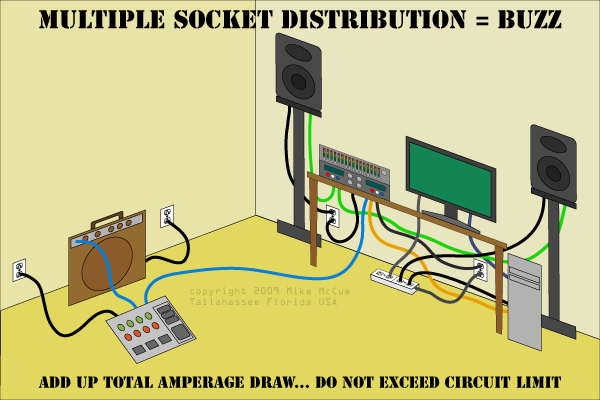 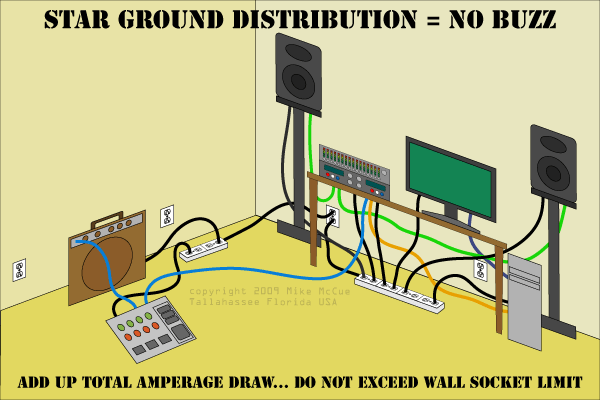 It is helpful to understand that the amount of difference of impedance to ground that creates a ground loop is so small that it is almost impossible to measure on house wiring components... so you just have to use best practice to prevent or avoid it. The fact that the impedance is too small to measure makes for lots of disagreement amongst electricians that specialize in wiring for power applications. They can not acknowledge what they can not measure... so they will insist that all outlets on a circuit share the exact same path to ground. The fact that you actually have a ground loop demostrates that there is indeed varying levels of impedance in the ground connections. Connecting the gear's "ground" directly will not help but rather exasperate the situation unless you lift all the other ground connections... plus you eed to learn alot about how each device uses the power supply ground, the circuit ground, and the chassis ground to make direct grounding connections effective. It is a hassle.. and often times unnecessary when you consider easier options. I hope that this hasn't been redundant information for you... and I hope the suggestions above help you. all the best, mike
|
HighAndDry
Max Output Level: -79 dBFS

- Total Posts : 586
- Joined: 2007/04/02 04:02:45
- Status: offline

Re:60 cycle hum/ground loops
2011/11/17 14:10:05
(permalink)
Great drawings Mike. thanks a lot. I pretty much have everything coming from the same outlet except the computer which is on the other side of the wall. I think its plugged into an ac outlet that is right on the other side of the other.
the mixer doesn't have the hum until the computer is plugged into it. I have removed things etc. and have tried ground lifts on everything.
ASRock Z97 Pro 4 Motherboard
Chipset : Intel Z97
Intel i7 4790k
32 gb Ballistix (crucial) 1600 DDR3 ramCorsair 330R case Corsair Rm750 ultra quiet power supply
Win 10 64 bitMotu 1248 AVB
Mackie Onyx Blackbird 16 x16 FW
Sonar Platinum
|
The Maillard Reaction
Max Output Level: 0 dBFS

- Total Posts : 31918
- Joined: 2004/07/09 20:02:20
- Status: offline

Re:60 cycle hum/ground loops
2011/11/17 14:16:12
(permalink)
If you think you have exhausted the options than you may want to hook up your computer and start unhooking other cables like audio patch cables etc. to see if anything stops the hum.
There may be one cable with flip/flopped wiring creating a issue... it's hard to say.
A cable like that can transmit audio (while flipping phase) but may go unnoticed until you look specifically for that. A situation like that can sometimes cause extra connection to ground that aren't obvious.
And, as has been suggested by others, you may simply have a very noisy transformer in some piece of gear.
Good luck searching it down.
best regards,
mike
|
Tap
Max Output Level: -30 dBFS

- Total Posts : 4536
- Joined: 2008/10/09 11:55:30
- Location: Newburyport, MA
- Status: offline

Re:60 cycle hum/ground loops
2011/11/17 14:52:57
(permalink)
I noticed a similar problem a while back with my mixer. I'd get noise when I drove the outputs of my interface back into the mixer and then out to the interface. I was able to eliminate this from going directly out of my interface directly to the AMP driving my near fields. I believe my brother said that the problem was due to an unbalanced output from the mixer.
MC4 - M-Audio FW410 / Behringer UCA202 - Fender Strat / Jazzmaster / DuoSonic / Washburn / Peavy Foundation M-Audio Radium 49 Roland Juno 106 / JazzChorus / Seymore Duncan Convertible - HP A1230N ( AMD Athalon 3800+ 2G Ram + 200G HD ) http://soundclick.com/cut2thechaise
|
johnnyV
Max Output Level: -48.5 dBFS

- Total Posts : 2677
- Joined: 2010/02/22 11:46:33
- Location: Here, in my chair
- Status: offline

Re:60 cycle hum/ground loops
2011/11/17 18:08:12
(permalink)
Whenever I plug the outputs from my soundcard (delta 66) into my mixer I get hum. It happens with two different computers.
When you say this do you mean the SAME delta card is used in both computers?? Or does the other computer have a different sound card?
There are a lot of threads about Delta card that die.
Sonar X3e Studio - Waiting for Professional Scarlett 6i6Yamaha Gear= 01v - NSM 10 - DTX 400 - MG82cx Roland Gear= A 49- GR 50 - TR 505 - Boss pedalsTascam Gear= DR 40 - US1641 -Mackie Gear= Mix 8 - SRM 350's i5 Z97 3.2GHZ quad 16 Gig RAM W 8.1 home buildTaylor mini GS - G& L Tribute Tele - 72 Fender Princeton - TC BH 250 - Mooer and Outlaw Pedals Korg 05/RW
|
Shadow of The Wind
Max Output Level: -82 dBFS

- Total Posts : 425
- Joined: 2005/06/09 17:39:20
- Location: Mountain View, CA (German)
- Status: offline

Re:60 cycle hum/ground loops
2011/11/18 00:58:10
(permalink)
As soon as you have more than one device that require safety ground and internally connects safety ground to ground, you may see problems with hum. (A broken AC input filter as mentioned in an earlier post could also ontribute to the problem.) Plugging everything into one outlet may help. If you are in Europe or any other contry where the can plug in a plug with safty ground in two ways by rotating it by 180 degrees, try that.
Desktop computers typically connect safety ground to ground. Also, antenna systems (including cable) have the shield connected to safety ground. This is why connecting your TV or radio to your mixer may cause a ground loop.
The only way out are balanced connections. Additionally, you may have to disconnet the shield on one side (ground lift).
If e.g. the output of a soundcard is unbalanced, you can still connect it to a balanced input. For example, if the output is a TRS (tip, ring, sleeve) type stereo connector, you connect tip and ring (left, right) to the + pins of two balanced inputs and the sleeve (ground) to the - pins of both balanced inputs. That's it. Do not connect the ground pins of the balanced inputs.
If an antenna cable is causing the problem, use an rf transformer. This is much better than balancing the audio signals with transformers.
Wilko
|
HighAndDry
Max Output Level: -79 dBFS

- Total Posts : 586
- Joined: 2007/04/02 04:02:45
- Status: offline

Re:60 cycle hum/ground loops
2011/11/18 01:55:37
(permalink)
johnnyV
Whenever I plug the outputs from my soundcard (delta 66) into my mixer I get hum. It happens with two different computers.
When you say this do you mean the SAME delta card is used in both computers?? Or does the other computer have a different sound card?
There are a lot of threads about Delta card that die.
No. I guess the mixer is the common thing. it happens when i plug either computer into it. One with a delta and one with a soundblaster. but no hum without the computer plugged in. Now this hum isn't terrible at low volumes and can be worked around, but it is annoying and indicative of something out of whack. I will try all of your suggestions everyone thanks
ASRock Z97 Pro 4 Motherboard
Chipset : Intel Z97
Intel i7 4790k
32 gb Ballistix (crucial) 1600 DDR3 ramCorsair 330R case Corsair Rm750 ultra quiet power supply
Win 10 64 bitMotu 1248 AVB
Mackie Onyx Blackbird 16 x16 FW
Sonar Platinum
|
HighAndDry
Max Output Level: -79 dBFS

- Total Posts : 586
- Joined: 2007/04/02 04:02:45
- Status: offline

Re:60 cycle hum/ground loops
2011/11/18 01:57:04
(permalink)
Oh and by the way. these computers I have been talking about on this thread aren't the ones listed in my gear/software listing. that stuff is at my studio.
ASRock Z97 Pro 4 Motherboard
Chipset : Intel Z97
Intel i7 4790k
32 gb Ballistix (crucial) 1600 DDR3 ramCorsair 330R case Corsair Rm750 ultra quiet power supply
Win 10 64 bitMotu 1248 AVB
Mackie Onyx Blackbird 16 x16 FW
Sonar Platinum
|
wst3
Max Output Level: -55.5 dBFS

- Total Posts : 1979
- Joined: 2003/11/04 10:28:11
- Location: Pottstown, PA 19464
- Status: offline

Re:60 cycle hum/ground loops
2011/11/20 10:11:31
(permalink)
Wow - I've been busy and haven't stopped by here in quite some time. So imagine my surprise when the third thread I open is about 60 Hz hum. Even more surprising is the suggestion to defeat safety ground to solve the problem, although others have already pointed out that it is a SAFETY ground and you should NEVER defeat it.
Here's the deal - ground loops are (a) inevitable, and (b) not the problem.
For some reason (lots of reasons actually<G>) the entire industry has latched onto the idea that ground loops are the cause of 60 Hz hum... but they aren't... not really. They can make it worse, but if the equipment were properly designed the noise would never get into the circuit in the first place.
Even a properly designed balanced input circuit can be compromised if the shield (which, by the way, is NOT required for proper operation) is allowed to enter the chassis. Surf the web for "Pin 1 Problem" and you'll see that the phenomenon is well understood, heck, the AES even published a standard to combat the problem!
60 Hz noise is magnetically induced, so the best defense is properly twisted signal pairs, and properly balanced inputs - the output does not need to be balanced, but it doesn't hurt. There is no need for signal symmetry, nor is a shield required. Even a common ground is not mandatory.
It is more difficult to design a single ended system that is immune to magnetic fields, but, it is not impossible.
OK, end of rant...
when troubleshooting an audio system it's a good idea to start and the end and work backwards. This is counter intuitive, since you've already identified a particular problem, and it's on the input side of the mixer, but even if you end up isolating the problem to the sound-card/mixer interface you'll be just as glad you eliminated all the other potential problems.
You have already verified that the outlets are wired properly. Check that off the list.
Have you checked the interconnection cables for damage? If not please do so.
If you are using an amplifier and loudspeakers start there, if the loudspeakers are self-powered start there. Terminate the inputs the amplifier and crank the volume all the way up. Hear anything? If you do then the problem is somewhere between the amplifier and loudspeaker - and to isolate the problem you'll need a spare amplifier, spare cables, or spare loudspeakers. Sorry!
Let's assume it isn't... and from your description the first test is largely pro-forma, but it needs to be done.
Now connect the mixer to the amplifier, with ALL level or gain controls set to their minimums. Noise? If so, then your mixer has a problem.
Next, terminate two inputs, and start playing with the gain controls. Does the noise problem appear or does the existing noise get worse?
Next plug in some battery powered source (think iPod) and set the listening level for a comfortable level in the room. If you have test gear we can get a lot fancier, but it isn't necessary for troubleshooting.
Disconnect the battery powered source and plug in some line powered device. If possible it's great to be able to test the four possible configurations:
1) single ended output, three conductor power connection
2) single ended output, two conductor power connection
3) balanced output, three conductor power connection
4) balanced output, two conductor power connection
Test as many as you can.
If none of these causes a hum problem then your computer is the culprit. I wish I could say with any certainty that this is likely or unlikely, but there are so many possible device combinations that I can't even guess.
It remains true that the inside of a computer is a TERRIBLE place for analog audio - but, a lot of very clever folks have found a number of ways to mitigate that problem. For the record I still use external converters connected to the computer via optical fibre. It probably isn't necessary, but what the heck, it eliminates an entire class of potential problems<G>!
If you can catalog your results I can try to figure out what's next for you. If you want to skip to the end the only sure fire way I know to safely defeat grounding problems is:
1) (optional - only required if you have strong magnetic fields in your space.) reconfigure the analog audio outputs on your computer to be impedance balanced if they are not already. This can be done with a single resistor from ground to the 'low' signal conductor. Did I mention you'll need two conductor, twisted pair cabling? Yeah, you will.
2) reconfigure the inputs on your mixer to be balanced. This is, sadly, non-trivial. I've used both transformer and active stages. Both work, neither is cheap. I know why no one sells an inexpensive high quality input transformer - it can't be done, but I think the market would love a high quality active input box, and that could be quite reasonably priced.
3) connect the two properly - if the mixer suffers from the dreaded "pin-1" problem then you'll need to terminate the shield elsewhere.
Have fun, and good luck - or is it the other way around?
-- Bill Audio Enterprise KB3KJF
|
Cactus Music
Max Output Level: 0 dBFS

- Total Posts : 8424
- Joined: 2004/02/09 21:34:04
- Status: offline

Re:60 cycle hum/ground loops
2011/11/20 13:48:58
(permalink)
Good info Bill.
It seems you have narrowed it down to the hum is when you attach the computer PCI sound card output to the Mixer. And this is true of both computers and they both have PCI audio cards.
So does either one have a headphone jack??
What do you hear there?
What happens if you by pass the mixer and go directly to your Monitor system??
This will point you to the fact that the PCI cards themselves are picking up interference from with in the tower.
|