Kevin Conner
Max Output Level: -90 dBFS

- Total Posts : 14
- Joined: 2012/01/28 02:57:25
- Status: offline
MC6 - sound issue.
HI!:D
I know it's not necessarily great to create music on a laptop. Well, I need to for a few reasons because I can't sit at my upright for hours on end (medical issue with my back).
After fixing all my other issues with MC6, when I playback my songs, only HALF of the notes are being played. Literally, only half.
I have a coexant CX20671 SmartAudio HD chipset.
I used the "technical support" assistance. Didn't work.
Anyone familiar with this issue and know how to fix it?
|
Guitarhacker
Max Output Level: 0 dBFS

- Total Posts : 24398
- Joined: 2007/12/07 12:51:18
- Location: NC
- Status: offline

Re:MC6 - sound issue.
2012/01/29 08:19:19
(permalink)
Buy a decent USB based external interface.
Laptop internal (factory) soundcards are not good to use.
For serious midi work that is the only reasonable solution.
My website & music: www.herbhartley.com MC4/5/6/X1e.c, on a Custom DAW Focusrite Firewire Saffire Interface BMI/NSAI "Just as the blade chooses the warrior, so too, the song chooses the writer "
|
57Gregy
Max Output Level: 0 dBFS

- Total Posts : 14404
- Joined: 2004/05/31 17:04:17
- Location: Raleigh, North Carolina
- Status: offline

Re:MC6 - sound issue.
2012/01/29 10:05:39
(permalink)
☄ Helpful
Right, especially when using soft synths. The stock sound cards using MME and sometimes WDM drivers are just not fast enough to process the audio, so notes get skipped while it's trying to make the sound and can't.
What's your operating system? If you're reclining in a chair, an external audio interface may not be practical, but you may be able to use ASIO4All. Google it, download, unzip/install it then change the Driver Mode in MC to ASIO.
It's helped lots of folks with latency issues and might help you, too.
But, an audio interface designed for recording is the best solution.
|
Kevin Conner
Max Output Level: -90 dBFS

- Total Posts : 14
- Joined: 2012/01/28 02:57:25
- Status: offline

Re:MC6 - sound issue.
2012/01/29 12:45:38
(permalink)
AWESOME! That audio file you told me to download worked great.
In fact, I discovered EXACTLY WHY I was having problems; 2 problems actually.
1. Music Creator 6 wants to play at 32 bit no matter what. Coexant only works at 16 and 24 bit on laptops.
2. Music Creator 6 used Microsoft GS midi controller as default. This controller is actually something that interferes with chipsets.
By using the replacement file, and disabling the Microsoft GS midi controller thing, I was able to apply preferences that forced Music Creator 6 to process the sounds at 16 bit for speaker output audio :D
In fact, is there anyway I can get this information into the knowledge base so tech support can add it to the information file regarding the Cox sound chipset?
|
Guitarhacker
Max Output Level: 0 dBFS

- Total Posts : 24398
- Joined: 2007/12/07 12:51:18
- Location: NC
- Status: offline

Re:MC6 - sound issue.
2012/01/29 13:55:58
(permalink)
☄ Helpful
MC 6 will run at whatever bit rate your card supports.
It should default to either 16 or 24 for recording and playback. 16 bit being the CD standard bit rate.
If it's trying to default to something else that may be due to the driver mode being used.
You can always send the info to cake and maybe they will use it. chances are better they won't.
Rhetorical question: Do they even promote the use of factory sound cards with their products? IDK.....
My website & music: www.herbhartley.com MC4/5/6/X1e.c, on a Custom DAW Focusrite Firewire Saffire Interface BMI/NSAI "Just as the blade chooses the warrior, so too, the song chooses the writer "
|
Kevin Conner
Max Output Level: -90 dBFS

- Total Posts : 14
- Joined: 2012/01/28 02:57:25
- Status: offline

Re:MC6 - sound issue.
2012/01/29 14:13:09
(permalink)
They do have limited support for factory cards. My card is listed in their database. I double checked my card driver settings, and it does not support 32 bit audio outsourcing, but MC was insisting on using 32 bit selection, so MC definitely has some sort of bug there. In fact, this patch file I downloaded as suggested in the thread has the only function of forcing programs to go down from 32 bit to either 24 or 16. In fact, from what I can tell, the only people who can't get this patch file to work are people who forget to turn off the MS GS midi device thing. I did some looking on the net about how these things work and I believe my theory is sound. So basically, all cakewalk needs to do is offer this as a suggestion and or fix the bit outsourcing thing and this problem would be gone. I was actually surprised at the simplicity of the fix, and that cakewalk hasn't made this an unofficial solution in their knowledge base.
|
Guitarhacker
Max Output Level: 0 dBFS

- Total Posts : 24398
- Joined: 2007/12/07 12:51:18
- Location: NC
- Status: offline

Re:MC6 - sound issue.
2012/01/29 14:23:16
(permalink)
☄ Helpful
Heck... if cake gave you all the answers...... What would we do? we might actually have to record some music or something..... 
My website & music: www.herbhartley.com MC4/5/6/X1e.c, on a Custom DAW Focusrite Firewire Saffire Interface BMI/NSAI "Just as the blade chooses the warrior, so too, the song chooses the writer "
|
Kevin Conner
Max Output Level: -90 dBFS

- Total Posts : 14
- Joined: 2012/01/28 02:57:25
- Status: offline

Re:MC6 - sound issue.
2012/01/29 16:05:15
(permalink)
heheh true. Ok so I just found a bug in staff notation. Apparently Music Creator 5 doesn't like to count to 5. It counts my staves 1-4, then the 5th staff is called Staff 6. http://i656.photobucket.com/albums/uu283/trekkieforasimov/music_creator_cant_count_to_5.jpg I've tried creating new files, I've tried adding a bunch of items and deleting them. But every single time, Music Creator 6 refuses to type the number 5. It says: 1, 2, 3, 4, 6, 7, 8, 9, 10. It's kinda funny. anyone know where I can report this as a bug? Edit: update - this is funny. RIGHT after I posted this screen shot, after I recreated the bug 4 times, NOW after I added a new track it decided to count to 5 instead of skipping to 6. I know I shouldn't be amused, but it just kinda made me chuckle because my friends always talk about how perfect computers are. So far, I do like MC6, but I wish the UI was more fluid and the tutorials were a bit better.
post edited by Kevin Conner - 2012/01/29 16:10:16
|
Guitarhacker
Max Output Level: 0 dBFS

- Total Posts : 24398
- Joined: 2007/12/07 12:51:18
- Location: NC
- Status: offline

Re:MC6 - sound issue.
2012/01/29 19:23:54
(permalink)
Kevin Conner
heheh
true.
Ok so I just found a bug in staff notation.
Apparently Music Creator 5 doesn't like to count to 5.
It counts my staves 1-4, then the 5th staff is called Staff 6.
http://i656.photobucket.com/albums/uu283/trekkieforasimov/music_creator_cant_count_to_5.jpg
I've tried creating new files, I've tried adding a bunch of items and deleting them. But every single time, Music Creator 6 refuses to type the number 5. It says: 1, 2, 3, 4, 6, 7, 8, 9, 10.
It's kinda funny.
anyone know where I can report this as a bug?
Edit: update - this is funny. RIGHT after I posted this screen shot, after I recreated the bug 4 times, NOW after I added a new track it decided to count to 5 instead of skipping to 6.
I know I shouldn't be amused, but it just kinda made me chuckle because my friends always talk about how perfect computers are.
So far, I do like MC6, but I wish the UI was more fluid and the tutorials were a bit better.
in the staff view... it really depends on what tracks you have included to view, and if they are audio or midi....since midi is the only thing that will actually populate the staff view.... the audio tracks will show up but they will be blank. I just opened staff view in MC5 on a 15 track project. Both midi and audio. I clicked on the ICON in the track inspector while holding the CTRL key down... all 15 tracks showed up....audio & midi.... then I went back to track view, and clicked on only 5 tracks skipping a few and again in staff, only the tracks I selected were there the second time, for a total of 5 tracks.
My website & music: www.herbhartley.com MC4/5/6/X1e.c, on a Custom DAW Focusrite Firewire Saffire Interface BMI/NSAI "Just as the blade chooses the warrior, so too, the song chooses the writer "
|
57Gregy
Max Output Level: 0 dBFS

- Total Posts : 14404
- Joined: 2004/05/31 17:04:17
- Location: Raleigh, North Carolina
- Status: offline

Re:MC6 - sound issue.
2012/01/30 00:27:53
(permalink)
Music Creator 6 wants to play at 32 bit no matter what. Do you mean this? 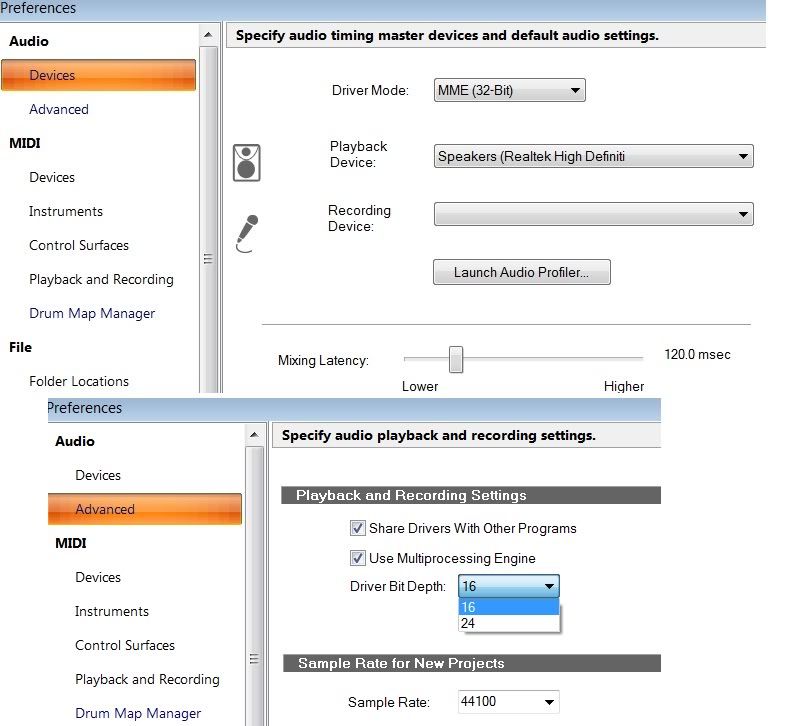 The MME (32-bit) means the MME driver is a 32-bit program. That is not the driver bit depth. The lower half of the image shows where the driver bit depth is, 16- and 24-bit.
|