
New Rapture Expansion Pack Installers for Windows!
Hi Friends, Just a quick announcement that we have released new Expansion Pack installers for all of the Rapture Expansion Packs on Windows. This includes the free expansion packs as well as the paid ones. This new installer should help to address any issues related to installing expansion packs over the version of Rapture included with SONAR X2 Producer. If you did not obtain your version of Rapture from SONAR X2, we recommend updating to Rapture 1.2.2 prior to running the new installers. We're pretty excited about these new installers as they allow for a universal installation experience for all Rapture expansion packs (even from different companies). Also, with so many SONAR X2 Producer folks now having their hands on Rapture, it will be cool to see if you enjoy some of these expansions as much as we do. If you folks encounter any problems installing, please let us know by contacting technical support. We hope everyone enjoys! Best regards, Ryan Munnis Product Support Manager Cakewalk, Inc. P.S. Many of you have become familiar with him recently, so a very special thanks goes out to Bill Jackson for leading a project that will be hard to gauge the success of since this is essentially a re-release of products we released some time ago. If you guys have a good experience with these installers, would you be so kind as to thank Bill & his team along with me?
post edited by Ryan Munnis [Cakewalk] - 2012/11/02 16:53:18
|
Beepster
Max Output Level: 0 dBFS

- Total Posts : 18001
- Joined: 2012/05/11 19:11:24
- Status: offline

Re:New Rapture Expansion Pack Installers for Windows!
2012/11/02 17:26:35
(permalink)
I didn't seem to have any apparent problems installing Rapture but Bill freakin' rules. He's helped me quite a few times. You should give him a raise. Thanks, Bill.
;-)
|
Marcus Curtis
Max Output Level: -72 dBFS

- Total Posts : 945
- Joined: 2007/09/04 22:50:09
- Location: Tulsa
- Status: offline

Re:New Rapture Expansion Pack Installers for Windows!
2012/11/02 17:41:52
(permalink)
http://www.marcuscurtismusic.com/ Windows 10 ultimate, Sonar Platinum, AMD Phenom 2 x6 1075T processor 3.00 GHz, (6 cores) 8 gigs of Ram, Audio interfaces=VS-100, Pod X3 live pro, Boss GT-100, Boss GP10 Midi Controllers=Edirol PCR 800, roland GR-55. Ozone 7, Podfarm, Th2 Full Version, Melda, True Pianos Full Version, and a whole bunch of free VST plugins which can be found through my site.
|
Jeff Evans
Max Output Level: -24 dBFS

- Total Posts : 5139
- Joined: 2009/04/13 18:20:16
- Location: Ballarat, Australia
- Status: offline

Re:New Rapture Expansion Pack Installers for Windows!
2012/11/02 19:36:58
(permalink)
Thanks Ryan for this information. I have always been a long term fan of Rapture and these new free expansion packs are excellent.
post edited by Jeff Evans - 2012/11/06 21:28:42
Specs i5-2500K 3.5 Ghz - 8 Gb RAM - Win 7 64 bit - ATI Radeon HD6900 Series - RME PCI HDSP9632 - Steinberg Midex 8 Midi interface - Faderport 8- Studio One V4 - iMac 2.5Ghz Core i5 - Sierra 10.12.6 - Focusrite Clarett thunderbolt interface Poor minds talk about people, average minds talk about events, great minds talk about ideas -Eleanor Roosevelt
|
scook
Forum Host

- Total Posts : 24146
- Joined: 2005/07/27 13:43:57
- Location: TX
- Status: offline

Re:New Rapture Expansion Pack Installers for Windows!
2012/11/02 20:10:49
(permalink)
This is great news. I am sure the newcomers to Rapture will really appreciate it. It is certainly easier than following Willy's FAQ.
post edited by scook - 2012/11/02 22:47:06
|
Splat 
Max Output Level: 0 dBFS

- Total Posts : 8672
- Joined: 2010/12/29 15:28:29
- Location: Mars.
- Status: offline

Re:New Rapture Expansion Pack Installers for Windows!
2012/11/02 21:18:18
(permalink)
I have Expansion Pack 1 TEASER and Expansion Pack 2 TEASER in Rapture, no idea where they came from. After installing these expansion packs should I delete these?
Sell by date at 9000 posts. Do not feed. @48/24 & 128 buffers latency is 367 with offset of 38. Sonar Platinum(64 bit),Win 8.1(64 bit),Saffire Pro 40(Firewire),Mix Control = 3.4,Firewire=VIA,Dell Studio XPS 8100(Intel Core i7 CPU 2.93 Ghz/16 Gb),4 x Seagate ST31500341AS (mirrored),GeForce GTX 460,Yamaha DGX-505 keyboard,Roland A-300PRO,Roland SPD-30 V2,FD-8,Triggera Krigg,Shure SM7B,Yamaha HS5.Maschine Studio+Komplete 9 Ultimate+Kontrol Z1.Addictive Keys,Izotope Nectar elements,Overloud Bundle,Geist.Acronis True Image 2014.
|
Jeff Evans
Max Output Level: -24 dBFS

- Total Posts : 5139
- Joined: 2009/04/13 18:20:16
- Location: Ballarat, Australia
- Status: offline

Re:New Rapture Expansion Pack Installers for Windows!
2012/11/02 22:15:27
(permalink)
Hi Alex, I think no. Only because I already had two expansion packs installed and I left those completely alone but the install went ahead as usual so it does not matter if they are already there. Its been a while since I have used Rapture and I was sure the recent Expansion packs added sounds but they could easily have not as well. The installer works great though. I did a demo of the DSF Film Scoring pack and it can be heard here at my SoundCloud. I have only used sounds from this and nothing else. www.soundcloud.com/jeff-evans
post edited by Jeff Evans - 2012/11/06 23:19:09
Specs i5-2500K 3.5 Ghz - 8 Gb RAM - Win 7 64 bit - ATI Radeon HD6900 Series - RME PCI HDSP9632 - Steinberg Midex 8 Midi interface - Faderport 8- Studio One V4 - iMac 2.5Ghz Core i5 - Sierra 10.12.6 - Focusrite Clarett thunderbolt interface Poor minds talk about people, average minds talk about events, great minds talk about ideas -Eleanor Roosevelt
|
AT
Max Output Level: 0 dBFS

- Total Posts : 10654
- Joined: 2004/01/09 10:42:46
- Location: TeXaS
- Status: offline

Re:New Rapture Expansion Pack Installers for Windows!
2012/11/03 00:20:19
(permalink)
I was just going to ask what was going on w/ bio's rapture pack. Now I know.
@
https://soundcloud.com/a-pleasure-dome
http://www.bnoir-film.com/ there came forth little children out of the city, and mocked him, and said unto him, Go up, thou bald head; go up, thou bald head. 24 And he turned back, and looked on them, and cursed them in the name of the Lord. And there came forth two she bears out of the wood, and tare forty and two children of them.
|
daveny5
Max Output Level: 0 dBFS

- Total Posts : 16934
- Joined: 2003/11/06 09:54:36
- Location: North Carolina
- Status: offline

Re:New Rapture Expansion Pack Installers for Windows!
2012/11/03 10:46:40
(permalink)
MUCH BETTER! Very smooth install.
I didn't have these, so, THANKS!
Dave Computer: Intel i7, ASROCK H170M, 16GB/5TB+, Windows 10 Pro 64-bit, Sonar Platinum, TASCAM US-16x08, Cakewalk UM-3G MIDI I/F Instruments: SL-880 Keyboard controller, Korg 05R/W, Korg N1R, KORG Wavestation EX Axes: Fender Stratocaster, Line6 Variax 300, Ovation Acoustic, Takamine Nylon Acoustic, Behringer GX212 amp, Shure SM-58 mic, Rode NT1 condenser mic. Outboard: Mackie 1402-VLZ mixer, TC Helicon VoiceLive 2, Digitech Vocalist WS EX, PODXTLive, various stompboxes and stuff. Controllers: Korg nanoKONTROL, Wacom Bamboo Touchpad
|
DeeringAmps
Max Output Level: -49 dBFS

- Total Posts : 2614
- Joined: 2005/10/03 10:29:25
- Location: Seattle area
- Status: offline

Re:New Rapture Expansion Pack Installers for Windows!
2012/11/03 11:44:31
(permalink)
You know what would be really cool?
Allow us to install all Rapture content to the sample drive (where it belongs) and NOT FORCE us to install it on the "C" drive, where it DOES NOT belong!
Just sayin'....
T
Tom Deering Tascam FW-1884 User Resources Page Firewire "Legacy" Tutorial, Service Manual, Schematic, and Service Bulletins Win10x64 StudioCat Pro Studio Coffee Lake 8086k 32gb RAM  RME UFX (Audio) Tascam FW-1884 (Control) in Win 10x64 Pro
|

Re:New Rapture Expansion Pack Installers for Windows!
2012/11/03 15:09:38
(permalink)
DeeringAmps
You know what would be really cool?
Allow us to install all Rapture content to the sample drive (where it belongs) and NOT FORCE us to install it on the "C" drive, where it DOES NOT belong!
Just sayin'....
T
I wouldn't think of it as us "forcing" anything. Instead I'd think of it as us "making sure it actually works properly". To go into further detail: The Expansion Pack installers read the location determined by the existing Rapture installation itself. It's reading a reg key you've already defined as being the location you wanted to install Rapture content initially. The reason the expansion pack installers read this location, opposed to letting you choose a new one, is so that the programs can actually find the multisamples when loading in Rapture afterwards. If you customized where to install content with the Expansion Pack installer, basically after the fact, Rapture will fail to find things properly unless you go into your registry and modify things (which of course isn't really recommended). You can install your Multisamples where you'd like, but you'd want to do it with the Rapture installation itself. If the location was a custom location to begin with, the expansion packs should follow suit. So you can do it, but you need to follow a different process. I will mention that as far as the "Programs" go, Rapture is hard-coded to read Programs from %allusersprofile%\Cakewalk\Rapture. These files are very small in size though. Currently my Programs folder with Rapture, the Haunted EDM library, and Expansion Pack 1+2 is 33 MBs in size. In any case, that can't be changed with the Expansion Packs. It's part of Rapture itself. If you don't want to use the installer, all of the content is loose for you to be able to place where you'd like as well which is also a plus over the previous installations. I hope that helps clarify things.
|
LpMike75
Max Output Level: -59 dBFS

- Total Posts : 1621
- Joined: 2009/10/04 11:50:50
- Location: CT
- Status: offline

Re:New Rapture Expansion Pack Installers for Windows!
2012/11/04 03:15:00
(permalink)
Where is Rapture located in my X2 downloads? I have always used the original LE version I got with 8.5. When I went on my downloads page, there is no option to DL Rapture, only the serial number and reg code.
Any help is appreciated
|
scook
Forum Host

- Total Posts : 24146
- Joined: 2005/07/27 13:43:57
- Location: TX
- Status: offline

Re:New Rapture Expansion Pack Installers for Windows!
2012/11/04 04:03:42
(permalink)
|
Fog
Max Output Level: 0 dBFS

- Total Posts : 12302
- Joined: 2008/02/27 21:53:35
- Location: UK
- Status: offline

Re:New Rapture Expansion Pack Installers for Windows!
2012/11/04 05:18:07
(permalink)
what about if they were bought direct from DSF instead ?
|
LpMike75
Max Output Level: -59 dBFS

- Total Posts : 1621
- Joined: 2009/10/04 11:50:50
- Location: CT
- Status: offline

Re:New Rapture Expansion Pack Installers for Windows!
2012/11/05 02:48:53
(permalink)
scook
It is included in the 4 part X2 SONAR Producer download. You can also download it as a separate installer here http://www.cakewalk.com/Support/kb/reader.aspx/2007013294
Ya, was looking for which of the 4 parts, dont want to reinstal content I already have. Thanks for the response. I'll stick with the original Rapture, whichever version that is.
|
scook
Forum Host

- Total Posts : 24146
- Joined: 2005/07/27 13:43:57
- Location: TX
- Status: offline

Re:New Rapture Expansion Pack Installers for Windows!
2012/11/05 03:13:22
(permalink)
It should have installed by default. If you do not see it grab the installer in the link I provided above.
post edited by scook - 2012/11/05 03:15:21
|
Truckermusic
Max Output Level: -56 dBFS

- Total Posts : 1924
- Joined: 2005/07/22 10:34:16
- Location: Riverview, Florida
- Status: offline

Re:New Rapture Expansion Pack Installers for Windows!
2012/11/05 08:13:21
(permalink)
Ryan
I seem to remembere that a few months ago some folks here were having an issue with the DSF Film Score sample pack. Does this new installation cover a fix for this??
Or am I asking the wrong question here?
I am glad to see that you are on this Rapture thing cause I love Rapture but because of the installation issues that have been experienced I still have NOT installed X2 Producer as of yet.
So am I correct in thinking that if I completely clean my machine of all Rapture samples and sounds and instances then download this new installer (listed in your original Post) from here install X2 WITHOUT installing Rapture. Once X2 is registered then install the version and expansion packs you have listed then I will be good?
Are these the same expansion packs that have been available in the past or are these new ones?
A bit confused here as you can tell...
Thanks for you help.
Clifford
http://www.soundclick.com/cliffordamundsen NZXT Phantom Case (in Black) Windows 7, Service Pack 1, 64 Bit OP Sonar X3 Producer, 64 Bit Asus P8P67 Pro Rev.3 MoBo 16 Gig of Ram 4.5 Gighz Intel i-7 2600k Quad Core Sandy Bridge Unibrain Firewire Card Edirol FA-101 Firewire interface Mackie Big Knob NI Komplete 8 Machine 2
|

Re:New Rapture Expansion Pack Installers for Windows!
2012/11/06 16:18:24
(permalink)
@ Fog, We're coordinating the new installers with the third-parties that are involved. They're all on board with it, but I'm not sure if their online stores are synced up with our online store. I just sent around some emails internally to see if that has happened yet. If not, send me a PM with some specifics of your purchase so I can get you a new installer (if it's even necessary). I probably don't have a record of this if it was purchased through DSF, but I can easily contact them on your behalf to confirm if necessary. @ Truckermusic, The DSF Film Score pack is one of the ones that received this new installer treatment. Basically if it was a Rapture expansion pack for Windows, we wrote a new installer. To clarify, here's my list of the Rapture Expansion Packs that received this new installer: Rapture_Free_Expansion_Pack_1_(Win).zip
Rapture_Free_Expansion_Pack_2_(Win).zip
Encanti-Haunted_EDM_(Win).zip
Fisound-Universal_120_V2_(Win).zip
Biolabs_Volume_1_(Win).zip
Craig_Anderton_Electric_Guitars_(Win).zip
Craig_Anderton_Minimoog_Tribute_(Win).zip
Digital_Sound_Factory-Synth_Resource_(Win).zip
Digital_Sound_Factory-Dance_Tools_(Win).zip
Digital_Sound_Factory-Film_Score_(Win).zip
Digital_Sound_Factory-Free_Rapture_Examples_(Win).zip
Digital_Sound_Factory-Synthesizer_Rage_(Win).zip
Galbanum_Architecture_Waveforms_CE_(Win).zip
Galbanum-Piscis_(Win).zip
Galbanum-Second_Coming_(Win).zip
Nucleus_Soundlab-Viral_Outbreak_Volume_1_(Win).zip
The only expansion pack that is really "new" is the Encanti-Haunted EDM pack. All of the other expansions are the ones we've already had. The content is identical, how it installs is all that has changed. In regards to installing SONAR X2, I wouldn't feel reluctant to install it at this point. There is a stand-alone Rapture 1.2.2 installer for Rapture that will work for you. Also, the new installers above are all compatible with this new installer (as well as the old Rapture installer). I'm not sure what issues specifically you were experiencing with the DSF Film Score pack, but if it was installation related the new installer should hopefully help you out. I'd like to hear some feedback if it helps you out or not.
|
Truckermusic
Max Output Level: -56 dBFS

- Total Posts : 1924
- Joined: 2005/07/22 10:34:16
- Location: Riverview, Florida
- Status: offline

Re:New Rapture Expansion Pack Installers for Windows!
2012/11/07 08:53:08
(permalink)
Ryan Thanks for the reply. This does help clairify which packs got the new installer. Now since I have not downloaded the new installer for Rapture just yet so this may be a stupid question at this point but what would my proceedure be when I install the new stand alone Rapture version after doing the X2 installation? I am sure that I first install Rapture, then next do I download and use the new installers for each expansion pack or is this just one installer that will cover all the listed packs? Then try to install the expansion packs? Should I also try to redownload all the expansion packs I already have to find these new installers? or does cake have these new installers here and do they just reconfigure what I already have? The Encanti-Haunted EDM pack installed perfectly and works Perfectly so no issues there. At this point I forget what the issue was with DSF Film Score because it was a while ago (but there was a thread concerning it and I was experiencing the same issues as I was reading about and the solution was just to delete the expansion pack out of Rapture which is what I did) ....I know this does not help you much Sorry.....But I do believe that it was when I had 8.5.3 PE.......(I installed X1 late as well) I am glad that you guys wrote a new installer for Rapture becuase in X1 Sometimes if I try to insert Rapture into a track it works and some times it does not........So before I install X2 I intend on deleting all references of Rapture on my system... then install X2, use the new stand alone Rapture installer, then my expansion packs and work from there..... I really like the DSF Film Score expansion pack and would like to use it more ......So this is very cool of you guys to do this for us. Rapture (as well as Dim Pro and Z3ta+2) are Excellent Synths. I love using them so thanks for your attention to it... I plan to do my X2 installation soon and will let you know how it goes. It will be some time between Thanksgiving and Christmas cause I have family visiting me for the next couple of weeks so that means very limited studio time.. Thanks for the help Ryan Clifford
post edited by Truckermusic - 2012/11/07 09:01:57
http://www.soundclick.com/cliffordamundsen NZXT Phantom Case (in Black) Windows 7, Service Pack 1, 64 Bit OP Sonar X3 Producer, 64 Bit Asus P8P67 Pro Rev.3 MoBo 16 Gig of Ram 4.5 Gighz Intel i-7 2600k Quad Core Sandy Bridge Unibrain Firewire Card Edirol FA-101 Firewire interface Mackie Big Knob NI Komplete 8 Machine 2
|
DeeringAmps
Max Output Level: -49 dBFS

- Total Posts : 2614
- Joined: 2005/10/03 10:29:25
- Location: Seattle area
- Status: offline

Re:New Rapture Expansion Pack Installers for Windows!
2012/11/21 20:00:43
(permalink)
You can install your Multisamples where you'd like, but you'd want to do it with the Rapture installation itself. If the location was a custom location to begin with, the expansion packs should follow suit. So you can do it, but you need to follow a different process.
Here is the screen I get when installing Rapture. 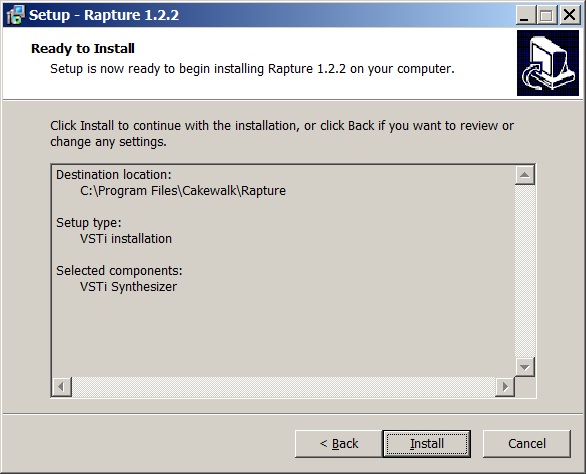 At no time was I offered a choice of where to put the multisamples. So, not trying to be argumentative, but I will repeat: Allow us to install all Rapture content to the sample drive (where it belongs) and NOT FORCE us to install it on the "C" drive, where it DOES NOT belong! Perhaps you could detail the "different process"? Tom
Tom Deering Tascam FW-1884 User Resources Page Firewire "Legacy" Tutorial, Service Manual, Schematic, and Service Bulletins Win10x64 StudioCat Pro Studio Coffee Lake 8086k 32gb RAM  RME UFX (Audio) Tascam FW-1884 (Control) in Win 10x64 Pro
|
chad
Max Output Level: -81 dBFS

- Total Posts : 468
- Joined: 2008/08/15 15:17:32
- Status: offline

Re:New Rapture Expansion Pack Installers for Windows!
2012/11/24 08:42:21
(permalink)
DeeringAmps
You can install your Multisamples where you'd like, but you'd want to do it with the Rapture installation itself. If the location was a custom location to begin with, the expansion packs should follow suit. So you can do it, but you need to follow a different process.
Here is the screen I get when installing Rapture.
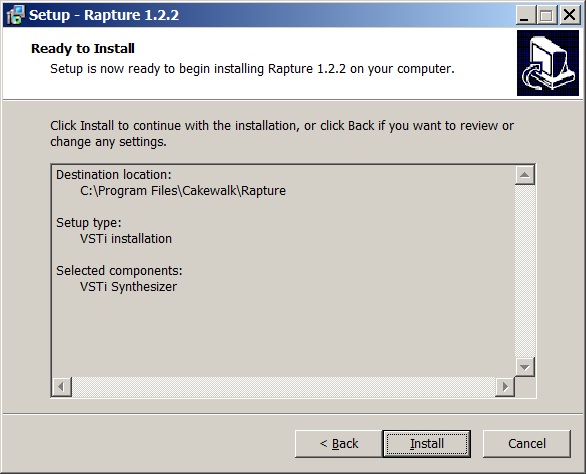
At no time was I offered a choice of where to put the multisamples.
So, not trying to be argumentative, but I will repeat:
Allow us to install all Rapture content to the sample drive (where it belongs) and NOT FORCE us to install it on the "C" drive, where it DOES NOT belong!
Perhaps you could detail the "different process"?
Tom
Hi Tom, For details check: http://forum.cakewalk.com/tm.aspx?m=825330&mpage=1
|
DeeringAmps
Max Output Level: -49 dBFS

- Total Posts : 2614
- Joined: 2005/10/03 10:29:25
- Location: Seattle area
- Status: offline

Re:New Rapture Expansion Pack Installers for Windows!
2012/11/24 10:25:16
(permalink)
Chad,
Thanks for the link.
I solved the problem by installing Rapture on the Sample drive.
Uninstalled the "old" Rapture first, then installed the new Rapture 1.2.2.
I think its great that Cake did away with the tedious install v1.0, then patch, patch, etc...
But still, UPDATE the installer to allow the samples to go where they belong!
Same thing with the Studio Instruments install.
If a synth requires ONE wave file, that sample belongs on the sample drive.
Is Sonar a "professional" production environment or not?
I think it is!
Thanks again,
Tom
Tom Deering Tascam FW-1884 User Resources Page Firewire "Legacy" Tutorial, Service Manual, Schematic, and Service Bulletins Win10x64 StudioCat Pro Studio Coffee Lake 8086k 32gb RAM  RME UFX (Audio) Tascam FW-1884 (Control) in Win 10x64 Pro
|