Solo Guy
Max Output Level: -90 dBFS

- Total Posts : 11
- Joined: 2012/11/28 16:15:23
- Status: offline
Looking for Email Tutor for Cakewalk 5
Hi - I've had Cakewalk MC 5 for over a year and really haven't been able to get off the ground with it. I use Pyro for basic editing of .wav files I record on a digital recording unit. I'd like to use the Cakewalk application tools for condensing and other mixing but I can't seem to open the .wav files. If this can be done, then I've got about another four or five basic questions. So if you're up for some email dialog tutoring, reply and we can connect. Otherwise, I'll be watching the forum for the .wav how-to. Thanks for the read.
-- Solo Guy
|
57Gregy
Max Output Level: 0 dBFS

- Total Posts : 14404
- Joined: 2004/05/31 17:04:17
- Location: Raleigh, North Carolina
- Status: offline

Re:Looking for Email Tutor for Cakewalk 5
2012/11/28 23:12:28
(permalink)
☄ Helpful
Welcome to the forum.
There are at least two ways to get audio files on your hard drive into MC; click an audio track, then File>Import Audio and navigate to the folder where your audio is. Double-click the file name.
Or open the folder where your audio is and drag the file into an audio track.
Does that not work?
|
Guitarhacker
Max Output Level: 0 dBFS

- Total Posts : 24398
- Joined: 2007/12/07 12:51:18
- Location: NC
- Status: offline

Re:Looking for Email Tutor for Cakewalk 5
2012/11/29 08:21:05
(permalink)
☄ Helpful
I always like to know the location of the file..... I move it to a specific folder on my desk top...
then from inside of MC5 I select an audio track by highlighting it Click on the track ...and use the FILE>Import>Audio , locate the file you wish to import and click it... the file is automatically imported to the track you selected.
Fire away when ready on the other questions.
My website & music: www.herbhartley.com MC4/5/6/X1e.c, on a Custom DAW Focusrite Firewire Saffire Interface BMI/NSAI "Just as the blade chooses the warrior, so too, the song chooses the writer "
|
Solo Guy
Max Output Level: -90 dBFS

- Total Posts : 11
- Joined: 2012/11/28 16:15:23
- Status: offline

Re:Looking for Email Tutor for Cakewalk 5
2012/12/10 10:55:53
(permalink)
Hi Greg
Just saw this -- I'll try that. I think the step I'm missed was not clicking the track(s) to be imported first.
Solo Guy MC5/Pyro Zoom R16 (as a DAW)
|
Solo Guy
Max Output Level: -90 dBFS

- Total Posts : 11
- Joined: 2012/11/28 16:15:23
- Status: offline

Re:Looking for Email Tutor for Cakewalk 5
2012/12/10 11:00:54
(permalink)
Hi
Maybe I'm missing something (which is possible in view of input from another reply), but when I'm in Cakewalk, it ONLY looks for Cakewalk project files. My projects have been recorded on a Zoom R16 which saves them as wav files. Using Pyro I can convert them to mp3.
I've never really looked, but if there's an option to same wav or mp3 files as a Cakewalk project via Pyro that would solve my problem.
Thanks
Solo Guy
Solo Guy MC5/Pyro Zoom R16 (as a DAW)
|
Beagle
Max Output Level: 0 dBFS

- Total Posts : 50621
- Joined: 2006/03/29 11:03:12
- Location: Fort Worth, TX
- Status: offline

Re:Looking for Email Tutor for Cakewalk 5
2012/12/10 11:54:01
(permalink)
you want to IMPORT your mp3 files INTO a new project.
|
Solo Guy
Max Output Level: -90 dBFS

- Total Posts : 11
- Joined: 2012/11/28 16:15:23
- Status: offline

Re:Looking for Email Tutor for Cakewalk 5
2012/12/10 12:37:18
(permalink)
Hi Beagle
Thanks for the prompt reply. That is correct, that is exactly what I want to do - import mp3 files into a Cakewalk project so I can use Cakewalk tools and features. My question is how do I do that? Cakewalk only looks for Cakewalk project files to import.
Solo Guy
Solo Guy MC5/Pyro Zoom R16 (as a DAW)
|
Beagle
Max Output Level: 0 dBFS

- Total Posts : 50621
- Joined: 2006/03/29 11:03:12
- Location: Fort Worth, TX
- Status: offline

Re:Looking for Email Tutor for Cakewalk 5
2012/12/10 15:44:05
(permalink)
start a new project by clicking on NORMAL when the popup window opens. that will open the NORMAL project template.
then click on the AUDIO track to highlight it, then click on FILE>IMPORT>AUDIO
a window will pop for you to search for the mp3.
|
57Gregy
Max Output Level: 0 dBFS

- Total Posts : 14404
- Joined: 2004/05/31 17:04:17
- Location: Raleigh, North Carolina
- Status: offline

Re:Looking for Email Tutor for Cakewalk 5
2012/12/10 20:43:01
(permalink)
Right, it will default to the Cakewalk Projects folder, but if you click the arrow next to the title bar, you should be able to get to all the files on your computer.
And if you have the .wav files saved, I think it would be best to import them than to import an mp3.
|
57Gregy
Max Output Level: 0 dBFS

- Total Posts : 14404
- Joined: 2004/05/31 17:04:17
- Location: Raleigh, North Carolina
- Status: offline

Re:Looking for Email Tutor for Cakewalk 5
2012/12/10 21:39:20
(permalink)
☄ Helpful
|
Solo Guy
Max Output Level: -90 dBFS

- Total Posts : 11
- Joined: 2012/11/28 16:15:23
- Status: offline

Re:Looking for Email Tutor for Cakewalk 5
2012/12/11 00:02:50
(permalink)
oops
post edited by Solo Guy - 2012/12/11 00:08:57
Solo Guy MC5/Pyro Zoom R16 (as a DAW)
|
Solo Guy
Max Output Level: -90 dBFS

- Total Posts : 11
- Joined: 2012/11/28 16:15:23
- Status: offline

Re:Looking for Email Tutor for Cakewalk 5
2012/12/11 00:07:42
(permalink)
Hi Greg -- thanks for taking the time for the print screen. It's helpful but different from what I see. I tried to do the same but it wouldn't upload, maybe I can send it in a forum private message.
I can find my mp3 files easily enough from Cakewalk, however, in the "Files of Type” drop down, mine only has Cakewalk and midi options, it doesn’t have a “all files” option in the drop down. If it did, I’d be all set, but alas I’m still stuck.
Solo Guy MC5/Pyro Zoom R16 (as a DAW)
|
Solo Guy
Max Output Level: -90 dBFS

- Total Posts : 11
- Joined: 2012/11/28 16:15:23
- Status: offline

Re:Looking for Email Tutor for Cakewalk 5
2012/12/11 00:23:54
(permalink)
Still no luck. I tried to save files as a Cakewalk project from Pyro. Pyro has a "project" save as option, it looked promising but Cakewalk wouldn't even acknowledge it was there. Getting frustrated but will keep trying. Thanks again for the input on this.
Solo guy
Solo Guy MC5/Pyro Zoom R16 (as a DAW)
|
57Gregy
Max Output Level: 0 dBFS

- Total Posts : 14404
- Joined: 2004/05/31 17:04:17
- Location: Raleigh, North Carolina
- Status: offline

Re:Looking for Email Tutor for Cakewalk 5
2012/12/11 11:06:01
(permalink)
This post tells you how to insert images in a post: http://forum.cakewalk.com/tm.aspx?m=2299538 Plus, the forum software doesn't play well with all browsers and if you use a zoom feature of a browser, it should be at 100% in order to see all the options icons.
|
RobertB
Max Output Level: 0 dBFS

- Total Posts : 11256
- Joined: 2005/11/19 23:40:50
- Location: Fort Worth, Texas
- Status: offline

Re:Looking for Email Tutor for Cakewalk 5
2012/12/11 15:15:33
(permalink)
Solo Guy, I've been kicking this around, just trying to figure out where you are getting tangled up. The menu options you are seeing suggest that you may be clicking "Open", rather than "Import" from the file menu. They are very different selections. Also, be sure you are importing to an audio track. A MIDI/Instrument track will not accept an audio file (actually, the Import>Audio option will be greyed out). To be certain you are working with an audio track, you may want to start with a blank project template, and insert audio tracks as needed. Before we move forward, let's clear up something about the Cakewalk Project files. These do not contain audio data at all. They hold information about your project, such as track count and type, input/output settings, effects and soft synths used in the project, and bit depth/sample rate settings. They do include reference tags that tell the project which audio files are associated with the project. Hopefully that explains why you cannot convert an audio file to a CWP file. Now, there are atleast three ways to import audio into your project, some of which have already been mentioned. All three require that you first highlight your desired audio track. Click on the track icon. The border will change color, probably green. Next: 1. Click File>Import>Audio  -OR- 2. Right click in the clips pane, and select Import Audio 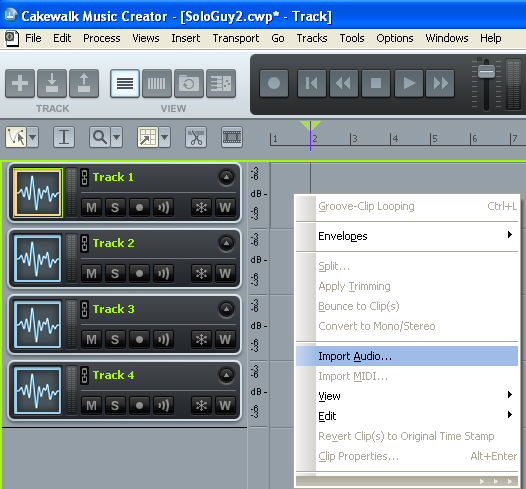 -OR- 3. Click the Import Audio button (artificially tinted red in this view) 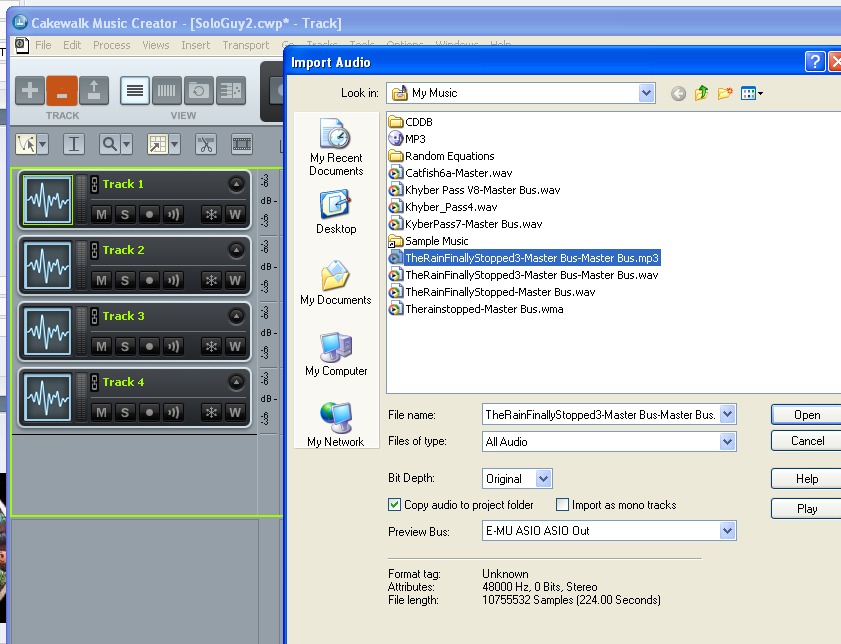 Any of these will bring you to the Import Audio menu, where you can navigate to your desired wav or MP3 file. Select your file, and click "Open". Note: the file will be dropped into your project at the current Now Time. If you want the file to start at the beginning of your project, click "W" on your keyboard first. This will rewind the project to the start time. Hope that helps.
post edited by RobertB - 2012/12/11 16:08:55
My Soundclick Page SONAR Professional, X3eStudio,W7 64bit, AMD Athlon IIx4 2.8Ghz, 4GB RAM, 64bit, AKAI EIE Pro, Nektar Impact LX61,Alesis DM6,Alesis ControlPad,Yamaha MG10/2,Alesis M1Mk2 monitors,Samson Servo300,assorted guitars,Lava Lamp Shimozu-Kushiari or Bob
|
Beagle
Max Output Level: 0 dBFS

- Total Posts : 50621
- Joined: 2006/03/29 11:03:12
- Location: Fort Worth, TX
- Status: offline

Re:Looking for Email Tutor for Cakewalk 5
2012/12/11 18:09:02
(permalink)
Also, since you said your only options are MIDI, make sure you are not highlighting a MIDI track before trying to IMPORT. highlight an AUDIO track to import AUDIO (mp3 is considered audio)
the audio track will have the audio wave icon on it like is listed in RobertB's screenshots.
|