acatalyst
Max Output Level: -90 dBFS

- Total Posts : 47
- Joined: 2006/06/18 23:45:29
- Status: offline
Strange timing offset problem (SONAR X2)
Hi,
I am noticing an odd timing issue with a project I'm working on that seems to have just started.
Everything gets recorded late. So if I record an audio track starting at 2:00:001, I have to go back and set that clip to start to 1:04:810 in order for it to play in time. It's very consistently this exact offset. I'm not experiencing much latency at all when recording, it sounds like it's in time. Oddly enough, it seems that the same thing is happening with midi data! Is there some offset setting that I'm not aware of?
My latency is set at 4.4msec on an intel quad core running sonar x2 with MOTU 828 MK II.
I have no 'Record Latency Adjustment' in the preferences set to anything but 0 (the Manual Offset).
Any ideas?
Thanks,
bri
|
DeeringAmps
Max Output Level: -49 dBFS

- Total Posts : 2614
- Joined: 2005/10/03 10:29:25
- Location: Seattle area
- Status: offline

Re: Strange timing offset problem (SONAR X2)
2013/08/23 13:03:42
(permalink)
That's how far off your interface is.
Use ASIO drivers and let Sonar set the latency.
HTH,
Tom
Tom Deering Tascam FW-1884 User Resources Page Firewire "Legacy" Tutorial, Service Manual, Schematic, and Service Bulletins Win10x64 StudioCat Pro Studio Coffee Lake 8086k 32gb RAM  RME UFX (Audio) Tascam FW-1884 (Control) in Win 10x64 Pro
|
dappa1
Max Output Level: -46 dBFS

- Total Posts : 2949
- Joined: 2007/02/26 04:18:57
- Status: offline

Re: Strange timing offset problem (SONAR X2)
2013/08/23 13:10:12
(permalink)
I did a test the other day two songs one in X1 Studio and one in X2 I noticed the metronome was of in X2 by a fraction.
Better experience of recording in X1. Not sure why this issue has raised its ugly head again. X1 is definitely more fluid. X2 a bit sluggish hope they come up with a patch before moving on. You would expect timing these days not to be an issue. As when it is I am sure it can cause other things to fall out of place.
It's what you call sloppy programming!
|
acatalyst
Max Output Level: -90 dBFS

- Total Posts : 47
- Joined: 2006/06/18 23:45:29
- Status: offline

Re: Strange timing offset problem (SONAR X2)
2013/08/23 13:13:03
(permalink)
Thanks Tom.
I have been using the WDM drivers successfully for as long as I can remember, so this is a recent development. Is there a benefit to switching to the ASIO ones? (i.e. are they considered more stable?)
|
stevec
Max Output Level: 0 dBFS

- Total Posts : 11546
- Joined: 2003/11/04 15:05:54
- Location: Parkesburg, PA
- Status: offline

Re: Strange timing offset problem (SONAR X2)
2013/08/23 13:20:43
(permalink)
Dappa1
I did a test the other day two songs one in X1 Studio and one in X2 I noticed the metronome was of in X2 by a fraction.
Better experience of recording in X1. Not sure why this issue has raised its ugly head again. X1 is definitely more fluid. X2 a bit sluggish hope they come up with a patch before moving on. You would expect timing these days not to be an issue. As when it is I am sure it can cause other things to fall out of place.
It's what you call sloppy programming!
What interface are you using and what's the buffer size? If X2 was that different vs. X1 just for pure recording, no doubt there would have been plenty of reports about that by now... And FWIW, I have the opposite reaction - X2 feels smoother than X1. I know it's more about the subtle workflow changes, but since I haven't noticed any latency issues at all I'm good with those subtle workflow changes.
SteveC https://soundcloud.com/steve-cocchi http://www.soundclick.com/bands/pagemusic.cfm?bandID=39163 SONAR Platinum x64, Intel Q9300 (2.5Ghz), Asus P5N-D, Win7 x64 SP1, 8GB RAM, 1TB internal + ESATA + USB Backup HDDs, ATI Radeon HD5450 1GB RAM + dual ViewSonic VA2431wm Monitors; Focusrite 18i6 (ASIO); Komplete 9, Melodyne Studio 4, Ozone 7 Advanced, Rapture Pro, GPO5, Valhalla Plate, MJUC comp, MDynamic EQ, lots of other freebie VST plugins, synths and Kontakt libraries
|
dappa1
Max Output Level: -46 dBFS

- Total Posts : 2949
- Joined: 2007/02/26 04:18:57
- Status: offline

Re: Strange timing offset problem (SONAR X2)
2013/08/23 13:29:27
(permalink)
Saffire pro 24 with both X1 and X2 maybe the buffer sizes are the same for both but maybe it needs a little tweaking in X2. The differences are not enormous but you can tell there is a difference in feel.
|
stevec
Max Output Level: 0 dBFS

- Total Posts : 11546
- Joined: 2003/11/04 15:05:54
- Location: Parkesburg, PA
- Status: offline

Re: Strange timing offset problem (SONAR X2)
2013/08/23 13:35:23
(permalink)
I'm fairly certain there are at least a few other users that have the Saffire Pro 24, so hopefully they can help by looking at their configurations.
FWIW, I'm using a Focusrite 18i6 but that's USB vs. Firewire and I'd image different/newer drivers.
SteveC https://soundcloud.com/steve-cocchi http://www.soundclick.com/bands/pagemusic.cfm?bandID=39163 SONAR Platinum x64, Intel Q9300 (2.5Ghz), Asus P5N-D, Win7 x64 SP1, 8GB RAM, 1TB internal + ESATA + USB Backup HDDs, ATI Radeon HD5450 1GB RAM + dual ViewSonic VA2431wm Monitors; Focusrite 18i6 (ASIO); Komplete 9, Melodyne Studio 4, Ozone 7 Advanced, Rapture Pro, GPO5, Valhalla Plate, MJUC comp, MDynamic EQ, lots of other freebie VST plugins, synths and Kontakt libraries
|
brundlefly
Max Output Level: 0 dBFS

- Total Posts : 14250
- Joined: 2007/09/14 14:57:59
- Location: Manitou Spgs, Colorado
- Status: offline

Re: Strange timing offset problem (SONAR X2)
2013/08/23 13:59:21
(permalink)
☄ Helpfulby Seth Kellogg [Cakewalk] 2013/08/23 19:02:03
Before this gets off topic, I'll reiterate that the OP's interface is MOTU 828 MK II. And I'll point out that the error he's reporting is on the order of 750 milliseconds - way more than any normal latency issue could account for. Given the size of this error, and the fact that there is no single setting in SONAR that would cause both audio and MIDI to be offset by the same amount, I have to think this is a project-specific issue due to some plug-in misreporting latency or otherwise misbehaving in SONAR.
Bri, are you seeing this in any other project? If not, I suggest you start by temporarily removing any 3rd-party FX plug-ins that you haven't used in other projects, especially anything added since you noticed the problem.
SONAR Platinum x64, 2x MOTU 2408/PCIe-424 (24-bit, 48kHz) Win10, I7-6700K @ 4.0GHz, 24GB DDR4, 2TB HDD, 32GB SSD Cache, GeForce GTX 750Ti, 2x 24" 16:10 IPS Monitors
|
DeeringAmps
Max Output Level: -49 dBFS

- Total Posts : 2614
- Joined: 2005/10/03 10:29:25
- Location: Seattle area
- Status: offline

Re: Strange timing offset problem (SONAR X2)
2013/08/23 16:03:59
(permalink)
☄ Helpfulby Seth Kellogg [Cakewalk] 2013/08/23 19:02:09
Brundle's right on the 750 milliseconds being very odd? HOWEVER, when using WDM drivers you have to test and set the offset manually for each buffer size. ASIO will let Sonar adjust "on the fly" so to speak. Although some interfaces are not "spot on" in their reporting to Sonar. 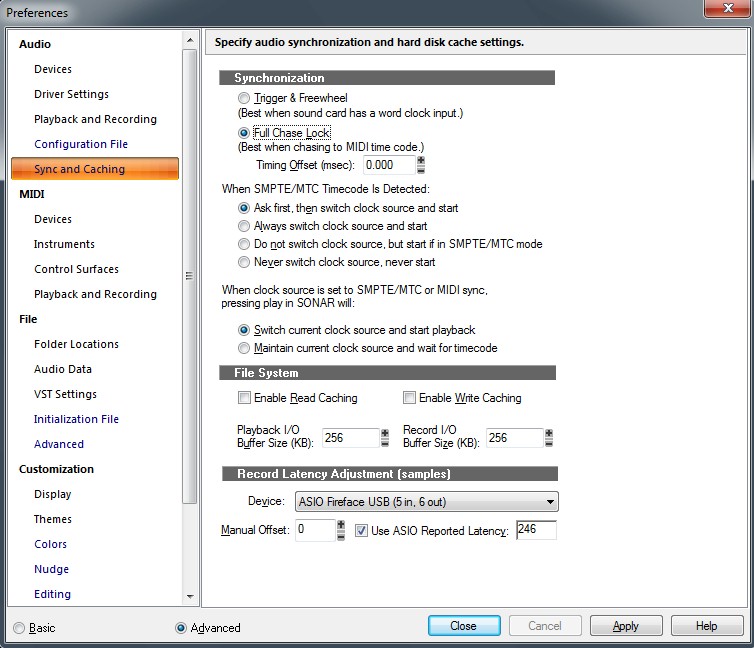 Disable all your effects (e key, right?) and see if that affects the timing. Tom
Tom Deering Tascam FW-1884 User Resources Page Firewire "Legacy" Tutorial, Service Manual, Schematic, and Service Bulletins Win10x64 StudioCat Pro Studio Coffee Lake 8086k 32gb RAM  RME UFX (Audio) Tascam FW-1884 (Control) in Win 10x64 Pro
|
brundlefly
Max Output Level: 0 dBFS

- Total Posts : 14250
- Joined: 2007/09/14 14:57:59
- Location: Manitou Spgs, Colorado
- Status: offline

Re: Strange timing offset problem (SONAR X2)
2013/08/23 18:55:38
(permalink)
☄ Helpfulby Seth Kellogg [Cakewalk] 2013/08/23 19:02:17
I did mean to second the suggestion to use ASIO driver mode. ASIO is preferred/recommended by most interface manufacturers, I think. And it's generally a little easier to see and manage what's going on with latency compensation using ASIO.
SONAR Platinum x64, 2x MOTU 2408/PCIe-424 (24-bit, 48kHz) Win10, I7-6700K @ 4.0GHz, 24GB DDR4, 2TB HDD, 32GB SSD Cache, GeForce GTX 750Ti, 2x 24" 16:10 IPS Monitors
|
acatalyst
Max Output Level: -90 dBFS

- Total Posts : 47
- Joined: 2006/06/18 23:45:29
- Status: offline

Re: Strange timing offset problem (SONAR X2)
2013/08/23 22:29:08
(permalink)
Thanks for all of the suggestions. I opened up a brand new project and recorded some test audio, which was completely fine, as well as the midi, so brundlefly, I believe you are right...something is amiss in this project. I guess the good news there is that my audio card settings are ok.
After your tips above, I was certain it was a plug-in I'm using called Artillery II, but even after disabling all fx (using the e button), and recording with fx disabled, the same exact amount of offset on a brand new track with no efx going straight to the master bus.
I am actually more puzzled now than before ;)
It is a big project (65 tracks, 15 softsynths, lots of audio), but I'm not seeing any lag and can't imagine this would result in the kind of problem I'm experiencing.
|
thebiglongy
Max Output Level: -80 dBFS

- Total Posts : 502
- Joined: 2006/01/29 19:20:31
- Status: offline

Re: Strange timing offset problem (SONAR X2)
2013/08/24 05:06:43
(permalink)
Freeze down the soft synths, bounce effects and see if that helps. It could be that you are taxing the system to much and the inherent latency from multiple plugins (fx/synths) could be bogging the project down.
Sonar x2a Win 7 x64 // i7 930 @ stock speed // Gigabyte x58a-ud3r (rev 1) // 6gb corsair 1600mhz triple channel // ATI HD5450 Samsung EVO 128gb SSD // 2 x WD Black 1tb. M-Audio Fast Track Ultra 8R
|
brundlefly
Max Output Level: 0 dBFS

- Total Posts : 14250
- Joined: 2007/09/14 14:57:59
- Location: Manitou Spgs, Colorado
- Status: offline

Re: Strange timing offset problem (SONAR X2)
2013/08/24 11:22:25
(permalink)
acatalyst
...but even after disabling all fx (using the e button), and recording with fx disabled, the same exact amount of offset on a brand new track with no efx going straight to the master bus.
If it has something to do with Plugin Delay Compensaiton, you will need to completely remove the offending plug-in from the project, becasue SONAr maintains continues compensating for disabled plug-ins because you could hit the button at any time, which would cause a big hiccup otherwise. and PDC affects all tracks in a project because they have to be delayed to sync with the track hosting the plug-in. I suggest you try taking that plug-in out of a copy of the project or possibly freezing it as thebiglongy suggested. In general, latency is not something that goes up with load (you just get dropouts until you deliberately increase latency by raising the buffer size), but if it's PDC-related, freezing should be the same as removing. You can also try PDC Overrride, which disables PDC on input-monitored tracks, but from what you've described, I don't think that's going to help in this case. Whatever's causing this likely needs to be removed from the project.
SONAR Platinum x64, 2x MOTU 2408/PCIe-424 (24-bit, 48kHz) Win10, I7-6700K @ 4.0GHz, 24GB DDR4, 2TB HDD, 32GB SSD Cache, GeForce GTX 750Ti, 2x 24" 16:10 IPS Monitors
|
stevec
Max Output Level: 0 dBFS

- Total Posts : 11546
- Joined: 2003/11/04 15:05:54
- Location: Parkesburg, PA
- Status: offline

Re: Strange timing offset problem (SONAR X2)
2013/08/24 12:14:14
(permalink)
You could also try archiving all tracks - select all, Ctrl+Click the Archive button - then un-Archive one at a time until the issue presents itself.
SteveC https://soundcloud.com/steve-cocchi http://www.soundclick.com/bands/pagemusic.cfm?bandID=39163 SONAR Platinum x64, Intel Q9300 (2.5Ghz), Asus P5N-D, Win7 x64 SP1, 8GB RAM, 1TB internal + ESATA + USB Backup HDDs, ATI Radeon HD5450 1GB RAM + dual ViewSonic VA2431wm Monitors; Focusrite 18i6 (ASIO); Komplete 9, Melodyne Studio 4, Ozone 7 Advanced, Rapture Pro, GPO5, Valhalla Plate, MJUC comp, MDynamic EQ, lots of other freebie VST plugins, synths and Kontakt libraries
|
acatalyst
Max Output Level: -90 dBFS

- Total Posts : 47
- Joined: 2006/06/18 23:45:29
- Status: offline

Re: Strange timing offset problem (SONAR X2)
2013/08/26 01:44:15
(permalink)
Finally got around to brundlefly's suggestion of actually removing the Artillery II plugin, and that did the trick! Since it's sort of a buffer-type plugin (glitch and loopy stuff), I suspected it may be the cause, but it wasn't until I actually created a new version of the project, deleted the plug, and saved that I was able to record again with 'normal' timing. So, for everyone's benefit, if you use this plug, don't add it to your project till you're done with recording and are in the editing stages.
Thanks to everyone (especially brundlefly) for helping me resolve this issue!
bri
|
brundlefly
Max Output Level: 0 dBFS

- Total Posts : 14250
- Joined: 2007/09/14 14:57:59
- Location: Manitou Spgs, Colorado
- Status: offline

Re: Strange timing offset problem (SONAR X2)
2013/08/26 14:00:54
(permalink)
SONAR Platinum x64, 2x MOTU 2408/PCIe-424 (24-bit, 48kHz) Win10, I7-6700K @ 4.0GHz, 24GB DDR4, 2TB HDD, 32GB SSD Cache, GeForce GTX 750Ti, 2x 24" 16:10 IPS Monitors
|