stickman393
Max Output Level: -60 dBFS

- Total Posts : 1528
- Joined: 2003/11/07 18:35:26
- Status: offline

X3 Comping - I still need a "Rebuild Layers" function, and here's why
Let me start out by saying that I finally "get" the difference between record modes now. My difficulty in understanding comes purely from my history of workflow with 8.5, X1, etc, I think.) Here's what I did this afternoon: - Enable COMPING record mode.
- Arm "Vocal Takes" track.
- Set Loop around the first verse.
- Press [R]
- Record 7 or 8 takes through the verse, each time getting better as I got familiar with my performance.
- Press [SPACE] to stop.
- Adjusted the loop points to the next verse.
- Repeat process above for all 8 or so "verses".
Finally, I stopped the session and expanded the take lanes to see where we were. I have 71 take lanes. This is because, even though I advanced the loop points in the timeline for each verse, SONAR started to record takes into a fresh take lane. So every time through the loop, and every stop-start, increments the take lane count. 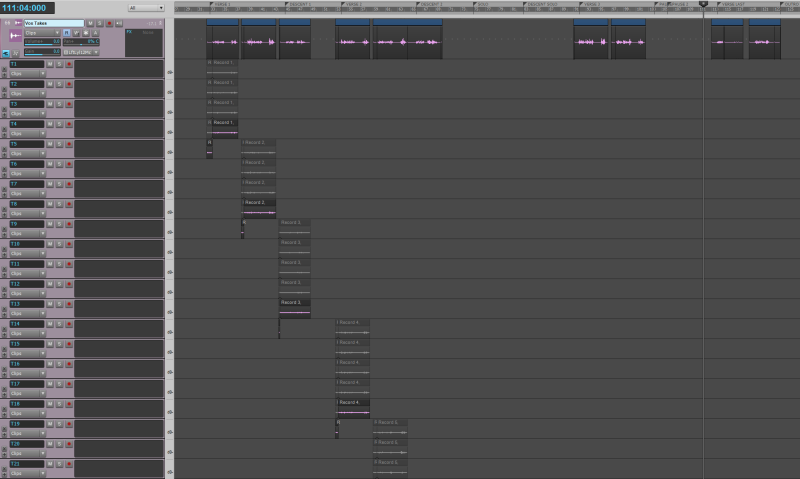 I would seriously like a "rebuild take lane" option to redistribute the takes into just the top 7 or so lanes. Unless I'm missing something, I have to do this manually by repositioning the takes with the mouse. Tedious! I know it is purely cosmetic... but if I want to keep all the raw takes (which I might) then I definitely want to make this easier to navigate.
|
Stone House Studios
Max Output Level: -40 dBFS

- Total Posts : 3550
- Joined: 2004/05/07 15:07:32
- Location: Natural Bridge, VA USA
- Status: offline

Re: X3 Comping - I still need a "Rebuild Layers" function, and here's why
2013/10/03 20:54:54
(permalink)
Not doubting your need, but it looks like you would want Sonar to make a lot of suppositions about what you want, that is, based on the new comp features. If you are going to record each verse separately, why not do them as separate tracks, comp each verse, and then comp the verses together?
I guess that sound tedious too, but you are recording the verses independently, so . : . : . :
Brian
Core i7-6700@3.40Ghz Windows 10x64 16 GB RAM Sonar Platinum/Studio One PreSonus Studio 192
|
stickman393
Max Output Level: -60 dBFS

- Total Posts : 1528
- Joined: 2003/11/07 18:35:26
- Status: offline

Re: X3 Comping - I still need a "Rebuild Layers" function, and here's why
2013/10/03 21:04:06
(permalink)
Brian -
You're right - separate tracks seem to be indicated, at least as a work-around. See my other post about overlapping loop points... it gets worse.
I should probably do some tests on less important material - I am very happy with the performance I captured, apart from the glitches.
|
yevster
Max Output Level: -75 dBFS

- Total Posts : 761
- Joined: 2007/09/19 02:07:47
- Location: Eastern Massachusetts
- Status: offline

Re: X3 Comping - I still need a "Rebuild Layers" function, and here's why
2013/10/03 21:08:47
(permalink)
"Rebuilding layers" is probably a bit more complex in practice than in theory. For example, takes might have to be placed out of their original order to avoid overlap with any clip that might already occupy a higher lane. That may create some confusion by itself, as rebuilding will place takes out of familiar order.
Instead, why not just zoom far out, lasso-select all the clips, and move them up? Then, you can use the included function to delete empty take lanes. It's somewhat more tedious, but you remain in full control over the order and organization of your takes.
|
Stone House Studios
Max Output Level: -40 dBFS

- Total Posts : 3550
- Joined: 2004/05/07 15:07:32
- Location: Natural Bridge, VA USA
- Status: offline

Re: X3 Comping - I still need a "Rebuild Layers" function, and here's why
2013/10/03 21:38:04
(permalink)
yevster
"Rebuilding layers" is probably a bit more complex in practice than in theory. For example, takes might have to be placed out of their original order to avoid overlap with any clip that might already occupy a higher lane. That may create some confusion by itself, as rebuilding will place takes out of familiar order.
Instead, why not just zoom far out, lasso-select all the clips, and move them up? Then, you can use the included function to delete empty take lanes. It's somewhat more tedious, but you remain in full control over the order and organization of your takes.
Have you tried this? I wonder if these new comp lanes are meant to be treated as if they were normal tracks with dragging, etc. Seems that if you want to drag things around in comp lanes that you are not using the right thing. Just my thoughts. Brian
Core i7-6700@3.40Ghz Windows 10x64 16 GB RAM Sonar Platinum/Studio One PreSonus Studio 192
|
brian brock
Max Output Level: -85 dBFS

- Total Posts : 297
- Joined: 2007/02/16 18:00:18
- Status: offline

Re: X3 Comping - I still need a "Rebuild Layers" function, and here's why
2013/10/03 21:51:37
(permalink)
rebuild layers worked pretty well in Sonar 8. Maybe it could have been made better, for example by improving the logic for stacking the clips at a given point in time in the order they were recorded.
No one would be required to rebuild layers if they chose not to, but for cases where it is helpful, it would be nice to be able to do so again.
Comping takes is not the only purpose for using lanes/layers.
|
Stone House Studios
Max Output Level: -40 dBFS

- Total Posts : 3550
- Joined: 2004/05/07 15:07:32
- Location: Natural Bridge, VA USA
- Status: offline

Re: X3 Comping - I still need a "Rebuild Layers" function, and here's why
2013/10/03 22:03:42
(permalink)
brian brock
rebuild layers worked pretty well in Sonar 8. Maybe it could have been made better, for example by improving the logic for stacking the clips at a given point in time in the order they were recorded.
No one would be required to rebuild layers if they chose not to, but for cases where it is helpful, it would be nice to be able to do so again.
Comping takes is not the only purpose for using lanes/layers.
But it may be the only reason to use something with "Comp" in it's name!
Core i7-6700@3.40Ghz Windows 10x64 16 GB RAM Sonar Platinum/Studio One PreSonus Studio 192
|
guitartrek
Max Output Level: -47 dBFS

- Total Posts : 2842
- Joined: 2006/02/26 12:37:57
- Status: offline

Re: X3 Comping - I still need a "Rebuild Layers" function, and here's why
2013/10/03 22:12:32
(permalink)
I too miss the rebuild function. I spend a lot of time re-arranging clips and then deleting empty tracks so that I don't wind up with a couple dozen tracks. I don't have X3 yet and it will be nice to use the "delete empty take" function, but deleting manually is really fast. Re-arranging clips is the tedious part.
|
Noel Borthwick [Cakewalk]
Cakewalk Staff

- Total Posts : 6475
- Joined: 2003/11/03 17:22:50
- Location: Boston, MA, USA
- Status: offline

Re: X3 Comping - I still need a "Rebuild Layers" function, and here's why
2013/10/03 22:12:57
(permalink)
☄ Helpfulby yevster 2013/10/04 03:39:15
I can see the requirement but I don't think a command to rebuild is the right approach in this case though.
Though in your case it looks neat and obvious, there would be a ton of special cases. e.g what if the takes overlapped slightly? ie you might have done takes where there was a lead in to the section. In that case there wouldn't be a clean space as is obvious in your example.
Perhaps post record it could detect if there was a gap between the new take and prior takes and then decide whether to "pack" the new take on an existing take lane or not. If there was a gap perhaps it could insert on the same lane. However this might not always be the desired behavior.
Take management is a complicated set of tools/workflows and needs to be carefully designed to cover many corner cases.
|
brian brock
Max Output Level: -85 dBFS

- Total Posts : 297
- Joined: 2007/02/16 18:00:18
- Status: offline

Re: X3 Comping - I still need a "Rebuild Layers" function, and here's why
2013/10/03 22:13:21
(permalink)
But it may be the only reason to use something with "Comp" in it's name! I don't understand - did they change the name of Take Lanes to Comp Lanes? Why would you consider yourself constrained to use a tool only for its intended purpose? Doesn't anyone remember MacGyver anymore? At any rate, there are a lot of useful and interesting creative things that can be done with these tools, and this feature which was taken out of this tool was helpful for doing some of those interesting things.
|
brian brock
Max Output Level: -85 dBFS

- Total Posts : 297
- Joined: 2007/02/16 18:00:18
- Status: offline

Re: X3 Comping - I still need a "Rebuild Layers" function, and here's why
2013/10/03 22:21:02
(permalink)
Noel Borthwick [Cakewalk]
Perhaps post record it could detect if there was a gap between...
The automatic method you're describing would be useful, although it sounds much more complicated to implement. The standard old "rebuild" function, even with the occasional annoyance of layers going out of order, really was useful. I think the real problem with this is that even having multiple clips in one lane makes less sense now, because the automation has been moved to the track lane level, but clip effects are still on the clip level. This makes a kind of cognitive dissonance when trying to automate clip effects, for example, because the automation dropdown menu on the lane appears to apply to clips which don't have the effect, right? Or is it no longer possible to have clip effects on only one clip in a lane?
|
guitartrek
Max Output Level: -47 dBFS

- Total Posts : 2842
- Joined: 2006/02/26 12:37:57
- Status: offline

Re: X3 Comping - I still need a "Rebuild Layers" function, and here's why
2013/10/03 22:21:59
(permalink)
Noel Borthwick [Cakewalk]
I can see the requirement but I don't think a command to rebuild is the right approach in this case though.
Though in your case it looks neat and obvious, there would be a ton of special cases. e.g what if the takes overlapped slightly? ie you might have done takes where there was a lead in to the section. In that case there wouldn't be a clean space as is obvious in your example.
Perhaps post record it could detect if there was a gap between the new take and prior takes and then decide whether to "pack" the new take on an existing take lane or not. If there was a gap perhaps it could insert on the same lane. However this might not always be the desired behavior.
Take management is a complicated set of tools/workflows and needs to be carefully designed to cover many corner cases.
Yes - it can get complicated, and you would have to use a strict rule not to allow any overlaps at all when re-building. If clips overlap, it simply would be cause for an additional lane. However, that's how the old rebuild algorithms of a previous version worked (if I remember correctly). I'd go with those old rules.
|
Stone House Studios
Max Output Level: -40 dBFS

- Total Posts : 3550
- Joined: 2004/05/07 15:07:32
- Location: Natural Bridge, VA USA
- Status: offline

Re: X3 Comping - I still need a "Rebuild Layers" function, and here's why
2013/10/03 22:27:30
(permalink)
brian brock
But it may be the only reason to use something with "Comp" in it's name!
I don't understand - did they change the name of Take Lanes to Comp Lanes? Why would you consider yourself constrained to use a tool only for its intended purpose? Doesn't anyone remember MacGyver anymore?
At any rate, there are a lot of useful and interesting creative things that can be done with these tools, and this feature which was taken out of this tool was helpful for doing some of those interesting things.
Comping is the phrase being used, not takes. Tomatoes Tomatos I know - but lanes are not the same thing at all! 😁 Brian
Core i7-6700@3.40Ghz Windows 10x64 16 GB RAM Sonar Platinum/Studio One PreSonus Studio 192
|
brundlefly
Max Output Level: 0 dBFS

- Total Posts : 14250
- Joined: 2007/09/14 14:57:59
- Location: Manitou Spgs, Colorado
- Status: offline

Re: X3 Comping - I still need a "Rebuild Layers" function, and here's why
2013/10/03 22:41:46
(permalink)
Yes I can see that's kind of a pain, but I think if you do a few extra "house-keeping" steps after each set of takes while you've already got the mouse in hand to move the loop range, it won't seem so bad: - Press [R]
- Record 7 or 8 takes through the verse, each time getting better as I got familiar with my performance.
- Press [SPACE] to stop.
- Delete last partial take lane.
- Swipe through the last full take with the Comp tool to "heal" the splits created by the partial take.
- Lasso the takes and drag them down to the first 8 take lanes.
- Right-click the Comp and choose Remove Empty Take Lanes (ripe for key binding).
- Adjust the loop points to the next verse.
- Repeat process above for all 8 or so "verses".
SONAR Platinum x64, 2x MOTU 2408/PCIe-424 (24-bit, 48kHz) Win10, I7-6700K @ 4.0GHz, 24GB DDR4, 2TB HDD, 32GB SSD Cache, GeForce GTX 750Ti, 2x 24" 16:10 IPS Monitors
|
stickman393
Max Output Level: -60 dBFS

- Total Posts : 1528
- Joined: 2003/11/07 18:35:26
- Status: offline

Re: X3 Comping - I still need a "Rebuild Layers" function, and here's why
2013/10/03 23:45:42
(permalink)
Brundle, that makes a lot of sense. I will have to try the "swipe to heal" technique, I didn't know about that.
Also, the trick of lassoing clips and moving them around in a set will save some time too.
It really feels that it is just a matter of finding the right workflow. X3 is great!
Thanks Noel for your considered response. Being a programmer myself, I can understand what you're saying about the details and edge cases.
|
Anderton
Max Output Level: 0 dBFS

- Total Posts : 14070
- Joined: 2003/11/06 14:02:03
- Status: offline

Re: X3 Comping - I still need a "Rebuild Layers" function, and here's why
2013/10/04 00:27:11
(permalink)
stickman393
Brundle, that makes a lot of sense. I will have to try the "swipe to heal" technique, I didn't know about that.
Also, the trick of lassoing clips and moving them around in a set will save some time too.
It really feels that it is just a matter of finding the right workflow. X3 is great!
Thanks Noel for your considered response. Being a programmer myself, I can understand what you're saying about the details and edge cases.
As I think I mentioned elsewhere, the first time I used the new comping features my head exploded. After a while I figured out how it worked and now my head has been put back together. My first X3 column for Sound on Sound is about comping. It basically describes ONE workflow (the one that works best for me, probably not surprisingly!) and goes over how to make the most out of it.
|
Tom Riggs
Max Output Level: -57.5 dBFS

- Total Posts : 1752
- Joined: 2003/11/08 22:47:26
- Location: Displaced Kansan living in Philippines
- Status: offline

Re: X3 Comping - I still need a "Rebuild Layers" function, and here's why
2013/10/04 05:20:24
(permalink)
A simple right click option to move clip to lane x would go a long way assumine it moved the clip and kept the start time.
In the event of overlap you would need to manage cross fades etc.
In the op example there was no overlap of the takes however in another persons work flow there may be.
My approach is to sing the song start to finish unless I really foul up and stop the recording.
so the current solution would work better for me at least most the time.
You could of course manually select the layer you want to record your next take into since nothing overlaps but that would slow things down as you would not be able to use the loop mode.
i7-3770k OC at 4.5Ghz, asus p8z77-m, 16g g.skill aries 1600 c9 ram, Noctua d-14 cooler, RME HDSPe Raydat, Motu FastLane, Nvidea GTX 980 ti 6G, windows 7 and 8.1 pro x64. Sonar Platinum and x3e currently installed My Music My YouTube
|
joegab
Max Output Level: -82 dBFS

- Total Posts : 437
- Joined: 2003/11/08 18:42:43
- Location: Italy
- Status: offline

Re: X3 Comping - I still need a "Rebuild Layers" function, and here's why
2013/10/04 06:22:49
(permalink)
I personally like to record some material at "sections".
For example let's say that I record from bar 1 to 20, then I stop.
When I am ready, I start the recording from bar 21, but I need to start the playback/record from at least at bar 20 (or 19)....
This causes X3 to do a new lane each time, and .... at the end of the song i get a lot of lanes.... (not so useful).
In the past, with the "rebuild lanes" function it was not a problem, .... but now .... it's for sure a bit complicated.
Anyway I found a "partial" workaround:
1st recording: you get the 1st lane OK.
2nd recording: you get the 2nd lane OK (which overlap a bit with 1st lane).
3rd recording: you are getting a 3rd lane....
Now, as soon as I finish record this, I move the clip to the 1st lane.
I can go on in this way and I will end with a total of 3 lanes (the third one will be always the one that Sonar uses for recording, and I need to always move the last clip in the first or second lane...
For now .... I will try in this way ....
Giorgio
|
Tom Riggs
Max Output Level: -57.5 dBFS

- Total Posts : 1752
- Joined: 2003/11/08 22:47:26
- Location: Displaced Kansan living in Philippines
- Status: offline

Re: X3 Comping - I still need a "Rebuild Layers" function, and here's why
2013/10/04 10:12:07
(permalink)
Ok I played with it a bit and given the OP work flow the best I can come up with it to record in comping mode the first verse. Then move on the the chorus record several takes. Then lasso the clips and drag them down as a group the the bottom to match the lanes in the first verse.
Then delete the empty lanes and continue on the next part and repeat the process.
you can also wait till you are done recording and move the clips to the bottom lanes for each section at a time and remove the empty lanes.
If you zoom out before moving the clips it should be easy to move them down but have then snap in proper alignment.
I tried several combination of record mode and create new lanes on overlap on and off and setting the punch points with mute previous takes enabled but I could not get x3 to record the next section in T1 lane no matter what I tried.
i7-3770k OC at 4.5Ghz, asus p8z77-m, 16g g.skill aries 1600 c9 ram, Noctua d-14 cooler, RME HDSPe Raydat, Motu FastLane, Nvidea GTX 980 ti 6G, windows 7 and 8.1 pro x64. Sonar Platinum and x3e currently installed My Music My YouTube
|