BigPoppa1972
Max Output Level: -90 dBFS

- Total Posts : 3
- Joined: 2014/01/29 19:11:18
- Location: Arizona 480
- Status: offline

MC 6 + Akai MPK Mini
Is there anyone out there that is successfully using the Akai MPK Mini with Music Creator 6? I am getting back into recording my own music, a bit older than most probably (but younger than many, I presume!), so the whole digital realm is something that I am dipping my toes into, so to speak. I'd like to learn what capabilities I have with the MPK Mini. What I HOPE to be able to do is use the pads/keyboard to create custom drum tracks utilizing the sounds from the Cakewalk Sound Center. To be honest, I'm not exactly sure how to phrase my question... There is another thread on here somewhere where someone is basically asking the same question as I am, but the responses are not very helpful because they are getting caught up on specific technical verbiage and not really answering the question, which is - How do I integrate the MPK Mini and use it to it's fullest potential?
So let's try this: I took the MPK out of the box. I plugged it in to my computer and opened Music Creator 6. I opened a New Project, hit "Insert Synth" and selected the Cakewalk Sound Center (I could also have selected VST plug ins, as I also have EZDrummer software - I'd love to figure out how to get the MPK Mini to use some of the sounds off of the EZdrummer Electronic package I have). But what now? How do I tell the MPK to use a certain sound on Pad 1? Or Pad 3?
Anyone that is using the MPK Mini and Music Creator 6 together that can help - even if it's a link to someplace else with some answers - it would be greatly appreciated.
Thank you for the help...!!
New member to the community... first post... be gentle...
|
RobertB
Max Output Level: 0 dBFS

- Total Posts : 11256
- Joined: 2005/11/19 23:40:50
- Location: Fort Worth, Texas
- Status: offline

Re: MC 6 + Akai MPK Mini
2014/01/31 00:16:41
(permalink)
Welcome BigPoppa. We're not ignoring you, but I don't think we have any clear answers for you yet. From what I can see, the pads seem to be somewhat of an open slate. There is no GM standard map, which is where you need to start for getting the MPK to trigger drums in Sound Center, Studio Instruments Drums, and EZ Drummer. Basically, you need to assign GM notes to the pads. Check out the chart in this article. Scroll down to the percussion section. http://en.wikipedia.org/wiki/General_MIDI Suppose you want to trigger a kick drum with pad 1. In the MPK Editor, you would set the Note to 36(C). This corresponds to the Bass drum in the chart. Now, when you hit pad 1, you will hear a kick drum in any of the above mentioned drum synths. Follow suit with the other 7 pads. You can also use your keys, since 8 pads only go so far. I like the keys for hi-hat because you can control the variations of sound combinations better. Hopefully, that gives you something to start with.
My Soundclick Page SONAR Professional, X3eStudio,W7 64bit, AMD Athlon IIx4 2.8Ghz, 4GB RAM, 64bit, AKAI EIE Pro, Nektar Impact LX61,Alesis DM6,Alesis ControlPad,Yamaha MG10/2,Alesis M1Mk2 monitors,Samson Servo300,assorted guitars,Lava Lamp Shimozu-Kushiari or Bob
|
Guitarhacker
Max Output Level: 0 dBFS

- Total Posts : 24398
- Joined: 2007/12/07 12:51:18
- Location: NC
- Status: offline

Re: MC 6 + Akai MPK Mini
2014/01/31 08:35:23
(permalink)
Scott, welcome....
and yes, you can use it with MC6. It sends midi so it's usable.
When you insert the cakewalk sound center (CSC) and load the patch/sample for it to play, you also need to assign the MPK as the input to that midi track.
Path as follows: Midi out of the MPK, routed to the input of the midi synth CSC you inserted, and that triggers the sounds in the CSC that you will hear.
Each midi track has an input selector where you can choose which input source you would like to use. The MPK should show up in that list when you open the input selector in the midi track inspector.
There's a bit of stuff to learn but, as you find a need to know things, and can't quite figure them out on your own, post here with as clear an explanation as is possible.
Also please list the gear, sound card, OS, etc in your signature as we do, so we can look and know what you're using rather than always needing to ask for every query.
My website & music: www.herbhartley.com MC4/5/6/X1e.c, on a Custom DAW Focusrite Firewire Saffire Interface BMI/NSAI "Just as the blade chooses the warrior, so too, the song chooses the writer "
|
BigPoppa1972
Max Output Level: -90 dBFS

- Total Posts : 3
- Joined: 2014/01/29 19:11:18
- Location: Arizona 480
- Status: offline

Re: MC 6 + Akai MPK Mini
2014/02/01 00:17:04
(permalink)
Thank you thank you a thousand times thank you! I have a particular song style that I have in my head that requires simple but thick beats, so getting this thing to work is in the "It's going to drive me crazy" category. I will try what you mentioned and see how far I get.
Just starting to build the "Lab", so my gear list isn't impressive, but I've included it in my signature.
Please keep the advice and comments coming, and thank you again. I know that this will help more than just me.
MC6 / Line6 UX2 / Dell Inspirion 5720 Intel(R) Core(TM) i5-3210M CPU @ 2.50GHz 2.50GHz 64-bit Windows 7 / MPK Mini / EzDrummer
|
BigPoppa1972
Max Output Level: -90 dBFS

- Total Posts : 3
- Joined: 2014/01/29 19:11:18
- Location: Arizona 480
- Status: offline

Re: MC 6 + Akai MPK Mini
2014/02/01 03:11:02
(permalink)
OK... so sorry but I am completely new at this and I can't even get the MPK to make a squeek. Let's start from the start. I have it set up like this:
UX2 via USB to my computer (I am using the soundcard in the UX2 as I believe it is superior, and when I first hooked this all up I think I was running both sound cards so I was getting delay between the time I would strum/hum a note and the time it came through the headphones. Disabling the sound card on the computer eliminated this problem).
MPK via USB to my computer. In any case, headphones are hooked up to the UX2 *NOT* computer. Stummed guitar/hummed mic heard loud and clear. "So I've got that going for me" (-Bill Murray, Caddy Shack).
So, now everything is feeding into the computer, so I open MC6 and open a New Project (for the sake of conversation, we'll call the project "Project One"). I select "Normal" as the template and fire away. Now, I have ProjectOne opened and am staring at eight fresh and shiny tracks. Strum guitar: Check. Sounds great. Push every key on the MPK Mini and nothing.
OK, so what now? I apologize, but like I said I'm new to all of this and writing/recording is my Zen. So maybe the best bet is to just start at the beginning and baby step through this.
How do I get the darned thing to make a sound, and then we can talk about how I go about producing a beat.
I have to write or I start to get very negative and gumpy. My kids and pets thank you all for the help. ;)
-Scott
MC6 / Line6 UX2 / Dell Inspirion 5720 Intel(R) Core(TM) i5-3210M CPU @ 2.50GHz 2.50GHz 64-bit Windows 7 / MPK Mini / EzDrummer
|
57Gregy
Max Output Level: 0 dBFS

- Total Posts : 14404
- Joined: 2004/05/31 17:04:17
- Location: Raleigh, North Carolina
- Status: offline

Re: MC 6 + Akai MPK Mini
2014/02/01 09:29:49
(permalink)
Welcome to the forum. After opening MC 6, click Insert at the top and select Soft Synths>choose a soft synth. you should get a box that looks something like this: 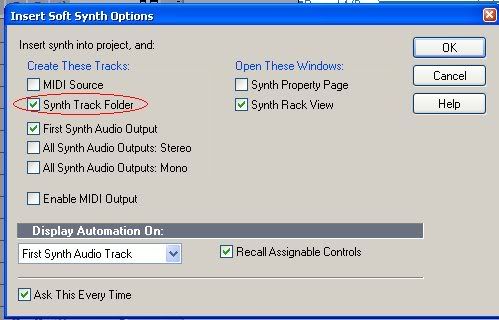 Select the same options. The synth should load a MIDI track and an audio (synth) track. Collapse the Synth Rack if desired. In the MIDI track that was inserted, set it's input to the Akai and confirm it's output is to the synth. Confirm the output of the audio (synth) track is to a bus. If you don't have any buses, right-click in the track pane area and select Insert Stereo Bus, then set the synth's output to it. Confirm the bus's output is to your audio interface. Turn the volume down a little on the audio (synth) track; some of these soft synths are very loud. Play the keyboard. Can you hear it?
|
RobertB
Max Output Level: 0 dBFS

- Total Posts : 11256
- Joined: 2005/11/19 23:40:50
- Location: Fort Worth, Texas
- Status: offline

Re: MC 6 + Akai MPK Mini
2014/02/02 12:32:00
(permalink)
OK, the first step is to ensure MC6 recognizes the Akai.
Ideally, your keyboard should be connected to the computer before you open MC6.
Start MC6, and create a New project, using a blank template with no tracks.
In the tool bar, click Edit>Preferences>MIDI Devices.
In the Inputs box you should see UX2 MIDI IN and the Akai listed.
Depending on its drivers, the Akai may be listed by name, or it may show up as USB Audio Device.
Place a checkmark in the box next to the Akai.
Do Not select any MIDI outputs. You don't need them at the moment.
Click Apply, then OK to close the preferences window.
At the lower right hand corner of your screen, you should see an icon that looks like a tiny keyboard.
Hit some keys, and the red light on the left side of the icon should flash. This tells us that MC6 is receiving MIDI from the keyboard.
So far, so good?
Now, insert Studio Instruments Drums, selecting the options Greg shows above. Also select Synth Properties Page. This will open the synth GUI.
SI Drums opens with a default kit, but for fun, click the PRG(program) box, and select Room Kit.prog from the drop-down menu.
Input echo should be turned on in the MIDI track.
Hit some keys. Do you hear drums?
If not, the keyboard may be in the wrong octave range. This is a very small keyboard, and the drums are in the lower octaves. Shift the octave down if you need to.
At this point, you should be hearing drums.
You would insert EZDrummer the same way, but I chose SI Drums because it is simpler to use.
My Soundclick Page SONAR Professional, X3eStudio,W7 64bit, AMD Athlon IIx4 2.8Ghz, 4GB RAM, 64bit, AKAI EIE Pro, Nektar Impact LX61,Alesis DM6,Alesis ControlPad,Yamaha MG10/2,Alesis M1Mk2 monitors,Samson Servo300,assorted guitars,Lava Lamp Shimozu-Kushiari or Bob
|