rbowser
Max Output Level: -10 dBFS

- Total Posts : 6518
- Joined: 7/31/2005
- Status: offline

X3 install: FAIL - C++ again-Need computer expert help
Installed X3 today, but it won't run. "Runtime error-Microsoft Visual C++ Runtime Library." And my old Sonar 8.5.3 also won't run now either, displays the same message. UPDATE: This first post is out of date. After installing my accumulation of Windows updates, and re-installing every C++ available, X3 was re-installed and it runs fine. BUT, the Runtime Error message is preventing Sonar 8.5.3 from opening. Total Deja Vu. In February the X3 Demo I tried was a fail, but that was more complicated, involving an apparently corrupted download file. With the help of Michael Bolt who told me to run my newest Restore Point in Safe Mode, I was able to step back and get back my Sonar 8.5. This time I was optimistic, hoping the full X3 installation would work, but now it's the same C++ error as in February. All I was told before is that the X3 installer is looking for the wrong C++ file. OK - Why is that? How do I help it find the right one? And why does this install fail effect my old Sonar 8.5? I know C++ files shouldn't be deleted, because various programs use different versions, and those programs would be broken if their associated C++ files were deleted. Like most people, I have a slew of C++ files, and that seems to be normal. If someone here is an expert and knows what can be done to remedy this, please let me know. I can't wait long for a fix, because I need to continue work I'm in the middle of in Sonar 8.5. Randy Bummed Out Bowser 
post edited by rbowser - April 10, 14 8:54 PM
Sonar X3e Studio Roland A-800 MIDI keyboard controller Alesis i|O2 interface Gigabyte Technology-AMD Phenom II @ 3 GHz 8 Gb RAM 6 Core Windows 7 Home Premium x64 with dual monitors
|
John
Forum Host

- Total Posts : 30467
- Joined: 11/6/2003
- Status: offline

Re: X3 install: FAIL - C++ again-Need computer expert help
April 06, 14 9:01 PM
(permalink)
Hi Bowser. Long time no see. Good to have you back.
You may need to download the supporting C++ dlls from MS. There was a post some time ago about this but I can't recall what it was. Try the knowledge base for Sonar. There may be something there on this.
Again good to see you back!
|
rbowser
Max Output Level: -10 dBFS

- Total Posts : 6518
- Joined: 7/31/2005
- Status: offline

Re: X3 install: FAIL - C++ again-Need computer expert help
April 06, 14 9:47 PM
(permalink)
Hi, John - Thanks for the reply. I've already run my Restore Point so I can work in Sonar 8.5 tonight as planned. So disgusted. Next step - need to have a refund on X3 which for whatever mysterious reason, refuses to work on my machine.
R
Sonar X3e Studio Roland A-800 MIDI keyboard controller Alesis i|O2 interface Gigabyte Technology-AMD Phenom II @ 3 GHz 8 Gb RAM 6 Core Windows 7 Home Premium x64 with dual monitors
|
scook
Forum Host

- Total Posts : 24146
- Joined: 7/27/2005
- Location: TX
- Status: offline

Re: X3 install: FAIL - C++ again-Need computer expert help
April 06, 14 9:52 PM
(permalink)
The machine is missing some of the necessary MS support libraries. A call to Cakewalk tech support will get the machine sorted out.
|
rbowser
Max Output Level: -10 dBFS

- Total Posts : 6518
- Joined: 7/31/2005
- Status: offline

Re: X3 install: FAIL - C++ again-Need computer expert help
April 06, 14 9:55 PM
(permalink)
scook
The machine is missing some of the necessary MS support libraries. A call to Cakewalk tech support will get the machine sorted out.
Well, they weren't able to figure it out last time when the X3 demo was also a fail. It was stupid to try the full program I guess. I don't know - I've re-installed every single C++ available through Microsoft. I have 2005, 2008, 2012, 2013. Netframe is up to date. - I've written Cakewalk explaining that I have to have a refund. Thanks for the message, scook. R
Sonar X3e Studio Roland A-800 MIDI keyboard controller Alesis i|O2 interface Gigabyte Technology-AMD Phenom II @ 3 GHz 8 Gb RAM 6 Core Windows 7 Home Premium x64 with dual monitors
|
JimmyBoy
Max Output Level: -83 dBFS

- Total Posts : 387
- Joined: 8/31/2013
- Status: offline

Re: X3 install: FAIL - C++ again-Need computer expert help
April 06, 14 10:48 PM
(permalink)
check event viewer, in the windows application event log for any errors that occurred during the time you tried installing - might have some more useful information pertaining to the problem..
 You this read wrong....  JimmyBoy SoundCloud Sonar Producer X3e, Z3TA+2.1, TH2 x64 2.2.17 Full, Amplitude 3, Windows 10 x64, ...HP ENVY 17-j005tx Notebook, IDT High Definition Audio CODEC, ASIO4aLL2 HP ENVY Recline 27-k001a TouchSmart, Scarlett 2i2, Samson G-Track, Samson Graphite 49 JimmyBoy SoundCloud Sonar Producer X3e, Z3TA+2.1, TH2 x64 2.2.17 Full, Amplitude 3, Windows 10 x64, ...HP ENVY 17-j005tx Notebook, IDT High Definition Audio CODEC, ASIO4aLL2 HP ENVY Recline 27-k001a TouchSmart, Scarlett 2i2, Samson G-Track, Samson Graphite 49 [utube] https://youtu.be/Uds7g3M-4lQ[/utube]
|
robert_e_bone
Moderator

- Total Posts : 8968
- Joined: 12/26/2007
- Location: Palatine, IL
- Status: offline

Re: X3 install: FAIL - C++ again-Need computer expert help
April 06, 14 11:04 PM
(permalink)
Wisdom is a giant accumulation of "DOH!" Sonar: Platinum (x64), X3 (x64) Audio Interfaces: AudioBox 1818VSL, Steinberg UR-22 Computers: 1) i7-2600 k, 32 GB RAM, Windows 8.1 Pro x64 & 2) AMD A-10 7850 32 GB RAM Windows 10 Pro x64 Soft Synths: NI Komplete 8 Ultimate, Arturia V Collection, many others MIDI Controllers: M-Audio Axiom Pro 61, Keystation 88es Settings: 24-Bit, Sample Rate 48k, ASIO Buffer Size 128, Total Round Trip Latency 9.7 ms
|
rbowser
Max Output Level: -10 dBFS

- Total Posts : 6518
- Joined: 7/31/2005
- Status: offline

Re: X3 install: FAIL - C++ again-Need computer expert help
April 07, 14 0:00 PM
(permalink)
Thanks for the posts, JimmyBoy and Robert_e_bone - I looked at the event viewer, really don't know what to look for. I couldn't see anything that applied to an installation today. I tried Dependency Walker, having it run through X3's .exe file, and it listed about 10 .dlls that are supposedly missing - all API files?-- Have no idea if that's true - Just now on a Forum, I saw people saying that DW commonly lists things that aren't actually missing. Even if those things really are missing - I have no idea what I would do about it.
I used Restore Point, I'm back to where I was this morning, I'm happy with being able to use 8.5 again - I had to do that, because uninstalling didn't fix this problem when the same runtime error happened with the X3 demo, so this time, I went straight to Restore instead of uninstall.
WHY would this install mess up Sonar 8.5 with the same runtime error--? I don't get any of this. But at least I'm back to work, now really need to talk Cakewalk into a refund.
R
Sonar X3e Studio Roland A-800 MIDI keyboard controller Alesis i|O2 interface Gigabyte Technology-AMD Phenom II @ 3 GHz 8 Gb RAM 6 Core Windows 7 Home Premium x64 with dual monitors
|
John
Forum Host

- Total Posts : 30467
- Joined: 11/6/2003
- Status: offline

Re: X3 install: FAIL - C++ again-Need computer expert help
April 07, 14 0:09 PM
(permalink)
Get me up to date Randy. Have you been able to run any of the X series X1 X2?
|
Grem
Max Output Level: -19.5 dBFS

- Total Posts : 5562
- Joined: 6/28/2005
- Location: Baton Rouge Area
- Status: offline

Re: X3 install: FAIL - C++ again-Need computer expert help
April 07, 14 0:21 PM
(permalink)
So sorry to see your having so much trouble Randy. And X3 is really such a nice and well behaved program. If you stay persistent there is hope that it will work out.
Knowing what you know now, make a back up of your system drive just in case. Especially with work that you need to finish don't leave yourself open to disaster.
And I am also glad to see you back around. I remember the Star Trek midi contest we had here that you got going. And thought of it often.
So even though you may not stay with X3 right away, don't be a stranger!!
Keep coming back!!
Grem
Michael Music PC i7 2600K; 64gb Ram; 3 256gb SSD, System, Samples, Audio; 1TB & 2TB Project Storage; 2TB system BkUp; RME FireFace 400; Win 10 Pro 64; CWbBL 64, Home PCAMD FX 6300; 8gb Ram; 256 SSD sys; 2TB audio/samples; Realtek WASAPI; Win 10 Home 64; CWbBL 64 Surface Pro 3Win 10 i7 8gb RAM; CWbBL 64
|
Grem
Max Output Level: -19.5 dBFS

- Total Posts : 5562
- Joined: 6/28/2005
- Location: Baton Rouge Area
- Status: offline

Re: X3 install: FAIL - C++ again-Need computer expert help
April 07, 14 0:26 PM
(permalink)
Was this a download installation Randy? There are ways to use hash marks to check if the download is correct without errors. Some have reported completed d/ls and when they install the program, they got unexplained errors. Maybe worth a shot.
Grem
Michael Music PC i7 2600K; 64gb Ram; 3 256gb SSD, System, Samples, Audio; 1TB & 2TB Project Storage; 2TB system BkUp; RME FireFace 400; Win 10 Pro 64; CWbBL 64, Home PCAMD FX 6300; 8gb Ram; 256 SSD sys; 2TB audio/samples; Realtek WASAPI; Win 10 Home 64; CWbBL 64 Surface Pro 3Win 10 i7 8gb RAM; CWbBL 64
|
robert_e_bone
Moderator

- Total Posts : 8968
- Joined: 12/26/2007
- Location: Palatine, IL
- Status: offline

Re: X3 install: FAIL - C++ again-Need computer expert help
April 07, 14 8:41 AM
(permalink)
Randy - please list the missing subroutines from your running of Dependency Walker. I would like to take a look at them.
Thanks,
Bob Bone
Wisdom is a giant accumulation of "DOH!" Sonar: Platinum (x64), X3 (x64) Audio Interfaces: AudioBox 1818VSL, Steinberg UR-22 Computers: 1) i7-2600 k, 32 GB RAM, Windows 8.1 Pro x64 & 2) AMD A-10 7850 32 GB RAM Windows 10 Pro x64 Soft Synths: NI Komplete 8 Ultimate, Arturia V Collection, many others MIDI Controllers: M-Audio Axiom Pro 61, Keystation 88es Settings: 24-Bit, Sample Rate 48k, ASIO Buffer Size 128, Total Round Trip Latency 9.7 ms
|
rbowser
Max Output Level: -10 dBFS

- Total Posts : 6518
- Joined: 7/31/2005
- Status: offline

Re: X3 install: FAIL - C++ again-Need computer expert help
April 07, 14 10:49 AM
(permalink)
robert_e_bone
Randy - please list the missing subroutines from your running of Dependency Walker. I would like to take a look at them.
Thanks,
Bob Bone OK - Thank you very much, Bob. After the DW report, there's something else very important about these problems: Dependency Walker report - When having the program analyze "02_Sonar_X3_Studio.part1.exe" These are listed in the bottom half of the program, and all have the message "Error opening file. The system cannot find the file specified (2)." API-MS-WIN-CORE-COM-L1-1-0.DLL API-MS-WIN-CORE-WINRT-ERROR-L1-1-0.DLL API-MS-WIN-CORE-WINRT-L1-1-0.DLL API-MS-WIN-CORE-WINRT-ROBUFFER-L1-1-0.DLL API-MS-WIN-CORE-WINRT-STRING-L1-1-0.DLL API-MS-WIN-SHCORE-SCALING-L1-1-0.DLL DCOMP.DLL IESHIMS.DLL PB3DLL.DLL PBCORE.DLL BUT these same missing files are listed (except for the last 2) when, as an experiment, I had DW analyze "Sonar 8.5 exe" in the "Sonar 8.5 Setup files" folder that has that exe and 4 bins. I guess that means that if I decided to re-install Sonar 8.5 (which is still working fine) - it wouldn't work, because these things are now missing, but they weren't when I initially installed the program some years ago? INTERESTING observation about the X3 installation files. When hovering over the various parts: pt. 1 it says "Sonar X2 part1" (instead of X3) pt. 2 is fine pt. 3 says "Sonar X3 part1" pt. 4 is fine Maybe that's all correct, and those mismatching descriptions are part of the files - Like when they put together the install package for X3, they just used the same part 1 as for X2. Maybe pt.3 somehow managed to be mislabeled, but it was too late to change the error later? I dunno - But that's how the parts are labeled. ANOTHER NOTE: I've been using Sonar 8.5.3 in 32 bit mode, and it works fine. BUT the 64 bit version stopped working when I re-installed X1 in 2012. I just shrugged, because I've just stayed stuck in 32 bit anyway, even though I have a 64 bit machine. I uninstalled X1, but 8.5 64 bit still doesn't open. I get the exact same Runtime Error about Visual C++ as when I tried to open the new X3 installation yesterday. BAD COMBINATION OF UNINSTALLED WINDOWS UPDATES: At the Garritan Forum, someone suggested, and I'm suspecting he's right, that all these problems are caused by a weird combination of Windows Updates. Long story short - I went for a year with automatic updates turned off (bad advice from a computer tech). Then, in the wake of my problem with the X3 demo, I started going through the HUGE list of Windows updates that had piled up. But I wasn't sure what I was doing. I was trying to install 5 a day until it was done - but I gave up in frustration and have just not wanted to think about it! It's very likely that I installed some things out of order (they're not organized by date - pretty hard to see what to install when initially there were almost 100 listed!) - and some updates are probably half baked. In case it's useful, here are 2 screenshots showing the updates still waiting: 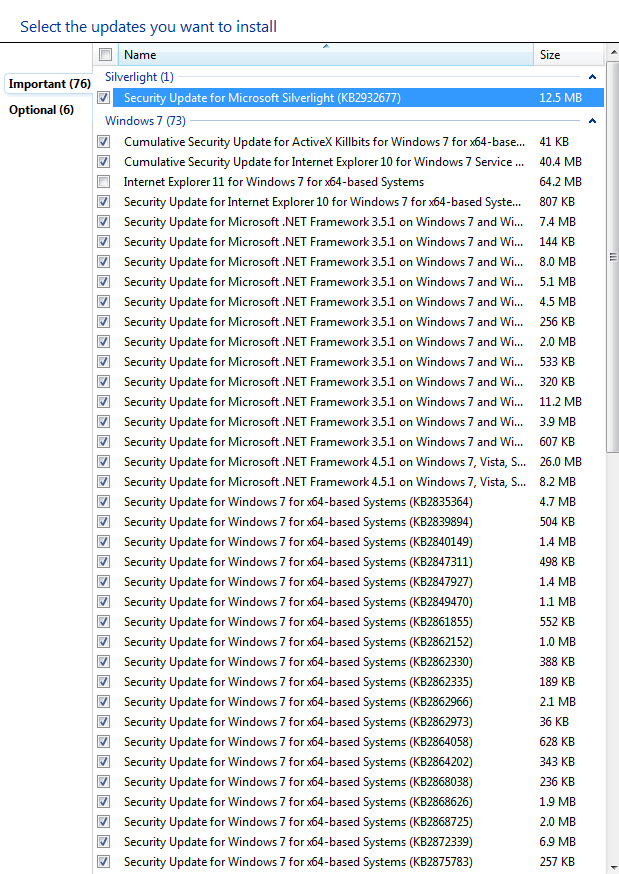 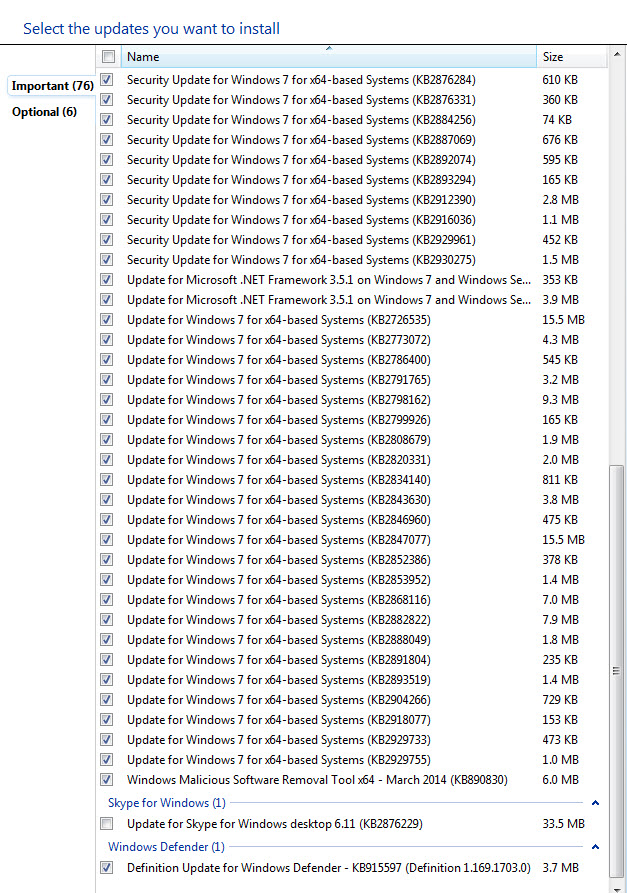 I'm a verrrrrry bad computer owner. Someone should put me on a Time Out. Randy
Sonar X3e Studio Roland A-800 MIDI keyboard controller Alesis i|O2 interface Gigabyte Technology-AMD Phenom II @ 3 GHz 8 Gb RAM 6 Core Windows 7 Home Premium x64 with dual monitors
|
John
Forum Host

- Total Posts : 30467
- Joined: 11/6/2003
- Status: offline

Re: X3 install: FAIL - C++ again-Need computer expert help
April 07, 14 11:42 AM
(permalink)
I don't see the 2 Microsoft Visual C++ 2010 x86 Redistributable and the X64 Redistributable KB2565063 dated 7/14/2013. Now this is on windows 8.1 64 bit
|
robert_e_bone
Moderator

- Total Posts : 8968
- Joined: 12/26/2007
- Location: Palatine, IL
- Status: offline

Re: X3 install: FAIL - C++ again-Need computer expert help
April 07, 14 12:23 AM
(permalink)
I think your Windows install is in shambles.
Are there version numbers listed for the ones it cannot open? The reason I ask is that these usually are released with updates periodically, so there may be one on your system - but is out of date.
These dll routines should live in your C:\Windows\System32 folder, and if you locate for instance API-MS-WIN-CORE-COM-|1-1-0.DLL in this folder, right-click on it and click Properties, then click on the Details tab, and you will see the version that is installed on your computer.
You can then go search for the latest version manually, but I recommend that instead you go through the process of install ALL outstanding Windows maintenance, and it should get all of the latest versions of all of the modules.
I looked up this particular routine API-MS-WIN-CORE-COM-|1-1-0.DLL, and Microsoft has it available through a particular downloadable update file, BUT it is also available through Windows Update, and I think Windows Update is the better way to go to get all of these routines straightened out.
I believe if you get all maintenance up to date, that things may well work a lot better for you.
I also recommend that if you do any installs over again, that you right-click on them and click Run As Administrator, to get a higher set of privileges than you get even if you are a user with Admin privileges.
In addition, I suggest you do any installs with your antivirus software temporarily suspended.
Bob Bone
Wisdom is a giant accumulation of "DOH!" Sonar: Platinum (x64), X3 (x64) Audio Interfaces: AudioBox 1818VSL, Steinberg UR-22 Computers: 1) i7-2600 k, 32 GB RAM, Windows 8.1 Pro x64 & 2) AMD A-10 7850 32 GB RAM Windows 10 Pro x64 Soft Synths: NI Komplete 8 Ultimate, Arturia V Collection, many others MIDI Controllers: M-Audio Axiom Pro 61, Keystation 88es Settings: 24-Bit, Sample Rate 48k, ASIO Buffer Size 128, Total Round Trip Latency 9.7 ms
|
robert_e_bone
Moderator

- Total Posts : 8968
- Joined: 12/26/2007
- Location: Palatine, IL
- Status: offline

Re: X3 install: FAIL - C++ again-Need computer expert help
April 07, 14 12:28 AM
(permalink)
For instance, that first file is available for download at: http://support.microsoft.com/kb/2731771/en-us But it should have come in automatically with Windows Update, so I urge you to use Windows Update to get all outstanding maintenance applied. Bob Bone
Wisdom is a giant accumulation of "DOH!" Sonar: Platinum (x64), X3 (x64) Audio Interfaces: AudioBox 1818VSL, Steinberg UR-22 Computers: 1) i7-2600 k, 32 GB RAM, Windows 8.1 Pro x64 & 2) AMD A-10 7850 32 GB RAM Windows 10 Pro x64 Soft Synths: NI Komplete 8 Ultimate, Arturia V Collection, many others MIDI Controllers: M-Audio Axiom Pro 61, Keystation 88es Settings: 24-Bit, Sample Rate 48k, ASIO Buffer Size 128, Total Round Trip Latency 9.7 ms
|
RJN
Max Output Level: -87 dBFS

- Total Posts : 178
- Joined: 11/16/2003
- Location: Michigan
- Status: offline

Re: X3 install: FAIL - C++ again-Need computer expert help
April 07, 14 4:01 PM
(permalink)
When I re-staged my laptop (i.e., "restored to factory settings from the restore partition"), Windows Update said I needed 186 updates. I let it run all day and night doing updates. When it was done I rescanned for updates and I needed 39 more. After installing those and rescanning I needed only 3 more. So it's obvious that some updates won't even show up until some previous updates are installed.
When mysterious system errors seem to happen suddenly and can't be fixed simply, it's also worthwhile to check for failed updates in Windows Update.
Rob -------- Core i7, 3.4 GHz, 16Gb RAM, Win 10 Pro (64-bit), 2 Tb HD, SONAR Platinum Producer , Roland Quad Capture, Alesis QS8 rjnorwich.worpress.com
|
Splat 
Max Output Level: 0 dBFS

- Total Posts : 8672
- Joined: 12/29/2010
- Location: Mars.
- Status: offline

Re: X3 install: FAIL - C++ again-Need computer expert help
April 07, 14 5:01 PM
(permalink)
In addition to the updates I recommend running chkdsk on your OS drive, then go to the command prompt running as administrator and typing sfc /scannow to check your OS files are intact.
With windows update don't forget to check the optional updates.
And always backup first :)
Cheers..
Sell by date at 9000 posts. Do not feed. @48/24 & 128 buffers latency is 367 with offset of 38. Sonar Platinum(64 bit),Win 8.1(64 bit),Saffire Pro 40(Firewire),Mix Control = 3.4,Firewire=VIA,Dell Studio XPS 8100(Intel Core i7 CPU 2.93 Ghz/16 Gb),4 x Seagate ST31500341AS (mirrored),GeForce GTX 460,Yamaha DGX-505 keyboard,Roland A-300PRO,Roland SPD-30 V2,FD-8,Triggera Krigg,Shure SM7B,Yamaha HS5.Maschine Studio+Komplete 9 Ultimate+Kontrol Z1.Addictive Keys,Izotope Nectar elements,Overloud Bundle,Geist.Acronis True Image 2014.
|
rbowser
Max Output Level: -10 dBFS

- Total Posts : 6518
- Joined: 7/31/2005
- Status: offline

Re: X3 install: FAIL - C++ again-Need computer expert help
April 10, 14 9:36 AM
(permalink)
UPDATE 4/10/14
Thank you, everyone who patiently posted help on this thread.
All Windows updates were installed,and I went online to Microsoft to get any C++ files that didn't seem to be in my list. After that, I installed X3 again.
This time - Success - X3 opened up, I had a look at the goodies. Swell.
Had to check my old Sonar 8.5.---no dice - same thing as before. It has the Runtime Error message preventing it open. Remember the first time I installed X3, neither it or 8.5 would open. So, this was an improvement, but not what I want. It just makes me too nervous to not have 8.5 still available on the machine - I have to get that going too.
The rest of the day, for hours and hours, I tried to remedy things with umpteen usages of Restore Point, done in Safe Mode - But every danged time I did that - my CPU meter on the desktop shot up to 100% and stayed there! The tower was wheezing away and totally freaking me out. At first I was just trying to get back to pre-X3 install but after the Windows updates - WHIRRRR!- 100% Then I tried to go farther back, a couple of days - still, when the restore was finished, CPU at 100% - I stubbornly tried over and over - The only thing that put an end to it all was to just go back to the most current state with X3 installed and 8.5 dead. That's the only point in time when CPU runs normally.
A computer expert friend has offered to take a look around when I have time via Windows Remote Assistance. Either with his help, or one way or the other, I'm sure at some point this crazy C++ Runtime problem will be licked, and I'll have what I want - both Sonar 8.5 and X3.
WHY AND HOW did X3 break something for 8.5?* Now I know from experience that if I removed X3 from the computer, 8.5 would work again. WHY?-- But at this point, since I can't use Restore (100% CPU problem), and uninstalling alone doesn't fix things, I'm getting work done in X3, adapting my methods to how the program works.
Randy
* At another Forum, someone claims that Cakewalk is aware of how X3 breaks 8.5 - but that can't be right. I know there are plenty of people who successfully have both versions on their machines - Some are on this thread.
Sonar X3e Studio Roland A-800 MIDI keyboard controller Alesis i|O2 interface Gigabyte Technology-AMD Phenom II @ 3 GHz 8 Gb RAM 6 Core Windows 7 Home Premium x64 with dual monitors
|
Kylotan
Max Output Level: -71 dBFS

- Total Posts : 995
- Joined: 9/10/2007
- Location: Nottingham, UK
- Status: offline

Re: X3 install: FAIL - C++ again-Need computer expert help
April 10, 14 9:59 AM
(permalink)
Could you post the exact error message? Or a screenshot? There are a lot of different things that could constitute a 'runtime error', you see.
Sonar Platinum (Newburyport) / Win 8.1 64bit / Focusrite Scarlett 6i6 / Absynth / Kontakt / Play / Superior Drummer 2 / ESP LTD guitar / etc Twilight's Embrace - gothic/death metal | Other works - instrumental/soundtracks
|
robert_e_bone
Moderator

- Total Posts : 8968
- Joined: 12/26/2007
- Location: Palatine, IL
- Status: offline

Re: X3 install: FAIL - C++ again-Need computer expert help
April 10, 14 10:02 AM
(permalink)
You may have posted this earlier in the thread, but I am a bit pressed for time at the moment to go back and look for it.
Did you by chance run Dependency Walker on Sonar 8.5.3? I would be interested in seeing if it has missing pieces too.
There are lots of folks maintaining 8.5.3, X1, X2, and X3, or some combination of those, as 8.5.3 was a pretty solid release, and the last one prior to the massive UI changes that began with X1. Soooo, there must be something about the shape of things on your computer that differs, that is preventing 8.5.3 from running now.
Thanks,
Bob Bone
Wisdom is a giant accumulation of "DOH!" Sonar: Platinum (x64), X3 (x64) Audio Interfaces: AudioBox 1818VSL, Steinberg UR-22 Computers: 1) i7-2600 k, 32 GB RAM, Windows 8.1 Pro x64 & 2) AMD A-10 7850 32 GB RAM Windows 10 Pro x64 Soft Synths: NI Komplete 8 Ultimate, Arturia V Collection, many others MIDI Controllers: M-Audio Axiom Pro 61, Keystation 88es Settings: 24-Bit, Sample Rate 48k, ASIO Buffer Size 128, Total Round Trip Latency 9.7 ms
|
DeeringAmps
Max Output Level: -49 dBFS

- Total Posts : 2614
- Joined: 10/3/2005
- Location: Seattle area
- Status: offline

Re: X3 install: FAIL - C++ again-Need computer expert help
April 10, 14 10:47 AM
(permalink)
Randy,
I take it you did not "Image" the OS drive prior to the X3 install?
I'm pretty sure this was mentioned the first time you tried the X3 install.
Maybe you have an "old" image that would let you install 8.5?
You can not rely on the "Restore" option.
The only reason I mention it is to "help" the next user who has an issue.
I burn an image prior to any software or driver install.
Tom
Tom Deering Tascam FW-1884 User Resources Page Firewire "Legacy" Tutorial, Service Manual, Schematic, and Service Bulletins Win10x64 StudioCat Pro Studio Coffee Lake 8086k 32gb RAM  RME UFX (Audio) Tascam FW-1884 (Control) in Win 10x64 Pro
|
Cactus Music
Max Output Level: 0 dBFS

- Total Posts : 8424
- Joined: 2/9/2004
- Status: offline

Re: X3 install: FAIL - C++ again-Need computer expert help
April 10, 14 11:18 AM
(permalink)
Glad you got it sorted, I was going to chime in about the windows updates but I see you are past that. I just re-built my DAW because my C drive has a loose SATA connector and keeps going off line. I guess my W 7 disk is old and I had to do exactly what RJN did. It took about 5 re starts and 2 days before it was finished. I pay $10 per Gig on my internet via G4 ( cell ) so the 2 days of updates cost me $20. And there is always a possibility that your internet glitches out and some downloads are corrupted. This time around is not as stable as before for me,, DPCLAT is spiking etc. I suspect my video card, ASUS from 2005 and can't find the driver. I can't use 2 monitors. I'm about to see if I can glue the SATA connector on my original drive! Any how computers are our worst enemy and put us off track for day's at a time when we should be recording.
I got used to X3 pretty quickly and I was not going to bother installing 8.5 but I soon found out that True Piano's and Lexicon are not included with x3. What might work for you is to re install 8.5.
|
rbowser
Max Output Level: -10 dBFS

- Total Posts : 6518
- Joined: 7/31/2005
- Status: offline

Re: X3 install: FAIL - C++ again-Need computer expert help
April 10, 14 11:20 AM
(permalink)
Kylotan - Here's a screenshot I took just now: 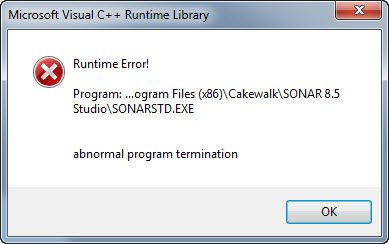 Robert Bone Robert Bone - I have the DW file of its analysis of Sonar 8.5.3. If you or anyone wants to see it, I've uploaded the DW .dwi file to my Box account: DW report on Sonar 8.5.3DeeringAmps - I do have older OS images, but I'd rather not go back to them. I could rescue 8.5, but I do want X3 also - and now I know that when I install X3, on my machine it's killing 8.5. What I need is a fix to this C++ error. A friend discovered that 8.5 needs C++ 2008 version 9.0.30729.6161. I have that, but last night went to Microsoft, downloaded a new copy of that exact file and ran it. Since I already had that C++ file, the installer ran in Repair mode.- No change. Randy
Sonar X3e Studio Roland A-800 MIDI keyboard controller Alesis i|O2 interface Gigabyte Technology-AMD Phenom II @ 3 GHz 8 Gb RAM 6 Core Windows 7 Home Premium x64 with dual monitors
|
robert_e_bone
Moderator

- Total Posts : 8968
- Joined: 12/26/2007
- Location: Palatine, IL
- Status: offline

Re: X3 install: FAIL - C++ again-Need computer expert help
April 10, 14 12:47 AM
(permalink)
rbowser
scook
The machine is missing some of the necessary MS support libraries. A call to Cakewalk tech support will get the machine sorted out.
Well, they weren't able to figure it out last time when the X3 demo was also a fail. It was stupid to try the full program I guess. I don't know - I've re-installed every single C++ available through Microsoft. I have 2005, 2008, 2012, 2013. Netframe is up to date. - I've written Cakewalk explaining that I have to have a refund.
Thanks for the message, scook.
R
There is also a 2010 runtime C++ library available, that you do not list having: x64: http://www.microsoft.com/en-us/download/details.aspx?id=14632 x32: http://www.microsoft.com/en-us/download/details.aspx?id=5555 Bob Bone
Wisdom is a giant accumulation of "DOH!" Sonar: Platinum (x64), X3 (x64) Audio Interfaces: AudioBox 1818VSL, Steinberg UR-22 Computers: 1) i7-2600 k, 32 GB RAM, Windows 8.1 Pro x64 & 2) AMD A-10 7850 32 GB RAM Windows 10 Pro x64 Soft Synths: NI Komplete 8 Ultimate, Arturia V Collection, many others MIDI Controllers: M-Audio Axiom Pro 61, Keystation 88es Settings: 24-Bit, Sample Rate 48k, ASIO Buffer Size 128, Total Round Trip Latency 9.7 ms
|
John
Forum Host

- Total Posts : 30467
- Joined: 11/6/2003
- Status: offline

Re: X3 install: FAIL - C++ again-Need computer expert help
April 10, 14 12:49 AM
(permalink)
I would try to reinstall 8.5.3. But only if you think you really need it. I have X3 only on my machine.
|
robert_e_bone
Moderator

- Total Posts : 8968
- Joined: 12/26/2007
- Location: Palatine, IL
- Status: offline

Re: X3 install: FAIL - C++ again-Need computer expert help
April 10, 14 1:00 PM
(permalink)
Firstly, I would suggest you get the 2010 C++ Run-Time Redistributable library installed, per my note above.
Then, I would test again, in case the above resolves the 8.5.3 issues.
Then, I would also suggest you consider a complete removal of 8.5.3, both your x32 and x64 versions, and including deletion of their registry keys and hidden folders, and then install 8.5.3 x32 and x64 over again.
Prior to uninstalling either x32 or x64 8.5.3, I would suggest you back up any custom data you may have created, such as drum maps, templates, etc.
If you created presets for any of the plugins, you may want to avoid deleting the plugins during 8.5.3 uninstall.
If you need help deleting either hidden folder data or registry keys, PLEASE post back, and I will guide you through that.
Bob Bone
Wisdom is a giant accumulation of "DOH!" Sonar: Platinum (x64), X3 (x64) Audio Interfaces: AudioBox 1818VSL, Steinberg UR-22 Computers: 1) i7-2600 k, 32 GB RAM, Windows 8.1 Pro x64 & 2) AMD A-10 7850 32 GB RAM Windows 10 Pro x64 Soft Synths: NI Komplete 8 Ultimate, Arturia V Collection, many others MIDI Controllers: M-Audio Axiom Pro 61, Keystation 88es Settings: 24-Bit, Sample Rate 48k, ASIO Buffer Size 128, Total Round Trip Latency 9.7 ms
|
rbowser
Max Output Level: -10 dBFS

- Total Posts : 6518
- Joined: 7/31/2005
- Status: offline

Re: X3 install: FAIL - C++ again-Need computer expert help
April 10, 14 1:16 PM
(permalink)
Robert - That listing of C++ files was incomplete, my error. I do have the 2010 files. I've recently run repair jobs on all of them, using Microsoft downloads. Here's a screenshot of what C++ files I have right now: 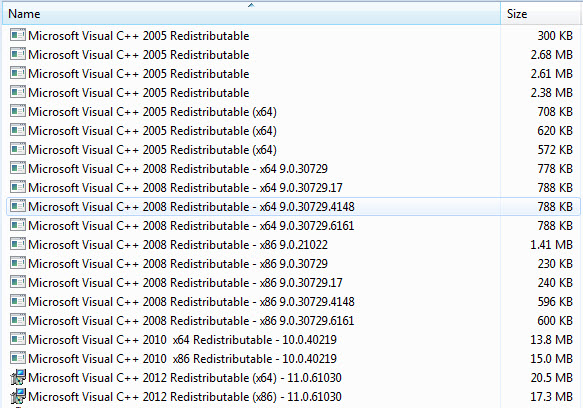 Yes - a complete re-install of 8.5 looks like it's called for, with all the backing up of custom data - argh - I would need help with that. I'm not up for the task yet - projects keep getting delayed because of the time I've spent on trying to fix things. But - if I still am really wanting to have 8.5 back, - I'll bite the bullet and do as you suggest. John - This X3 installation is working fine, I'm getting work done. Naturally I'm clumsy with it since so many things were re-arranged. I'm working through the Groove 3 tutorials, I'm making my list of ?s as I work in it - Maybe I can just settle in and make this my only DAW software now. I can't decide that right now while I'm still being so unsure and clumsy with it - Need to learn it better first. Example of ?s so far: --Where's the pop-up for Copy and Paste, so you can select only automation, events in tracks, tempo etc? So far I'm only able to copy everything. --How to lasso groups of notes in the PRV? I do that all the time. With the Smart Tool, I see how ALT turns it into Select, but it doesn't stay as Select to do the lassooing--? I have to go select the Select tool, grab the notes, then return to the Smart Tool to move them? I see F5 and F6 toggle between the two - but that's a bunch of extra fiddley steps to do this simple edit. --The Snap To Grid is still Universal, like in the dreaded X1 release?? - And when I'm in PRV, with all the Grids on I can find, I still don't get a clean snap action - can't tell where the snap points are. --I keep diving for the tool bar to get Erase, since I don't get how to do it with the Smart Tool. --Yesterday I had an old plugin that was part of a project started in 8.5, and the plugin (FX3) worked - today, it doesn't work, Cakewalk reporting it as broken. -- ? And so on. Yeah - maybe once I've gotten X3 under my belt, I'll just only work with it. - I'm just not thrilled yet - growing pains. Randy
Sonar X3e Studio Roland A-800 MIDI keyboard controller Alesis i|O2 interface Gigabyte Technology-AMD Phenom II @ 3 GHz 8 Gb RAM 6 Core Windows 7 Home Premium x64 with dual monitors
|
musicroom
Max Output Level: -51 dBFS

- Total Posts : 2421
- Joined: 4/26/2004
- Status: offline

Re: X3 install: FAIL - C++ again-Need computer expert help
April 10, 14 3:29 PM
(permalink)
I went through this pain myself - follow this link to another link for the fix I used. X3 and Windows 8 It's painful to think about most people being able to load X3 with no problems and then you and I (and a few others) have to load other software. Hope you get 8.53 to load. I no longer have it installed so I can't help there...
Dave Songs___________________________________ Desktop: Platinum / RME Multiface II / Purrfect Audio DAW I7-3770 / 16 GB RAM / Win 10 Pro / Remote Laptop i7 6500U / 12GB RAM / RME Babyface
|
rbowser
Max Output Level: -10 dBFS

- Total Posts : 6518
- Joined: 7/31/2005
- Status: offline

Re: X3 install: FAIL - C++ again-Need computer expert help
April 10, 14 4:09 PM
(permalink)
musicroom
I went through this pain myself - follow this link to another link for the fix I used... Thanks much for that musicroom - Over the past few days, I've run every C++ I can find at Microsoft, but to be sure I'm covered, I ran the one posted on the thread you linked to. No change. X3 continues to work, but 8.5 is still dead, with the Runtime Error I posted an image of earlier. It is good to see again how C++ Runtime Errors are reported all over the place. Programs most often having the problems are from Adobe, and Open Office - even Microsoft's own suite of office programs. I've seen iTunes reported quite a few times too - people installing a new version, only to be locked out because of C++ issue. I wish I could get my little brain over how in the heck X3 could mess up 8.5 this way. X3 makes changes so it can work - and those changes are in files shared with 8.5, but the latter can't cope--. Something like that - but still most people don't run into the problem at all. Such a mystery. GOTTA keep trying to figure out X3 - work is so slow for me during this learning period. Like earlier I was working on a mix, and couldn't get the Smart Tool to change the size of clips, no matter where I was placing the cursor - I could only get Move to work. Constant juggling of tools in PRV is a nightmare for me so far - where in the heck is Erase in this supposedly "Smart" tool--? I'll be watchin' me some more Groove 3 tutes and crackin' the manual. Randy
Sonar X3e Studio Roland A-800 MIDI keyboard controller Alesis i|O2 interface Gigabyte Technology-AMD Phenom II @ 3 GHz 8 Gb RAM 6 Core Windows 7 Home Premium x64 with dual monitors
|