poconnell2301
Max Output Level: -90 dBFS

- Total Posts : 1
- Joined: 2014/07/23 10:30:14
- Location: UAE
- Status: offline
Mixing in Sonar X2 Producer
Hello guys, I'm new to producing and to this forum. Can anybody help me out on how I can bring up some sort of mixer in Sonar? Yes, there is already the console view where you can change the gain and pan and stuff, but is there a way I could use a mixing board like thing, a plugin maybe to actually have a full mixer to change vocals and that stuff, and EQ and all those kind of things? I always thought Sonar had a built-in mixer. But some kind of mixer to integrate into my vocals and tracks and MIDI tracks to change them up would help.
post edited by poconnell2301 - 2014/07/23 11:20:49
Patrick Mark O'Connell Musician Sharjah English School ---------------------------- DAW: Sonar X2 Producer Audio Interface: Behringer U-PHORIA UMC204 Mixer: Behringer Xenyx Q502USB Mic: MXL 990 ----------------------------------------------------
|
Sanderxpander
Max Output Level: -36.5 dBFS

- Total Posts : 3873
- Joined: 2013/09/30 10:08:24
- Status: offline

Re: Mixing in Sonar X2 Producer
2014/07/23 11:10:13
(permalink)
I don't know what you mean with the "levels view" but there is the console view, which is Sonar's mixer. Whichever EQ and other FX you want to use are up to you. You can use the EQ from the ProChannel which is setup by default but you don't have to.
A modern production usually also has a lot of automation going on, which you'll have to draw in the tracks (or record by moving the faders).
|
CJaysMusic
Max Output Level: 0 dBFS

- Total Posts : 30423
- Joined: 2006/10/28 01:51:41
- Location: Miami - Fort Lauderdale - Davie
- Status: offline

Re: Mixing in Sonar X2 Producer
2014/07/23 12:26:23
(permalink)
a plugin maybe to actually have a full mixer to change vocals and that stuff, and EQ and all those kind of things? Sonar has all of those things in it. just insert any plugin you have (VST, DX, VSTi & DXi) and you can change your vocals and everything else you have recorded into Sonar. Sonar comes with a mixer and all kinds of effects. it comes with enough effects , when used correctly, you can mix and produce a professional sounding song. CJ
|
Ruben
Max Output Level: -81 dBFS

- Total Posts : 472
- Joined: 2003/11/06 08:12:42
- Location: Where they play the West Coast sound
- Status: offline

Re: Mixing in Sonar X2 Producer
2014/07/23 15:34:46
(permalink)
As stated above, the Console View is Sonar's mixer.
If you open the Console, select a track and click the arrow next to ProChannel, the PC modules will pop out and you will see that each channel has EQ and a compressor. If you right-click on a blank space in ProChannel, you will see that you can other PC modules to each track. Additionally, you can add EQ and other effect plug-ins by right-clicking on the FX bin and selecting Audio FX from the menu. This makes the console/mixer pretty versatile and should give you plenty of options for your mixer setup.
|
stevec
Max Output Level: 0 dBFS

- Total Posts : 11546
- Joined: 2003/11/04 15:05:54
- Location: Parkesburg, PA
- Status: offline

Re: Mixing in Sonar X2 Producer
2014/07/23 16:05:29
(permalink)
And when you switch to the Console View, make sure it's full height so no controls are hidden.
SteveC https://soundcloud.com/steve-cocchi http://www.soundclick.com/bands/pagemusic.cfm?bandID=39163 SONAR Platinum x64, Intel Q9300 (2.5Ghz), Asus P5N-D, Win7 x64 SP1, 8GB RAM, 1TB internal + ESATA + USB Backup HDDs, ATI Radeon HD5450 1GB RAM + dual ViewSonic VA2431wm Monitors; Focusrite 18i6 (ASIO); Komplete 9, Melodyne Studio 4, Ozone 7 Advanced, Rapture Pro, GPO5, Valhalla Plate, MJUC comp, MDynamic EQ, lots of other freebie VST plugins, synths and Kontakt libraries
|
robert_e_bone
Moderator

- Total Posts : 8968
- Joined: 2007/12/26 22:09:28
- Location: Palatine, IL
- Status: offline

Re: Mixing in Sonar X2 Producer
2014/07/23 17:45:26
(permalink)
@poconnell2301 - I am a bit confused as to how you are brand new to the forum, and to Sonar, but are doing so with the X2 release, rather than X3. Bob Bone
post edited by robert_e_bone - 2014/07/23 17:53:50
Wisdom is a giant accumulation of "DOH!" Sonar: Platinum (x64), X3 (x64) Audio Interfaces: AudioBox 1818VSL, Steinberg UR-22 Computers: 1) i7-2600 k, 32 GB RAM, Windows 8.1 Pro x64 & 2) AMD A-10 7850 32 GB RAM Windows 10 Pro x64 Soft Synths: NI Komplete 8 Ultimate, Arturia V Collection, many others MIDI Controllers: M-Audio Axiom Pro 61, Keystation 88es Settings: 24-Bit, Sample Rate 48k, ASIO Buffer Size 128, Total Round Trip Latency 9.7 ms
|
jb101
Max Output Level: -46 dBFS

- Total Posts : 2946
- Joined: 2011/12/04 05:26:10
- Status: offline

Re: Mixing in Sonar X2 Producer
2014/07/24 04:59:57
(permalink)
robert_e_bone
@poconnell2301 - I am a bit confused as to how you are brand new to the forum, and to Sonar, but are doing so with the X2 release, rather than X3.
Bob Bone
I originally bought Sonar Studio bundled with an audio interface, and it was at least one version behind, if not two. Retailers are always selling off old stock. Just a thought.
|
Wouter Schijns
Max Output Level: -85 dBFS

- Total Posts : 259
- Joined: 2013/01/30 10:29:18
- Status: offline

Re: Mixing in Sonar X2 Producer
2014/07/24 18:49:34
(permalink)
press 'D' on keyboard for the mixer
GL
|
Anderton
Max Output Level: 0 dBFS

- Total Posts : 14070
- Joined: 2003/11/06 14:02:03
- Status: offline

Re: Mixing in Sonar X2 Producer
2014/07/24 20:04:58
(permalink)
|
John
Forum Host

- Total Posts : 30467
- Joined: 2003/11/06 11:53:17
- Status: offline

Re: Mixing in Sonar X2 Producer
2014/07/24 20:18:23
(permalink)
poconnell2301
Hello guys,
I'm new to producing and to this forum.
Can anybody help me out on how I can bring up some sort of mixer in Sonar? Yes, there is already the console view where you can change the gain and pan and stuff, but is there a way I could use a mixing board like thing, a plugin maybe to actually have a full mixer to change vocals and that stuff, and EQ and all those kind of things? I always thought Sonar had a built-in mixer. But some kind of mixer to integrate into my vocals and tracks and MIDI tracks to change them up would help.
You mean this? 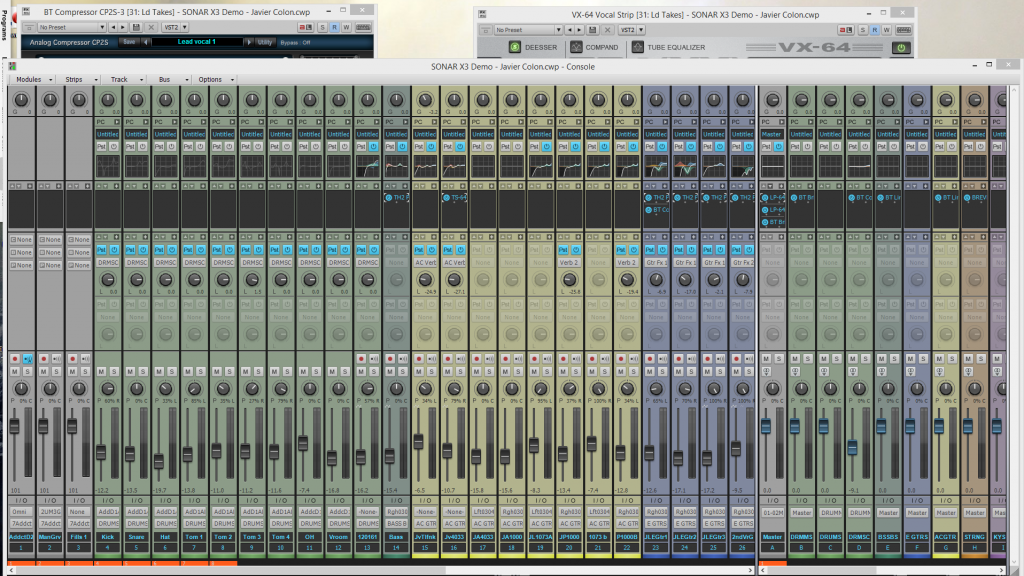
|
robert_e_bone
Moderator

- Total Posts : 8968
- Joined: 2007/12/26 22:09:28
- Location: Palatine, IL
- Status: offline

Re: Mixing in Sonar X2 Producer
2014/07/24 20:31:02
(permalink)
The OP seems to be quite young (14-15), so likely most of this stuff is quite new.
Bob Bone
Wisdom is a giant accumulation of "DOH!" Sonar: Platinum (x64), X3 (x64) Audio Interfaces: AudioBox 1818VSL, Steinberg UR-22 Computers: 1) i7-2600 k, 32 GB RAM, Windows 8.1 Pro x64 & 2) AMD A-10 7850 32 GB RAM Windows 10 Pro x64 Soft Synths: NI Komplete 8 Ultimate, Arturia V Collection, many others MIDI Controllers: M-Audio Axiom Pro 61, Keystation 88es Settings: 24-Bit, Sample Rate 48k, ASIO Buffer Size 128, Total Round Trip Latency 9.7 ms
|