jspizzo
Max Output Level: -90 dBFS

- Total Posts : 10
- Joined: 2005/01/07 18:54:27
- Location: Chicago, IL
- Status: offline

Problems With Alesis Drums And Akai EIE In MC6
Hey, guys. How's it going? I just built a new computer and reinstalled Music Creator 6 on it.
Based on some of the great advice I received from this board, I also purchased the AKAI EIE interface (the 16-bit version, not the 24-bit EIE Pro model) - and am excited to take advantage of it.
So far, I've been able to set things up with my guitar as well as my MIDI keyboard (via the Sound Center synth) - similar to what I did on my previous computer.
Unfortunately, I am having issues getting my Alesis DM6 drums to work. After plugging it into the EIE, I am not able to get any sound. MC6 doesn't even register anything when I play on it. I tried linking it to the SI-Drums, TTS, and Sound Center synths.
On my previous computer, I plugged the drums directly into it (since I didn't have the AKAI EIE interface). I used an Edirol synth for the drums, but I have not been able to install it on the new computer since it runs Windows 8 (my old computer was using XP) so I can't try to duplicate what I did previously.
To be honest, I don't know much on MIDI drums. Does anybody have any guidance with this? If you need any other info, let me know. Thanks in advance for the help.
|
57Gregy
Max Output Level: 0 dBFS

- Total Posts : 14404
- Joined: 2004/05/31 17:04:17
- Location: Raleigh, North Carolina
- Status: offline

Re: Problems With Alesis Drums And Akai EIE In MC6
2014/08/27 15:57:30
(permalink)
Click P on your computer keyboard (or Options>Instruments, if you have Options at the top) to bring up your Preferences and select the Akai as your MIDI device.
Then in the MIDI track you want to record your drums on, select the Akai and the input channel that the drums transmit on (or MIDI Omni).
|
jspizzo
Max Output Level: -90 dBFS

- Total Posts : 10
- Joined: 2005/01/07 18:54:27
- Location: Chicago, IL
- Status: offline

Re: Problems With Alesis Drums And Akai EIE In MC6
2014/08/27 17:43:34
(permalink)
I believe I already have my Preferences setup for the Akai EIE (I am assuming that if I didn't, I wouldn't have been able to get my MIDI keyboard to work, which is also through the EIE). Below is a screengrab of my settings for Devices and Instruments: 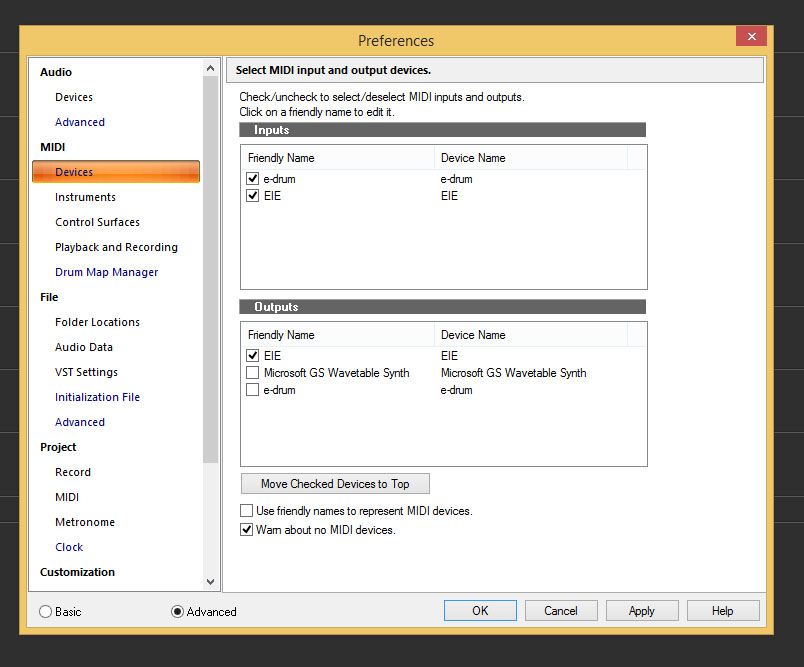 And Instruments: 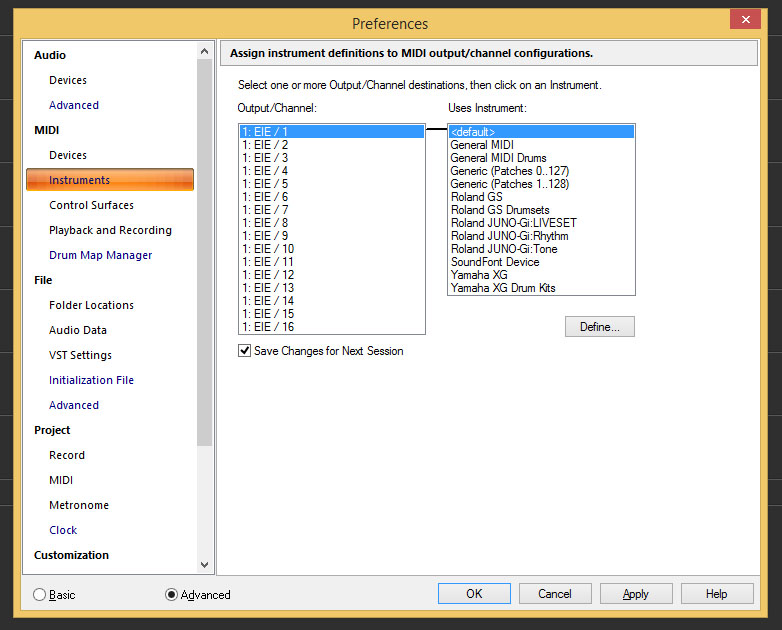 I'm not sure I need to adjust any of the Output/ Channel destinations. I have tried setting the Input on the MIDI track to 'MIDI Omni' from the 'None', 'All Inputs', 'e-drum', and 'EIE' folders - but to no avail. For the record, to get sound from my MIDI keyboard, I could choose any of the options except EIE for the input (and the 'e-drum' option is replaced by the 'keyboard' option - it isn't seen here because I only have the MIDI drums plugged in). 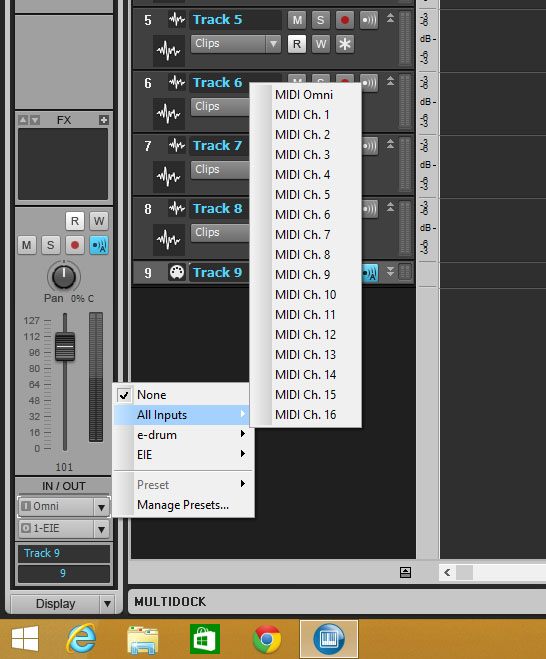 Similarly, for the output, I tried selecting EIE as well as a Drum Map. I also tried selecting a synth (specifically Sound Center, TTS, and SI-Drums), but not only do I get no sound, but MC doesn't even acknowledge any notes when I play the drums. 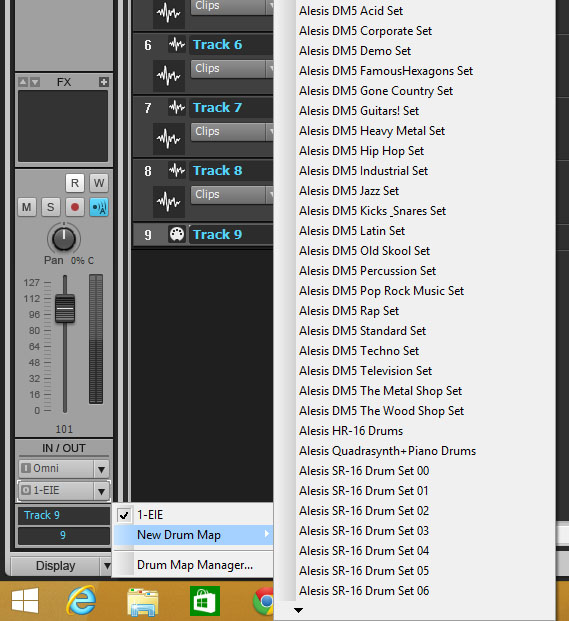 Not sure if this sheds any more light on the situation (or just makes me look even more clueless on the matter), but hopefully it will help. Thanks again.
|
RobertB
Max Output Level: 0 dBFS

- Total Posts : 11256
- Joined: 2005/11/19 23:40:50
- Location: Fort Worth, Texas
- Status: offline

Re: Problems With Alesis Drums And Akai EIE In MC6
2014/08/29 01:05:31
(permalink)
I have the EIEPro and DM6.
The EIEPro has different drivers, but I don't believe that would make a difference in this case.
You have verified that you are getting audio I/O, so we know that is good.
You don't have to select the EIE MIDI input. That is the MIDI DIN input on the back of the unit.
Don't select any of the MIDI outputs. That is giving you useless (in this case) options that are adding to your confusion.
You can leave both your keyboard and the DM6 connected to the EIE.
Don't swap devices to the same port, especially when the program is running. This seems to confuse Windows, which in turn confuses MC. I have seen the friendly name become associated with the wrong device.
Is your keyboard class compliant, or does it have proprietary drivers?
The DM6 is class compliant. That's nothing special, it just means it doesn't have specific drivers.
If you turn off the EIE MIDI output option, the instruments should not populate. That's fine, you don't need them.
Don't worry about drum maps just yet. They do not make sound, and simply direct MIDI note info to a synth.
If there is no synth, the map is a dead end.
Let's keep this simple for now.
It appears that MC6 does recognize the DM6 as "e-drum".
You say that MC6 does not acknowledge when you play notes. Does the left red light on the little keyboard icon in your task bar flash when you hit a pad? If so, MC6 is receiving data from the DM6.
Insert SI drums, selecting the MIDI Source Track, First Synth Audio Output, and Synth Properties Page options. Do not insert a simple Instrument Track.
Set the Input of the associated MIDI track to e-drum, channel 10( the DM6 transmits on ch 10).
Be sure to select a program in SI drums, or it will not produce sound. Click on some of the drums with your mouse to verify that you are getting audio output from SI Drums.
If you don't get sound, check to be sure the Audio Engine is on. It may not be on by default, and you will need to turn it on manually.
At this point, your signal path should be correct, and you should be getting sound.
Let us know how it goes.
My Soundclick Page SONAR Professional, X3eStudio,W7 64bit, AMD Athlon IIx4 2.8Ghz, 4GB RAM, 64bit, AKAI EIE Pro, Nektar Impact LX61,Alesis DM6,Alesis ControlPad,Yamaha MG10/2,Alesis M1Mk2 monitors,Samson Servo300,assorted guitars,Lava Lamp Shimozu-Kushiari or Bob
|
RobertB
Max Output Level: 0 dBFS

- Total Posts : 11256
- Joined: 2005/11/19 23:40:50
- Location: Fort Worth, Texas
- Status: offline

Re: Problems With Alesis Drums And Akai EIE In MC6
2014/08/29 01:06:10
(permalink)
My Soundclick Page SONAR Professional, X3eStudio,W7 64bit, AMD Athlon IIx4 2.8Ghz, 4GB RAM, 64bit, AKAI EIE Pro, Nektar Impact LX61,Alesis DM6,Alesis ControlPad,Yamaha MG10/2,Alesis M1Mk2 monitors,Samson Servo300,assorted guitars,Lava Lamp Shimozu-Kushiari or Bob
|
jspizzo
Max Output Level: -90 dBFS

- Total Posts : 10
- Joined: 2005/01/07 18:54:27
- Location: Chicago, IL
- Status: offline

Re: Problems With Alesis Drums And Akai EIE In MC6
2014/08/29 14:08:11
(permalink)
Thanks for the in depth response, RobertB. Unfortunately with the holiday weekend upon us, I won't be able to give things a try until Monday. I will let you know how everything shakes out.
To answer your question, my MIDI keyboard is class compliant as well (it's an M-Audio Keystation).
When I was trying to set the drums up last week, I noticed MC6 wouldn't start up if I had both MIDI devices plugged in - it would get stuck loading the program, but as soon as I unplugged the drums cable, it loaded up. Since then, I've had only one of the two devices plugged in. However, I learned long ago that MC6 doesn't like it when you plug or unplug a device while it is running. As such, I've made sure to close the program before making any changes to what is plugged in. I am hoping when I finally figure out how to set up the drums, I'll be able to have both devices plugged in.
Anyway, thanks again for the info. I will fill you in when I get a chance to follow your advice. Have a nice weekend.
|
RobertB
Max Output Level: 0 dBFS

- Total Posts : 11256
- Joined: 2005/11/19 23:40:50
- Location: Fort Worth, Texas
- Status: offline

Re: Problems With Alesis Drums And Akai EIE In MC6
2014/08/29 21:50:54
(permalink)
jspizzo
When I was trying to set the drums up last week, I noticed MC6 wouldn't start up if I had both MIDI devices plugged in - it would get stuck loading the program, but as soon as I unplugged the drums cable, it loaded up. Since then, I've had only one of the two devices plugged in.
That is unusual behavior, for sure. Any thoughts on the cause would be pure speculation on my part. I have had times when the attached MIDI devices were not initially recognized by the DAW software. I have adopted a start-up sequence that seems to ensure that everything fires up properly. First, boot the computer. Then, turn on the EIE. Then, turn on the attached controllers. Then, start the DAW software. I don't know if it will help you, but it works for me, so I thought I'd mention it.
My Soundclick Page SONAR Professional, X3eStudio,W7 64bit, AMD Athlon IIx4 2.8Ghz, 4GB RAM, 64bit, AKAI EIE Pro, Nektar Impact LX61,Alesis DM6,Alesis ControlPad,Yamaha MG10/2,Alesis M1Mk2 monitors,Samson Servo300,assorted guitars,Lava Lamp Shimozu-Kushiari or Bob
|
jspizzo
Max Output Level: -90 dBFS

- Total Posts : 10
- Joined: 2005/01/07 18:54:27
- Location: Chicago, IL
- Status: offline

Re: Problems With Alesis Drums And Akai EIE In MC6
2014/09/01 21:46:45
(permalink)
So I was able to load Music Creator with both MIDI devices plugged into the EIE Interface. I am not sure what happened before when I was having issues, but I might have turned on the EIE and then plugged in the USB cables into it. In either case, I followed a start-up sequence similar to RobertB's, and Music Creator opens up.
With respect to the drums, I believe I figured things out... thanks to your help, RobertB. With MC6 open, I checked to see if the red light flashed when playing the drums. While it did for the keyboard, it did not for the drums. Actually on two separate occasions, when I first started MC6, the lights flashed when I hit the drums, but only for three or so hits on the drums. After that, it wouldn't register.
I then switched the two USB cables for the devices (after shutting down MC6). I was able to get both devices to work - and with sound. For the record, I was able to get sound with the SI-Drums by setting the input to e-drums, Omni-MIDI channel (although Channel 10 also worked).
I am not sure exactly why one of the cables only works for the keyboard and not the drums. My only guess is that this cable is pretty old. I originally got it for a printer some 7 or 8 years ago, and perhaps the specs on that cable just isn't able to keep up with the drums... not sure why it worked for the keyboard, though. In either case, I plan on getting a new USB cable for the drums (the one that does work for the drums is pretty short, and the cables are only a few bucks anyway).
Now, that I've got sound, I'm hoping I will get more of the nuances figured out with SI-Drums. However, I want to say thanks for the help, RobertB - you definitely helped me troubleshoot the issue and got me to where I am now.
Just wondering, when I was briefly toying around with SI-Drums and the Alesis DM6, I noticed the kick sound level was really low compared to the other pads... even with the volume turned all the way up. Have you run into this or done anything to prevent it as well?
On a similar note, do you typically use SI-Drums? Or do you use one of the other drum maps that MC6 has to offer. I'm not all that familar with SI-Drums, nor can I say I've done much testing with the other drum maps yet.
In any event, thanks again for your help, RobertG! I definitely appreciate it.
|
RobertB
Max Output Level: 0 dBFS

- Total Posts : 11256
- Joined: 2005/11/19 23:40:50
- Location: Fort Worth, Texas
- Status: offline

Re: Problems With Alesis Drums And Akai EIE In MC6
2014/09/09 23:35:53
(permalink)
Glad to help. Sorry for the delay, but I've been away for the past week. http://forum.cakewalk.com/Were-back-from-Oregon-m3088025.aspxAs for the soft kick, I haven't really seen that. Make sure the spring is fairly tight, and you don't have too much slack in the chain drive. Don't be afraid to whack it. You won't hurt it. I don't usually use SI Drums. I generally use the DM6 to trigger Session Drummer 2 or 3 and/or EZDrummer. Don't worry about the maps. Those are for specific hardware devices, and don't necessarily impact the sound. Stick with the SI map or the GM map. There are subtle differences in USB cables, and I have had them go bad. I am using 16' cables for the DM6 and Control Pad. This is about as long as you want to go with USB, but they are new, and seem to be fine.
My Soundclick Page SONAR Professional, X3eStudio,W7 64bit, AMD Athlon IIx4 2.8Ghz, 4GB RAM, 64bit, AKAI EIE Pro, Nektar Impact LX61,Alesis DM6,Alesis ControlPad,Yamaha MG10/2,Alesis M1Mk2 monitors,Samson Servo300,assorted guitars,Lava Lamp Shimozu-Kushiari or Bob
|
jspizzo
Max Output Level: -90 dBFS

- Total Posts : 10
- Joined: 2005/01/07 18:54:27
- Location: Chicago, IL
- Status: offline

Re: Problems With Alesis Drums And Akai EIE In MC6
2014/09/13 12:55:13
(permalink)
Great - thanks for the info, Robert! I will be sure to test out those other options. Take care.
|