2:43AM
Max Output Level: -68 dBFS

- Total Posts : 1147
- Joined: 2013/06/24 07:59:49
- Location: PHX
- Status: offline

Need Advice and Recommendations for a New LCD
Currently, I use two ViewSonic VX2450WM-LED (24" diagonal 16:9 format) in a dual display setup. I paid $149.99 each back in 2012. They are OK monitors, but there are some things that are really getting to me: 1. Viewing angle blows. It's a TN panel, so it's pretty bad regardless. 2. Color differences. This is the possible drawback of a dual-monitor setup. Despite manual calibration, each screen of mine is different; one has a different tinting than the other. 3. Color depth. The VX2450Wm is a pseudo 8-bit LCD panel. It uses a 6-bit panel plus dithering (262,000 colors). This sucks and is very apparent in dark colors and low-contrast images. Also, ultra-smooth gradients are not possible. Essentially, some pictures or background screens look like a GIF image (i.e. indexed color, no more than 256 colors). Ouch! 4. Screen real estate. Because of the industry, 16:9 format and 1920x1080 has been pushed down our throats, well at least for cheap monitors. IMHO, I think 1920x1080 is not big enough, especially in Sonar when editing tracks and seeing an overall song layout with any bit of detail. Workflow wise, I think I could be more efficient with a higher resolution. 5. Bezels. It's just no fun anymore. It seems like I can get along fine with dual monitors at work (email, AutoCAD, PDF's, browser, other applications, etc.) but at home with Sonar, it's just not working for me. It's like I reach an overload always having to scroll and zoom around for everything! Displaying MIDI content with any reasonable amount of detail in the clips only gets me about 17 bars across. I like to always have the Browser and Inspector open, and no I don't want to stretch across both monitors because that never is a clean way of doing things. My audio computer is--gasp!--my regular computer as well. One of my other hobbies is digital photography, so the color/tint differences on my current setup is becoming a BIG issue. Therefore, I need a monitor with a consistent color/calibration and a good viewing angle, but also not completely busting the bank! I also do not enjoy blurring graphics, so pixel response time may be a factor. Currently, IPS panels are slower, with typical response times of 10ms or more. This, unfortunately, may cause blurring. So I'm thinking ditching the dual monitor setup and going with one, large display. Here's where I'd like to go: 1. 27" or 30"2. IPS (AH-IPS to be exact as it's the newest technology) but willing to consider TN panels if price-point are too high and pixel response times are too slow. 3. 16:9 or 16:104. Full color palette @ 8-bit or 10-bit5. Resolution 2560x1440 (16:9) or 2560x1600 (16:10), with the latter perhaps able to display the Track View and the Console View/Multi-Dock at the bottom with ease. 6. Price ≤$600 One thing I've noticed is the name brands (e.g. ViewSonic, LG, etc.) seem non-existent in the IPS and/or high-resolution ranges. Obviously, the market is jammed in the 1920x1080 format with cheap TN panels. But many "off brands" exist in this sector of the market, with several brands from South Korea and elsewhere. I will be NewEgg'ing and Amazon'ing for the reviews on what I can find. However, I wanted to reach out to the forum for help and advice for what maybe working for you. Thanks in advance for any help, recommendations, and advice.
post edited by 2:43AM - 2014/11/01 23:16:08
|
tomixornot
Max Output Level: -58.5 dBFS

- Total Posts : 1674
- Joined: 2011/03/05 11:31:26
- Status: offline

Re: Need Advice and Recommendations for a New LCD
2014/11/02 17:38:24
(permalink)
I'm trying out this to see if it makes sense, with size and resolution alone.
Let's say your current ViewSonic 24" is at 1920 x 1080 and you're comfortable at this size;
as a reference, doubling up would be
3840 x 2160 at 42" (edit : at 48") to maintain the size (say a Sonar fader size, since the pixel is fixed and none scalable).
2880 x 1620 (plus 1/2 of 1920 x 1080) at 36"
2560 x 1440 (plus 1/3 of 1920 x 1080) at 32"
So at 2560 x 1440 even at 30", Sonar would appear a little smaller than your existing 24", and you'll see 1/3 more content.
Albert i7 2600K @ 3.40GHz / MB Intel DP67BG / 16GB Ram- ADATA 250GB SSD (Boot)- Samsung Spinpoint F1 1TB HDD (Samples)Audio interface : Motu 828 MK ii i7 6700K @ 4.00GHz / MB Asrock Z170 / 16GB Ram- Samsung EVO 850 120GB / 500 GB SSD
Audio interface : Roland Quad Capture Win 10 Pro / Sonar Platinum
|
2:43AM
Max Output Level: -68 dBFS

- Total Posts : 1147
- Joined: 2013/06/24 07:59:49
- Location: PHX
- Status: offline

Re: Need Advice and Recommendations for a New LCD
2014/11/02 18:05:08
(permalink)
Albert, Thanks for the reply. Overall, a 30" monitor at 16:10 ratio would have a resolution of 2560x1600. If this resolution would be on the same size monitor that I have now (24"), then the graphics and text would be very small. Even on a 27", I feel that it may still be too small. Therefore, it seems that 30" is the sweet spot of the big monitors, but there aren't too many out there. After all, Apple quit making their Cinema displays at 30" and now the largest they produce is 27". Since the nVidia graphics control panel allows me to set a custom resolution size, and the VX2450 monitor supports it, I just did an impromptu test of displayed content. Therefore, at 1920x1080 resolution the main [track] window of Sonar can hold 15 tracks (set a height I typically use) with 17 bars across in time. With all being equal but adding more tracks, at 2560x1440 the window can now hold 27 tracks with 27 bars across in time. That's a significant jump, IMO. Of course everything is tiny, hence the reason to get a larger monitor to compensate for the reduced size of the graphics--compress and inflate!  Now keep mind that a 30", 2560x1600 monitor will have an extra 160 pixels in height, which could squeeze in an extra track. One-hundred and sixty pixels more than 1440 isn't much, but it's just the inherent plus-side to a 30" monitor with a 16:10 ratio. With that in mind, I feel that 27" 16:9 is not physically large enough. The Console View, however, seems to be optimized and looks best at 1920x1080. Therefore, I can always toss this over on a side monitor...maybe. Otherwise, a Screenset to put it at the bottom for quick, at-a-glance editing would be the alternative. 1920x1080:  2560x1440: 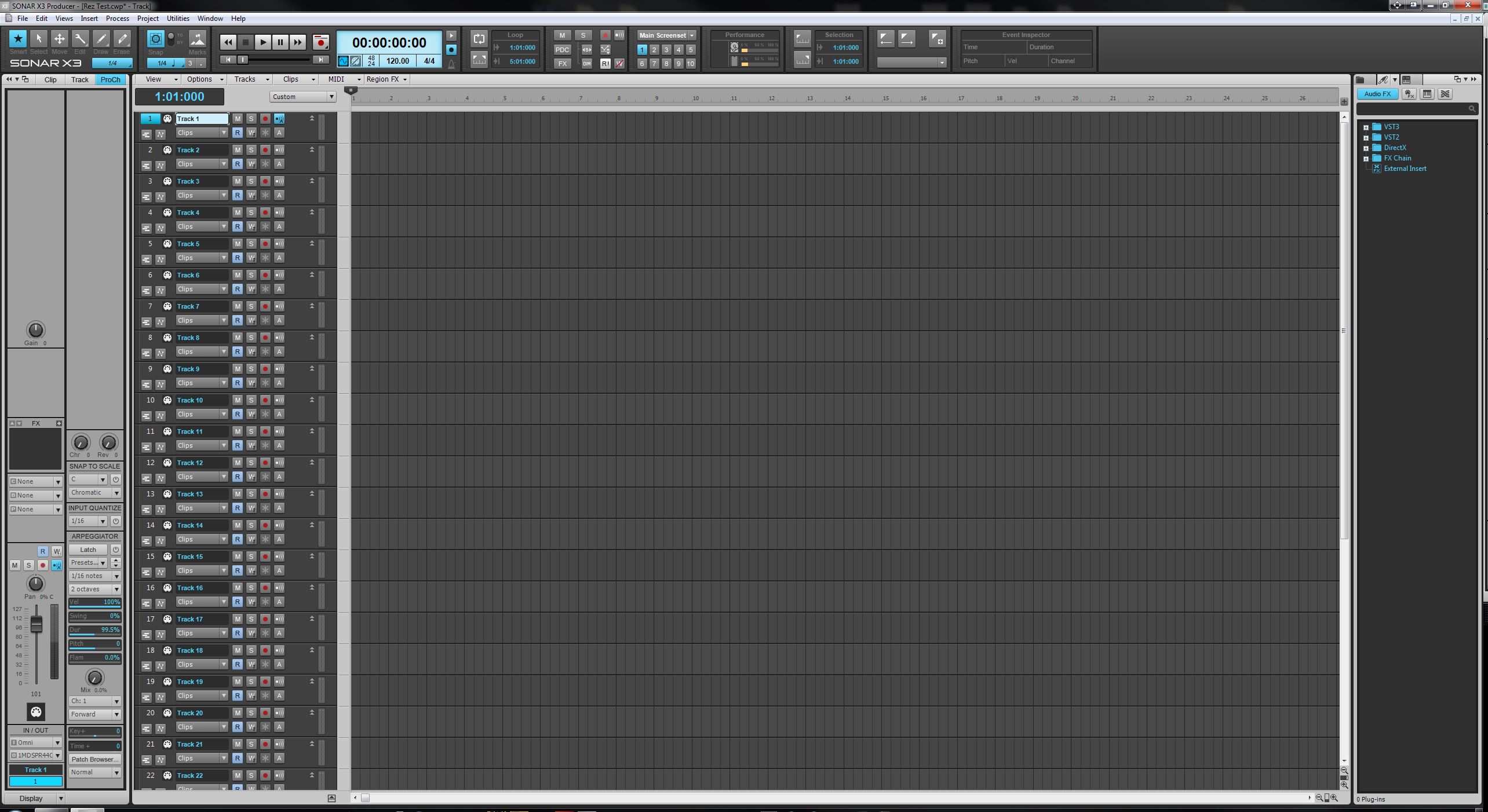 Full-size pictures here: 1920x10802560x1440
|
Sycraft
Max Output Level: -73 dBFS

- Total Posts : 871
- Joined: 2012/05/04 21:06:10
- Status: offline

Re: Need Advice and Recommendations for a New LCD
2014/11/02 21:54:37
(permalink)
Dell. In that price range, they are who you want. In particular the U2713HM. B&H has it for less than $600. It's quite a nice unit.
If you want a monitor with hardware calibration or a wider gamut you'll have to expand the budget a bit.
|
2:43AM
Max Output Level: -68 dBFS

- Total Posts : 1147
- Joined: 2013/06/24 07:59:49
- Location: PHX
- Status: offline

Re: Need Advice and Recommendations for a New LCD
2014/11/02 22:30:41
(permalink)
Sycraft
Dell. In that price range, they are who you want. In particular the U2713HM. B&H has it for less than $600. It's quite a nice unit. If you want a monitor with hardware calibration or a wider gamut you'll have to expand the budget a bit.
Thanks! After my own research, I am very much leaning towards Dell. You're right about B&H...their price on the U2713HM is significantly less than even Sam's Club--$210 less! Even the U2713H model, with LED back-lighting and wide gamut, is less at B&H--about $109 less. Those two are definitely some strong contenders! I've also read good things about the older Dell U3011 or the newer U3014. These are both 30" displays with wide gamut. The U3011's are no longer available, but the U3014 has plenty of improvements, including LED backlighting and an improved anti-glare finish. However, many purchasers are unsatisfied, as it is absolutely critical that a revision "A03" or later is received from the the vendor. Amazon is selling the U3014's for $899.99. Since Amazon charges tax on the great state of Indiana (sucks!), that's $362.98 over my proposed budget. I'm really leaning towards a 30" display though. A few 30" LCD monitors are on Craigslist, with one of them being an LG W3000H-BN. I think it's an older monitor, but it has favorable reviews from yesteryear. A couple of Dell U3011's are for sale too, and I'd save about $315 over new (with tax) at the asking price. What do you guys think about buying a used monitor? Too risky? Steer clear, even if they look and feel good? If the consensus is "avoid at all costs," then I will have to up the budget! I'll just refrain from buying plugins and Sonar upgrades for awhile! 
|
Sycraft
Max Output Level: -73 dBFS

- Total Posts : 871
- Joined: 2012/05/04 21:06:10
- Status: offline

Re: Need Advice and Recommendations for a New LCD
2014/11/02 22:58:05
(permalink)
Used monitors can be fine. Particularly if they are fairly new, it can just be someone like me with a tech addiction. 30" monitors are nice and the 3014 is very beautiful, they just command a big price premium vs 27". I have a NEC PA301W myself and love it. However your budget put any reasonable 30" out of reach.
If you can find a used one you like, then go for it. All normal "buyer beware" rules apply for used goods, of course. Also note shipping will be a lot, probably $50-100 easy.
Something to remember with monitors reviews online is that people are stupid and whiny. They expect displays to be perfect, which they aren't, and then cry at any imperfection. So don't put too much stock in it. That said, 30" monitors have more trouble with imperfections than 27" monitors.
Personally I don't wanna mess with issues, so I buy NEC's PA series, but you do pay dearly for them. Same panel as the Dell monitors, but better grade and more advanced electronics, like twice the price.
|
robert_e_bone
Moderator

- Total Posts : 8968
- Joined: 2007/12/26 22:09:28
- Location: Palatine, IL
- Status: offline

Re: Need Advice and Recommendations for a New LCD
2014/11/03 08:43:21
(permalink)
Actual computer monitors DO have finer resolution, but a long time ago I made a move to use HDTV's instead, because I was able to buy massively sized HDTV's for way less than a real computer monitor would have cost.
For example, you can buy a brand new 32" HDTV, with its own speakers, multiple HDMI inputs, a USB input, and a VGA input (and some have DVI input too), for around $180.
I have 2 of those, and I split Sonar windows, with Track Pane and main display on 1 and the Console View on the other. I used to have a third HDTV - which was a 46", and that served as my main display - that one cost me $350.
Anyways, the above is just something to consider - the HDMI 1080 displays work GREAT for me, and it is SO easy to see things and see MORE things, for a good low price.
Bob Bone
Wisdom is a giant accumulation of "DOH!" Sonar: Platinum (x64), X3 (x64) Audio Interfaces: AudioBox 1818VSL, Steinberg UR-22 Computers: 1) i7-2600 k, 32 GB RAM, Windows 8.1 Pro x64 & 2) AMD A-10 7850 32 GB RAM Windows 10 Pro x64 Soft Synths: NI Komplete 8 Ultimate, Arturia V Collection, many others MIDI Controllers: M-Audio Axiom Pro 61, Keystation 88es Settings: 24-Bit, Sample Rate 48k, ASIO Buffer Size 128, Total Round Trip Latency 9.7 ms
|
TremoJem
Max Output Level: -81 dBFS

- Total Posts : 479
- Joined: 2008/04/10 09:42:25
- Location: NY
- Status: offline

Re: Need Advice and Recommendations for a New LCD
2014/11/25 09:59:59
(permalink)
Bob, regarding the large display (HDTV), I have a 40" HDTV display that I have a little trouble with.
Here is the problem.
I have Win7 Ultimate 64Bit and I believe my new StudioCat DAW has the 4600 video processor...I think it is an on board deal...no dedicated video card.
Anyway...after trying all three connections, a slew of tweaking and many hours of stress, I cannot have the best of both worlds on this display. On my smaller 24" PC monitor I do have the best of both worlds.
The two worlds I speak of are:
Great HD display for all windows and applications.
Great text when using Windows Explorer for example.
In other words, the smaller PC monitor does both extremely well, but the 40" will produce HD graphics, but suck when I open Windows Explorer (WinEx) to perform file management.
Do you have any understanding of this?
VGA is what I stuck with, as I use X3e for 90% of the time and therefore will take the hit when using WinEx, or I can drag the window to the smaller monitor for perfect text.
Any thoughts would be greatly appreciated. Thanks
Purrrfect Audio LLC Pro Studio, Sonar X3e PE X64, Win7 Pro 64Bit - Dell Inspiron 1760, Sonar 7 PE X64, Win7 Pro 64Bit - iZotope Ozone 5 & Alloy 2 - MOTU Audio Express & 2 MOTU 8Pre - Glyph & Lacie External HDs - Roland A-800Pro - Mackie MR5mkIII - Shure - AKG - Sennheiser Most importantly...not enough time. www.studiocat.com jim@studiocat.com
|
2:43AM
Max Output Level: -68 dBFS

- Total Posts : 1147
- Joined: 2013/06/24 07:59:49
- Location: PHX
- Status: offline

Re: Need Advice and Recommendations for a New LCD
2015/02/02 07:51:23
(permalink)
Coming back with an update! I got a good price, plus I could use my accrued Amazon points, on a Dell U3014, revision A04. Last November, Amazon had a phenomenal price on the U3014, but the monitor went up in price after 11/28, never came back down, went out of stock, and remained out of stock. I waited, and waited, and waited to see if Amazon would restock. They never did. A third party vendor came very close to the November 2014 price on an A04 revision (the newest) so I pulled the trigger. I have been using it for the last couple of days, and the first impressions are "whoa!" and "what have I done!??" First and foremost, this monitor is BIG and TALL. It's about 32" away from my head, and I think I'm sitting too close! I really can't go back much farther, however, as the desk won't allow for it. My eyes get a workout from moving around so much, which may actually be a good thing as I age--eyeball exercise! "Whoa" because the color is awesome! One note though: the driver must be installed. I have it set to sRGB mode which is supposed to be super-accurate, and it very colorful (but not over-saturated) and crisp. Best of all? No color banding due to 6-bit internals like with other LCD's. Some people in the reviews complain of backlight bleed. I haven't seen it yet. They may be confusing "backlight bleed" with "IPS glow", which the U3014 has. All IPS panels have it. But the "glow" is only visible when the screen is black (i.e. black desktop background, etc.). And the fact that this monitor is quite large may make it more noticeable, or all the reviewers are playing dark, first-person shooter games in dark hallways. Who knows. Screen resolution is off the charts coming from the standard 1920x1080. At 2560x1600, this thing can display a lot of data! Plenty of screen real estate that I got to get used to again. It's like I'm back in the early 2000's again, with plenty of desktop space on my 19" NEC flatscreen CRT! Inherently because of only having one monitor, I've uncluttered my studio space. I now have a more proper space between my powered monitors and the screen, which is nicely in the middle. I have yet to do any photo editing on it. However, I do plan on taking it for a test drive in that aspect by re-editing our vacation photos from last year, and A/B the results. "What have I done?!" because I suffer from buyer's remorse at times. This time around, it's not because of the cost, but rather because it's only one monitor. I've been working with two monitors, both at home and at work, for the last ten years. I have become quite accustomed to it. So naturally, I feel like I've regressed going back to one monitor, when in fact, I haven't due to the resolution and quality. Therefore, to put my mind at ease, I may put one of my 24" monitors off to the far side, and have it available for stuff like VST windows, etc. The Dell U3014 has a sweet, dual-monitor daisy-chaining ability that can be used to connect a dual-monitor setup. This is very sweet as it will extend the reach of the DVI cable and also reduce clutter. So...just wanted to chime back in to let everyone know of the outcome! 
post edited by 2:43AM - 2015/02/02 08:02:41
|
Sycraft
Max Output Level: -73 dBFS

- Total Posts : 871
- Joined: 2012/05/04 21:06:10
- Status: offline

Re: Need Advice and Recommendations for a New LCD
2015/02/02 12:25:07
(permalink)
If you decide to get fussy with colour, as I am, and waste more money that U3014 can be hardware calibrated. The internal 3D LUTs are accessible in software and can be calibrated for better accuracy. For that you need software that Dell provides and one of these. It can take measurements of the screen, which the software then uses to correct the LUTs. Is it necessary? No, not at all. But hey, if you are going crazy with monitors... :D.
|