Alatar
Max Output Level: -90 dBFS

- Total Posts : 4
- Joined: 2014/11/22 15:17:11
- Status: offline
Export audio working wrongly
Hi, Recently I bought Sonar X3 Studio. But I have a problem. The Export Audio functionality does not work correctly. The audio levels are wrong. I have several tracks in my project. When I export the audio, some tracks are too loud and some tracks are too soft. So the exported audio sounds different from what I hear in Sonar. Even more strangely, this happens randomly. So sometimes it works OK, but often not. I already tried to deselect "fast bounce". But that does not help. Using the 64 bit engine does not help either. Hope someone can help me. My version of Sonar is "X31 build 209". My OS is Win 7 64 bit. Plugins used in my project: -Kontakt Full version 5.4.1211 -Storm Choir II (Kontakt library) -Altiverb 7 Here you see a screenshot of my Export Audio settings. Additionally I had selected all tracks of my project. 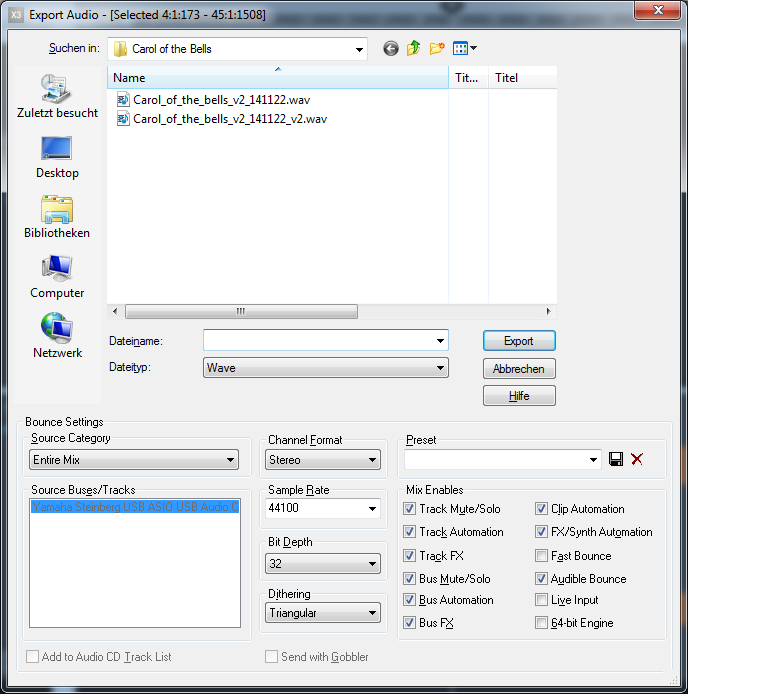 Regards, //Martin
|
scook
Forum Host

- Total Posts : 24146
- Joined: 2005/07/27 13:43:57
- Location: TX
- Status: offline

Re: Export audio working wrongly
2014/11/22 16:10:53
(permalink)
Are all tracks and buses routed to a master bus? If not, it may be a good idea to add one. This may help in getting consistent results.
What software is used to play the exports?
BTW, there is no need to dither when exporting 32bit waves.
|
Anderton
Max Output Level: 0 dBFS

- Total Posts : 14070
- Joined: 2003/11/06 14:02:03
- Status: offline

Re: Export audio working wrongly
2014/11/22 16:29:28
(permalink)
Also make sure that all tracks are selected. Also, I'd recommend Fast Bounce.
|
Alatar
Max Output Level: -90 dBFS

- Total Posts : 4
- Joined: 2014/11/22 15:17:11
- Status: offline

Re: Export audio working wrongly
2014/11/22 16:54:19
(permalink)
Hi,
thanks for the fast replies. Good hint about the dithering. Maybe it helps to uncheck.
Yes, all tracks are routed to a Master bus.
I listened to the result both through Audacity and through Sonar.
I used fast bounce before. No difference.
And yes, all tracks are selected.
|
Anderton
Max Output Level: 0 dBFS

- Total Posts : 14070
- Joined: 2003/11/06 14:02:03
- Status: offline

Re: Export audio working wrongly
2014/11/22 17:04:15
(permalink)
Unchecking dithering won't make a difference in the overall levels. BTW Fast Bounce is essential when doing MIDI projects with automation.
I export all the time without issues. Some track level variations that are consistent could be due to something that's misset, but your mentioning "random" is very unusual. Does this mean that if you export, for example, five times in a row and each one has a different mix?
Do you have any sends involved?
|
johnnyV
Max Output Level: -48.5 dBFS

- Total Posts : 2677
- Joined: 2010/02/22 11:46:33
- Location: Here, in my chair
- Status: offline

Re: Export audio working wrongly
2014/11/22 19:47:17
(permalink)
Don't know why but I have always used "select none". Because way back when someone here recommended this and it has always worked. The other day I used "select all" and I got a weird mix without the reverb bus? So I returned to select none and it worked. But wonder why this happened I then found my reverb bus was being sent to output 1/2 instead of the Master.. So-
Always mute your master bus to check that all your tracks are being sent there. You should hear nothing.
And one small point, export at 16 Bit if it's heading for a CD.
Sonar X3e Studio - Waiting for Professional Scarlett 6i6Yamaha Gear= 01v - NSM 10 - DTX 400 - MG82cx Roland Gear= A 49- GR 50 - TR 505 - Boss pedalsTascam Gear= DR 40 - US1641 -Mackie Gear= Mix 8 - SRM 350's i5 Z97 3.2GHZ quad 16 Gig RAM W 8.1 home buildTaylor mini GS - G& L Tribute Tele - 72 Fender Princeton - TC BH 250 - Mooer and Outlaw Pedals Korg 05/RW
|
BENT
Max Output Level: -83 dBFS

- Total Posts : 355
- Joined: 2013/03/25 05:40:49
- Location: Somewhere over the Multiverse... la la la
- Status: offline

Re: Export audio working wrongly
2014/11/22 22:01:21
(permalink)
FWIW, I think it's a good idea to bounce all tracks to one clip in a new track first, top and tail it with an automation envelope and then compare this new audio track against all the others. If you slipped up somewhere you will hear it before exporting.
I have empirical evidence this is true... (Bender told me!)  Cakewalk by BandLab, Cakewalk by BandLab, Splat and other DAW's PC = Win 10 64 Bit, i7 3770, 16Gb RAM, 256GB Samsung 2.5’ 840 PRO SATA6GB/s SSD 1, and 2 x 2Tb Internal, Monitors = 2 24” Samsung SA450 and 1 20” Dele Edirol = Octa-Capture-UA1010, Quad-Capture-UA55, PCR-500, Berringer 2 x FBC 1010 Alesis Control Pad KRK monitors
|
Anderton
Max Output Level: 0 dBFS

- Total Posts : 14070
- Joined: 2003/11/06 14:02:03
- Status: offline

Re: Export audio working wrongly
2014/11/22 22:08:23
(permalink)
BENT
FWIW, I think it's a good idea to bounce all tracks to one clip in a new track first, top and tail it with an automation envelope and then compare this new audio track against all the others. If you slipped up somewhere you will hear it before exporting.
Glad you brought this up. I hardly ever export, I bounce the tracks to create a final mix. Then when I save the project, that mix gets stored with the project. Sometimes I do a few mixes, and use exclusive solo to switch between them to evaluate which is better. When I have a mix I like, if I need to export it, I just drag it to the desktop after first making sure the audio rendering is set properly in preferences.
|
BENT
Max Output Level: -83 dBFS

- Total Posts : 355
- Joined: 2013/03/25 05:40:49
- Location: Somewhere over the Multiverse... la la la
- Status: offline

Re: Export audio working wrongly
2014/11/22 22:31:23
(permalink)
Anderton
When I have a mix I like, if I need to export it, I just drag it to the desktop after first making sure the audio rendering is set properly in preferences.
Exactly what I do with mastering variants. Also if you bounce all clips to new track, then use groups to Solo/Mute track, you have a quick " one click" instantaneous glitch free A/B of bounced track or all others
I have empirical evidence this is true... (Bender told me!)  Cakewalk by BandLab, Cakewalk by BandLab, Splat and other DAW's PC = Win 10 64 Bit, i7 3770, 16Gb RAM, 256GB Samsung 2.5’ 840 PRO SATA6GB/s SSD 1, and 2 x 2Tb Internal, Monitors = 2 24” Samsung SA450 and 1 20” Dele Edirol = Octa-Capture-UA1010, Quad-Capture-UA55, PCR-500, Berringer 2 x FBC 1010 Alesis Control Pad KRK monitors
|
robert_e_bone
Moderator

- Total Posts : 8968
- Joined: 2007/12/26 22:09:28
- Location: Palatine, IL
- Status: offline

Re: Export audio working wrongly
2014/11/24 04:32:20
(permalink)
Alatar
Hi,
thanks for the fast replies. Good hint about the dithering. Maybe it helps to uncheck.
Yes, all tracks are routed to a Master bus.
I listened to the result both through Audacity and through Sonar.
I used fast bounce before. No difference.
And yes, all tracks are selected.
While it certainly may not account for all of the differences you are hearing, is it possible that panning laws in Sonar are different then what is set in Audacity? (I have never even looked at Audacity so this is a wild guess). Bob Bone
Wisdom is a giant accumulation of "DOH!" Sonar: Platinum (x64), X3 (x64) Audio Interfaces: AudioBox 1818VSL, Steinberg UR-22 Computers: 1) i7-2600 k, 32 GB RAM, Windows 8.1 Pro x64 & 2) AMD A-10 7850 32 GB RAM Windows 10 Pro x64 Soft Synths: NI Komplete 8 Ultimate, Arturia V Collection, many others MIDI Controllers: M-Audio Axiom Pro 61, Keystation 88es Settings: 24-Bit, Sample Rate 48k, ASIO Buffer Size 128, Total Round Trip Latency 9.7 ms
|
John
Forum Host

- Total Posts : 30467
- Joined: 2003/11/06 11:53:17
- Status: offline

Re: Export audio working wrongly
2014/11/24 05:20:22
(permalink)
I export audio when I am done with the mixing. I always select only the master buss. Doing this, one needs to rout all tracks and buses to the master buss and do not select anything. Select the the master buss in the export dialog. It is completely fool proof and consistent.
|
Alatar
Max Output Level: -90 dBFS

- Total Posts : 4
- Joined: 2014/11/22 15:17:11
- Status: offline

Re: Export audio working wrongly
2014/11/24 08:33:45
(permalink)
BENT
FWIW, I think it's a good idea to bounce all tracks to one clip in a new track first, top and tail it with an automation envelope and then compare this new audio track against all the others. If you slipped up somewhere you will hear it before exporting.
That sound like a good idea. Never knew that feature existed :-) How do you bounce all clips to a new track? Edit: Never mind my question on how to bounce. Just found the menu.
|
Kalle Rantaaho
Max Output Level: -5 dBFS

- Total Posts : 7005
- Joined: 2006/01/09 13:07:59
- Location: Finland
- Status: offline

Re: Export audio working wrongly
2014/11/24 08:44:34
(permalink)
Alatar
That sound like a good idea. Never knew that feature existed :-)
How do you bounce all clips to a new track?
Exactly the same way you bounce one single track, except for selecting all (active) tracks instead of just one.
SONAR PE 8.5.3, Asus P5B, 2,4 Ghz Dual Core, 4 Gb RAM, GF 7300, EMU 1820, Bluetube Pre - Kontakt4, Ozone, Addictive Drums, PSP Mixpack2, Melda Creative Pack, Melodyne Plugin etc. The benefit of being a middle aged amateur is the low number of years of frustration ahead of you.
|
Alatar
Max Output Level: -90 dBFS

- Total Posts : 4
- Joined: 2014/11/22 15:17:11
- Status: offline

Re: Export audio working wrongly
2014/11/24 11:38:41
(permalink)
Well, just tested the bounce to tracks.
But it does not work either.
I think I found out what is the problem: Sonar neglects to take care of my automation, which I have on the track (on CCs and on volume). It seems to pretend, that I have no automation. Even though I have checked all "Mix Enables" like "Track Automation", "Bus Automation", "FX Synth Automation" and all the others.
The strange thing is: It works fine, if I play it live. The probelm first appears if I bounce or export the audio.
|
Kalle Rantaaho
Max Output Level: -5 dBFS

- Total Posts : 7005
- Joined: 2006/01/09 13:07:59
- Location: Finland
- Status: offline

Re: Export audio working wrongly
2014/11/25 15:37:34
(permalink)
Weird, assuming you do have "Automation Read" enabled on all tracks, and that you are not in offset mode (do you see "+"'s in the track headers?)
SONAR PE 8.5.3, Asus P5B, 2,4 Ghz Dual Core, 4 Gb RAM, GF 7300, EMU 1820, Bluetube Pre - Kontakt4, Ozone, Addictive Drums, PSP Mixpack2, Melda Creative Pack, Melodyne Plugin etc. The benefit of being a middle aged amateur is the low number of years of frustration ahead of you.
|
Anderton
Max Output Level: 0 dBFS

- Total Posts : 14070
- Joined: 2003/11/06 14:02:03
- Status: offline

Re: Export audio working wrongly
2014/11/25 17:48:02
(permalink)
Alatar
I think I found out what is the problem: Sonar neglects to take care of my automation, which I have on the track (on CCs and on volume). It seems to pretend, that I have no automation. Even though I have checked all "Mix Enables" like "Track Automation", "Bus Automation", "FX Synth Automation" and all the others.
Maybe you missed my comment above: "Fast Bounce is essential when doing MIDI projects with automation." Try using only fast bounce. This is actually a better option because it never fails to allocate sufficient resources for the bounce. With a real-time bounce, there's the possibility of dropouts and other issues if there aren't enough sample buffers.
|
soens
Max Output Level: -23.5 dBFS

- Total Posts : 5154
- Joined: 2005/09/16 03:19:55
- Location: Location: Location
- Status: offline

Re: Export audio working wrongly
2014/11/25 17:54:55
(permalink)
Some good tips on final mixdown here. Maybe they could end up in the Tip of the Week.
|
Cory_Roche
Max Output Level: -90 dBFS

- Total Posts : 6
- Joined: 2014/08/26 19:47:29
- Status: offline

Re: Export audio working wrongly
2015/06/15 22:18:30
(permalink)
Back from the dead!
Did you ever find a solution to this? I just had the very same problem. Ive been using Sonar for a very long time and this is the first time its ever done it to me.. I just ended up bouncing the tracks to bypass the bus automation. Would love to know what I (apparently) changed / did to cause this?
|